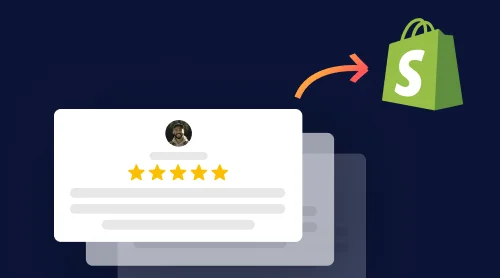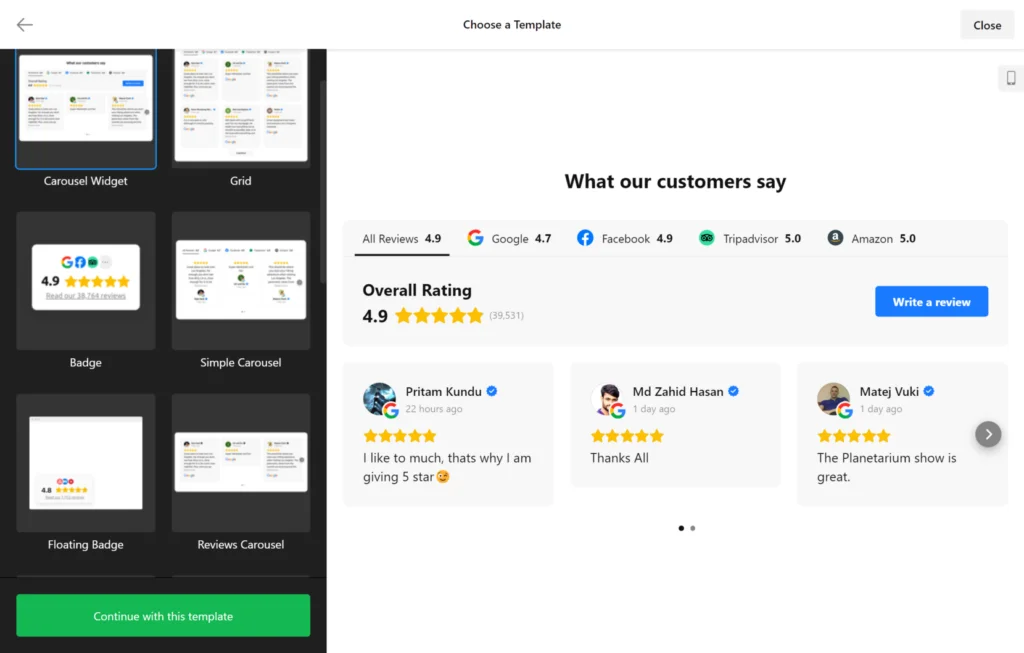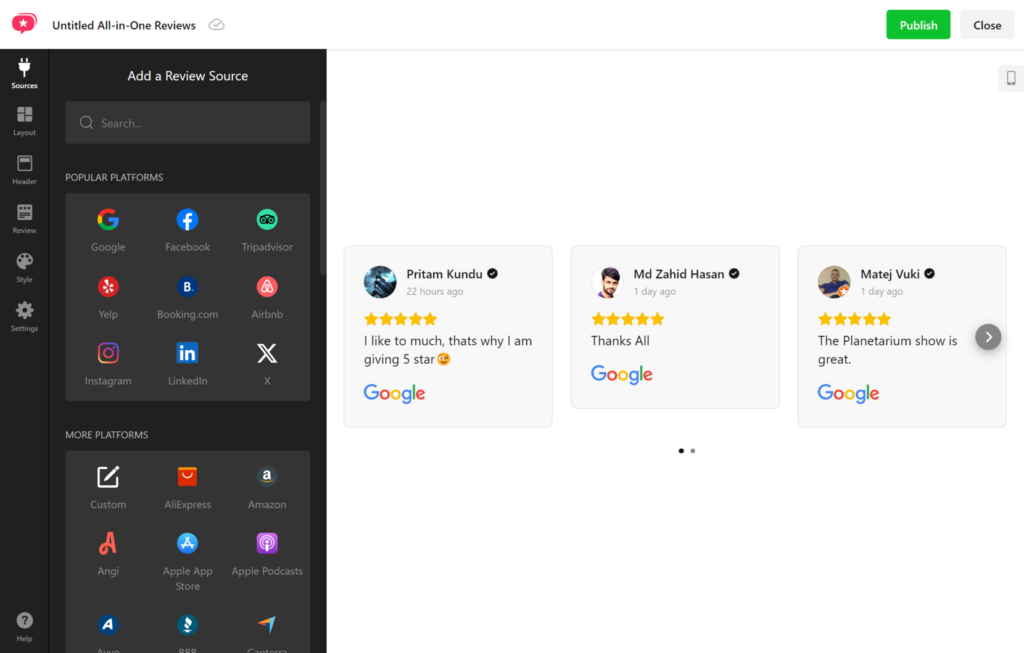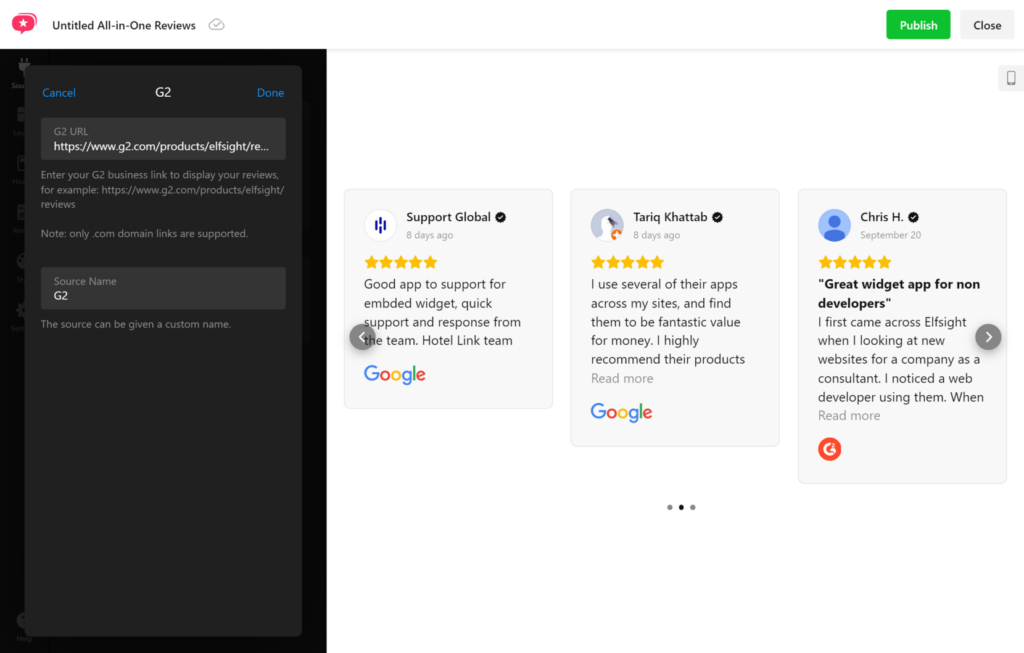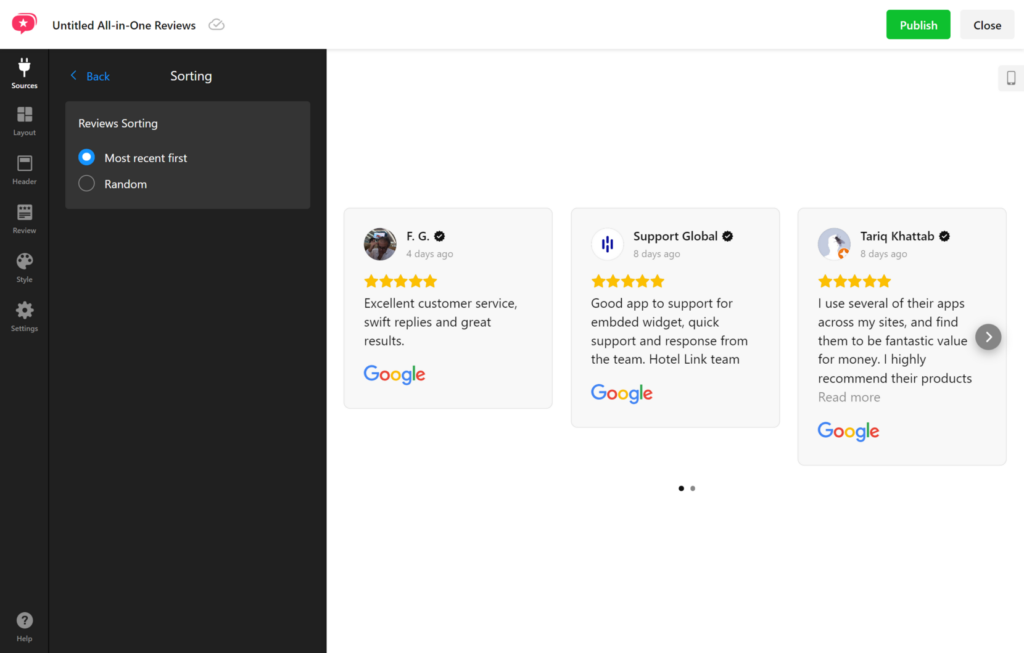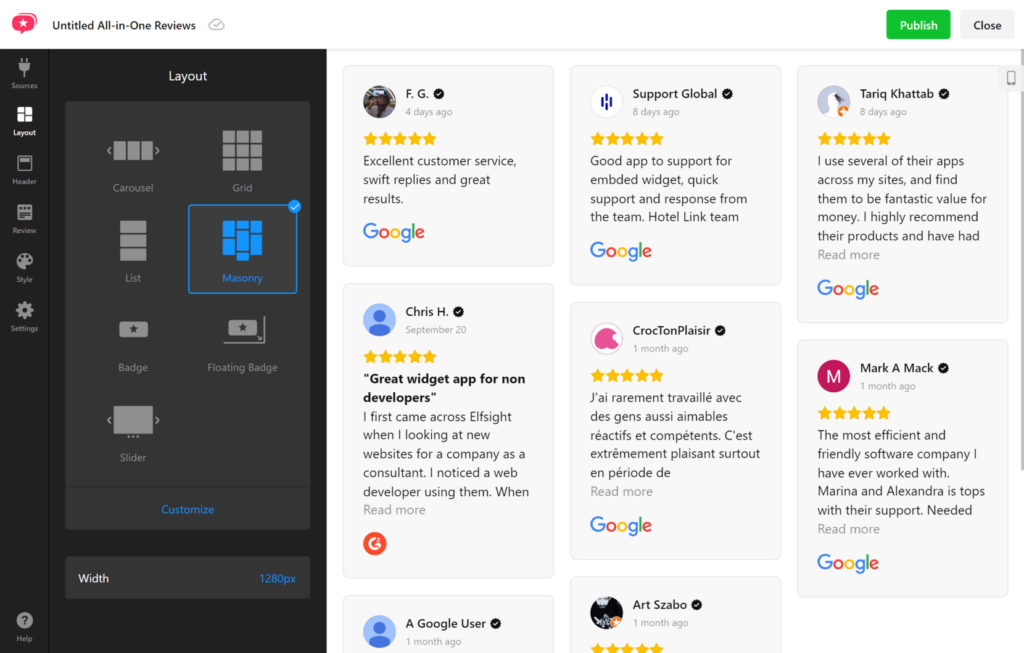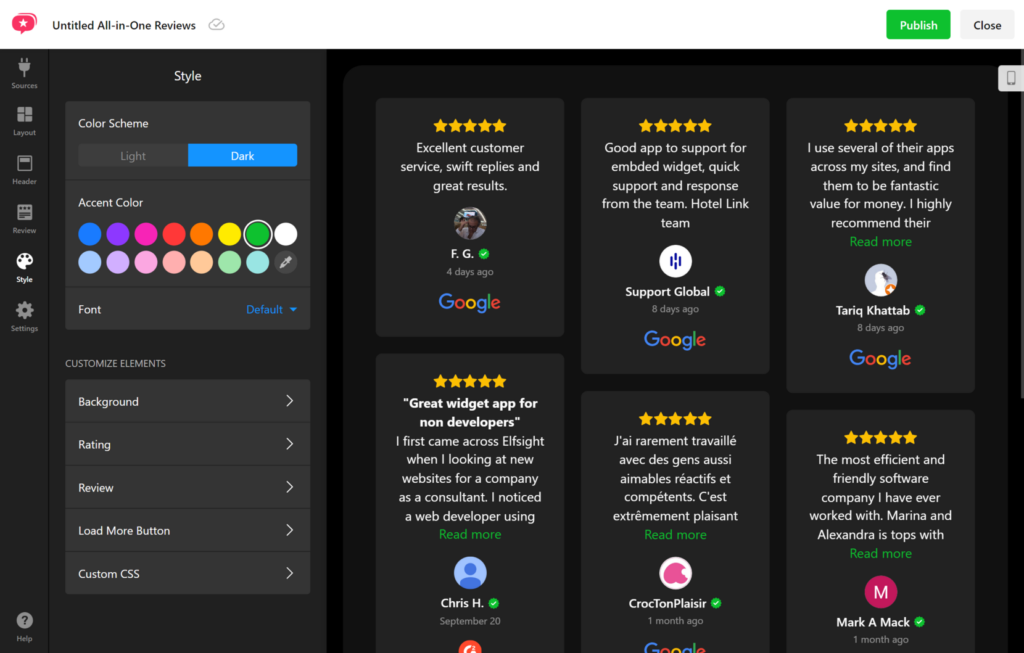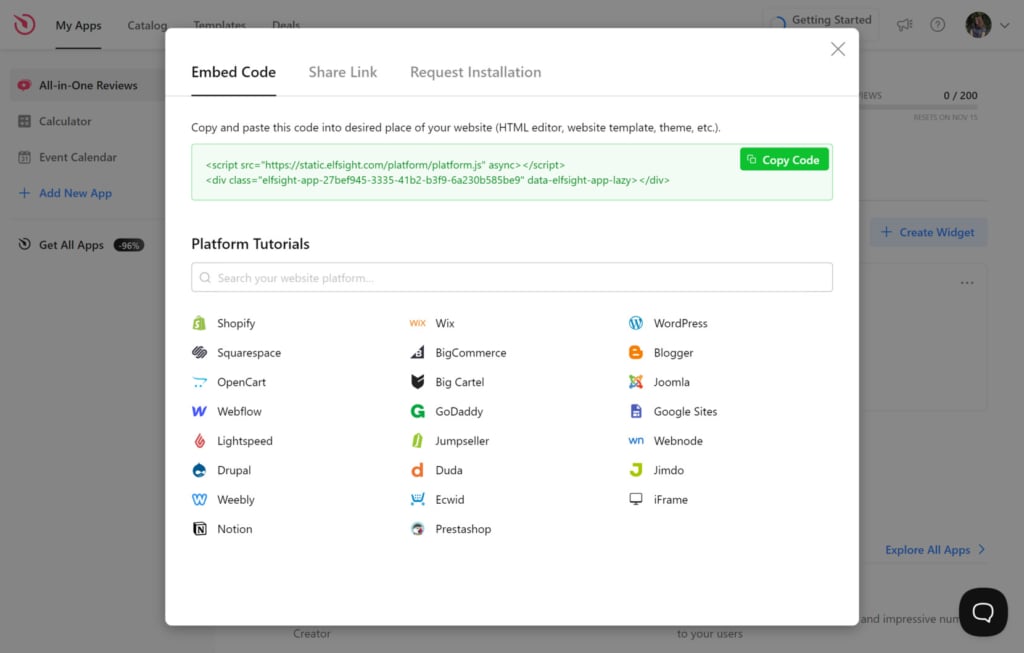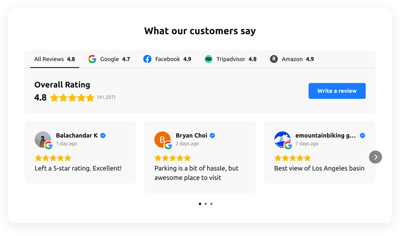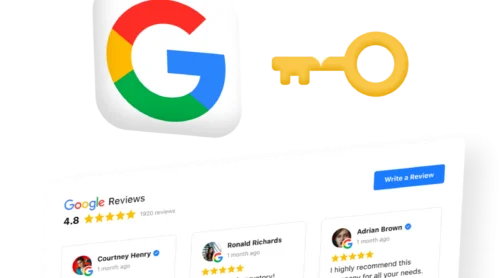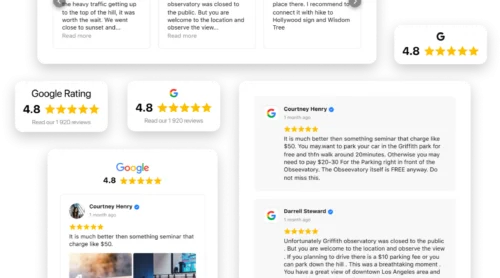Add Reviews to Shopify: Types of Reviews
Reviews are a great example of how you can help customers know that they are purchasing from a reputable business. Such feedback also provides social proof for the company and can help boost conversion rates.
There are various approaches to how you can display customer reviews on your website.
General Reviews Platforms
Platforms like Google Reviews, Trustpilot, TripAdvisor, and Yelp are third-party websites where customers share their opinion about businesses, products, or services. These platforms are highly trusted as they offer a sense of neutrality, allowing users to share both positive and negative feedback without moderation from the company itself.
Store Reviews
Amazon, Etsy, eBay, and other marketplace platforms feature customer reviews that can be leveraged to increase trust in your products. These reviews are particularly useful for eCommerce websites as they give potential buyers insights from shoppers who have already purchased the product.
Social Media Reviews
Social media platforms, particularly Facebook, allow users to leave business reviews directly on company pages. These messages can provide quick insights and are often seen as authentic due to the visibility of the reviewers’ profiles.
App Store Reviews
Reviews from Google Play and the Apple App Store provide an overview of the customer experiences with mobile applications. These reviews are crucial for app developers as they can significantly impact download rates and user trust.
Your Comprehensive Solution: All-in-One Review
With so many review platforms available, it may be challenging to pick one for integrating to your website. But what if we told you that you don’t have to choose?
Our All-in-One Reviews app allows you to display customer feedback from different platforms without the need to embed different plugins. It offers easy and seamless integration, ready-made templates, extensive customization options, as well as snippets.
Collecting reviews from different sources in one place will help you demonstrate that you’re a trusted business. The app can easily be embedded into your Shopify website.
How to Add Reviews to Shopify: Guide
Embedding product reviews on a Shopify website is simple and can be done even by an inexperienced user. You’ll work in an online editor with an intuitive interface to create a plugin that perfectly matches your website design. Just follow the instructions in the short guide below.
Quick guide
- Go to the All-in-One Review editor to create your own app.
- Design your Reviews section. Save.
- Press ‘Add to Website’ and copy the embed code.
- Go to your Shopify admin dashboard to paste the script there.
Try to create your All-in-One Reviews app now!
Detailed guide
- Select a widget template. Open the a All-in-One Review editor. Select a suitable layout and hit ‘Continue with this template’.
- Pick the review websites for display. In the left side menu, select the platforms from which you wish to add reviews. For each platform, enter the URL to your company’s profile.
- Add all the desired platforms. Repeat the process to add all the desired review sources.
- Customize the overview. In the ‘Sources’ tab, click ‘Filters’. There, you can select which reviews will be displayed on your website: only with text, only with five stars, etc. Also, choose how many reviews you wish to show.
- Change the order of your product reviews. You can also sort the reviews to begin with the most recent ones or select a random order.
- Adjust the widget’s appearance. Open the ‘Layout’ tab and decide how you want to present your reviews: grid, carousel, badge, etc.
- Continue on making your widget unique. The ‘Review’ and ‘Style’ tabs allow you to adjust the color scheme, accent colors, fonts, backgrounds, and other design elements of your reviews app.
- Finalize and publish the app. Go to ‘Settings’ and choose the languages, enable/disable links, and some other parameters. Hit the green ‘Publish’ button and copy the embedded code. Add the code into your Shopify CMS.
Where to Place Reviews on Shopify
Strategically placing Shopify customer reviews can significantly influence buying decisions, build trust, and enhance the overall shopping experience. To maximize the impact, you should display reviews where they will be most visible and relevant to shoppers.
Here are some suggestions:
- On product pages
Add reviews directly on product pages so visitors can see firsthand feedback from previous buyers while considering a purchase. - Homepage
Highlight a selection of glowing testimonials on your homepage to establish credibility immediately. - Checkout page
Display a few concise, positive reviews near the checkout area to reduce last-minute hesitation. - Category pages
Include snippets of reviews or average ratings for products listed in category pages to help customers compare options.
How to add reviews to Shopify: product page
To show All-in-One Reviews on product pages within your Shopify store, simply add the widget code in the appropriate section of the platform.
- Open your website’s visual editor by logging in to your Shopify admin panel and navigating to ‘Sales Channels’ and then ‘Online Store’.
- Click the ‘Customize’ button. To add a review block, go to the page you want to edit. By default, the home page opens, but you can choose a different page from the dropdown list at the top.
- To add the All-in-One widget, click ‘Add Section’ and choose ‘Custom Liquid’ from the available options.
- Paste the embed code for the plugin into the ‘Custom Liquid’ field. You can also adjust the ‘Color Scheme’ and set ‘Top/Bottom Padding’ if necessary.
- Finally, click ‘Save’ to apply the changes.
How to add reviews to Shopify: specific page
If you want to add product reviews to an existing designated to this purpose page, follow the steps below.
- Open the ‘Online Store’ page and navigate to ‘Sales Channels’. Hit ‘Online Store’.
- Click the three dots button and select ‘Edit Code’. This will open the theme editor.
- Go to ‘Sections’ and open the main-product.liquid file.
- Paste the installation code where you want the app to appear, then save your changes.
How to add reviews to Shopify: all pages
To have All-in-One Reviews displayed across all pages of your Shopify store, follow these steps:
- Open the ‘Online Store’ page. Go to ‘Sales Channels’ and pick ‘Online Store’.
- Click the three dots button and select ‘Edit Code’ to access the theme files.
- In the ‘Layout’ section, open the theme.liquid file.
- Paste the HTML code just before the closing </body> tag. Click ‘Save’ to confirm the changes.
- Pop-up or slide-in widgets.
Use pop-ups or slide-ins showing recent customer reviews to capture attention without disrupting the browsing experience. - Email campaigns.
Include product reviews in promotional emails or abandoned cart reminders to reinforce trust outside your store.
Be mindful to ensure that reviews are authentic, well-organized, and visually appealing in every location you choose. With thoughtful placement, reviews can become one of your most powerful tools for driving sales.
Benefits of Having Product Reviews on Shopify
The All-in-One Reviews app from Elfsight is a versatile and powerful tool that helps businesses integrate customer reviews from a variety of platforms. Here’s a list of key benefits the plugin offers its users.
1. Boost customer trust with authentic reviews
By embedding trusted reviews from multiple sources, you can provide instant proof of positive customer experiences. Whether it’s reviews from Amazon, Etsy, or eBay, new visitors will feel more confident in purchasing your products.
2. Control which reviews are shown to your audience
With the All-in-One Reviews app, you can choose exactly which reviews to display on your website. Highlight the most recent feedback or showcase top-rated reviews to build trust quickly. This feature allows you to present the reviews that matter most to your audience.
3. Improve your website’s SEO performance
Our review widget automatically includes schema markup, so your star ratings appear directly in Google search results. This rich snippet boosts your site’s visibility, leading to better rankings and higher click-through rates (CTR).
4. Tailor the review display to match your brand
Customize your review section to align with your website’s design. Choose from flexible display options, such as sliders, grids, or individual reviews, ensuring that the look complements your brand.
5. Integrate social media reviews for a dynamic experience
Incorporate reviews from social media to boost credibility and engagement. Social proof from platforms like Instagram can create a visually engaging testimonial display, turning customer feedback into compelling stories.
6. Encourage new reviews from your customers
Make it easy for customers to leave feedback with a simple ‘Leave a Review’ button on your site. Regularly collecting fresh reviews not only builds ongoing trust but also keeps your business top-rated across platforms.
List of review sources available and the suggested industry for them
| Ecommerce Reviews | Amazon Aliexpress Etsy eBay TrustedShops |
| Social Media Reviews | Facebook |
| Places and Accommodations Reviews | Airbnb Booking.com Hotels.com OpenTable TripAdvisor Yelp Expedia VRBO Zillow Zomato |
| Reviews on Digital Products | App Store Google Play G2 ProductHunt |
| Cars and Vehicles Reviews | DealerRater Edmunds |
| Reviews on Professional Services | Avvo Homeadvisor Healthgrade Houzz Angi |
You can choose several platforms that are highly rated by customers and are known for trustworthy customer reviews, or pick just one that interests you.
Templates For Shopify Customer Reviews
Each of the templates in our Product Reviews app offers additional settings: with the slider you can set up arrows or drag for navigation, choose the scroll speed and pagination variant and set the number of comments per page for each layout example.
Carousel Widget with Header
This template is suitable for placing Reviews plugin on your Shopify homepage. You can set the speed for it to toggle individual reviews of your products or business with a slider layout. Or switch it to a feed to show a list of handpicked reviews. A developed header has star and number rating, platforms tabs, as well as CTA button to redirect your customers from Shopify to a platform of your choice to share their experience.
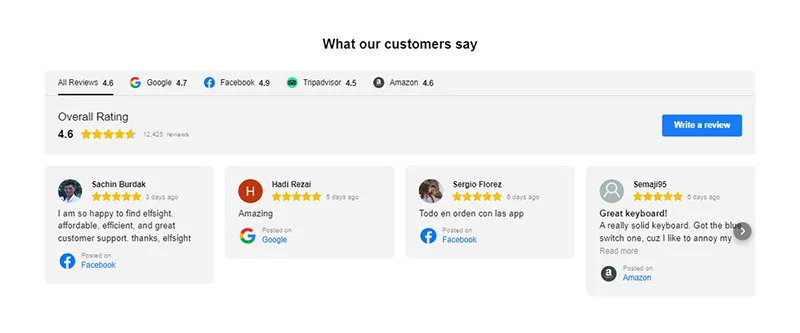
Floating Badge
This is an example of how you can add a rating badge to your website template and it would appear on every page of your website as a floating element in front of your visitors without detracting from the main content. This template is suitable for a website promoting any kind of business, company, or services that has a website on Shopify.

Grid of Reviews
The greed template can be placed on the About Us or Team page: just select the examples of reviews that will help enhance the value of your service or position your brand as a reliable partner. Use reviews on your Shopify website in a way that facilitates conversations with your audience and conveys the right message about your company and its employees.
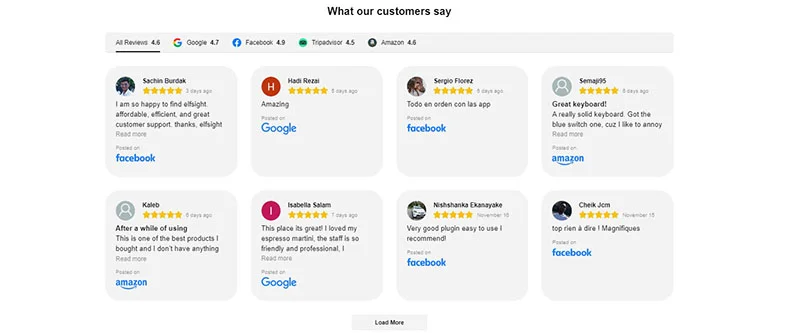
Reviews Slider
Unique Review Slider Template is a perfect match for any product or service page – add the review widget related to a specific product or service you offer on dedicated pages to advertise them, showing the performance of your offers. This method will help you overcome any doubt a potential customer or buyer might have when considering a purchase on your website. As a result, you’ll increase your conversion rate and have more applications and orders.
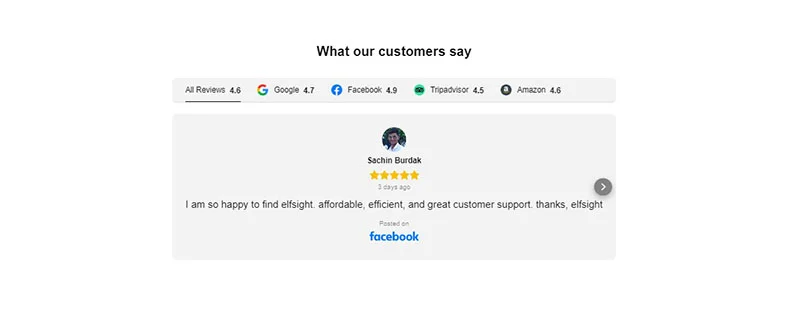
Masonry of Reviews with Header
Embed this unique masonry template for your pricing page to highlight that your offer is a good value for its money. It’s a good idea to add a grid of your best customer reviews on the pricing page or in the shopping cart, for example, to encourage visitors to make a positive purchase decision without hesitation. A developed header with tabs of various platforms proves your trust and rating across the web, so why not use their full potential in your customers’ journey?
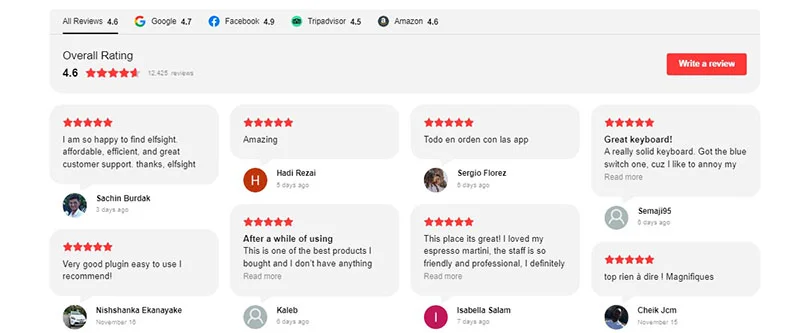
List of Reviews
This template is the best choice for any lead page, because building trust with your audience and potential customers is very important for successful lead acquisition. By adding real customer feedback from world known review platforms you can boost visitor engagement and minimize bounce rates. That’s why placing a review section of this template on the front page of your website can be critical to improving your business.
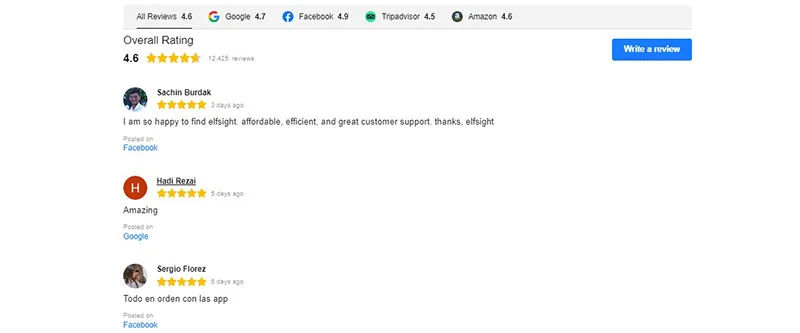
More All-in-One Reviews templates in our catalog
Explore 100+ Reviews templates
Conclusion
In conclusion, adding the All-in-One Reviews app to your Shopify website offers an excellent opportunity to strengthen customer trust, enhance your brand’s reputation, and drive conversions.
By displaying real feedback from trusted external platforms, you provide your audience with valuable social proof, helping them make confident purchasing decisions. This transparency builds your reliability, making your brand stand out in a competitive market.
The Elfsight’s All-in-One Reviews App not only enhances your website’s credibility but also helps you create a more responsive, customer-centric business model. Take full advantage of this powerful tool to boost both your online presence and overall business performance.
FAQ
What is the All-in-One Reviews widget?
The All-in-One Reviews app from Elfsight allows businesses to aggregate and display customer reviews from multiple trusted platforms, such as Google, Yelp, Amazon, and social media. This widget enhances credibility by showcasing real feedback directly on your website, helping potential customers make informed decisions.
Can I customize how reviews are displayed on my website?
Yes! The All-in-One Reviews app offers various templates, such as sliders, grids, and lists, to match your website’s design. This flexibility allows you to create an engaging user experience that keeps visitors on your site longer, ultimately leading to higher conversion rates.
Why are my Shopify product reviews not showing?
If your Shopify product reviews are not displaying, it could be due to a few common issues:
- The widget may not be correctly installed or configured on your site.
- Reviews may not be pulled from the chosen external platforms if those platforms are not properly integrated.
- There might be a cache issue causing the reviews not to refresh. Try clearing your browser cache or checking the app settings in the Elfsight dashboard to ensure everything is set up correctly.
How do I get started with the All-in-One Reviews widget?
Visit the Elfsight website and try the free editor for the All-in-One Reviews app. You can customize the widget to fit your needs and see how it integrates with your Shopify store before making a purchase. This allows you to experience firsthand how customer feedback can enhance your business
All-in-One Reviews Editor
Try building your own feedback section with the All-in-One Reviews app editor to see how easily you can upgrade your website and drive growth and engagement of your customers!
Related Shopify Apps
Enhance your website visitors’ engagement and boost your business’s credibility with these additional apps:
- Testimonials Slider app. Showcase customer testimonials in a dynamic, customizable slider that builds trust and keeps users engaged.
- Instagram Feed app. Display real-time Instagram posts on your website, offering fresh, social proof that connects with your audience.
- WhatsApp Chat app. Enable instant communication with visitors through WhatsApp, offering real-time support and fostering stronger customer relationships.
Explore these widgets and more in the Elfsight app gallery for even greater customization options to enhance your site’s user experience.