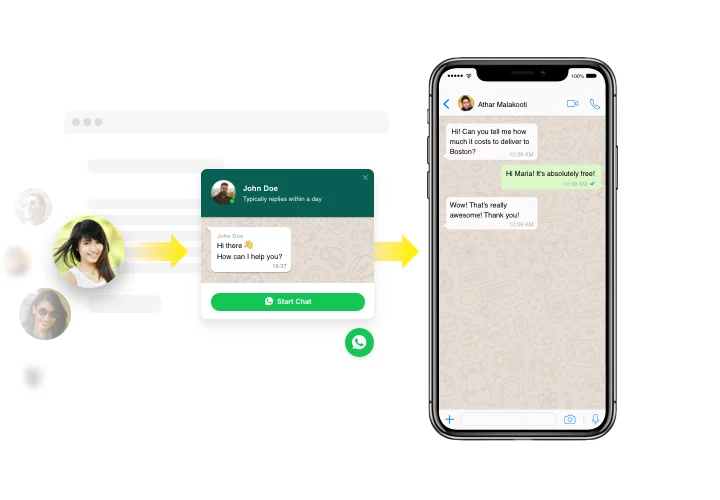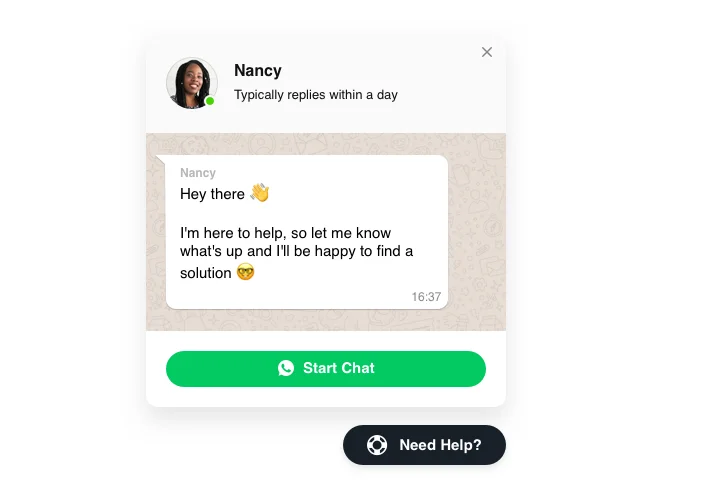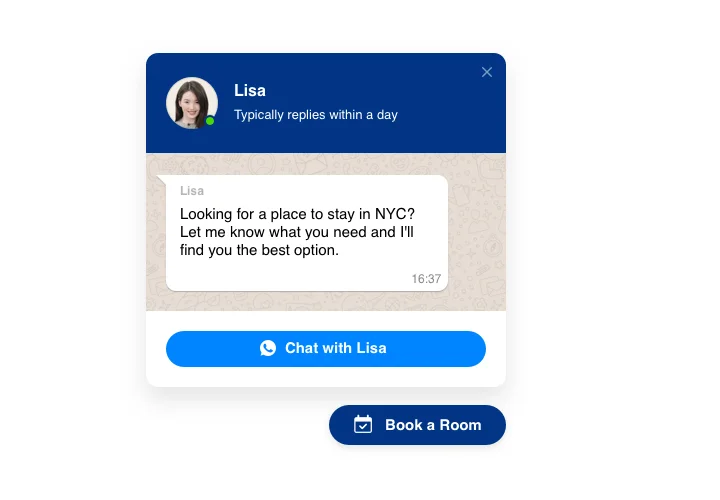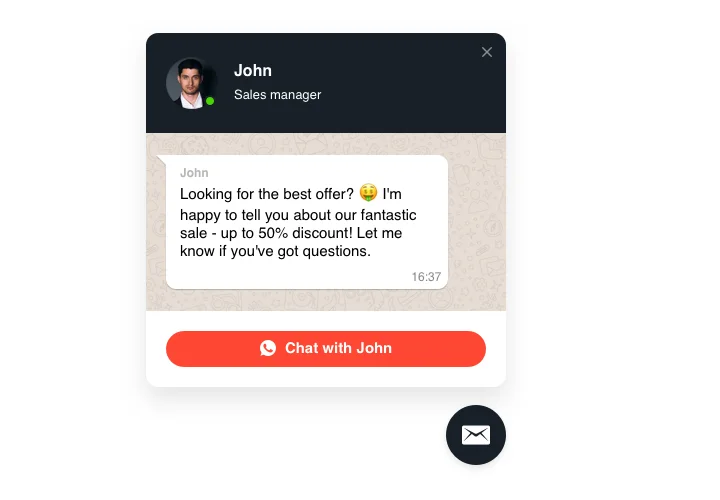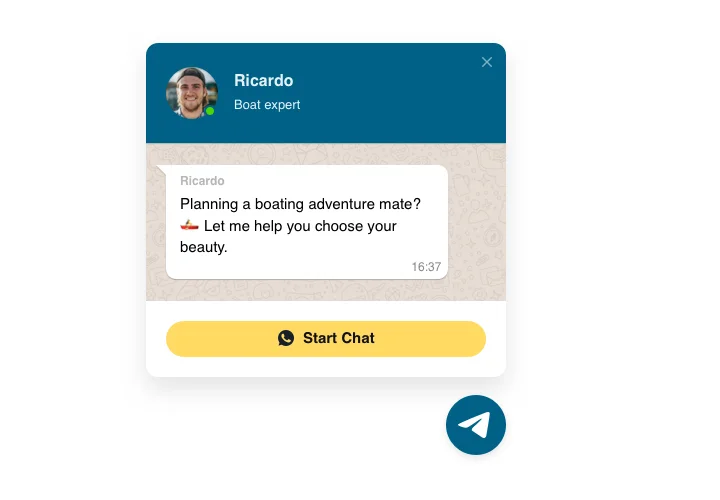Shopify Whatsapp Live Chat app
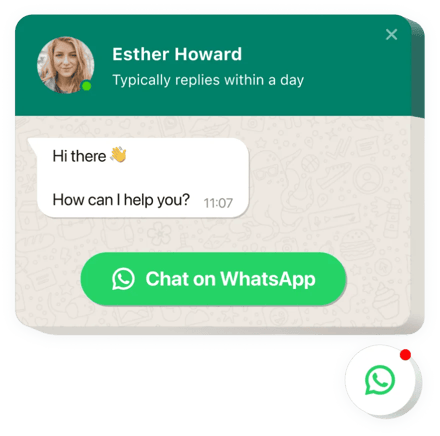
Create your Whatsapp Chat app
Screenshots
Embed WhatsApp Chat with Elfsight Widget
WhatsApp app by Elfsight is the easiest tool for your website viewers to send a message to you and get their questions answered. Stay available for visitors non-stop in one of the most comfortable messengers. Embed chat on your site and choose it to appear on specific pages or for selected groups of users; set start-chat triggers; write your unique welcome message; choose icons, and so much more. Using Shopify chat, you will stay in touch with your customers at any hour and from anywhere.
Main features of WhatsApp Chat App
We designed our WhatsApp for Shopify to cover business needs in a user-friendly way. To have a better understanding, view the list of the most important features of our Shopify online chat. They make it incredibly beneficial for your store:
- Add WhatsApp messenger on your site to stay always available for people;
- Keep chatting directly from your WhatsApp account;
- Select one of three types of chat location: as a floating bubble, as an embed bubble, and as an embed chat window;
- Select your bubble icon variant from our collection;
- Editable bubble text.
How to add Live Chat app to your Shopify website
The following actions are the only thing you need to do for a successful integration.
- Make use of our free editor and start building your customized app.
Determine the preferable arrangement and functionality of the app and apply all the modifications. - Get the personal code appearing in the box on Elfsight Apps.
As soon as the generation of your personal app is done, copy the individual code in the emerged box and save it for future use. - Commence employment of the app on your Shopify website.
Insert the code you’ve copied recently in your web page and apply the improvements. - You’re done! The embedding is fully accomplished.
Go your webpage to view how’s the app operating.
Still can’t make a decision? Or have questions about our WhatsApp for Shopify and its integration? Simply send a request to our customer support will help with every matter. Else, you can read an article on adding the WhatsApp chat to Shopify.
Where can I publish the widget
The widget can be pasted to all pages of your website, or only to the pages you pick. You can as well exclude certain pages if you want them without the live chat.
What advantages for customers will it give me?
The widget will help more clients address you with their questions and requests or problems. This may help elevate the number of leads and purchases. In addition, fast responding and personal approach will advance the level of your customer support.
How can the widget influence my website rates?
If you choose to add a WhatsApp button to your Shopify website, this action can enhance your website’s performance in a short time. Our Shopify WhatsApp integration is there to bring positive changes with your work with the audience. After you add the WhatsApp button to your website, you’ll be able to choose who will see it. And using it, you’ll easily provide any kind of help for your website visitors – from customer support to ordinary talks. With the WhatsApp chat button on your Shopify website, you’ll definitely get an opportunity to boost your business instantly.
How difficult is it to customize the widget and adapt it to my needs?
Our Shopify chat app is easy to personalize which is good news for your business. This means you can easily form the app that will suit you in terms of style. Keeping in mind that you can totally reinvent the Shopify WhatsApp plugin’s look, it will surely become an inseparable part of your website’s and overall design. All that is left for you is to start building your plugin, and you will see how it becomes an essential part of your business. And tons of other options can help you make it suit only your business goals, without messing with features you don’t actually need.