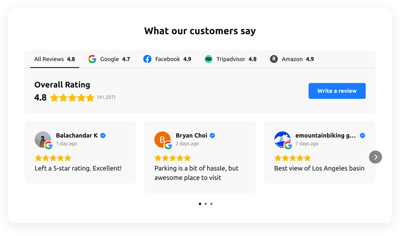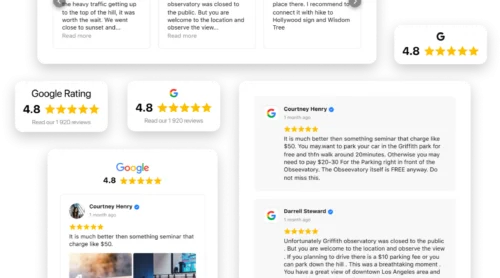A widget to embed Facebook Reviews to website code
To embed Facebook Reviews to your website with no programming skills from your side you can switch to a premade solution – a widget. With the help of Elfsight All-in-One Reviews, you’ll get an option to build a stunning review section and add it to your website code using a handy visual editor: alter colors and fonts, switch on and off all the constructive parts.
Create your Facebook Reviews widget in a couple of minutes!
How to embed Facebook Reviews to your website HTML code
HTML can help users create a website for almost any intent. While the creation of the website itself might not seem that difficult, when it comes to embedding some elements like Facebook review widget, you may want to search for assistance from some third-party solutions. All that has to be done here is to apply an easy-to-use editor and then embed the installation code to the website or some particular page on it.
Just follow these steps in order to embed Facebook Reviews to your website code:
- Log into the Elfsight admin panel.
- Create, customize, change settings of your Facebook Reviews.
- Save your review widget.
- Copy an installation code.
- Add it to the required HTML field in your website code.
That’s how easy it is! After that you can start using and enjoying your awesome Facebook review section on your website.
An alternative way to add Facebook Reviews through Facebook API
To embed Facebook Reviews into your website code, you will need to access the Facebook Reviews API. Facebook API stands for a bundle of solutions used as a primary way to get data in and out of the platform. It allows developers and app users to access the functionality of this media: user information, photos and videos, messages and more.
Here’s how you can get Facebook API key that allows you to embed Facebook Reviews on your website:
- Go to the Facebook portal for developers and select “Log in”.
- Click “Get started” in the right upper corner of the main page.
- Approve your account by pressing Next in the popup that appears.
- After your account is approved, read some documentation or continue to create your first app.
- Create your app.
- Add the Apps right in the Dashboard by choosing the one that corresponds to your needs.
- Go to Tools – Graph API Explorer to generate Access Tokens for API that you would like to use in your app. Click “Generate Access Token”.
That’s it! This is how you can get access to Facebook API in order to display review widget on any page of your website.
Facebook Reviews widget features
Along with a swift embedding process and tons of other benefits, by applying Elfsight Facebook Reviews widget you get an enhanced feature set. Responsive and code-free Review widget is easy to create in a visual editor and add to a website. You can find the main features of it in the table below.
| Filters |
|
| Sorting |
|
| Layout |
|
| Header |
|
| Style |
|
| Design |
|
The most notable Facebook Reviews use cases
So you’ve learned how to embed the Facebook Reviews Widget to your website code. But how to arrange it correctly? For those users who use the widget for the first time, this can be quite a challenge. Therefore, we have prepared for you cool examples of how a review widget can look on a website. All of them display the most popular use cases, so you will definitely find something useful for yourself.
Review Request
Here, The reviews are arranged into a clean widget with original Facebook colors on a website page, with a moderate header. The header shows the total rating of the page and a count of reviewers with the pictures of the latest ones. The photos are clickable. The review-request button offers to leave a new review, with the Yes option colored blue to attract attention.
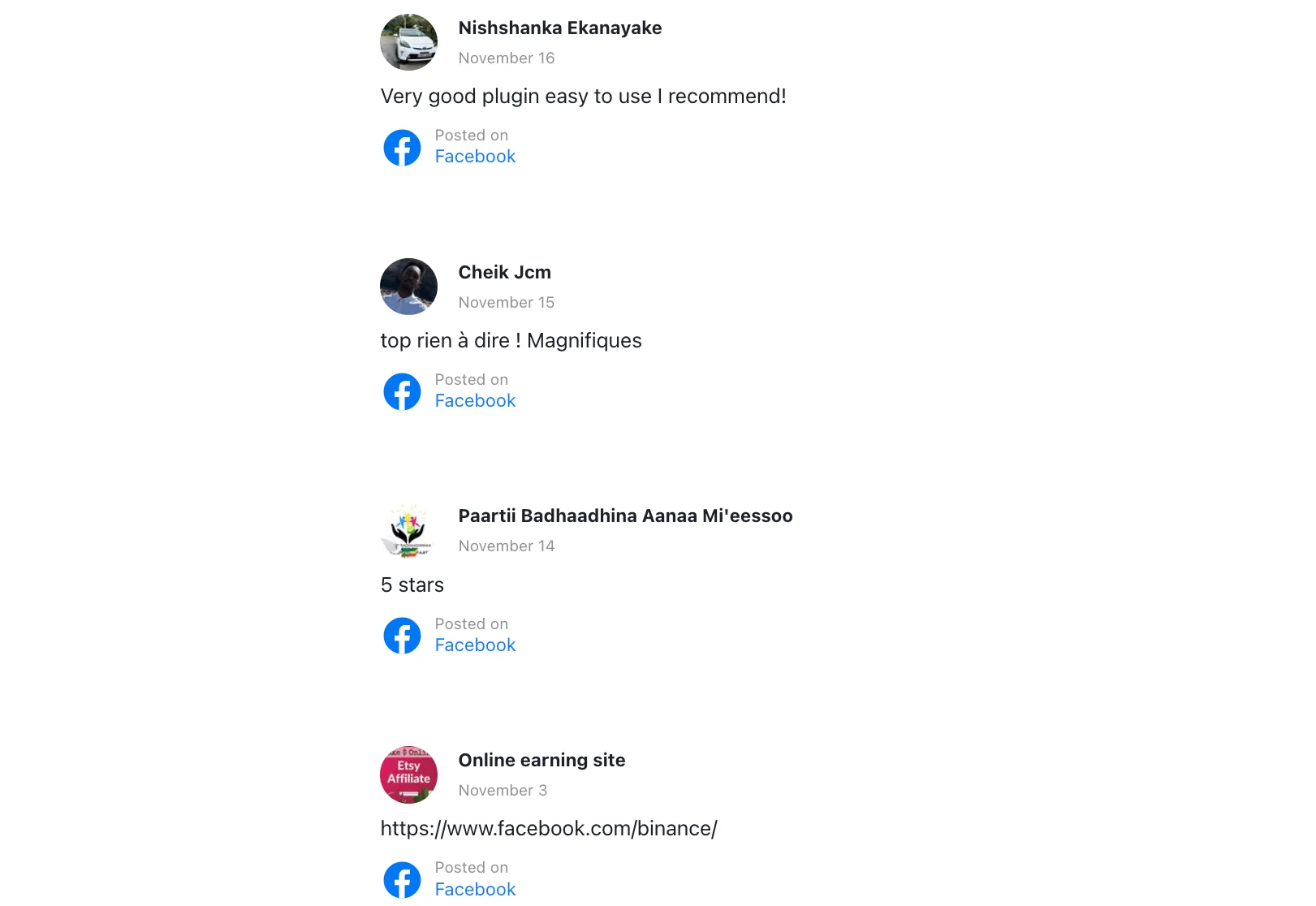
Reviews List
You can integrate your reviews into a page as a clean list. If you switch the header off and apply Auto width and height parameters, like in this example, the widget will seamlessly fit into the free space on the page and will look native. You can also use filters to restrict the number of reviews on a page, show only positive, or exclude unwanted by keywords.
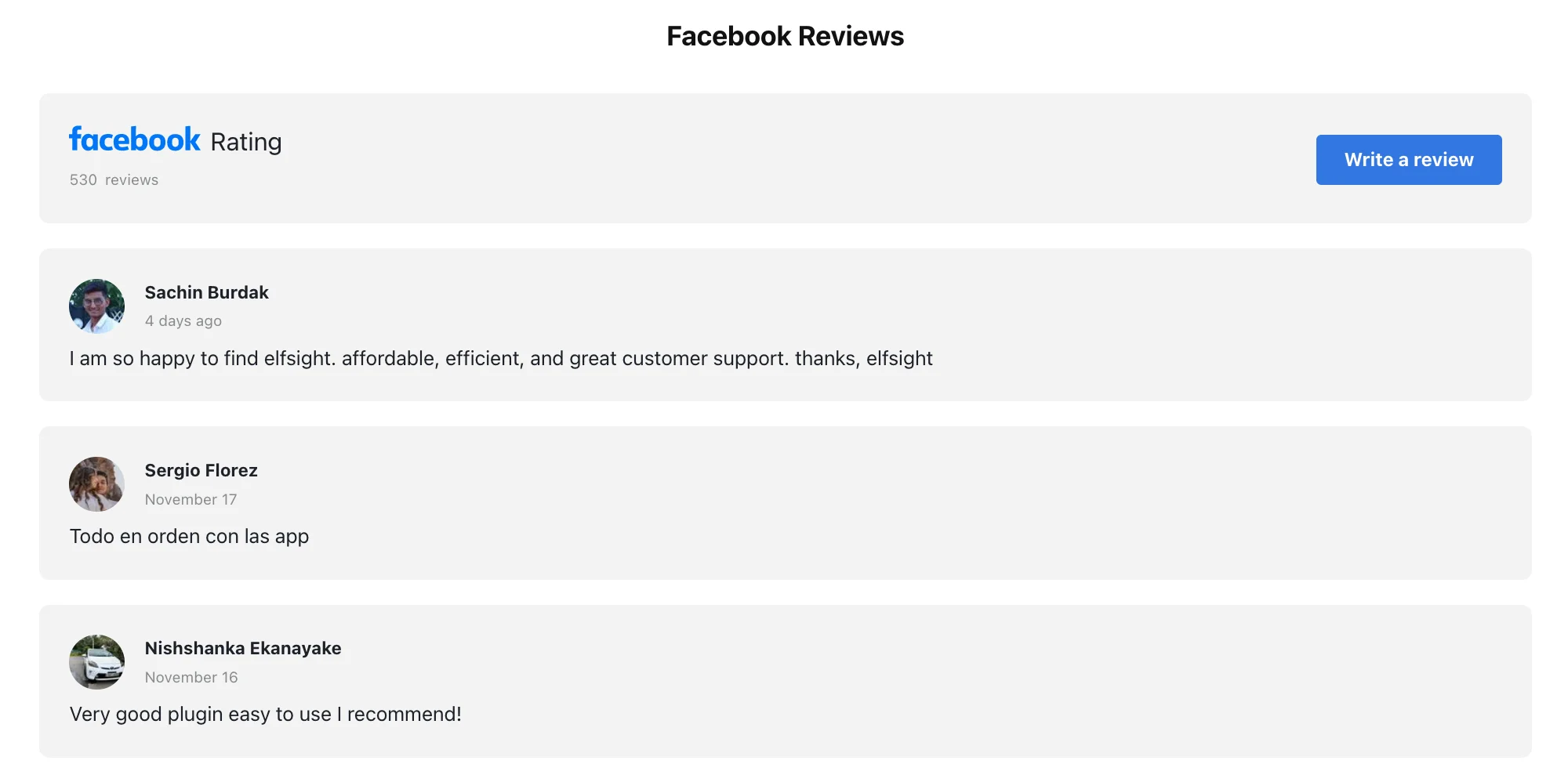
Masonry Reviews Widget
In this example, a grid of reviews is displayed as a Masonry variant, which arranges reviews in the optimal way on a page based on their height value. Custom choice of color made the widget look absolutely unique. The star rating on the reviews is here to demonstrate high appraisal by clients.
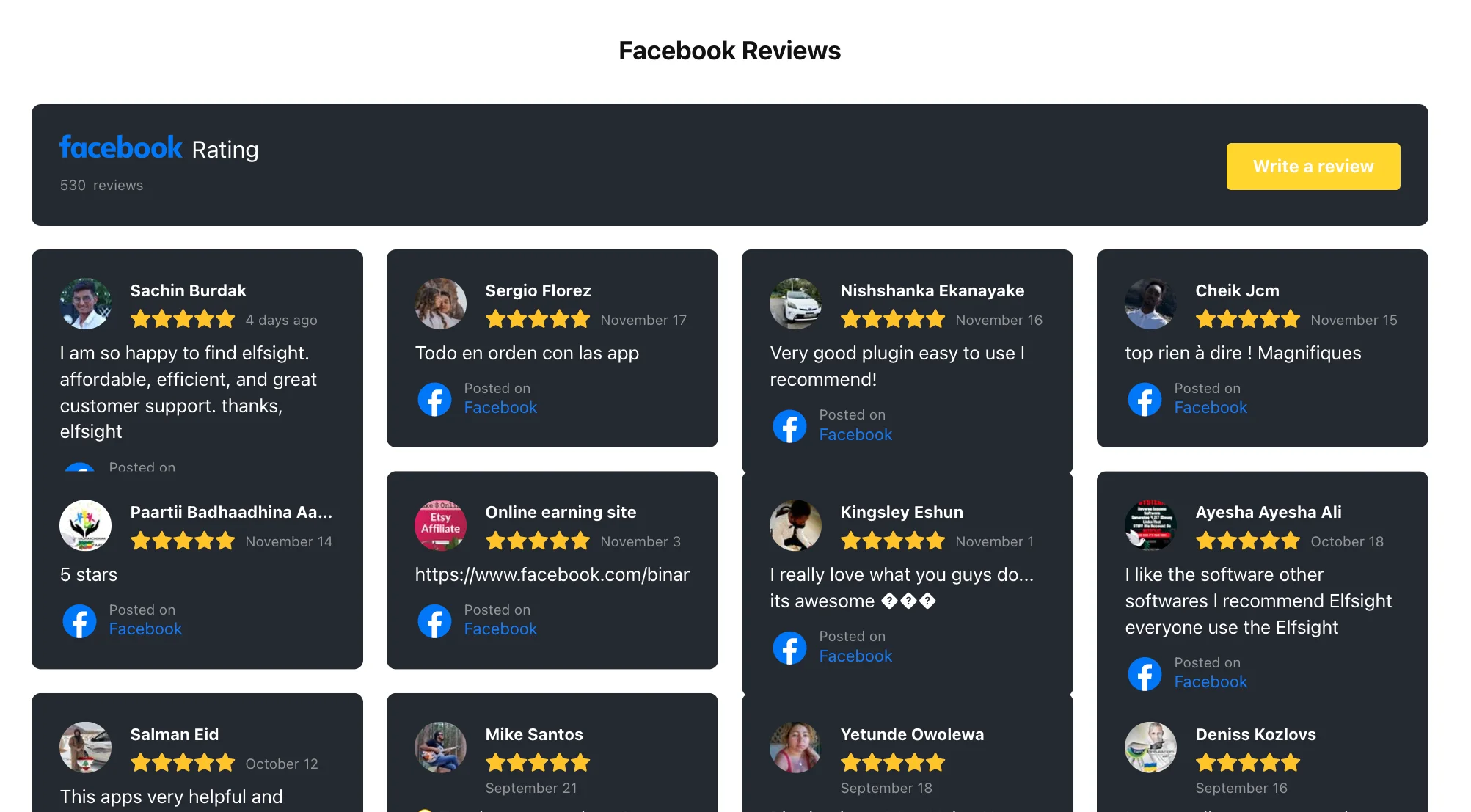
Reviews Grid
The combination of Grid layout and Spotlight review template creates a refined minimalistic look of the widget on a website page. Straight lines and center aligned review texts attract maximum attention. Clean geometry of Grid layout may as well go with any other review template – there’s full compatibility of interface options.
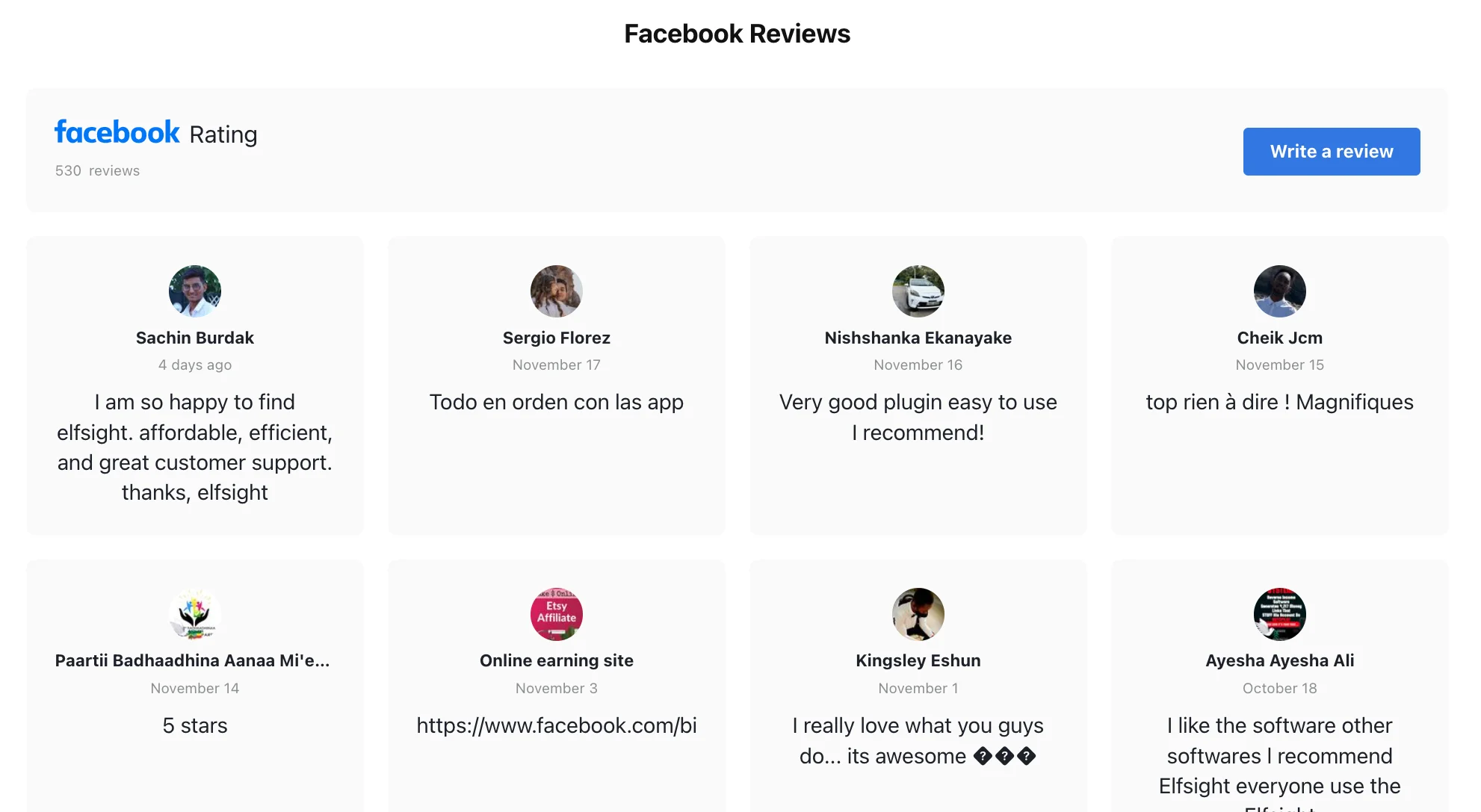
Reviews Carousel
The widget in Slider layout showcases the reviews via a dynamic carousel with autoplay. This is a nice variant, for example, for the main page of a website. Slider layout includes navigation elements: arrow, drag, or pagination. And you can choose how many reviews will be displayed per slide.
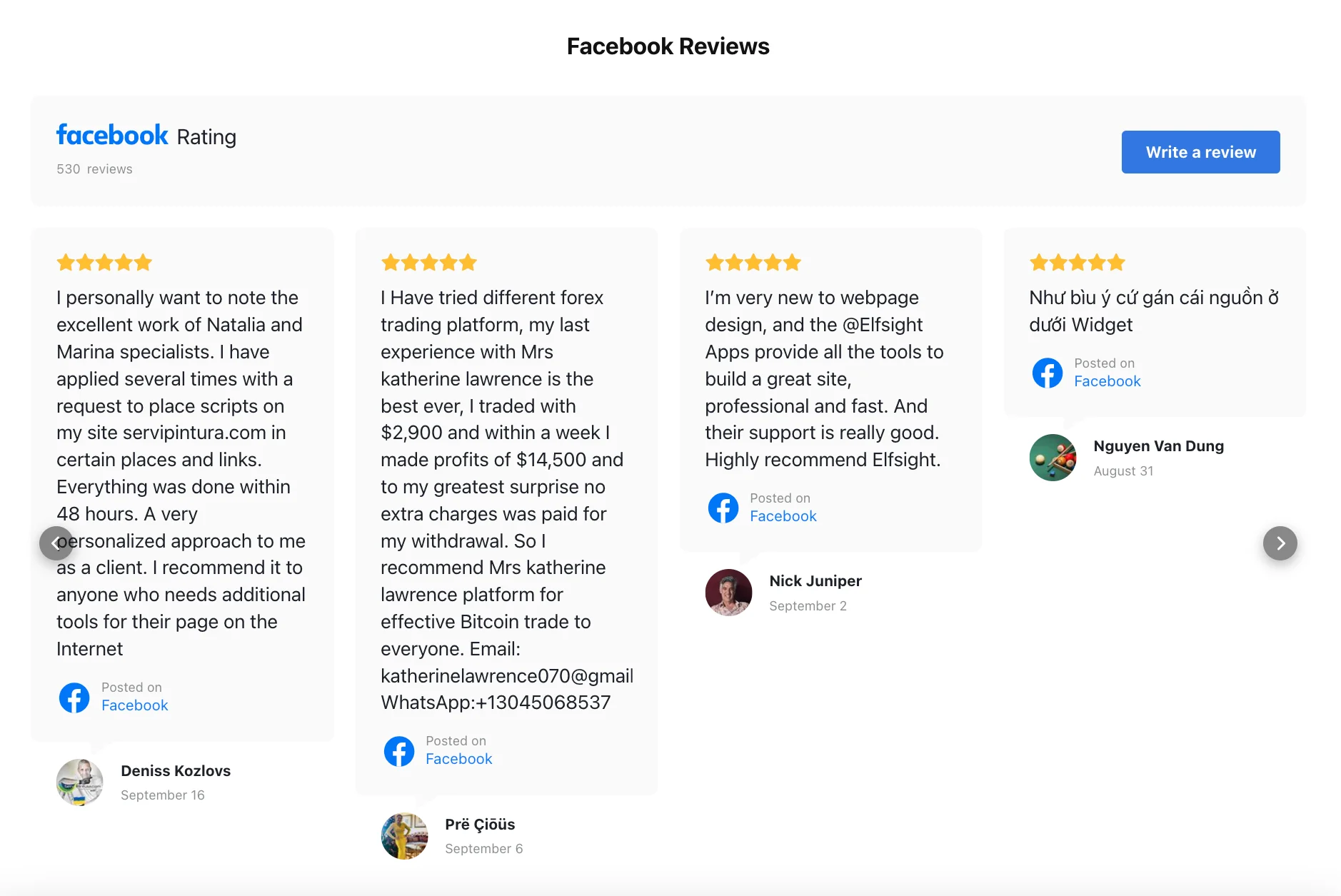
Sidebar Reviews Widget
Here’s a brilliant example of how you can integrate a reviews widget into your website page with very tight space available. In a sidebar variant, the widget has no extra elements, only the essential elements and the responsive size make it small enough yet save all the functionality.
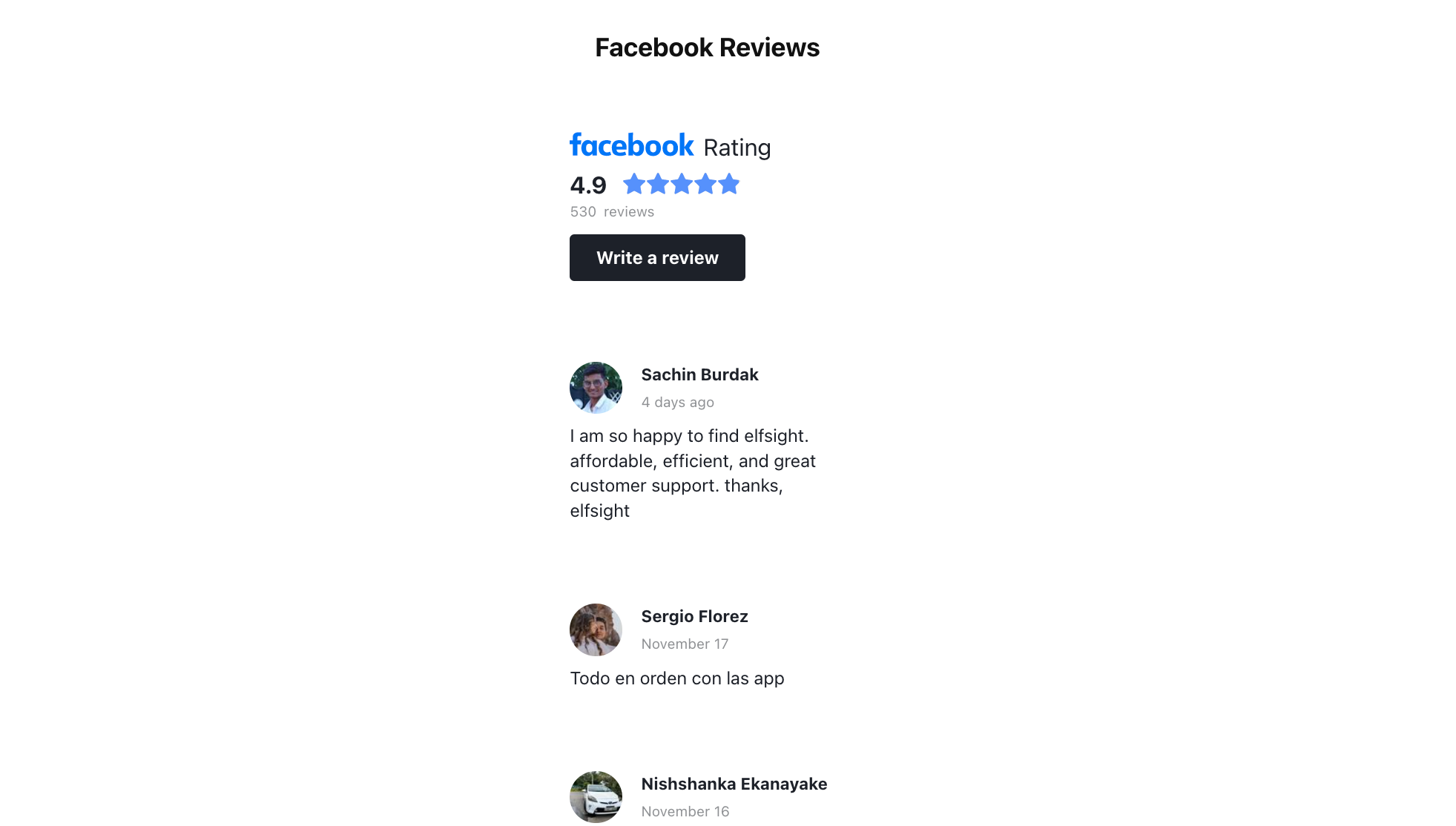
Explore our collection of Reviews templates in catalog
Explore 100+ Reviews templates
Why you need to embed Facebook Reviews to your website page
Customer reviews are an important commercial factor, along with the company section, shipping and payment terms, employee page, and other features. The testimonials page on the site affects not only the ranking in Google, but also the choice of users. A positive assessment of the company’s activities increases the trust of site visitors and, as a result, the conversion from visitors to customers.
That’s why let’s discover some interesting facts about reviews you might find useful.
94% of users confirm bad reviews convinced them not to buy
- Among customers who read reviews on website pages, 97% read responses to negative reviews.
- Research shows that negative reviews add a company 10% more for each new hire.
While a few negative reviews are important to a business because they give the user a sense of reality and the truth of the information, overall negative reviews can be devastating to your business. This can cost you tens of thousands of dollars or even more in income and other expenses.
A 1 star rating upgrade can result in a 5% to 9% increase in revenue
- One positive business review can improve conversions by 10%.
- A hundred positive reviews can increase conversions by 37%.
- Customers will spend 31% more on companies with great reviews.
- 92% of B2B buyers will make a purchase decision after reading a trusting review.
As you can see, the value of positive reviews is such that they can be amazing when it comes to conversions – and why not? The more reviews about the company in a positive way, the more people will trust it and be willing to pay for its products.
82% of consumers look for negative reviews specifically
- More than half (57%) of customers would not use a business if its consumer rating is below 4 out of 5 stars.
- One negative consumer review of a business is enough for 35% of people to decide not to buy from that company.
- According to online review statistics, you need about 40 positive reviews to cancel out the damage of one negative one.
- More than four negative reviews can reduce a company’s sales by 70%.
- Negative reviews affect the purchase decision of 86% of consumers.
As you can see, negative reviews are not necessarily bad for your business. There is such a thing as too good to be true. Of course, no business owner likes negative reviews, but the lack of them on a website page makes all other reviews look paid or fake. In addition, you can use feedback from dissatisfied customers to improve your services.
89% of consumers read company responses.
- Companies that respond to online reviews on their website pages increase 30% of customers’ trust in their brand.
- 53% of customers believe that a company should respond to a negative review within a week.
- Companies that respond to their customers’ inquiries increase their business reviews by 12%. Moreover, their stars in Google reviews have risen by 0.12.
- When businesses email their customers a direct link to submit a review, their Google rankings improve.
It’s clear as day that online reviews matter. However, don’t leave clients hanging. Interact with them. Show that you care.
How to get more customer reviews on Facebook?
Only 12% of users leave feedback for their purchases, the rest of the buyers do this only if they are very satisfied or very unhappy with the product. If the company wants to get more reviews and then add them to their website, you need to gently push users to do so. And below we’ll see the tools that can help you in collecting customer feedback.
- Post-purchase call – give the customer a couple of days to get acquainted with the product after the purchase or to add an opinion about the experience gained after purchasing the service. Then remind him about it. A short call will not annoy the client, but it will give you a review with fresh impressions. The call can be transcribed and added to the customer thanks section.
- Questionnaire in the store – the client will not have enough time for a detailed answer being in the store, so it is better to prepare the questionnaire in the form of a survey with a scale and embed it to your website. Prepare a few questions, set a range for the score, and embed the forms at the checkout.
- QR code in the store – for customers who are not comfortable filling out the questionnaire, you can add a QR code that can be used to complete an electronic survey from a mobile phone. A QR code can lead both to a separate survey, and to the reviews section on a website page or to a map service.
- Personal surveys and interviews – the method is more suitable for B2B business, when buyers or partners visit the company’s office for meetings. Prepare a detailed list of questions and arrange a time with the buyer – questions can be submitted in the form of a questionnaire for written answers or asked in an interview.
- Post-purchase email – If a customer specifies email as their preferred method of communication, instead of calling, send them an email a few days after the purchase or service has been received and offer to share their opinion about the product.
- Newsletter and bonuses – this method is suitable for regular customers who often use the company’s services. Invite buyers to evaluate the quality of goods, services, delivery and other factors by sending a survey that you can embed to the mailing list. Customers who complete the survey can be given a bonus, such as a gift, discount, or certificate.
- Social Media Poll – a short, multiple choice survey is great for Facebook and won’t take up much of the user’s time. In addition, on social networks, users often leave comments under posts themselves – to push them to this, ask a question or offer to share an opinion at the end of the post.
- Contests on Facebook – contests stimulate the activity of buyers. Offer your audience to make a photo or video review, write a review or tell about the experience of using the purchase and post it on the social network with the contest hashtag. Don’t forget about prizes for participants or winners.
5 tips on how to work with reviews and collect them correctly
Respond to reviews
Replies to reviews on Facebook encourage users to keep leaving comments. For example, a response to a negative review shows that the company is not indifferent to customers, trying to solve the problem of the client and smooth out dissatisfaction. Responses to positive reviews are no less important – the author wanted to share a positive experience, took the time and tried on the review, he will be pleased that the brand appreciated his work and opinion.
Prepare the structure of the client's response.
If you don’t want the humble “Thanks everyone, it’s all good” feedback, give the user hints. For example, add some fields and name them, for instance “What did you like about the product”, “Why did you buy it”, “Will you buy it again”, and so on. It will be easier for the buyer to navigate, and you will receive a detailed review. In surveys, think over the answer options that you can aa so that each client can easily choose the right option.
Don't be intrusive
No need to attack the client with calls and letters that you add to your newsletter plan every week, contact the buyer only at key moments. For example, in three days after the purchase, you can find out their first impression, after a month you can ask to add their thoughts about usage experience, and after three months of regular purchases you can embed a survey into your newsletter and ask them how they like your company’s work.
Consider a bonus system
Bonuses smooth out the negative well and stimulate activity in contests, but you need to think over the incentive system so as not to go into the red. Decide which bonuses customers with negative reviews will receive as an apology, which rewards will be given to winners and participants in contests, and what can be offered to users for completing surveys embedded to your website.
Use an individual approach
Don’t respond to every review with a pre-made template. Prepare a “skeleton” for different types of reviews, but supplement the comment with individual details based on the review itself. Clients will be pleased to receive a “live” response, rather than a template response.
Conclusion
Ratings and reviews can be an effective SEO tool when incorporated into popular search engines, such as seller ratings. Don’t be afraid of negative reviews. They can and should be used.
It is important to work with reviews on Facebook on a regular basis. In large companies, entire departments of employees are organized who search, respond and add reviews to the site. There are also alternatives – review aggregation services that allow you to save on the salaries of content managers.
Ratings and reviews on your website are great value for your company. They increase consumer confidence in the brand and the visibility of its products on the Internet, and consequently increase sales day by day.