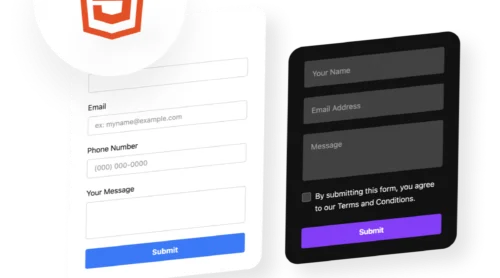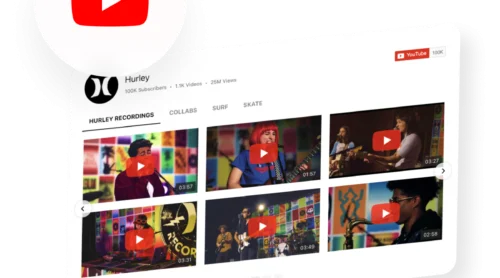Elevate Your WordPress with Easy Event Planner
In the bustling world of WordPress websites, keeping your audience informed about upcoming events or booked slots is key. Enter the Elfsight Appointment Booking, a versatile calendar plugin that streamlines event management and engagement on your WordPress site. With its user-friendly interface and a plethora of customizable features, this plugin makes it a breeze to showcase your services, from nail appointments to upcoming events.
Integrating this no-code event scheduler into your WordPress website is not only easy but also free, making it accessible to anyone looking to enhance their website’s functionality. Follow along as we guide you through the straightforward steps to create and embed your event calendar:
- Begin with selecting a template that fits your event style and website aesthetics.
- Customize your service details, including timing, location, and price, for a clear presentation.
- Save your configurations and copy the provided HTML code snippet for your website.
The Appointment Booking is ready to engage and inform your visitors about your upcoming activities. Simple and effective, isn’t it?
Maximizing Engagement with Event Scheduler Plugin
In today’s digital landscape, the ability to efficiently manage and display services can significantly enhance the functionality and user engagement of your website. The Booking plugin is designed with this in mind, offering a seamless integration for website holders and providing a multitude of benefits for both them and their customers. This plugin is not just a tool; it’s a solution crafted to meet real market needs, improving business efficiency and customer experience alike. Let’s delve into why eembedding the Appointment planner into your website or e-store is a wise decision.
Benefits for website holders
- Ease of management. The plugin simplifies the process of adding and updating events, saving valuable time for website administrators. This ease of use means you can keep your site’s schedule up to date with minimal effort and allow users to reserve the slots themselves.
- Increased visitor engagement. By providing a clear and interactive schedule, you’re more likely to keep visitors on your site longer, exploring what you have to offer.
- Professional appearance. A well-organized calendar reflects positively on your brand, giving your site a more professional and trustworthy feel.
- Customization options. With various customization options, you can ensure the scheduler aligns with your site’s design, maintaining brand consistency.
- SEO benefits. Regularly updated events and booking slots can improve your site’s SEO, helping to attract more organic traffic through search engines.
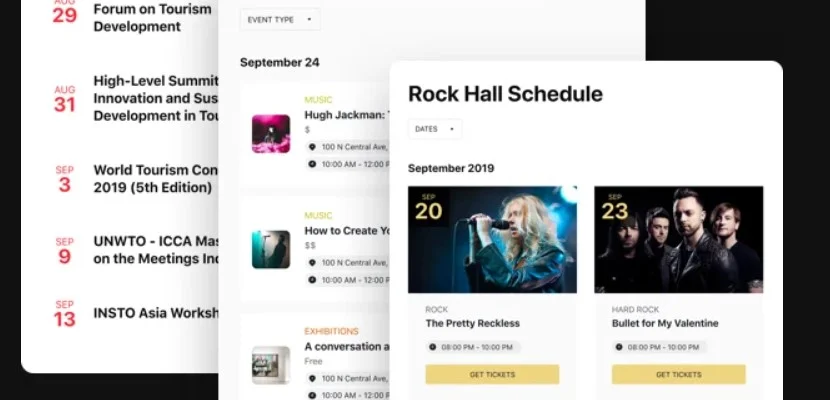
Benefits for customers
- Enhanced user experience. Customers enjoy a seamless browsing experience, easily finding the information they need about upcoming events or activities. And, of course, you let them reserve the desired appointment at any time of the day.
- Time-saving. With clear schedules and easy navigation, users can quickly decide which events are a good fit for them and don’t waste lots of your and their time on back-and-forth discussions.
- Personalization. The ability to filter and search events allows users to tailor the schedule to their interests, making their visit more relevant and engaging.
- Accessibility. Events are presented in a user-friendly format, accessible from any device, ensuring users have the best experience regardless of how they access your site.
By integrating the Appointment plugin into your website, you’re not just adding a schedule; you’re enhancing the overall functionality and appeal of your site, both for yourself and your visitors. It’s a simple step that can have a big impact on how your business is perceived online and how effectively you can engage with your audience.
Discover Time-Saving Templates with Our Appointment Plugin
Embarking on the journey of enhancing your website with an Appointment Booking can be both exciting and daunting. To ease your path and save precious time, we invite you to explore our diverse collection of ready-made templates designed for various needs and occasions. Whether you’re offering hair appointments, planning consultations, or setting up an educational course calendar, our templates provide a quick and efficient starting point.
Using these templates is straightforward: choose the one that best matches your service or event type, and with just a few clicks, you can customize it to fit your website’s style and your specific requirements. This means you don’t have to start from scratch, making it easier and faster to add a professional-looking calendar to your site. Each template is crafted to offer flexibility and ease of use, ensuring you find the perfect fit for your needs without compromising on quality or functionality.
Explore 30+ Event Calendar templates
How to Integrate Schedule into Your WordPress Website
Now that you’re familiar with the essential features and benefits of the Appointment Booking plugin, it’s time to explore the simplicity of embedding this dynamic solution into your WordPress website. Our tutorials provide clear, step-by-step instructions to ensure hassle-free integration, allowing you to enhance your site’s functionality and user experience in no time.
Adding a schedule to a specific page
- Navigate to your WordPress dashboard, select “Appearance,” and click on “Themes.”
- Choose the theme you wish to edit, click on the three dots for more options, and select “Edit.”
- Go to the “Pages” tab, pick the page where you want the schedule, and click on the template on the right.
- In the editor, decide where you want the Appointment Booking and click “Add Block.”
- Search for and select “Custom HTML.”
- Paste your schedule plugin code into the popup window and click “Save” to apply the changes.
Adding schedule to all pages
Via Theme Editor
- Log in to your WordPress dashboard and go to “Appearance” > “Theme Editor.”
- Select the footer.php file from “Theme Files,” insert the Appointment Booking code before the closing </body> tag, and press “Update File.”
Via Widgets option
- In your WordPress dashboard, navigate to “Appearance” > “Widgets.”
- Find “Custom HTML” in the “Available Widgets” list, pick a footer (e.g., Footer One) from the dropdown, and click “Add Widget.”
- Paste your Appointment Booking code in the “Content” field and click “Save.”
Via Customize option
- Go to “Appearance” > “Customize” in your WordPress dashboard.
- Select “Widgets,” click “Add a Widget,” and choose “Custom HTML.”
- Paste the Appointment Booking code in the “Content” field, click “Done,” and then “Publish” to save your changes.
For more detailed guidance on adding the schedule plugin to your WordPress website, feel free to visit our Help Center. Should you encounter any technical difficulties or have questions about Elfsight products, our support team is always here to assist you.
Features of Your Schedule with Elfsight Appointment Booking Plugin
Dive into the diverse functionalities that the Elfsight Appointment Booking plugin brings to your website. Each feature is designed to enhance your site’s usability, aesthetic, and overall user engagement. From seamless integration to dynamic booking showcasing, discover how each element contributes to making your management effortless and effective.
| Customizable Layouts | Choose from various layout styles such as Inline Form, Inline Button, or Floating Button to match your website’s design. Tailoring your event display has never been easier. |
| Service Description | Our widget features designated fill-out fields that provide detailed information about your services, ensuring users stay engaged and informed. |
| Easy Integration | Embedding the Appointment Booking into your WordPress site is a breeze, thanks to our user-friendly setup process. No coding required. |
| Notifications | Send confirmation emails to customers and let them know that you’re aware of their plans. Plus, get a copy for yourself too! |
| Responsive Design | The plugin is fully responsive, ensuring your calendar looks great on any device, from desktops to smartphones. |
| Custom Color Schemes | Align the scheduler’s color palette with your brand identity for seamless visual integration. Your timetable will not only be functional but also aesthetically pleasing. |
| Real-Time Updates | Keep your audience up-to-date with real-time changes to your Appointment Booking, ensuring they have the latest information at their fingertips. |
| Integrations | Synchronize your scheduler with third-party apps—like Google Calendar—and stay well-organized for weeks ahead. Never let anything slip from your mind. |
| Contacts | Add additional information—phone, website, location, social media, or email address—about your business and stay in reach with customers to exclude unpleasant occurrences, like canceled appointments and no-shows. |
These features collectively make the Elfsight Appointment Booking plugin an indispensable tool for any website looking to showcase a timetable, available slots, or activities in a clear, engaging, and interactive manner. Elevate your website’s functionality and user experience with this comprehensive scheduling solution.
Expert Tips and Common Pitfalls
To enhance your experience with the Elfsight event scheduler and ensure your website achieves optimal results, we’ve compiled a set of practical tips and cautionary advice. These insights are designed to empower you to utilize the plugin to its fullest potential while avoiding common mistakes that could detract from your website’s effectiveness.
Expert tips for success
- Keep your calendar updated. Regularly adding new slots and updating existing ones keeps your audience engaged and informed. An active calendar signifies an active business.
- Make it clear. Organize your available bookings to help users find suitable options quickly. Consequently, the audience will know how to benefit from the diversity of your offerings.
- Highlight key dates. Use the working hours to highlight special events, like holidays or days off. This draws attention to important dates, simplifies the planning, and decreases the number of no-shows.
- Integrate with other apps. Stay always updated about what’s coming by having Google Calendar synchronized with your scheduler.
- Optimize for mobile. Ensure your event calendar is mobile-friendly. With the majority of users accessing websites via mobile devices, a responsive calendar is crucial for user engagement.
Common pitfalls to avoid
- Overcrowding your scheduler. While it’s important to have an active calendar, overcrowding it with too many events can overwhelm users and yourself in the first place. Strike a balance in your work-life balance.
- Neglecting event details. Each event should have sufficient information, including time, location, and a brief description. Lack of details may lead to confusion and lower attendance.
- Ignoring design consistency. Ensure your event scheduler aligns with your website’s design theme. Inconsistent designs can detract from your site’s professional appearance.
- Forgetting to test. Always preview your calendar after making changes to ensure everything displays correctly. Regular testing prevents potential issues from affecting user experience.
By embracing these tips and steering clear of common mistakes, you can significantly enhance the effectiveness of the event builder on your website. These recommendations are intended to optimize your calendar’s performance, ensuring it serves as a valuable tool for both your business and your website’s visitors.
Key Takeaways for Successful Scheduling
Dive deeper into optimizing your event management with the Elfsight Appointment planner by exploring our Help Center. Here, you’ll find a wealth of resources including step-by-step guides and troubleshooting advice, all aimed at enhancing your understanding and use of our plugins. Our dedicated support team is on standby, ready to provide personalized assistance and insights.

Connect with fellow Elfsight users in our vibrant Community forum. It’s a space for sharing experiences, gathering valuable feedback, and engaging in discussions about our products. Whether you’re a seasoned user or just starting out, the Community is an excellent resource for tips, tricks, and innovative ways to improve your website performance.
We’re grateful for your interest in the Elfsight event planner and are excited to see the impact it will have on your website. Our team wishes you all the best as you embark on this journey to streamline your event scheduling. Thank you for choosing Elfsight, where we continuously strive to enhance your digital experience.