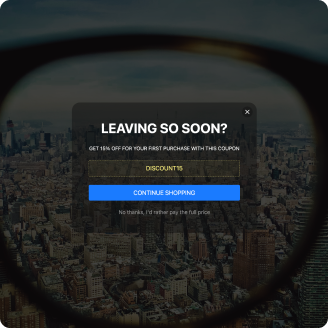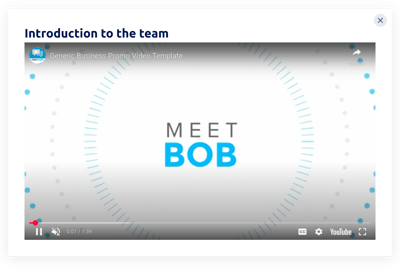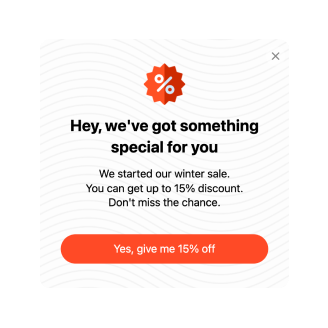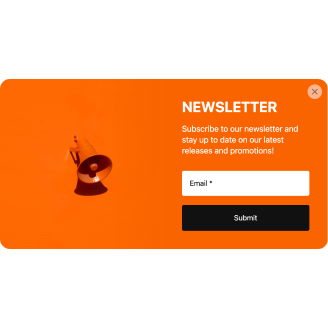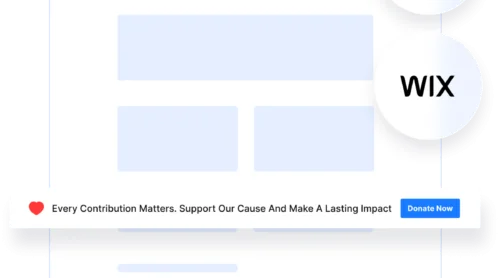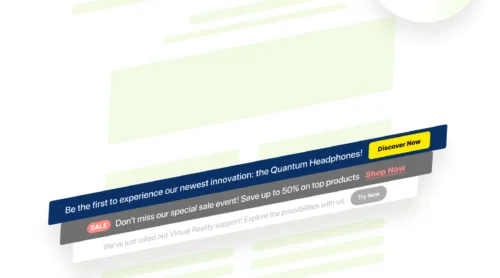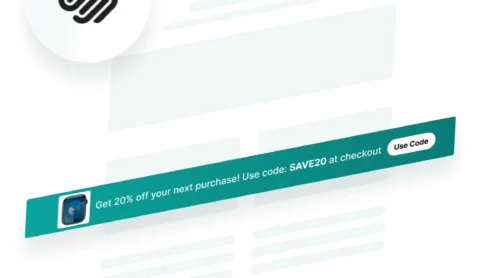Why Businesses Need Popups
According to Virtue Market Research, the Global Pop-Up Builder Software Market is predicted to reach a value of USD 350.56 Million by 2030.
Popups have become essential tools for modern businesses, enabling them to effectively communicate with website visitors and achieve various goals. Businesses striving to stay ahead of competition are increasingly recognizing the value of integrating sophisticated pop-ups into their websites.
Here are key reasons why businesses rely on popups:
- Boost lead generation
Popups capture user information, such as email addresses, through compelling offers or sign-up forms. These leads are invaluable for building a customer base and nurturing relationships through email marketing. - Increase conversion rates
Popups drive actions like purchasing, signing up, or downloading by delivering targeted, time-sensitive messages. For instance, exit intent software can convert abandoning visitors into paying customers by offering last-minute deals. - Promote special offers
Businesses use popups to highlight discounts, flash sales, or seasonal promotions. This ensures that visitors immediately see valuable offers without navigating away. - Encourage user engagement
Interactive elements like quizzes, spin-the-wheel games, or personalized recommendations can increase the time users spend on your site, reducing bounce rates and improving engagement. - Enhance customer retention
Popups offering exclusive deals or content to returning visitors help businesses build loyalty. Retargeting users with personalized messages also strengthens relationships.
By incorporating popups strategically, businesses can drive growth, improve user experience, and maximize their website’s potential. When paired with the right software, popups can transform visitor interactions into measurable results.
Complete Summary Table
To help you quickly compare options, here’s an overview of the top 10 popup builders with their key features, pricing, and best use cases.
| Tool | Key Features | Best For | Pricing | Pros | Cons |
|---|---|---|---|---|---|
| Elfsight Popup Widget | Drag-and-drop, customizable with 100+ templates, mobile-friendly, advanced targeting | All businesses, easy setup | Free plan, premium from $3/month | No coding required, 99.9% CMS compatibility, professional support, cloud-based performance | Limited advanced analytics |
| JotForm | Drag-and-drop, A/B testing, smart triggers, real-time analytics | Small businesses, ecommerce | Free, plans from $25/month | Effective triggers, seamless WordPress integration | Limited features in free plan |
| Privy | Email/SMS capture, cart abandonment recovery, e-commerce templates | Shopify/WooCommerce users | Free, plans from $15/month | Excels in ecommerce scenarios, tailored templates | Limited customization compared to competitors |
| OptinMonster | Behavioral targeting, exit-intent, analytics, customizable templates | Bloggers, digital marketers | Plans from $16/month | Beginner-friendly dashboard, variety of campaigns | Steeper learning curve for advanced features |
| Maestra | Pre-designed templates, advanced personalization, in-session segmentation, Flow Builder, 16 AI engines | Enterprises, businesses seeking unified engagement solutions | From $2,990/month | Dedicated CSM, advanced targeting, no coding, white-glove onboarding | No free plan, may be excessive for simple needs |
| Getsitecontrol | Multi-functional (popups, forms, surveys), customizable triggers | Small businesses, versatile use | Free trial, plans from $9 | Feedback collection, ease of use | Dated interface |
| HubSpot Popups | CRM integration, automation, drag-and-drop editor | HubSpot users | Free with HubSpot CRM | Robust personalization when paired with HubSpot | Good within HubSpot ecosystem |
| Sleeknote | Advanced segmentation, exit-intent, personalized campaigns | Enterprises, targeted campaigns | Plans from $49/month | Robust targeting, personalization | Expensive for smaller businesses |
| Sumo (BDOW) | Email list building, social sharing, e-commerce tools | Small businesses, beginners | Free, plans from $12/month | Good for list building and engagement | Limited advanced features |
| Wishpond | Customizable formats (exit-intent, scroll-triggered), analytics, A/B testing | Small-medium businesses, marketers | 14-day trial, plans vary | Comprehensive customization and analytics | Manual pixel installation required for beginners |
- Elfsight Popup Widget – excellent for users who want simplicity and a no-code solution with affordable pricing and advanced customization for diverse use cases.
- Maestra – premium enterprise solution for brands needing unified engagement platform with AI-driven personalization.
- Sleeknote – best for larger enterprises with a budget for sophisticated targeting features.
- Privy – ideal for ecommerce stores with a focus on reducing cart abandonment and boosting email subscriptions.
This table helps businesses identify a popup tool that aligns with their goals, budget, and level of technical expertise.
Top 10 Popup Builders Reviewed
Here’s an in-depth look at the top website popup creators to help you make a well-informed choice.

1. Elfsight Popup Widget
Elfsight Popup widget is a versatile, no-code popup solution trusted by over 3 million businesses worldwide. It stands out with its comprehensive feature set, offering 100+ professionally designed templates and advanced targeting capabilities including exit-intent detection, scroll triggers, click events, and time-based displays. Whether you’re a small startup or an established enterprise, Elfsight works seamlessly across 99.9% of platforms including Shopify, WordPress, Wix, Squarespace, and many others.
Pricing: Free, more advanced plans start at $3/month.
Best For: Businesses of all types, particularly those seeking an intuitive setup and versatile customization.
G2 Rating: 4.8/5
Something to Consider: Advanced analytics and reporting tools could be enhanced.
🚀 Create your custom popup right here in the free editor!
2. Jotform

Known for its focus on forms, Jotform offers popup functionality for embedding surveys, quizzes, and signup forms.It’s a drag-and-drop form builder for embedding the form directly into a WordPress site. This tool offers a range of popup options including lead capture forms, surveys, and promotional messages that can be customized.
Key Features: Drag-and-drop popup editor, advanced A/B testing, smart triggers, and real-time analytics. Integrates with CRMs and email marketing platforms.
Pricing: Free plan available, paid plans range from $25 to $99/month.
Best For: Small businesses and ecommerce sites looking for cost-effective and targeted pop ups for websites.
G2 Rating: 4.7/5
Something to Consider: Free plan has limited customization options, which might require an upgrade for advanced features.
3. Maestra

Maestra is a comprehensive popup solution designed for enterprises and fast-growing brands who want unified engagement and advanced personalization. They deliver a suite of features built around AI-driven targeting, in-session segmentation, and deep automation. With over 16 built-in AI engines, Flow Builder, and a powerful CDP, Maestra ensures popups and on-site elements are relevant and well-timed, maximizing conversions. Onboarding is white-glove and the dedicated customer success manager helps with migration, integrations, and ongoing optimization.
Key Features: Pre-designed popup templates, AI-driven personalization and segmentation, drag-and-drop Flow Builder, no-code setup, advanced A/B testing and analytics, unified automation platform, white-glove onboarding.
Pricing: Starts at $2,990/month; no setup fees, month-to-month contracts.
Best For: Enterprise businesses and high-traffic brands that need advanced, unified engagement and automation.
G2 Rating: 4.7/5
Something to Consider: Potentially overkill for basic popup needs or small businesses.
4. Privy

Privy is a popup creator designed specifically for ecommerce businesses aiming to capture emails, recover abandoned carts, and grow their mailing lists. Its seamless integration with platforms like Shopify and WooCommerce makes it a go-to tool for online stores. Privy excels in cart abandonment recovery with tools specifically tailored for re-engaging potential customers who left items in their cart. The templates are tailored for ecommerce needs, offering targeted discount campaigns and popups to encourage purchases and upsells.
Key Features: Email and SMS capture, cart abandonment recovery, and discount campaigns. Tailored for e-commerce with templates specifically for online stores.
Pricing: Free plan available, paid plans start at $15/month for basic features and scale based on usage.
Best For: Shopify and WooCommerce users aiming to recover abandoned carts and grow their mailing lists.
G2 Rating: 4.6/5
Something to Consider: Free plan has limited customization options, which might require an upgrade for advanced features.
5. OptinMonster

OptinMonster is a popup software that caters to bloggers, digital marketers, and growing businesses looking to enhance their lead generation and conversion rates. Its advanced behavioral targeting features enable businesses to create highly targeted popups based on visitor behavior. This means businesses can serve the right message to the right audience at the right time, effectively reducing bounce rates and improving user engagement.
Key Features: Behavioral targeting, exit-intent popups, page-level targeting, and analytics. Offers a vast library of templates for customization.
Pricing: Starts at $16/month for basic features; advanced plans go up to $99/month.
Best For: Bloggers, digital marketers, and growing businesses that want advanced segmentation and targeting tools.
G2 Rating: 4.4/5
Something to Consider: Learning all its complex advanced features may require a intense learning curve.
6. Getsitecontrol

Getsitecontrol is a multi-functional popup tool that goes beyond simple popups, offering additional features like forms, surveys, and chat widgets. It’s particularly useful for small businesses and agencies that need a versatile tool to gather feedback, generate leads, and enhance user interaction on their websites. The customizable triggers make it easy to display popups at the most opportune moments, whether a visitor is about to leave the page or has been on the site for a certain duration.
Key Features: Multi-functional tool offering popups, forms, and surveys. Customizable triggers and integrations with major CRMs.
Pricing: Free trial, plans start at $9/month.
Best For: Small businesses and agencies looking for a versatile tool.
G2 Rating: 4.4/5
Something to Consider: The interface can be slightly dated compared to newer tools.
7. HubSpot Popups

HubSpot Popups integrate seamlessly with HubSpot’s CRM platform, providing a robust set of marketing automation and targeting tools. This makes it an ideal choice for businesses already using HubSpot or planning to integrate CRM capabilities into their marketing campaigns. The drag-and-drop editor makes creating popups easy, even for those with little design experience. HubSpot’s smart targeting features allow businesses to customize popups based on CRM data.
Key Features: Seamless integration with HubSpot CRM, drag-and-drop editor, and automation capabilities. Supports smart targeting based on CRM data.
Pricing: Free with HubSpot CRM tools.
Best For: Businesses already using HubSpot or planning to integrate CRM into marketing campaigns.
G2 Rating: 4.4/5
Something to Consider: Best used within the HubSpot ecosystem, less effective as a standalone tool.
8. Sleeknote

Known for high-converting popups, Sleeknote specializes in ecommerce-focused popup forms. Sleeknote creates a non-intrusive, yet effective popup experience with a strong emphasis on user personalization. Designed for enterprises and marketers who want to go beyond simple popups, Sleeknote allows for advanced segmentation and exit intent technology that triggers popups at just the right moment – like when a visitor is about to leave the site – maximizing engagement without being pushy. This tool is particularly effective for creating deeply personalized campaigns that align with specific customer behaviors and preferences.
Key Features: Advanced segmentation,exit intent technology, email marketing integrations.
Pricing: Starts at $49/month, with higher tiers available.
Best For: Enterprises and marketers with a budget for robust targeting tools.
G2 Rating: 4.3/5
Something to Consider: Pricing may be steep for smaller businesses or startups.
9. Sumo (BDOW)

Sumo is a popular choice among those looking to grow their email lists and boost engagement. It offers an integration with a variety of tools like email marketing tools, all aimed at increasing user interaction and conversions. The detailed targeting of specific visitors with particular offers can be a great way to capture new subscribers and keep users engaged.
Key Features: Email list building, social sharing buttons, and e-commerce tools. Offers A/B testing to optimize results.
Pricing: Free plan available, paid plans start at $12/month.
Best For: Small businesses, and beginners focused on email list growth.
G2 Rating: 4/5
Something to Consider: Features may feel limited for advanced marketing needs.
10. Wishpond

It’s a comprehensive marketing solution for creating website popups designed to enhance lead generation and engagement. Apart from landing pages and other marketing automation tools, at Wishpond, they offer popup tools and forms that can be added to the websites using simple Javascript. This tool allows businesses to create various types of popups, such as click popups, exit-intent popups, and scroll-triggered popups, which can be customized to fit specific marketing objectives. It integrates seamlessly with platforms like WordPress and Shopify.
Key Features: Customization and multiple popup formats, including click, scroll, and exit-intent pop ups, advanced targeting and tools to control popup frequency, timing, and audience segmentation, analytics and A/B testing.
Pricing: A 14-day free trial. Paid plans vary based on features and lead management tools.
Best For: Small to medium-sized businesses and marketers looking for a feature-rich yet straightforward popup creation tool.
G2 Rating: 3.6/5
Something to Consider: The platform requires manual installation of a popup pixel for first-time users, which may be a minor hurdle for non-technical individuals.
What Types of Popups Exist?
Popups come in a variety of formats, each designed to serve specific purposes and cater to diverse audience needs. These are the most common types of popups businesses can leverage:
| Lightbox popups | These are center-screen overlays that darken the background, drawing users’ full attention to the message. They are ideal for newsletter sign-ups, special promotions, or time-sensitive alerts. |
| Exit-intent popups | Triggered when users are about to leave the site, these exit pop ups offer last-minute incentives like discounts, free trials, or exclusive content to retain visitors. |
| Floating bars | These slim banners stick to the top or bottom of a page, ensuring they remain visible while users browse. They’re perfect for announcements, ongoing sales, or collecting emails. |
| Slide-In popups | These popups smoothly appear from the side of the screen, offering a less intrusive way to display messages like blog subscriptions or product recommendations. |
| Full-Screen overlays | Covering the entire screen, these popups create a high-impact impression. They’re best for launching new products, running time-limited promotions, or driving important CTAs. |
| Gamified popups | Interactive elements like spin-the-wheel or scratch-and-win games add a fun and engaging touch, encouraging user participation while offering rewards. |
| Timed popups | These appear after a user spends a certain amount of time on a page, targeting engaged visitors with tailored offers or content suggestio |
| Scroll-triggered popups | These are displayed when users scroll through a specific percentage of a webpage, indicating interest. They’re effective for blog sign-ups or upselling relevant products. |
| Embedded popups | Integrated within the content, these popups appear as part of the page rather than overlaying it. They’re great for promotions or calls-to-action that don’t disrupt the browsing experience. |
| Social proof popups | Often small notifications, these display recent activity, such as a purchase or sign-up, to create urgency and build trust with prospective customers. |
By understanding and utilizing these different popup types, businesses can create tailored campaigns that resonate with their audience and achieve specific goals. Choose formats that align with your message and audience preferences for maximum impact.
Explore 100+ Popup Templates for Website
How to Choose the Best Popup Maker
Selecting the right popup maker online is crucial for achieving your marketing goals while maintaining a seamless user experience. Here are the key criteria to guide your decision:
- Ease of use
Look for pop up tools with an intuitive interface and drag-and-drop builders that simplify the creation process. Beginner-friendly platforms allow non-technical users to design effective popups without coding knowledge. - Customization options
Ensure the software offers extensive design flexibility, including templates, color schemes, fonts, and animations, so you can align your popups with your brand identity. - Targeting and triggers
The best popup creators provide robust targeting options, such as behavioral triggers(like exit intent, scroll percentage, time on page) or audience segmentation (like target specific user groups based on geography, device, or behavior). - Integration capabilities
Check for compatibility with your existing tools, like CRM platforms (HubSpot, Salesforce), email marketing services (Mailchimp, Klaviyo), or e-commerce platforms (Shopify, WooCommerce). - Analytics and testing
Choose software with built-in analytics to track impressions, clicks, and conversions. A/B testing features are also essential for optimizing popup performance. - Mobile responsiveness
Popups should work seamlessly on mobile devices to ensure an optimal user experience. Look for tools that allow you to preview and tweak mobile designs. - Pricing and plans
Compare pricing structures to find a plan that fits your budget. Consider whether the platform offers a free tier or scalable options for growing businesses.
By focusing on these factors, businesses can identify a pop up creator that balances functionality, ease of use, and affordability, ensuring a positive impact on user engagement and conversions.
FAQ – Popups Explained
What is a popup, and why should I use one on my website?
A popup is a small window that appears on your site to share information or encourage a specific action, such as subscribing to a newsletter, offering a discount, or promoting a product. Popups are excellent for boosting engagement, capturing leads, and increasing conversions on your website.
How do I add a popup to my site with Elfsight?
Adding a popup is straightforward with Elfsight:
- Select a template in the intuitive editor.
- Customize it to fit your brand design.
- Copy the widget’s installation code.
- Paste the code into your website’s backend.
This process is quick and requires no technical expertise.
Can I create different types of popups with Elfsight?
Yes, the Elfsight Popup Builder allows you to design various types of popups, including:
- Discount or promotion popups
- Email subscription forms
- Exit-intent popups
- Surveys or feedback forms
- Product announcements
The widget offers a wide range of customization options to suit your needs.
Will using popups slow down my website?
How can I ensure my popups are user-friendly?
To create popups that are effective but not intrusive:
- Use clear and concise messaging.
- Limit the frequency to avoid overuse.
- Utilize triggers like exit-intent or time delays.
- Ensure the design is visually appealing and includes an easy-to-spot close button.
Conclusion
Whether you’re looking to grow your email list, showcase special offers, reduce cart abandonment, or guide users toward specific actions, the right popup platform makes all the difference. Elfsight’s Popup widget combines intuitive design with advanced features like exit-intent detection, scroll triggers, and copyable coupon codes – all available through a drag-and-drop interface that requires zero coding knowledge.
Evaluate your specific needs – whether that’s budget, platform compatibility, ecommerce integration, or advanced personalization. Test free plans when available, and prioritize tools that integrate seamlessly with your existing marketing stack. Start crafting engaging popups today and watch your website’s performance soar!
Source cited: Pop-Up Builder Market Research Report