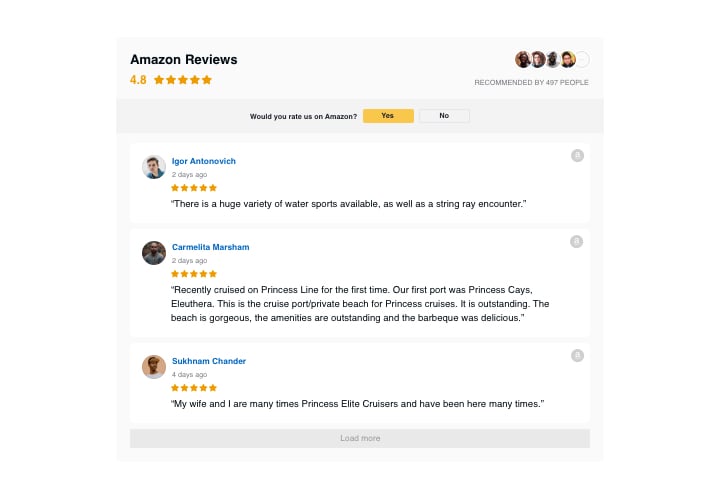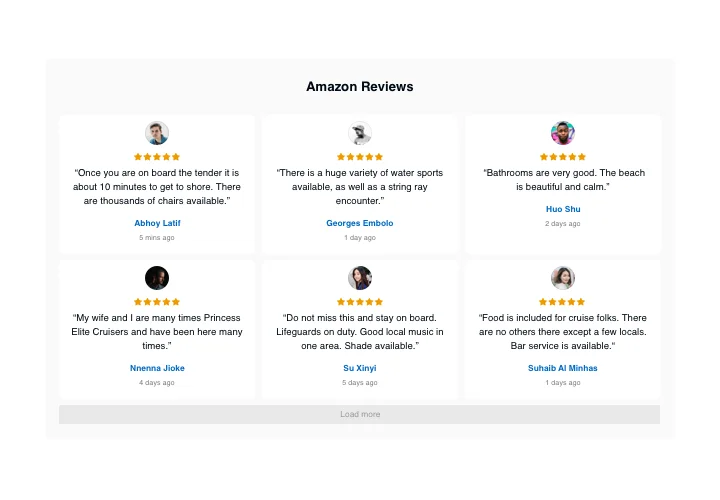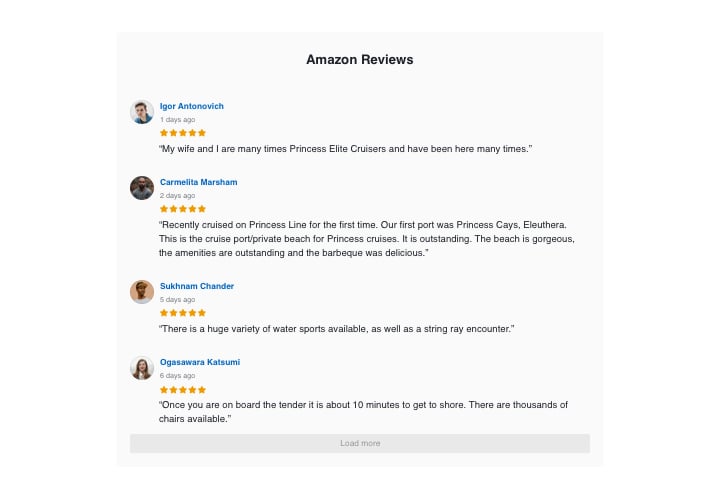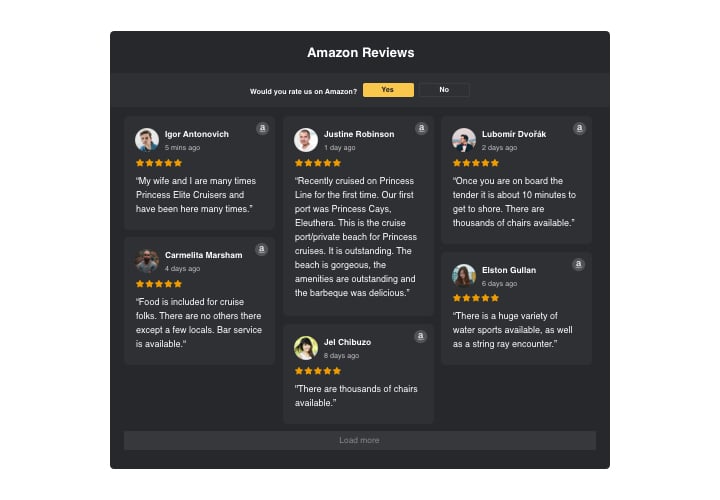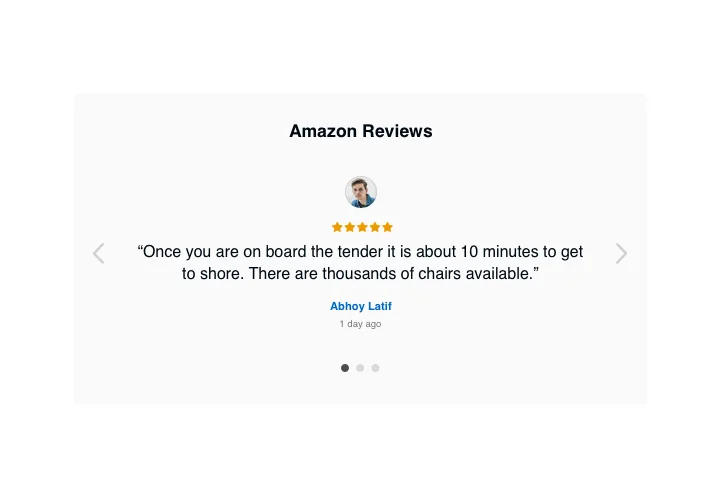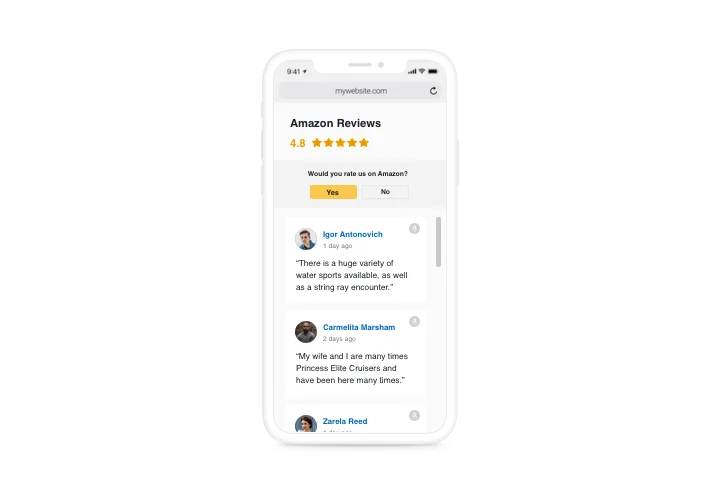Reviews from Amazon plugin for WordPress
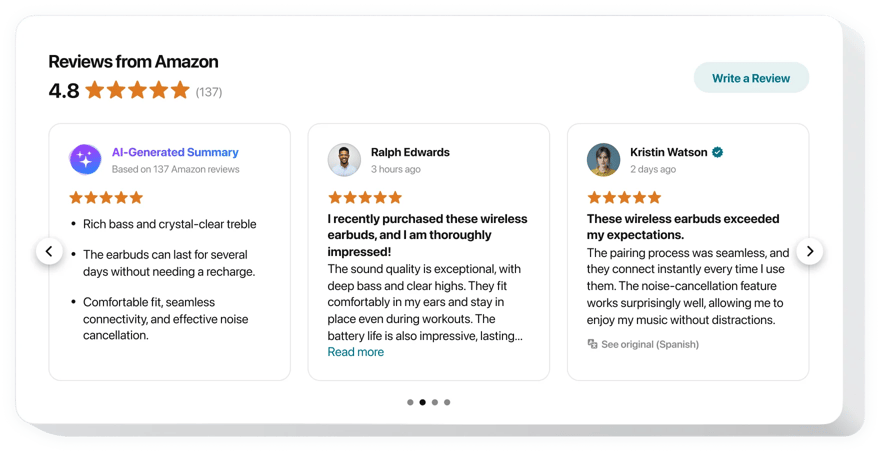
Create your Reviews from Amazon plugin
Screenshots
Embed Reviews from Amazon on WordPress with the Elfsight widget
Elfsight Amazon plugin is the handiest method to shape your brand reputation by demonstrating real clients’ opinion about your production. Reveal only the best or the most meaningful comments and arrange them the way you want. Gather social proof by demonstrating your website visitors that you have credibility.
Get users to post new comments on your business and improve customer conversations!
Main features of the Reviews from Amazon widget
To form a clearer perception of the plugin, view the list of its essential features. They make the widget maximum effective for your promotion:
- Three filters available: by type, exclude by, and amount of reviews for displaying;
- 4 predefined layouts: List, Grid, Masonry, and Slider;
- Fully flexible header of the widget;
- The button to request a review directs users to your Amazon page;
- 6 flexible elements of the interface: author’s name and photo, recommendation, date, Amazon icon, and star rating;
- Two possible scenarios after review request rejection: reveal a text message or conceal the button;
How to add Reviews from Amazon plugin to WordPress website
These several actions are the only thing you need in order to establish.
- Perform our free editor and start creating your custom Reviews from Amazon plugin.
Choose the desirable look and performance of the plugin and save all the modifications. - Get your unique code which is shown in the special form on Elfsight Apps.
As soon as the setting up of your personal plugin is done, copy your code in the appearing window and keep it for later usage. - Begin using the plugin on WordPress site.
Place the code copied recently in your website and apply the improvements. - You’re done! The integration is successfully performed.
Visit your website to view the performance of the plugin.
Still can’t decide? Or have questions to ask? Simply send a request to our customer service and we will settle any issue.
How can I embed Amazon clients′ reviews on my WordPress website?
Just form your widget, then modify its style and save your changes. Copy the code of the plugin you’ve just formed and introduce it into the layout you currently have.
Which way do I get Amazon customers′ reviews for product pages?
All you need to do is with the help of the CTA button. By pressing the button website audience will have direct access to your profile.
Which way do I build an Amazon rating extension / badge template?
See all the steps from the simple guideline below:
- Launch Elfsight editor and start shaping your custom plugin.
- Customize the widget features and click to save the necessary edits.
- Acquire your unique code shown in the window.
- Implement the plugin code on your page and press the “Save“ button.
- You’ve integrated a new plugin on your website.