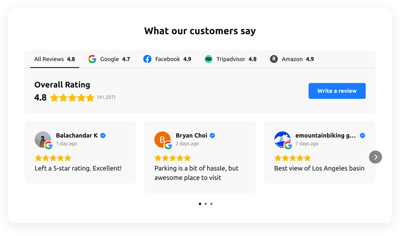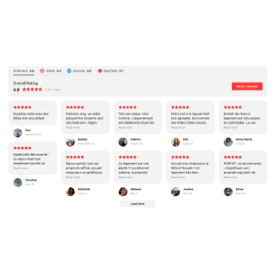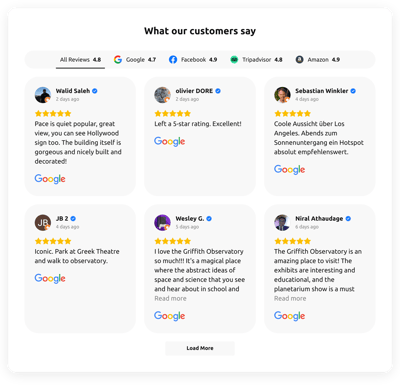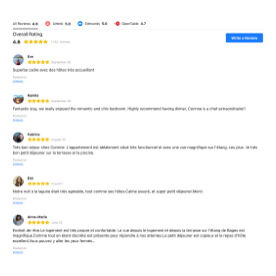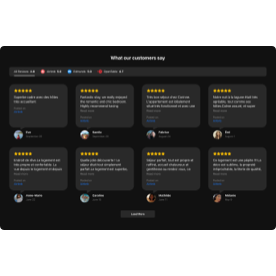100+ Must-Have Reviews Templates for Websites

What Is All-in-One Reviews Template?
It is a pre-designed reviews setup that helps you display customer testimonials and ratings from Google, Facebook, Yelp, Trustpilot, and other platforms in a single, unified place. Choose any template that fits the brand and platform, connect your business, and instantly showcase real social proof on a website.
These templates are built to save you time: no coding, design skills, or tech-heavy steps. It’s the easiest way to boost trust and conversions using real customer voices. Try them today!
Top All-in-One Reviews Template Features
You will find that All-in-One Reviews templates include a powerful set of features tailored for showcasing authentic customer feedback. Here’s what you can adjust to make it match your business perfectly:
- Connect your business in seconds.
Choose review platforms and search for your business by name or address; the reviews will automatically pull into the template. - AI-generated review summary.
Save some time for your website users on scrolling through each review by turning on the AI-Generated Summary from Elfsight. It will analyze all the data and provide a resume with key facts and what customers like the most. - Filter and sort reviews.
Control which reviews appear on a website. Filter your content by rating, source, or keywords. Then sort it by newest, oldest, highest rating, or lowest rating. - Enable reviews auto-translation.
Let reviews be automatically translated if the language differs from the one that’s been selected in the template. The translation may take a while and will appear by the time you’ve completed the customization. - Customize the design.
Your opportunities with the design options are endless, to be honest. You can fine-tune every aspect of the template: layout, animation, pagination, navigation, header, tabs, title, reviews card styles, colors, fonts, and more. No need for coding skills. - Explore advanced options.
For advanced users, improve behavior, tracking, and styling using the built-in JS and CSS editors. No external tools required.
How to Add All-in-One Reviews Template to Website?
You will need to take only four steps:
- Select the template. Browse the catalog and choose a template that matches your business needs. You can filter by platform, industry, layout style, or color palette.
- Connect your review sources. Search your business name, turn on AI-generated summary, customize filters, sorting, auto-translate reviews, and design.
- Copy the installation code. When your template is ready, click “Add to your website for free” to generate a lightweight installation snippet.
- Embed it into your website. Open your HTML website dashboard and paste the code into any page or section where you want reviews to appear.
If you run into any trouble, our Help Center, community forum, and support specialists are always available to guide you.
FAQ
Can I use a template for free?
Yes, you can use any All-in-One reviews template completely for free. Simply choose a design from the catalog, customize it to match your brand, and embed it on your website with no subscription required.
The Free plan includes all essential features, and it is fully functional for long-term use.
Can I change an All-in-One reviews template’s design?
Yes, every review template is fully customizable. Open any template and explore the design settings in the code-free editor. This allows you to adapt the template to any website style without tech skills or external tools.
Do I need to edit my website’s HTML to use a reviews template?
No, you don’t need to modify any existing HTML structure. After customizing your template, you’ll receive a small installation snippet. Simply paste it into a page or section where you want the reviews to appear.
The template won’t interfere with your website’s layout, theme, or functionality.
What are the best examples of using templates for reviews?
All-in-One reviews templates help strengthen credibility and improve conversions by showcasing real customer testimonials. Here are some of the most effective use cases across different industries:
- E-commerce Stores. Display customer satisfaction highlights, product-specific feedback, and verified buyer opinions to reduce purchase hesitation and improve checkout conversion.
- Restaurants & cafes. Sync Google, Yelp, and Facebook reviews to showcase your reputation, quality, and customer experiences, helping visitors choose your business instantly.
- Local Service Providers. Whether you’re a beauty salon, auto repair shop, cleaning company, or home improvement contractor, reviews help reassure clients of your expertise and professionalism.
- SaaS Companies & Digital Products. Show G2 or Capterra reviews to highlight product reliability, customer satisfaction, and support quality; ideal for demo or pricing pages.
- Hotels & Hospitality. Integrate multi-platform ratings to build trust with guests and encourage bookings. Great for boutique hotels, apartments, hostels, or tours.
- Healthcare & Clinics. Display ratings from Google or Facebook to help patients feel confident when choosing care providers.
If your industry has unique needs, feel free to suggest a custom template in the Community Wishlist.
Can I create my version of a reviews feed with templates?
Yes, every template can be transformed into a unique version that reflects your business identity. After selecting a template, you can modify review sources, adjust the card layout, customize the colors, and more.
For complete creative freedom, you can also start from a blank template.
How many reviews and platforms can I display in a single template?
Showcase reviews from as many sources as you want and highlight every platform that matters to your business, all within a single template.