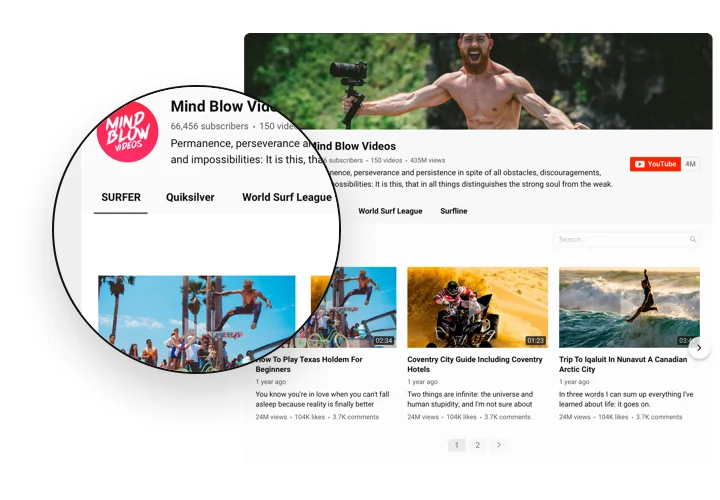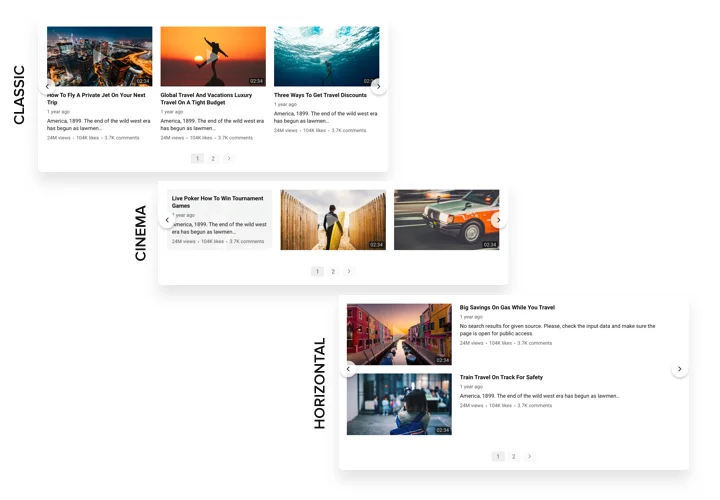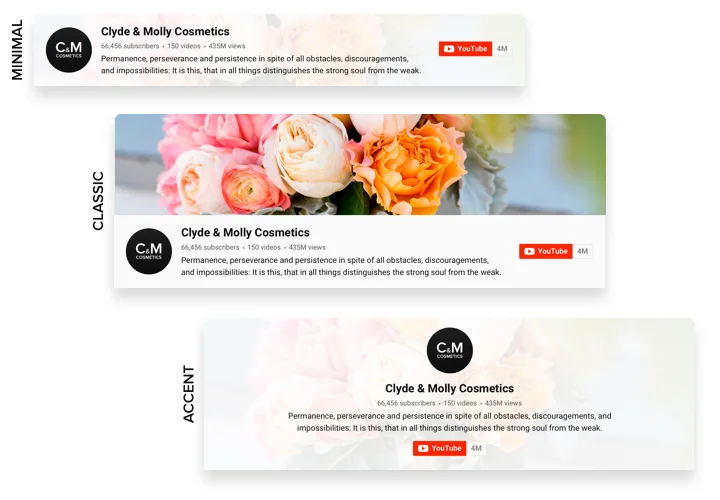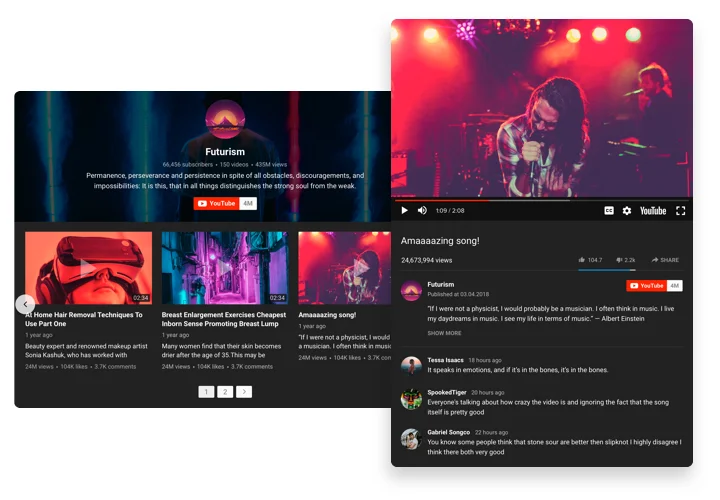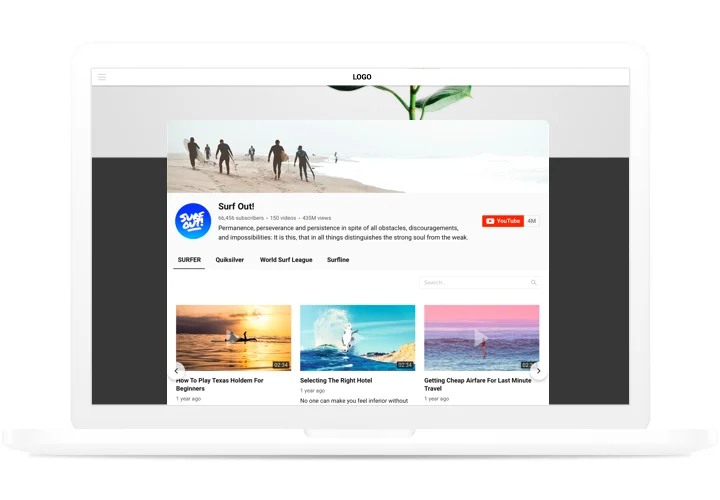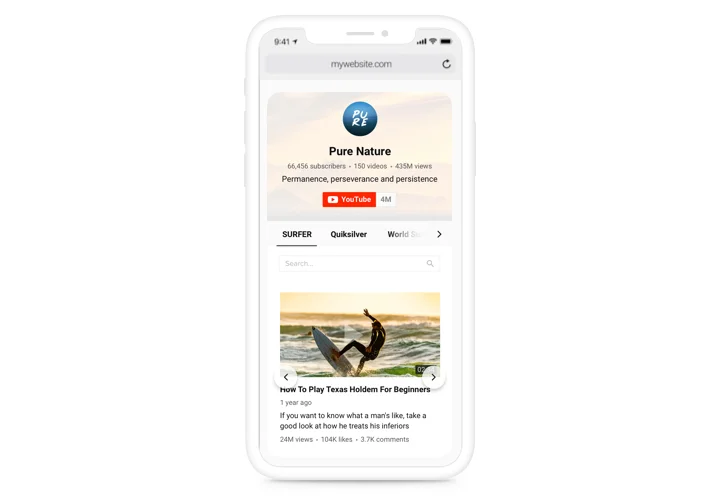Shopify YouTube Video Integration
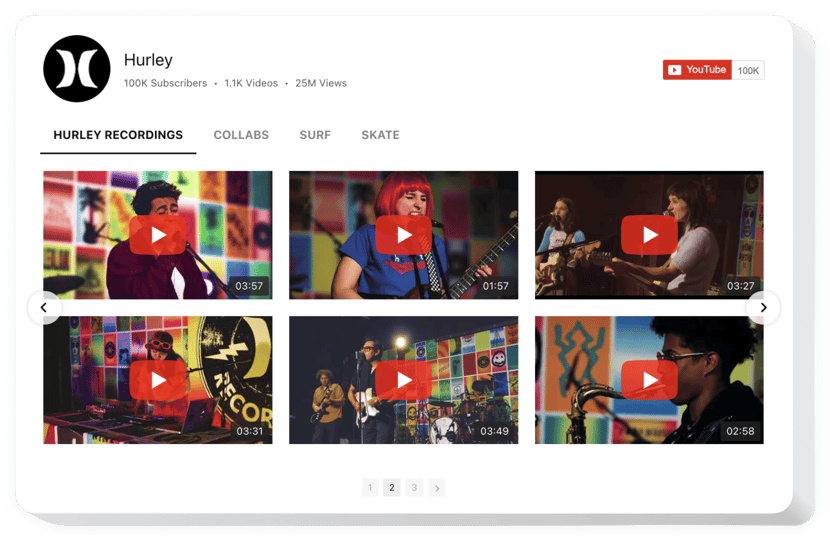
Create your YouTube Gallery app
Screenshots
Why People Love Elfsight
Video adds a spark that turns casual visitors into buyers. With our Shopify YouTube integration, you can embed YouTube video Shopify-style, display playlists, single videos, or full channels in a gallery that looks built for your store.
It’s super fast to set up: choose a layout, link your YouTube content, adjust how it looks, paste the embed code, publish. You don’t need to be tech-savvy. If you can copy and paste, you’re good to go.
Did you know?
According to Statista, 92% of internet users watch videos monthly, and product videos often deliver stronger engagement on product pages than static images.
Bring that power into your store today – start using the Elfsight YouTube Gallery and let your videos do the talking for your products.
Key Features of the Shopify YouTube Integration
Here’s what makes this app a favorite among store owners:
- Flexible content sources: Use full channels, individual videos, or playlists.
- Multiple gallery layouts: Grid, list, carousel, popup – choose what fits your product pages best.
- Thumbnail & preview options: Show thumbnails, titles, descriptions – or keep it minimal.
- Responsive everywhere: Looks good on phones, desktops, tablets; adapts layout automatically.
- Lightweight load: Only initial video(s) load up front; others load as shoppers scroll or interact.
- Customization controls: Colors, header options, video player settings – autoplay or not, layout, etc.
How to Add the YouTube Videos to Shopify
Embedding YouTube videos on Shopify is easy with Elfsight and takes just a few steps:
- Select a Template: In the Elfsight editor pick a gallery template.
- Customize the App: Insert your video, channel or playlist URL, tweak style, layout, thumbnails, etc.
- Generate the Code: Click “Add to website” and copy the embed code.
- Embed on Your Website: In your Shopify Admin, open the page editor, paste the code into a Custom HTML section or the theme editor where you want the gallery to appear.
Need help? Check our Help Center, see our blog guide on how to embed a YouTube video on Shopify, or share your suggestions in our Wishlist. For latest fixes, check the Changelog.