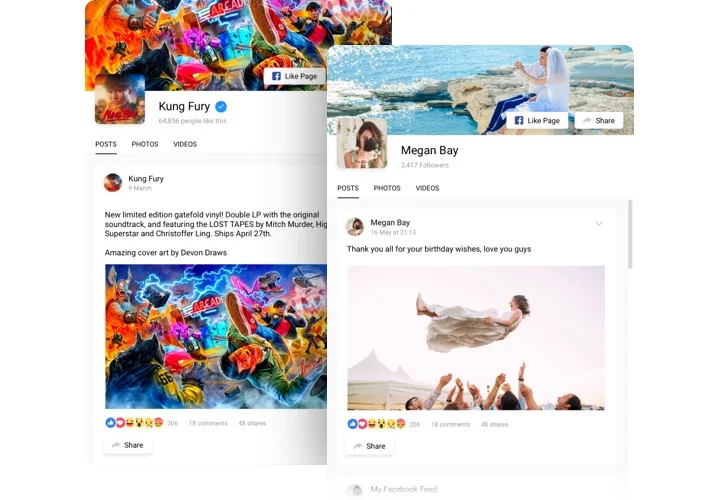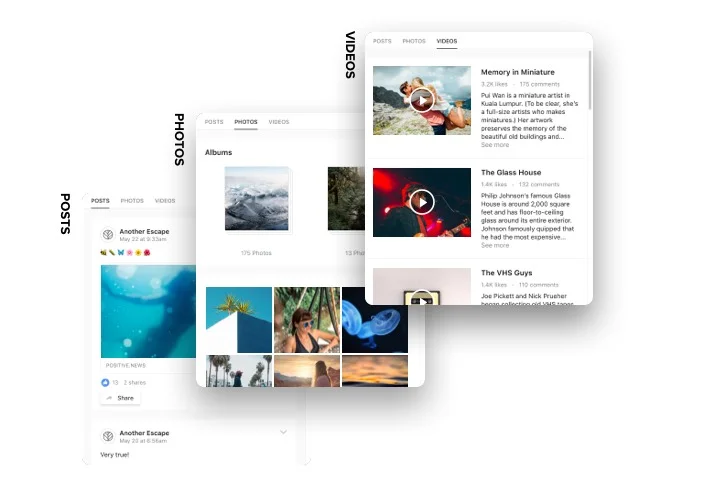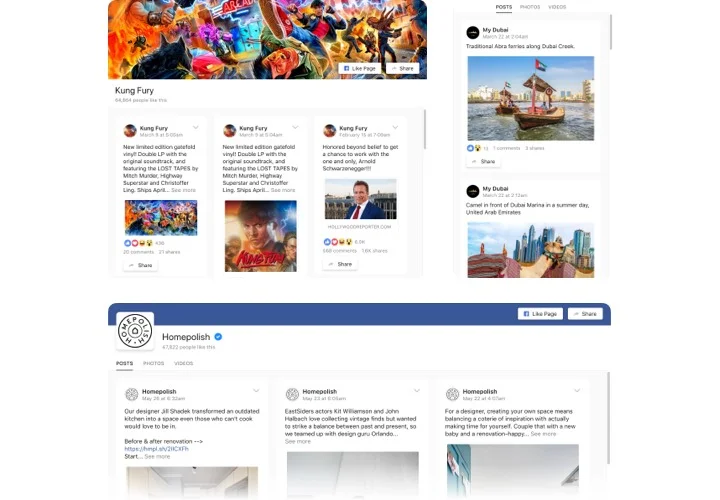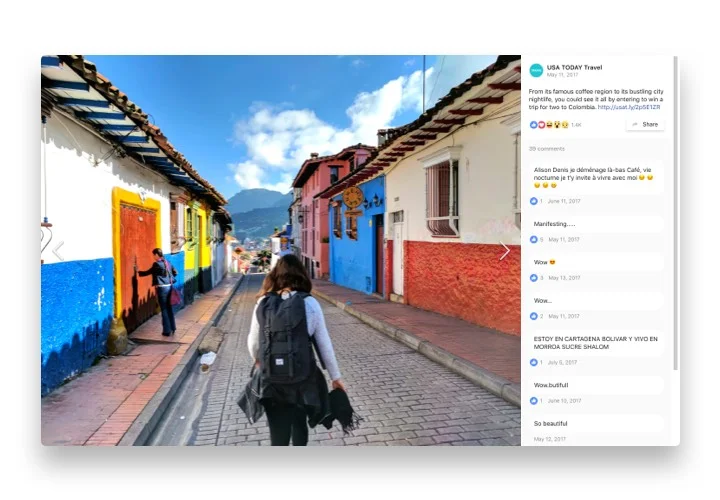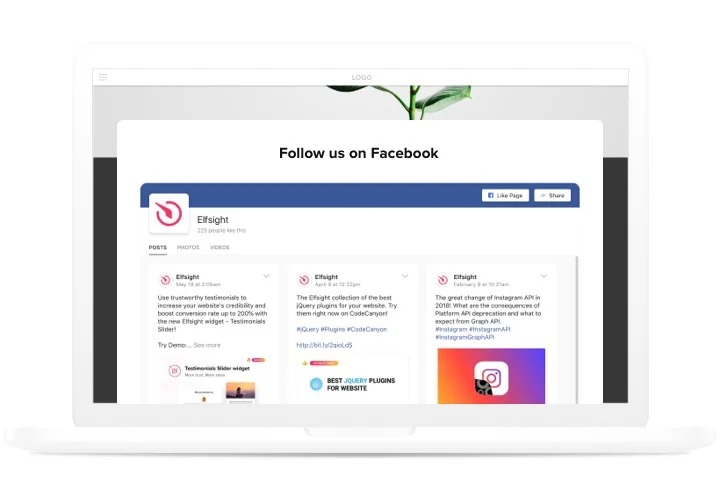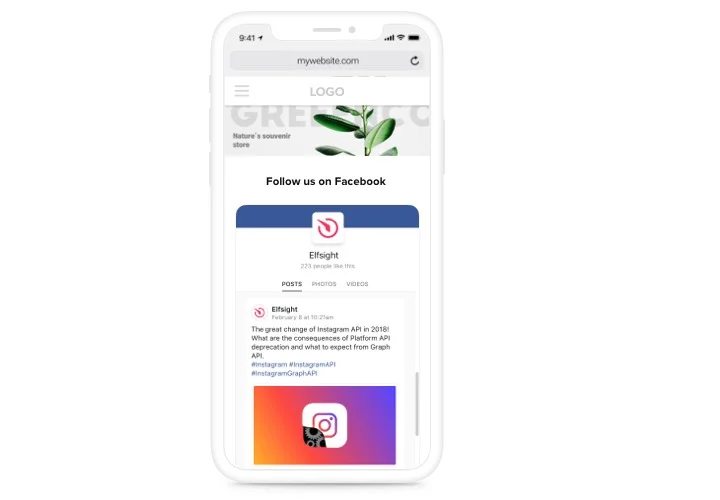Facebook Feed plugin for Drupal
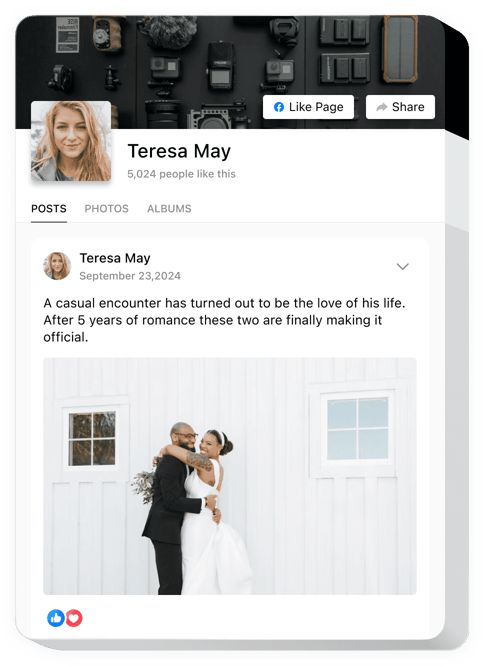
Create your Facebook Feed module
Screenshots
Description
Display your Facebook page in our multifunctional plugin – Facebook Feed. News feed, videos, pictures – you can be sure your visitors will not miss a single announcement. Enticing design with original elements of Facebook will not be unnoticed and will contribute to not only holding current readers on the website, but also getting new Facebook subscribers.
Grow your client engagement to an advanced level supported by Drupal Facebook plugin.
- Make users stay on the website.
Apply social and attractive elements, which get attention of users, to hold them on the page and provide them with more details about your items or services. - Have a profound interest among readers of your site.
Don’t stop at just website, let each visitor study your company on Facebook in detail: engage visitors into the internal life of your company and find the most faithful fans. - All Facebook in 1 widget. All your content form Facebook in a sole widget: display news with comments, shares or other reactions; generate pictures and video collections on the website by means of Facebook albums.
What other widgets for Drupal can be added to my site?
There’s a number of widgets for you to attain any kind of aim on your website. Choose the one that meets your needs: WhatsApp Chat, Form Builder, PDF Embed, Instagram Feed, Event calendar.
How can I embed the Facebook Feed module into my Drupal site?
You can add the Facebook Feed module into your Drupal website with no effort – the integration of the widget will only take a few minutes. Just open the administrator board and follow these steps:
- Click theme settings.
- Find the block where you are to add your Drupal Facebook Feed with images and posts.
- Embed the code from Elfsight Apps and employ your modifications.
- All is done.
And don’t forget to check our full guide on the widget’s installation right here.
Can I see your Facebook Feed module in hand?
Of course! Every Elfsight user has a chance to apply our live demo in order to see the module’s work in action. As a bonus, you can add the Facebook Feed widget to your Drupal website straight out of demo!
Features
Some attributes, which make our Facebook feed the best plugin for a Drupal website.
- 2 Facebook sources supported: pages, profiles;
- Customizable header with adjustable elements: cover picture, actions, page picture, likes count;
- Videos with switchable info: description, likes count, comments count;
- Show or hide menu;
- Handy and intuitive editor without coding required.
How to add Facebook page module to Drupal website
Just follow the following steps presented below to integrate the module on Drupal.
- Employ our free configurator and start creating your customized Facebook Feed module.
Find the preferable layout and features of the module and save the corrections. - Acquire your individual code which is shown in the box on Elfsight Apps.
After the setting up of your personal widget is done, copy the personal code at the appearing popup and save it for later occasion. - Start using the module on Drupal site.
Integrate the code you’ve copied before in your website and save the adjustments. - The installation is fully ended.
Go your site to inspect how’s the module performing.
Do you need a more detailed support? Follow our tutorial, to finish embedding or address Elfsight customer support, and we will be happy to offer an answer.