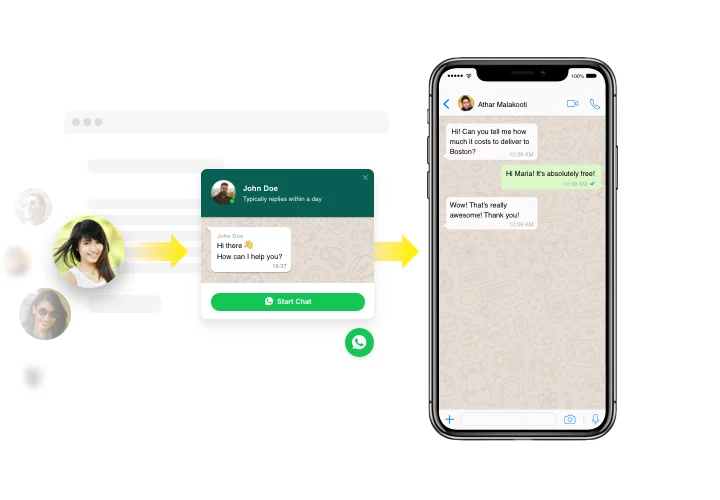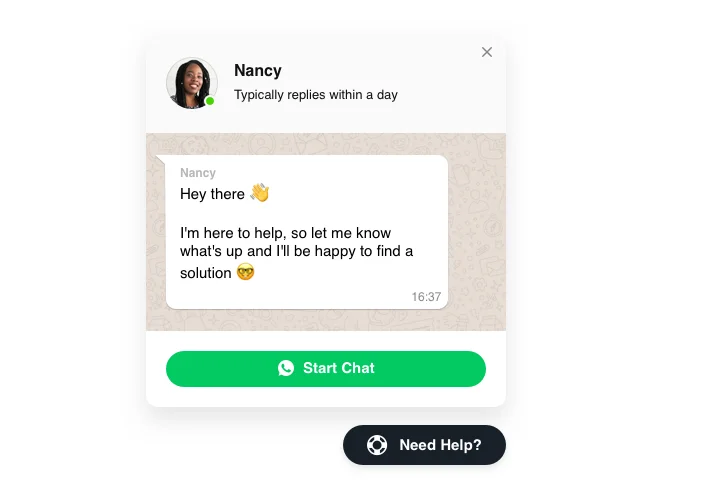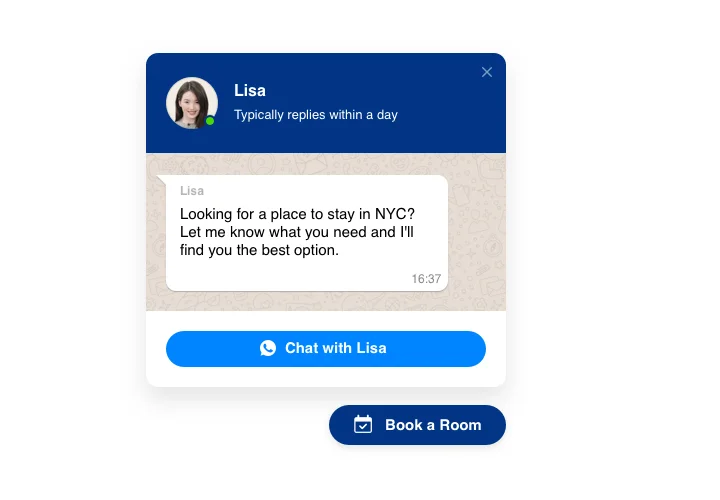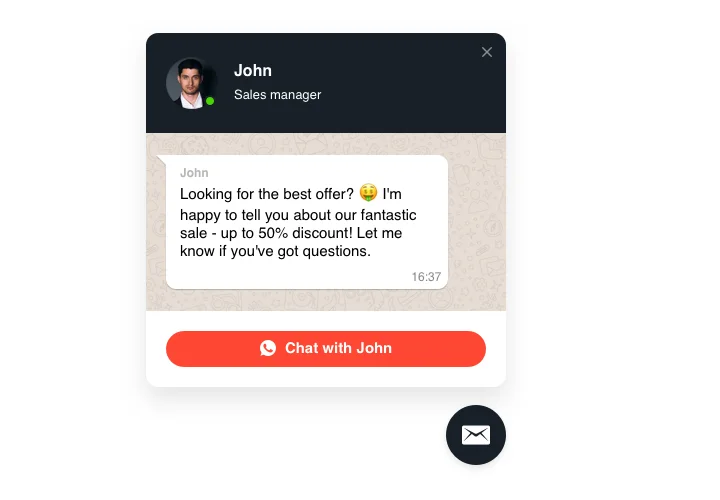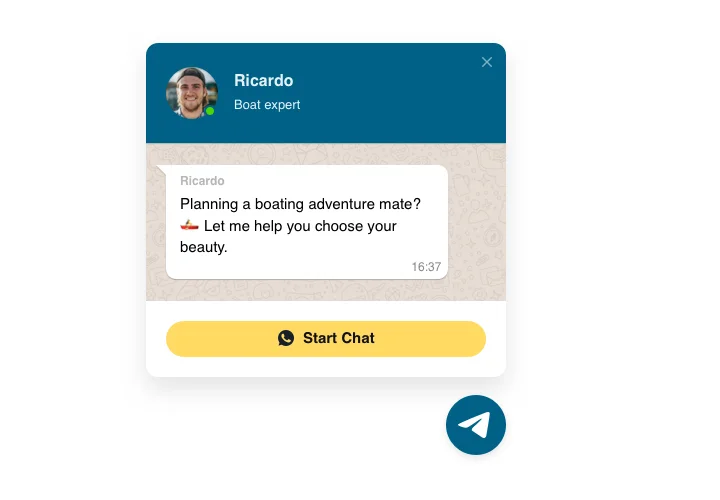ModX Whatsapp Chat
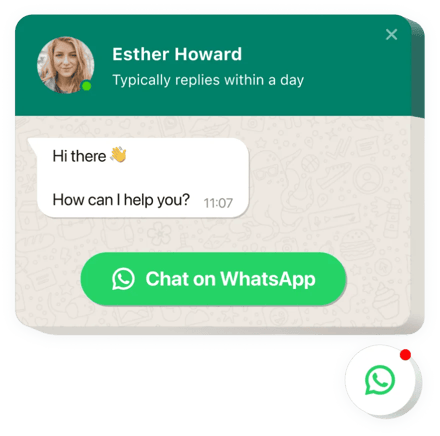
Create your Whatsapp Chat extension
Screenshots
Embed WhatsApp Chat with Elfsight Widget
WhatsApp widget made by Elfsight is an easy method for your website clients to chat with you and get answers to their questions and requests. Be available right now for your people in one of the most beloved messenger non-stop. Paste chat on your web page and set it to appear on specified pages or for particular categories of people, choose start-chat triggers, write your custom welcome message, align icons, and much more. With ModX chat embedded on site, you will stay connected with your clientele at all times and regardless of your place.
Where can I insert the widget
The widget can do the job on each and every page of your site, or only on the pages you select. You can as well exclude particular pages, if you don’t need the widget on them.
What are the advantages of having it for me?
WhatsApp Chat will allow more visitors reach you with their queries and enquiries or issues. It may help raise the amount of leads and purchases. Also, swift replying and personal approach to people will improve the level of your customer relationships.
What do I need to add Whatsapp on my site?
You only need just a couple of minutes of your time to set it up. Embedding is extremely quick, free, and no-coding.
The widget can be added directly through our service or through the marketplace. Check the advantages of both variants and select yours.
Main features of WhatsApp Chat Widget
To have the right idea of the widget, you can study the list of its essential functions. They make this widget really effective for you:
- Place WhatsApp messenger on your web page to have live chats with viewers;
- Keep chatting directly from your WhatsApp page;
- Try 3 types of chat layout: floating bubble, embed bubble, and embed chat window;
- Pick your bubble icon variant from the set of available icons;
- Editable bubble text.
See how to embed the Whatsapp Chat on your ModX website
Just follow the instructions below to start using the widget on ModX.
- Manage our free demo and start creating your unique extra.
Choose the custom interface and characteristics of the tool and apply the modifications. - Copy the unique code exposed in the special form on Elfsight Apps.
When the creation of your Whatsapp extra is complete, copy the individual code in the appearing popup and keep it for further occasion. - Initiate usage of the widget on ModX site.
Paste the code you’ve saved recently into your website and apply the adjustments. - You’re done! The integration is fully accomplished.
Go to your site to view the functioning of the extra.
Still have doubts? Or have inquiries? Simply send a request to our support team will help with any kind of matter.
Is there a way for embedding Whatsapp Chat to my ModX homepage without coding experience?
Elfsight company provides a SaaS solution that lets users form a Whatsapp Chat section yourself, learn how easy it is:
- Start working straight in the online Demo to form a Whatsapp Chat app you would like to appear on ModX website.
- Click on one of premade templates and alter the Whatsapp Chat settings, add your content, transform the layout and colors without any coding skills.
- Save the settings you’ve made to Whatsapp Chat and obtain plugin’s code for embedding, that can be easily embedded in your ModX site without buying a paid version.
With the user-friendly Editor every web user can establish Whatsapp Chat online and effortlessly add to any ModX homepage. You mustn’t get a paid plan or submit your card data to access Elfsight Editor. If you encounter any obstacles of any kind, please go ahead and reach out to our technical support staff.