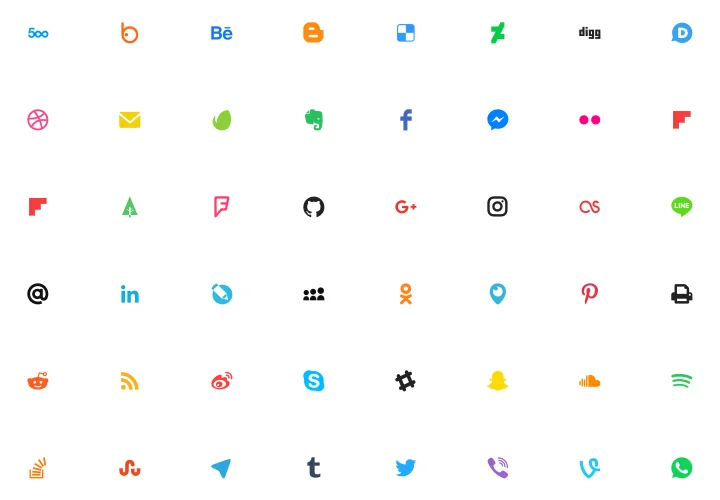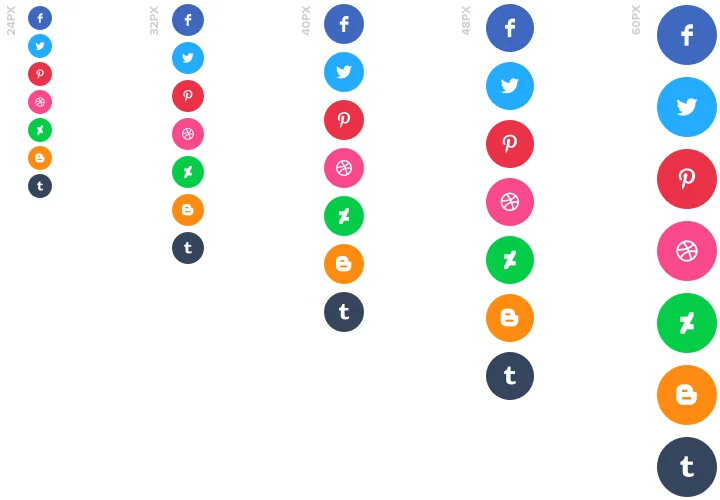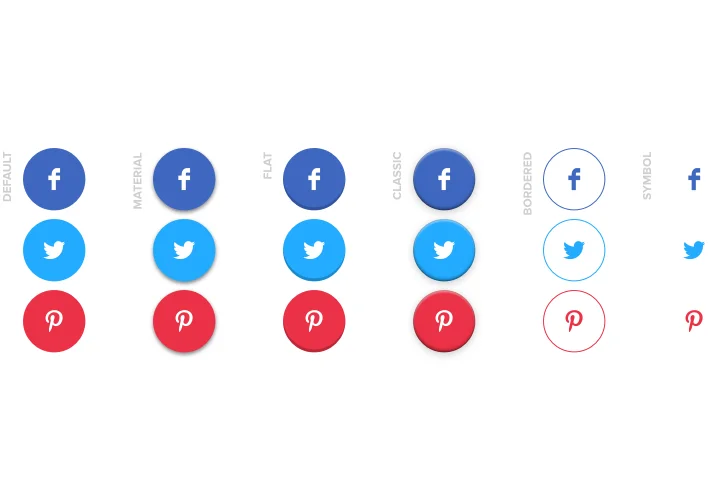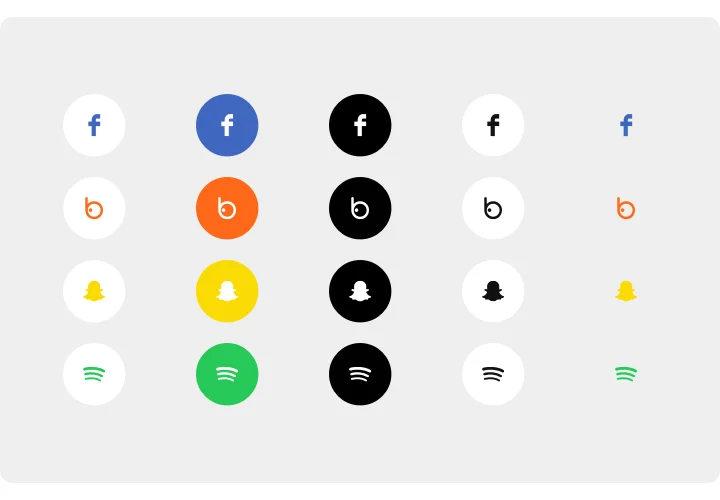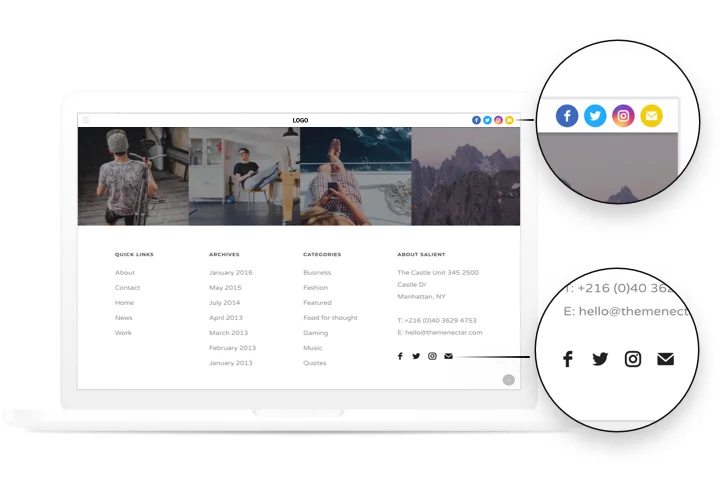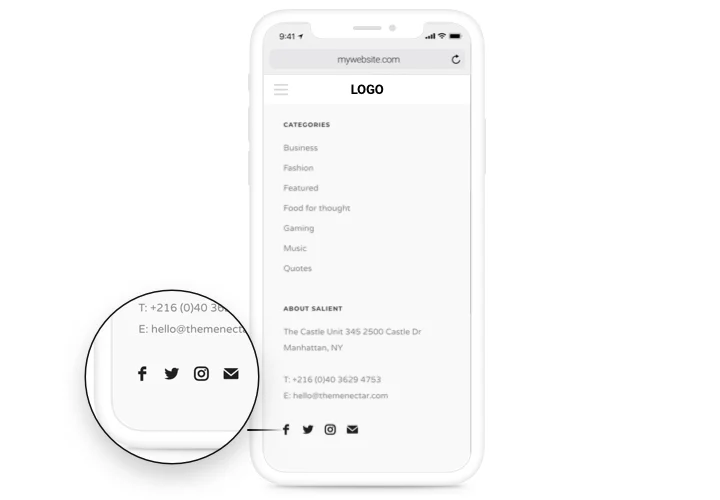Social Media Icons for Joomla
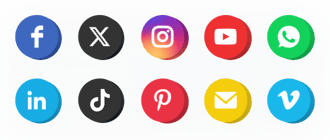
Create your Social Media Icons plugin
Screenshots
Description
Simple and efficient Social Icons by Elfsight to connect your site with the needed social networks. Keep contacts with your visitors, turning them into your subscribers. An adaptive layout, flexible look and style with ready icons of all key social media.
Add presence of your company in social networks.
- Increase your presence in social media.
Show readers of your site, that your company takes a solid position in different social networks, and lead them to your social profiles in 1 click of the mouse. - The highest amount of readers for your social media.
Give website clients an untangled way to visit your social page and have more readers in social networks. - A strong social proof.
Improve confidence to your business among readers of your site with accounts in all trendy social networks.
Features
The outstanding traits, which make our icons the best Joomla social extension.
- Add a new media by just inserting a URL to your profile;
- 5 options of icon size;
- Floating layout to make icons follow the scroll;
- White, Black and Native colors of background on hover;
- 3 variants of border radius: circle, rounded, square border radius.
How to add Social Media Icons extension to Joomla
Just follow the instructions below to start working with the tool on Joomla.
- Launch our free demo and start building your customized Social Media Icons extension.
Choose the selected look and specifications of the extension and save the corrections. - Receive your personal code popping up in the box on Elfsight Apps.
After the setting up of your personal plugin is complete, copy the personal code at the emerged popup and keep it for later need. - Initiate usage of the tool on Joomla site.
Integrate the code saved before into your website and save the corrections. - Done! The integration is fully performed.
Visit your site to see in action the work of the tool.
Can’t shape or insert the icons on a website? Read our comprehensive tutorial «How to install icons on Joomla» or contact our help center.
In what way can I embed Social Media Icons to my Joomla website without coding knowledge?
Elfsight company provides a Cloud solution that lets you establish a Social Media Icons plugin yourself, see the easy guide:
- Start working right in the live Editor to create a Social Media Icons section you would like to appear on your Joomla.
- Decide on one of the many premade templates and alter the Social Media Icons settings, add your content, transform the layout and color scheme with no coding skills.
- Save the settings you’ve made to Social Media Icons and obtain widget’s code for embedding, that you can effortlessly include in Joomla homepage using a free plan.
Using our straightforward Editor every web user can generate Social Media Icons section online and simply include it to the Joomla site. It’s not required to get a paid subscription or enter your card credentials to access Elfsight Editor. If you face any obstacles at any step, feel free to address our technical support staff.