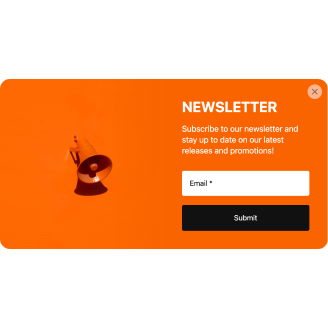Wix Subscription Popups for website

Why are Elfsight Wix Subscription Popups the best?
Direct your focus towards the appropriate demographic, generate excitement among viewers, and make them captivated by your business using Elfsight’s Subscription Popups templates. Create a Popup widget that accurately reflects your brand’s identity with a powerful key message and an extensive selection of visually personalized elements. Leave behind the necessity for the coding knowledge or any design skills to embed the plugin-simply make adjustments, obtain the installation code, and add it to your Wix website. Isn’t it hassle-free? Begin spreading the word, igniting demand, and being the driving force behind your promotional strategies for special occasions or recent sales!
Wix Subscription Popups Features and Integrations
How to create Subscription Popups template for Wix website
To create the Subscription Popups plugin for your Wix website, you can complete this tutorial:
- Choose the Subscription Popups template you like the most.
- Tap on the “Live Preview” option.
- Personalize the elements and features to satisfy your brand vision.
- Authorize your Elfsight account.
- Get the installation code.
Need any additional help? Reach out to the specialists from the Help Center.
How to add Subscription Popups to Wix website
To incorporate the Subscription Popups into your Wix site, complete the simple guide:
- Log in to your Elfsight dashboard.
- Copy the installation code that’s been automatically generated for you.
- Open your Wix website editor.
- Paste the code and save your edits. You’re all set!
Please, contact the Elfsight Support Team for further assistance or take a look at our blog post for a step-by-step guide on how to embed the Popup widget on a website.
FAQ
Can I embed the Subscription Popups without coders?
Yes, absolutely! With Elfsight, there’s no requirement for programming knowledge or a third-party application to set up the plugin. Meaning, you can embed the Subscription Popups with the auto-generated code string provided by our team.
What kind of triggers can I set to the popup widget?
Enjoy the flexibility of the Popup widget, which empowers you to take a customized approach using a profound array of triggers: when the page loads, within a specific time spent on a page, while scrolling, on scroll to element, on click, and on exit intent. Your business needs and preferences are the key factors!
What website builders and CMS are compatible with the Subscription Popups besides Wix?
Our plugins are eligible for almost all website platforms.
What details can I include in the Subscription Popups?
Keep the Subscription Popups template in check while giving yourself the flexibility to tackle all the essential aspects-insert various promotional content blocks, append the promo code, incorporate a compelling call-to-action button, and don’t neglect visual elements.
Can I sync my popup with other integrations?
Certainly! Follow these steps:
- Access the Popup live demo.
- Locate the “Builder” menu option.
- Add a new “Form” block or make edits to the existing one.
- Scroll through options �till you spot the “Integrations” tab, then click on it.
- Pick the integration-Mailchimp, Google Sheets, or Zapier-and proceed to follow the further directions on the screen.
On what Wix website pages can I add the Subscription Popups?
Regarding the plugin position, there are no set guidelines. It primarily depends on your preferences. For instance, you can consider the most popular alternatives, such as the homepage, get-in-touch page, or product overview page.
What kind of display settings does the widget support?
The Subscription Popups templates offer three options for displaying: frequency, pages, and devices. When it comes to frequency conditions, you have the flexibility to adjust how often popups appear to match your specific business requirements. Similarly, pages and devices-exclude or include ones as per your choice. The key is you have the privilege to personalize the whole process and maintain your branding standards.
Can I customize the Subscription Popups template for Wix websites?
Yes! Beginning with the backdrop imagery and layout styles to the paddings and accurate gaps-you have the flexibility to test out a broad range of personalized elements and freely available features to identify the suitable solution.
Do the Subscription Popups templates work on mobile devices?
Yes, the Popup templates take care of this vital factor to ensure a top-tier encounter for all users. No matter the gadget used-the cellphone, pc, laptop, or tablet-this Wix widget is compatible with mobile format.