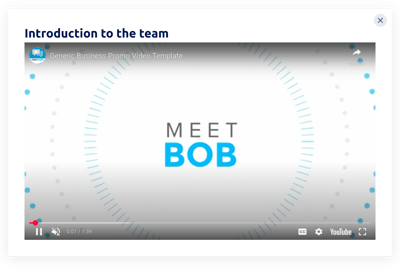Blogger Video Popups for website

Why are Elfsight Blogger Video Popups the best?
Attract the relevant target market, pique the audience’s enthusiasm, and compel them with your business using the Video Popups templates offered by Elfsight. Create a Popup widget that accurately reflects your brand’s essence, highlighting a compelling focused message that leaves a lasting impact and a wide selection of visually customizable elements. No coding knowledge or design expertise is needed for embedding-simply make adjustments, get the installation code, and integrate it into your Blogger website. Isn’t it as easy as pie? Begin spreading the word, generating demand, and being the driving force behind your promotional strategies for special occasions or recent sales!
Blogger Video Popups Features and Integrations
How to create Video Popups template for Blogger website
To create the Video Popups widget for your Blogger website, you should follow these steps:
- Select the Video Popups template you prefer the most.
- Press the “Live Preview” button.
- Personalize the elements and features to align with your branding goals.
- Sign in to your Elfsight dashboard.
- Obtain the installation code.
Need help? Get in touch with the experts from the Help Center.
How to add Video Popups to Blogger website
In order to add the Video Popups to your Blogger web page, follow these steps:
- Log in to your Elfsight account.
- Receive the personalized installation code.
- Go to your Blogger website editor.
- Paste the code and save the changes. Now you’re done!
For extra help, please, feel free to ask the Elfsight Support Team or take a look at our blog post on how to embed the Popup widget on a website.
FAQ
Can I embed the Video Popups without coders?
Absolutely! Elfsight offers you to embed the Video Popups widget on your Blogger website without requiring any programming knowledge or a third-party service. Our team will generate a code snippet for you to use.
What kind of triggers can I set to the popup widget?
The Popup widget makes every effort to help you take a personalized tactic through a diverse range of trigger choices: on-page load, after a certain time spent on a page, on scroll, on scroll to element, on click, and on exit intent. Your business requirements and desires dictate the choice that aligns perfectly with your goals!
What website builders and CMS are compatible with the Video Popups besides Blogger?
99.9% of websites are compatible with our widgets.
What details can I include in the Video Popups?
Maintain focus on the Video Popups template and give yourself the flexibility to address all the essential aspects-insert various marketing copy blocks, attach the coupon code, incorporate a compelling call-to-action button, and don’t neglect visual elements.
Can I sync my popup with other integrations?
Yes, you can! Follow these steps:
- Access the Popup configurator.
- Find the “Builder” menu tab.
- Include a new “Form” block or modify the current one.
- Browse downwards until you find the “Integrations” tab, then click on it.
- Select the integration-Mailchimp, Google Sheets, or Zapier-and follow the additional directions on the screen.
On what Blogger website pages can I add the Video Popups?
Positioning the plugin is not limited by fixed regulations. It is primarily based on your personal preferences. Some favored alternatives are the main landing page, contact section, and product overview page.
What kind of display settings does the widget support?
The Video Popups templates offer three options for displaying: frequency, pages, and devices. When it comes to frequency conditions, the popup number displayed goes under your own business needs. Likewise, pages and devices can be selectively excluded or included, aligning with your preferences. The key is you have the privilege to customize the entire process and maintain your branding standards.
Can I customize the Video Popups template for Blogger websites?
Absolutely, sure! From the backdrop visuals and layout styles to the paddings and exact gaps-you can explore tons and tons of custom elements and royalty-free attributes to determine what suits your needs.
Do the Video Popups templates work on mobile devices?
Yes, indeed, the Popup templates take care of this fundamental aspect to offer a top-tier user experience. No matter the gadget-the mobile phone, computer, laptop, or tablet-this Blogger plugin is compatible with mobile format.