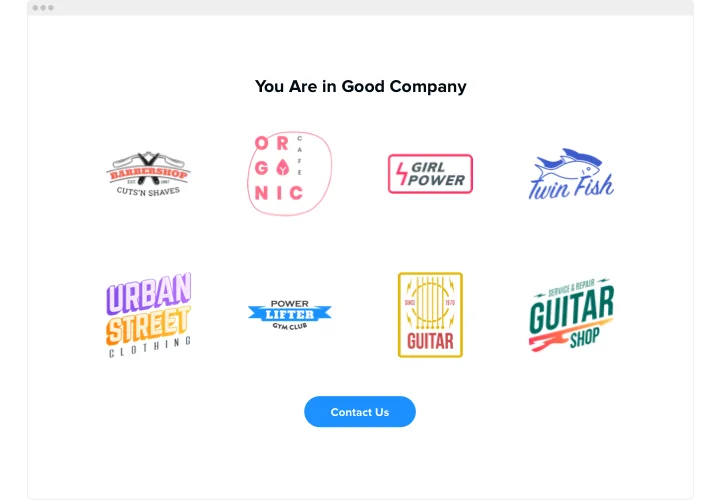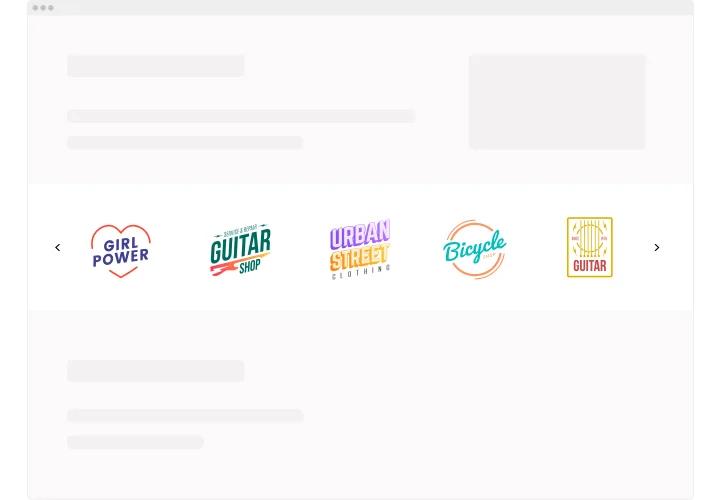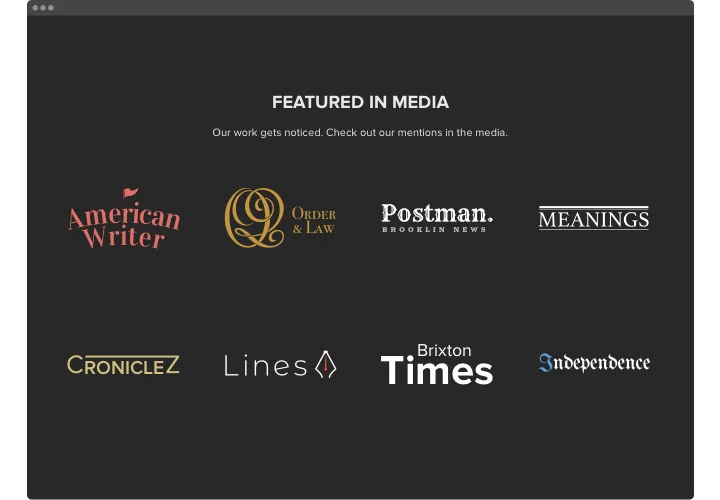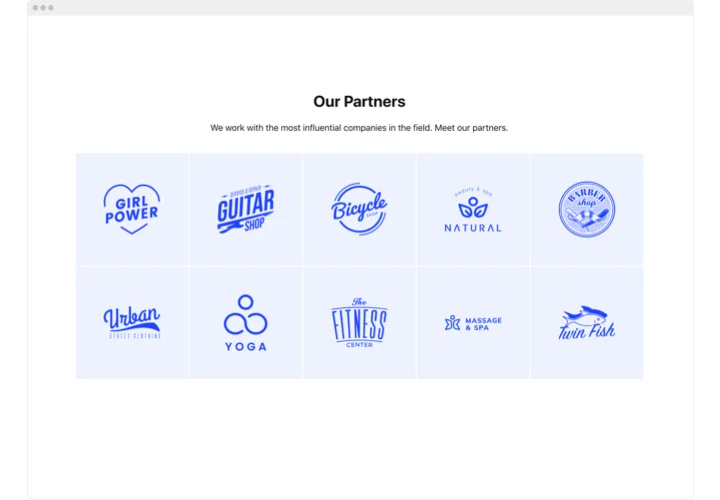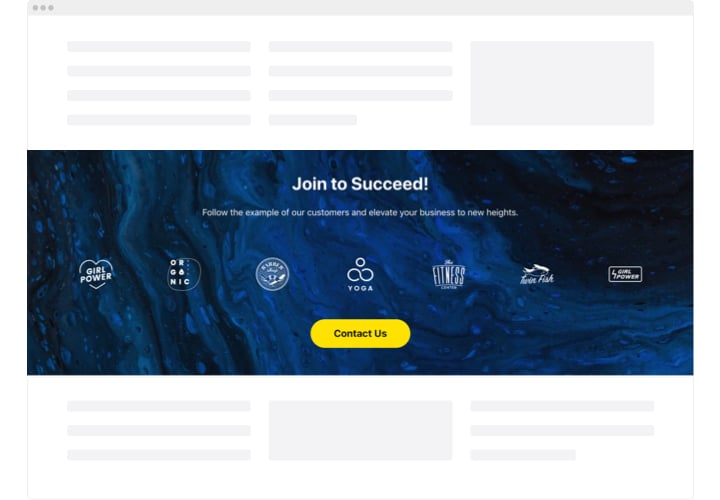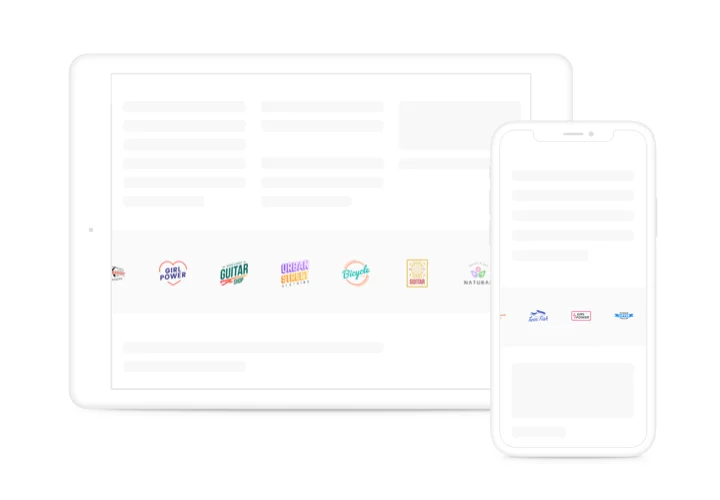Adobe Muse Logo Showcase
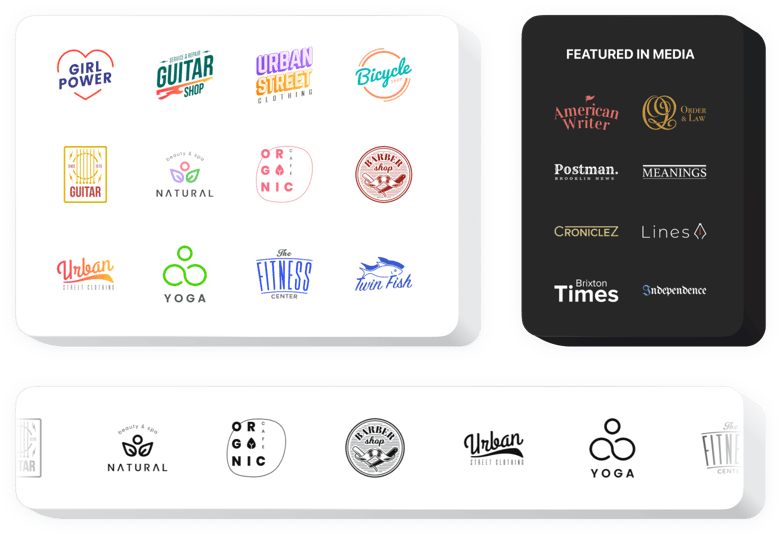
Create your Logo Showcase widget
Screenshots
Description
Elfsight Logo Showcase will be the easiest way of displaying all the partners’ and sponsors’ logos or your mentions in the media on the site. Using the widget, you provide one more proof that your business is a credible business ally and maintain a positive perception of your company. Elfsight widget enables you to collect any number of logos, organize them into a slider or grid, and adjust the size of the logos. You can write a caption and a link to the company’s websites. Using colors and fonts features, you will achieve a personalized interface.
Level up your business’ credibility.
Features
See all the features of Logo Showcase. They are available directly in the editor and they will help you create the widget exactly for your case.
- Connect the logotypes to any address;
- Removable header featuring title and text with formatting available;
- CTA button can be connected to any address;
- 3 various layouts: Slider, Grid, and Carousel;
- An option to change the logo size and the widget width;
- Select any background color or use your own picture.
How do I add Logo Showcase to my Adobe Muse site?
To insert widget, follow the instructions below
- Design your customized Logo plugin
With the help of our free editor, create a plugin with a preferred interface and functions. - Acquire the personal code to integrate the plugin
After you have set up your widget, you will get the installation code from the popup window on Elfsight Apps. Copy this code for further use. - Display the plugin on your Muse site
Go to the place where you need to reveal the plugin and paste the saved code there. Publish the edits. - Congratulations! You have just integrated the widget!
Enter the web page, to see your plugin.
Don’t hesitate to get in touch with our clients support when you need assistance or having something to ask. We will give a helping hand with every enquiry.
Is there an option to add Logo Showcase to my Muse web page without coding knowledge?
Elfsight provides a Cloud solution that lets site owners generate a Logo Showcase widget yourself, see the straightforward steps: Start working directly in the live Editor to build a Logo Showcase widget you would like to appear on your Muse homepage. Decide on one of premade templates and alter the Logo Showcase settings, include your content, change the layout and colors without coding skills. Save the settings you’ve made to Logo Showcase and get installation code that can be pasted in the Muse web page free of charge. Working in our easy-to-use Configurator any internet user can build a Logo Showcase section and readily include it to the Muse site. You mustn’t pay or enter your card credentials in order to access the service. If you face any problems of any kind, go ahead and get in touch with our technical support staff.