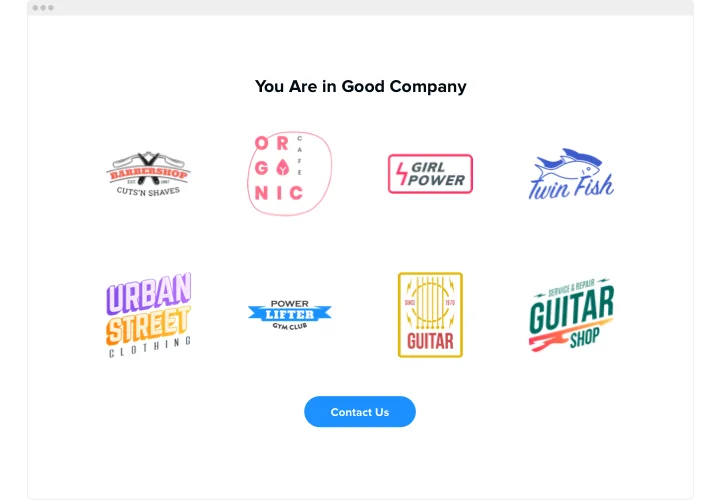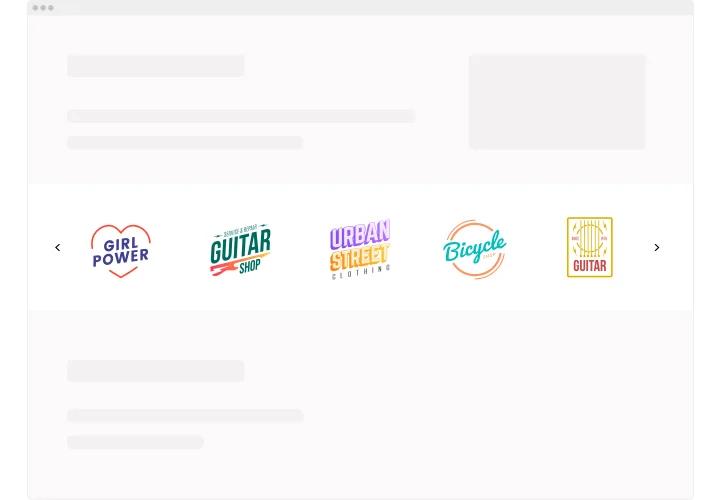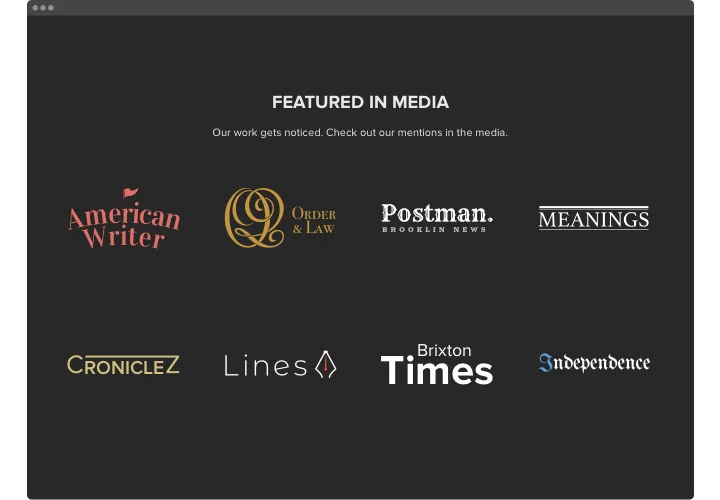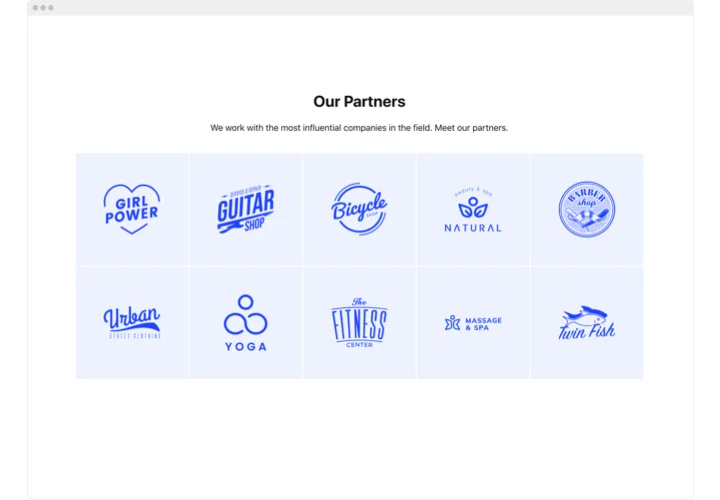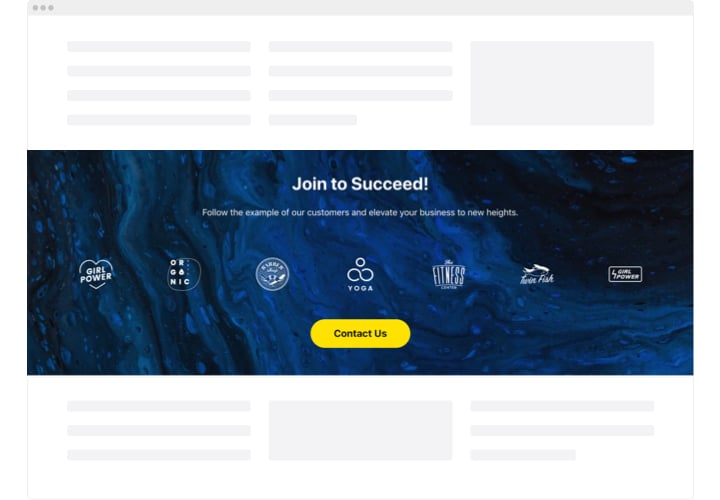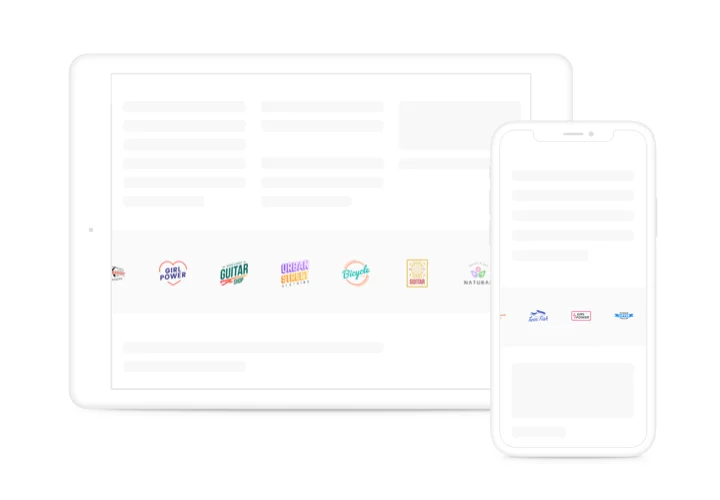WooCommerce Logo Showcase plugin
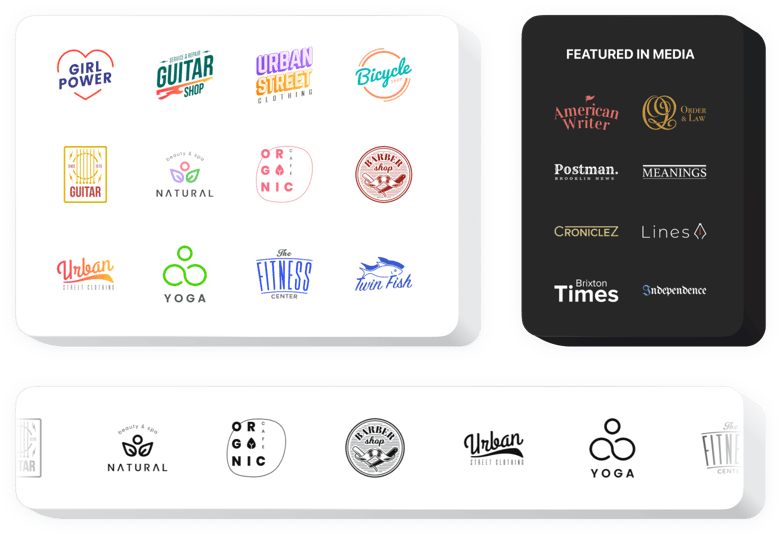
Create your Logo Showcase app
Screenshots
Description
Elfsight Logo Showcase is the best technique to display all the clients’ and sponsors’ logos or your mentions in the media on the website. With the help of the widget, you’ll give one more proof that you are a trustworthy partner and maintain a good perception of your company. Elfsight widget enables you to add any amount of logos, organize them into a carousel or grid, and change the scale of the logos. You can show captions and links to the companies’ website. Varying colors and fonts features, it’s easy to design a unique interface.
Level up the level of sales showing your impeccable business reputation, with partners’ logotypes on the website.
These are only several of the wide widget’s features:
- The option to Connect the logotypes to any web page;
- Switchable header featuring title and text with formatting supported;
- CTA button can be linked to any address;
- Three balanced layouts: Slider, Grid, and Carousel;
- The option to change the logo size and the widget width;
- The option to choose any background color or upload a custom picture.
How to embed Logo Showcase into my WooCommerce website?
Simply follow the guidelines below to embed the tool.
- Applying our free editor start forming your personalised widget.
Determine the desirable interface and features of the tool and apply the corrections. - Receive the individual code which appears in the widow on Elfsight Apps.
After the creation of your plugin is over, copy the personal code at the appeared window and keep it for later occasion. - Commence utilization of the widget on your WooCommerce site.
Add the code you’ve copied before into your web page and save the corrections. - You’re done! The embedding is successfully performed.
Go your website to check how’s the widget working.
On condition of confronting inquiries or running over some difficulties, please reach out to our customer service staff. Our people will be excited to help you with all the issues you might have with the plugin.
Is there an option to embed a Logo Showcase to my WooCommerce web page without coding?
Elfsight offers a SaaS solution that lets people form a Logo Showcase widget yourself, watch how simple it is: Start working directly in the online Demo to create a Logo Showcase plugin you would like to integrate on WooCommerce site. Decide on one of pre-designed templates and modify the Logo Showcase settings, add your content, change the layout and colors with no coding skills. Click to save the Logo Showcase and copy its installation code, that can be easily included in WooCommerce web page free of charge. With the help of the easy-to-use Configurator every internet user can generate a Logo Showcase and readily include it to any WooCommerce site. There’s no need to pay or enter your card credentials in order to access Elfsight service. If you run into any issues at any step, don’t hesitate to talk to our customer support.