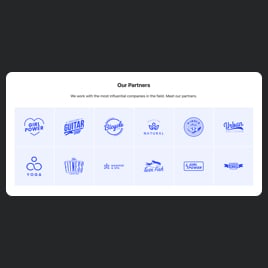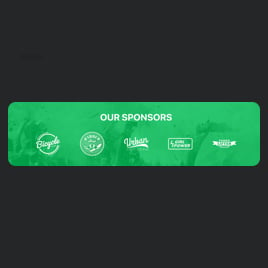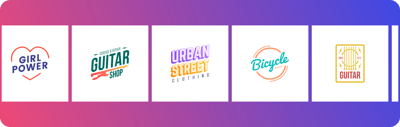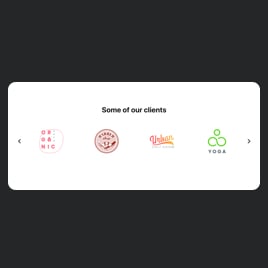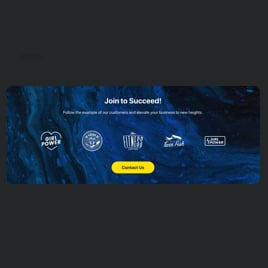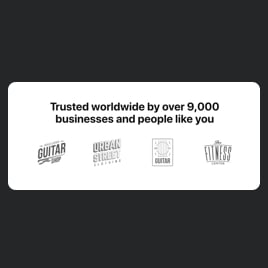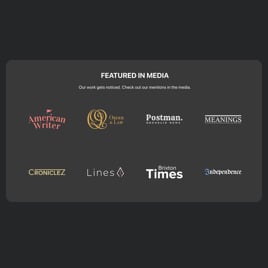25+ Best Logo Showcase Templates for Websites

What Are Logo Showcase Templates?
The Logo Showcase templates are pre-designed widgets that provide a framework for displaying your logos on the website. Have the power to curate your business’s narrative through a series of captivating visuals and tell a compelling story that resonates with the audience, inspiring them to connect with you on a deeper level.
Whether you want to highlight your partnerships, affiliates, client testimonials, and social media followers or showcase your evolution—they offer versatile styles and custom features to bring your brand to life. They come with predefined settings, ensuring a professional but changeable look for personalization.
The ready-to-use factor plays a massive role here, as the Logo Showcase widget is coding-free. The strategy states to start customizing the plugin, then get the auto-generated installation code and embed it on the website page. You don’t need heavy tech knowledge or hire a developer with advanced skills.
Invite your audience and potential clients to become a part of something gigantically bigger with the Logo Showcase templates. Let your logos speak volumes and captivate hearts as you embark on a journey!
How to Get Started with Logo Showcase Templates?
The Logo Showcase widget templates provide a quick and easy way to create a visually appealing and professional logo gallery on your website:
- Explore Elfsight’s collection of Logo Showcase templates and select the one that best suits your needs and website design. Consider the purpose of your logo gallery, the number and size of logos you want to display, and the overall aesthetic you want to achieve.
- To foster the further steps, click the “Live Preview” button of the chosen template.
- Upload your logos to the widget and arrange them in the desired order. You can drag and drop logo files or browse them on your gadget. Then, adjust the settings to match your branding, including links, captions, header, CTA button, layout, size, spacing, transition duration, mobile behavior, fonts, color scheme, etc.
- Double-check the preview screen of the Logo Showcase widget to make any needed adjustments.
- Hit the “Add to website for free” button when you’re happy with the final results.
- Generate the embed code and paste it into your website’s editor. Position the widget strategically on your homepage, about page, partner section, or any other relevant area to maximize its visibility and impact.
Getting started with the Logo Showcase widget templates is a transformative process that empowers you to craft a compelling brand narrative, engage your audience, and elevate your online presence. Choose the right template and integrate it into your website today to embark on a journey of storytelling that sets your business apart in the digital world.
Five Reasons Why To Use Logo Showcase Templates
Let’s delve into the five compelling reasons why you should leverage Logo Showcase widget templates to amplify your brand’s presence:
- Professional and customizable. The Logo Showcase templates are designed with a deep understanding of branding and aesthetics. They offer a wide range of customizable options, allowing you to tailor the widget to match your brand’s style and colors. You can choose from various layouts, color schemes, and other custom features to create a captivating display.
- Mobile responsive. With mobile devices dominating web traffic, it’s crucial to ensure your widget looks impeccable on any screen size. The Logo Showcase widget is fully mobile responsive, ensuring that your logos render flawlessly and maintain their impact across all platforms.
- Easy to use. We understand that your time is valuable. That’s why our templates are easy to use. Select a template, upload your logos, and customize the settings. With an intuitive interface, you can create and embed a stunning logo showcase in minutes—without any coding knowledge.
- Enhance brand trust. Showcasing your clients’ or partners’ logos builds trust and credibility. Potential customers and collaborators see that you have established relationships with reputable organizations, which enhances your brand’s perceived value.
- Showcase your success. Your logo showcase is not just a display of logos; it’s a testament to your success and recognition. By featuring the logos of companies you’ve worked with or received awards from, you demonstrate your achievements and position yourself as a trusted and respected brand.
The Logo Showcase widget templates are an invaluable asset for businesses of all sizes looking to showcase their partnerships, affiliations, and social media following on a website. Invest in your brand and unlock the power of Elfsight today!