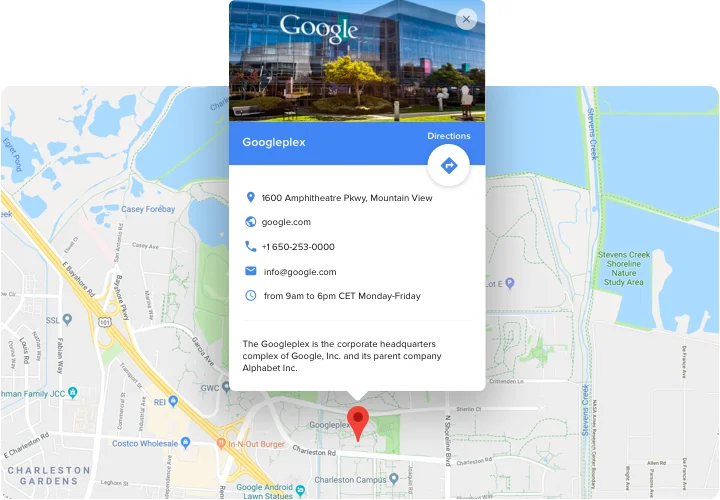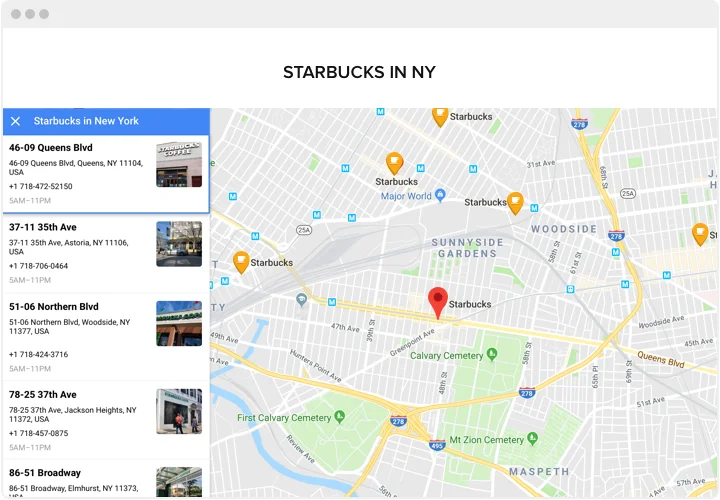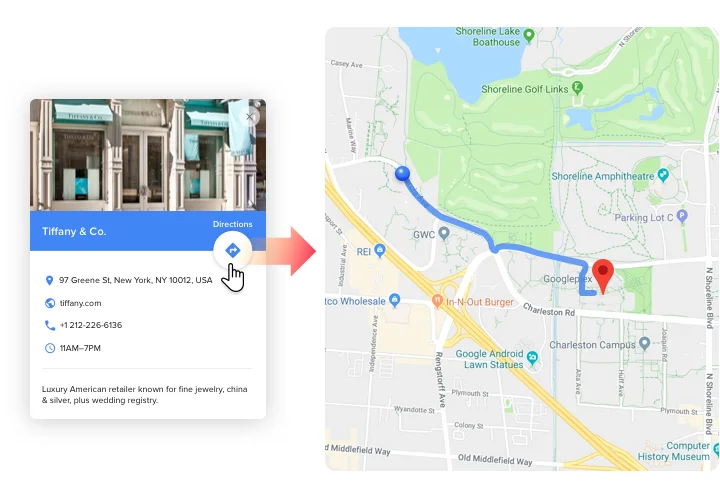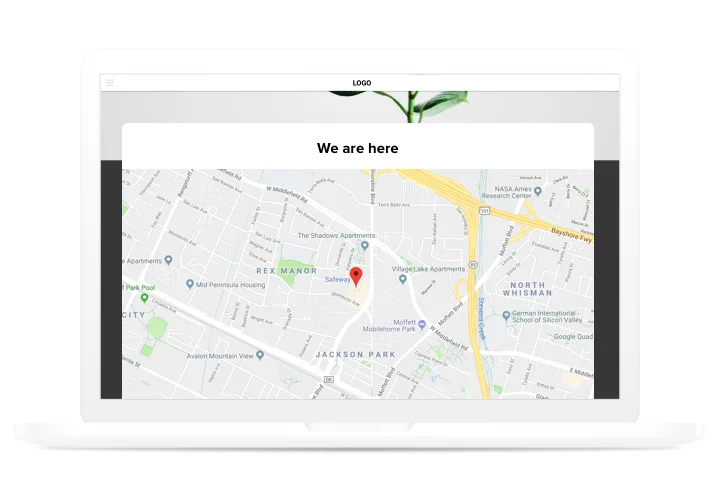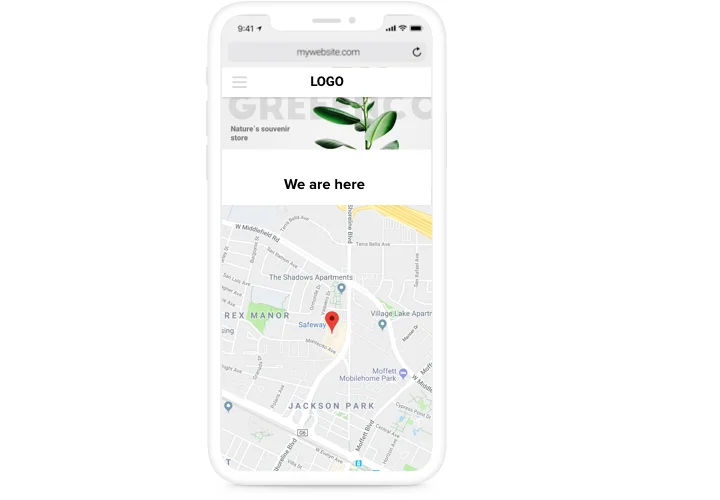Google Maps module for Drupal
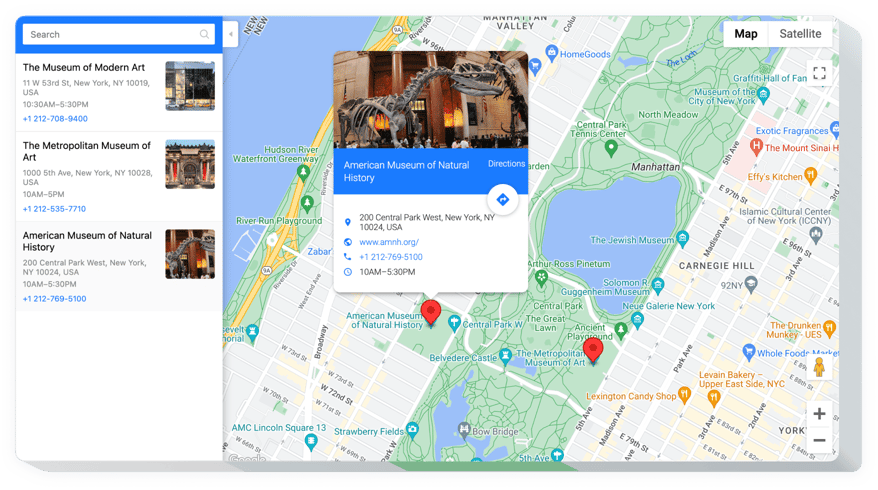
Create your Google Maps module
Screenshots
Description
A simple adding, functional and entirely customized instrument, which makes it really simple to search for locations for your users. Resultative in enticing real-life customers, easy installation and interface customizing turn it into one of the best instrument for any Drupal site. Shape more real-life clients using smart maps on your website!- More contacts from shoppers form your site. Add detailed contact information (location, phone, messenger operating hours business hours and so on), so your potential clients could get in touch with you by any desired for them way.
- Show a complete list of your departments on the map. Add on the map all available points, places of selling or picking goods and let your customers have the maximum user-friendly location, and users will be pleased.
- Automatic route drawing to your address. Don’t allow clients leave your website when they nearly are ready to contact you. Build the route to your place right on the map for all users!
Features
Which advantages turn Elfsight map into the best for each Drupal site?- Diverse location markers for interactive map;
- 4 map types: Roadmap, Satellite, Hybrid, Terrain;
- Edit location panel title and choose elements;
- 3 marker animation types;
- 60+ languages supported.
How to add Google Maps module to Drupal website
- Employ our free editor and start shaping your customized module. Determine the custom look and parameters of the module and apply the corrections.
- Get the individual code exposed in the window on Elfsight Apps. As soon as the configuration of your Google Maps module is over, copy the exclusive code at the appearing box and keep it for later need.
- Initiate utilization of the tool on Drupal site. Implement the code saved recently into your page and save the improvements.
- You’re done! The integration has successfully ended. Visit your site to check the functioning of the module.
How can I add Google Maps to my Drupal website without coding skills?
Elfsight provides a SaaS solution that lets you create a Google Maps widget yourself, see how easy the process is: Work directly in the online Editor to create a Google Maps widget you would like to see on your Drupal website. Pick one of the premade templates and adjust the Google Maps settings, add your content, change the layout and colors without any coding skills. Save the Google Maps and copy its installation code, that you can readily paste in your Drupal website with no need to buy a paid subscription. With our intuitive Editor any internet user can create Google Maps widget online and easily embed it to their Drupal website. There’s no need to pay or enter your card credentials in order to access the service. If you face any issues at any step, please feel free to contact our technical support team.