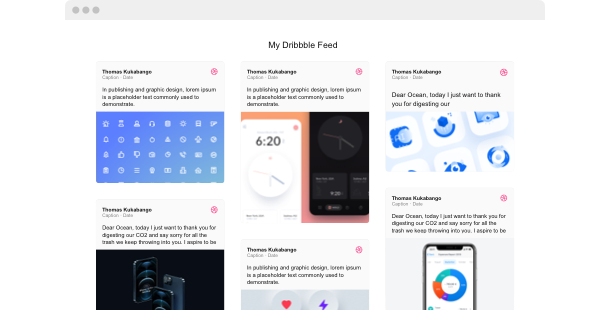Explore 90+ Free Plugins for Google Sites
Why you should consider incorporating the Dribbble Feed on your Google Sites site
Through the use of the Google Sites Dribbble Feed plugin, you’ll gain the ability to dynamically display a curated selection of design projects on your website. With the Dribbble Feed, you can showcase innovative designs, illustrations, and creative visuals from skilled designers worldwide, enhancing your site’s aesthetic appeal and creative outreach.
Here are some advantages why you should ponder adding the Dribbble Feed plugin to your Google Sites site:
- Upgrade your content strategy by featuring contemporary design work. Set up a design showcase to display an array of cutting-edge projects, allowing you to attract and engage visitors with fresh and inspiring creative content.
- Boost user engagement by displaying visual innovations. Employ a visual gallery to highlight remarkable designs and artworks, encouraging visitors to interact and connect with the content.
- Improve visual storytelling through curated visuals. Use a designer stream to weave stories through compelling and inventive visuals, enabling to elevate your brand’s narrative and identity.
Numerous fantastic settings and options are on the way for the Dribbble Feed plugin for Google Sites
Elfsight’s development team is actively enhancing the plugin’s functionality and integration features. There will be a wide range of settings to customize your Dribbble Feed, making sure it integrates seamlessly into your website’s design ecosystem. Look forward to experimenting with all the new capabilities and unveiling the visual gallery soon—stay tuned!
Here are some main features:
- Customizable display options for the design showcase
- Adjustable themes for visual galleries
- Support for multiple languages
- Continuous updates for enhanced performance
Present leading-edge design content to your audience and improve your site’s aesthetic with the help of the Google Sites Dribbble Feed plugin!
How can I install the Dribbble Feed on my Google Sites website?
As a no-code solution, you can quickly add the code of the plugin to your Google Sites to start using the product right away. The Dribbble Feed can operate on any page of your website or only on selected ones.
- Utilize our configurator and start forming your own no-code plugin.
Choose the custom look and features of the app and implement the modifications. - Receive the personal embed code shown in the window on Elfsight Apps.
After the setup is completed, copy the personal code at the displayed popup and save it for later use. - Start implementing the plugin on Google Sites pages.
Insert the code previously saved into your webpage and apply the changes. - Done! The embedding of your no-code plugin is fully finished.
Visit your website to see the performance of the added design showcase.
In case you encounter any obstacles, do not hesitate to get in touch with our customer service staff. Our team will be delighted to help resolve any issues you might have when embedding the Dribbble Feed plugin.