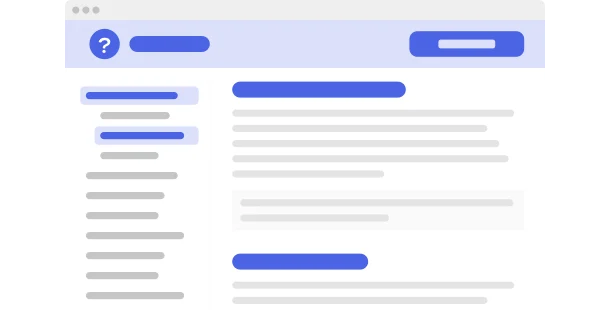Explore 90+ Free Integrations for Webflow
Why you should think about including the Help Center plugin on your Webflow site
Through the use of the Webflow Help Center plugin, you can enhance your customer service capabilities by offering a comprehensive online support system. With this support portal interface, users can access FAQs, submit support tickets, and seek solutions to their problems directly on your site, facilitating self-service and decreasing the workload on your customer service team.
Here are some reasons why you should ponder adding this customer assistance module to your Webflow site:
- Improve customer self-service. Deploy a knowledge base tool to offer customers easy access to a wealth of information, allowing them to find answers independently and quickly.
- Lower support overhead. Use a ticket management system to simplify support requests, effectively organizing and prioritizing issues for your support staff.
- Improve user satisfaction. Use a customer query handler to guarantee users receive prompt and effective help, improving their overall experience and satisfaction with your service.
A variety of amazing options and features are on the way for the Help Center plugin for Webflow
Our development team is actively working to upgrade the Help Center plugin. Soon, you’ll have entry to even more advanced tools and features that will allow you to personalize and extend your support services further.
Here are some main features:
- Customizable FAQ sections to fit your brand and user needs
- Improved search capabilities to help users find information faster
- Syncing with live chat and other real-time support tools
- Analytics tools to monitor usage and identify common issues
Empower your customers and simplify your support processes with the Webflow Help Center plugin!
How can I embed the Help Center plugin into my Webflow website?
Integrating the Help Center plugin on your Webflow site is simple with our code-free solution. The plugin can be incorporated into your site to provide an efficient and easy-to-use support system.
- Use our configurator to personalize your own code-free plugin.
Select the specific settings and features that match with your customer support goals and finalize your setup. - get your unique integration code from our platform’s interface.
After customizing, copy the code presented in the popup and store it for later application. - Commence the embedding of the plugin on your Webflow site.
Place the obtained code into your webpage’s HTML and apply the changes. - Completed! The installation of your no-code plugin is now enabled.
Check your site to see how the new support portal interface enhances the capabilities of your customer service.
If you encounter any difficulties during the setup process, our customer support team is prepared to assist you with any problems related to the setup of the Help Center plugin.