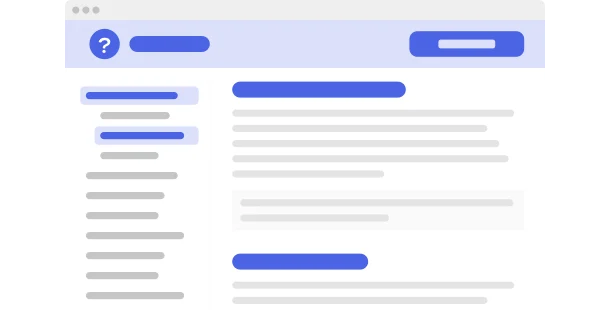Explore 90+ Free Widgets for HTML
Why you should consider incorporating the Help Center plugin on your HTML site
Through the use of the HTML Help Center plugin, you can improve your customer service capabilities by offering a comprehensive online support system. With this support portal interface, users can locate FAQs, file support tickets, and look for solutions to their problems directly on your site, promoting self-service and reducing the workload on your customer service team.
Here are some advantages why you should ponder incorporating this customer assistance module to your HTML site:
- Boost customer self-service. Set up a knowledge base tool to offer customers with easy reach to a wealth of information, permitting them to find answers autonomously and quickly.
- Reduce support overhead. Use a ticket management system to simplify support requests, smoothly organizing and prioritizing issues for your support staff.
- Boost user satisfaction. Use a customer query handler to guarantee users receive quick and effective help, enhancing their overall experience and satisfaction with your service.
Numerous amazing settings and options are on the way for the Help Center plugin for HTML
Our development team is diligently working to upgrade the Help Center plugin. Soon, you’ll have access to even more advanced tools and features that will enable you to personalize and increase your support services further.
Here are some key features:
- Personalizable FAQ sections to suit your brand and user needs
- Advanced search capabilities to help users find information faster
- Syncing with live chat and other real-time support tools
- Analytics tools to analyze usage and identify common issues
Help your customers and optimize your support processes with the HTML Help Center plugin!
How can I install the Help Center plugin into my HTML website?
Setting up the Help Center plugin on your HTML site is easy with our no-code solution. The plugin can be embedded into your site to offer a user-friendly and easy-to-use support system.
- Use our customization tool to personalize your own no-code plugin.
Pick the specific settings and features that align with your customer support goals and finalize your setup. - receive your personalized embed code from our platform’s interface.
After configuring, copy the code displayed in the popup and keep it for later application. - Start the installation of the plugin on your HTML site.
Insert the previously saved code into your site’s HTML and make the changes. - Completed! The installation of your no-code plugin is now live.
Explore your site to see how the new support portal interface enhances the effectiveness of your customer service.
If you face any issues during the setup process, our support team is ready to aid you with any issues related to the integration of the Help Center plugin.