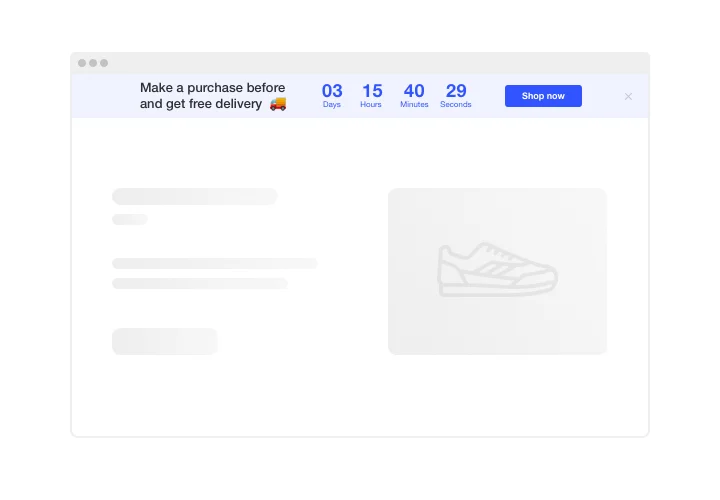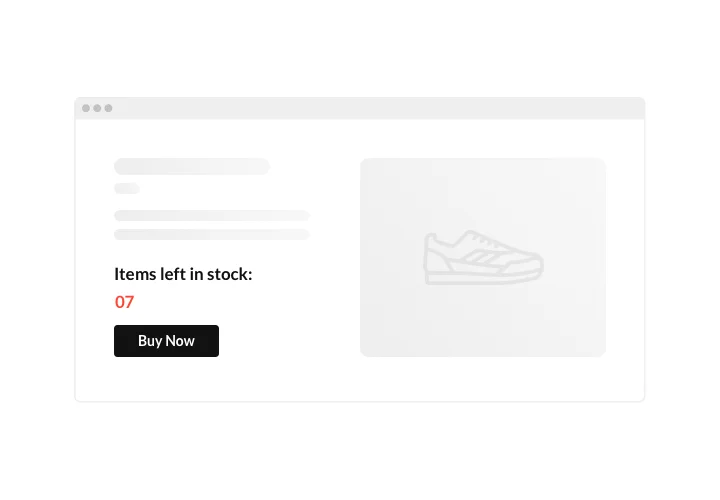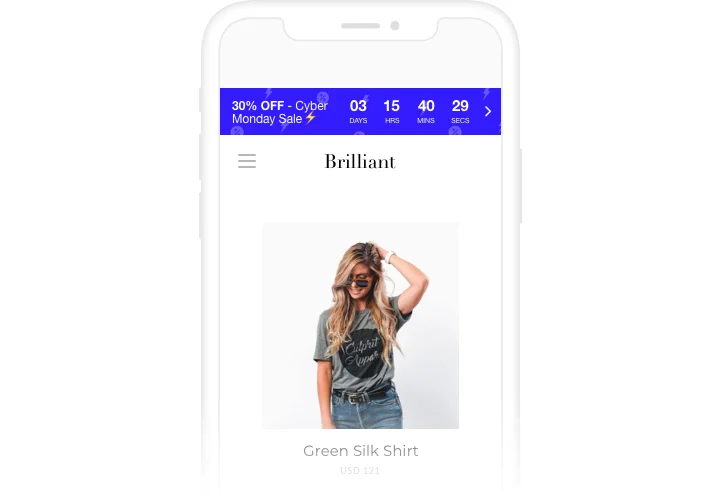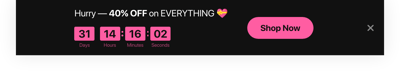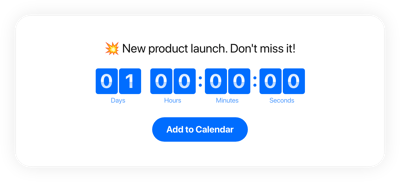HTML Countdown Timer Generator Widget
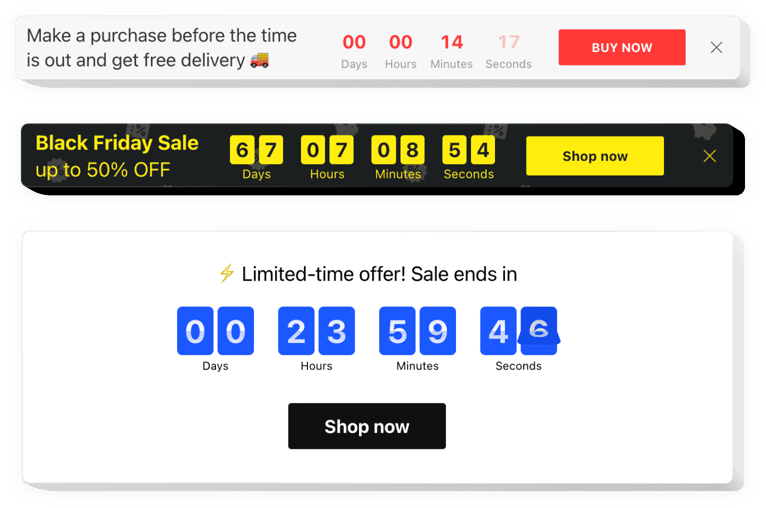
Create your Countdown Timer widget
Screenshots
HTML Countdown Timer for Increased Engagement
If you’re looking to create a sense of urgency, promote limited-time offers, or build excitement for an upcoming event, Elfsight is your go-to solution. This easy-to-embed widget empowers you to add a visually appealing countdown clock to your website in just a few clicks – no coding required.
Whether you’re launching a new product, hosting a webinar, or offering a time-sensitive deal, our widget helps you capture attention and motivate visitors to act faster. The clean, responsive design ensures it looks great on any device, while extensive customization options let you match the countdown timer to your brand’s style and voice.
Embed the HTML code for Countdown Timer widget on your website and increase conversions through timely call-to-actions, start using Elfsight for free today!
Key Features of the HTML Countdown Clock Widget
Elfsight is packed with features designed to help you deliver a seamless countdown experience on your website:
- Multiple Countdown Types: Choose from evergreen, fixed-date, or recurring countdowns to match your campaign goals.
- Fully Customizable Design: Tailor colors, fonts, labels, and animation effects to suit your website style.
- Auto-Restart Option: Automatically reset the timer after completion to drive continuous engagement.
- Time Zone Support: Set a countdown according to your or your audience’s time zone to avoid confusion.
- Call-to-Action Integration: Add text, links, or buttons to encourage immediate interaction when the timer ends.
- Mobile-Responsive: The widget adapts beautifully across devices – whether it’s a phone, tablet, or desktop.
Want to see it in action? Try the widget in the free editor with no registration required!
How to Add the Countdown Timer to HTML Website
Follow these simple instructions for embedding the free Countdown Timer widget to your HTML website using Elfsight. The process is fast, straightforward, and doesn’t require any coding skills:
- Select your template: Go to the Elfsight editor and choose from pre-designed layouts suited to your goals.
- Customize your widget: Modify colors, set the countdown date or behavior, and fine-tune the design to match your branding.
- Copy the generated code: Once you’re satisfied with the look, copy the unique HTML code.
- Embed the code: Paste the code into your website’s HTML file or code block where you want the timer to appear.
Your countdown timer generator is now live and ready to enhance your website’s performance. Want more guidance and setup tips? Explore our step-by-step article on adding a timer widget to your website.
If you need help with installation, feel free to reach out to our support team. We’ll gladly assist you to ensure everything runs smoothly.