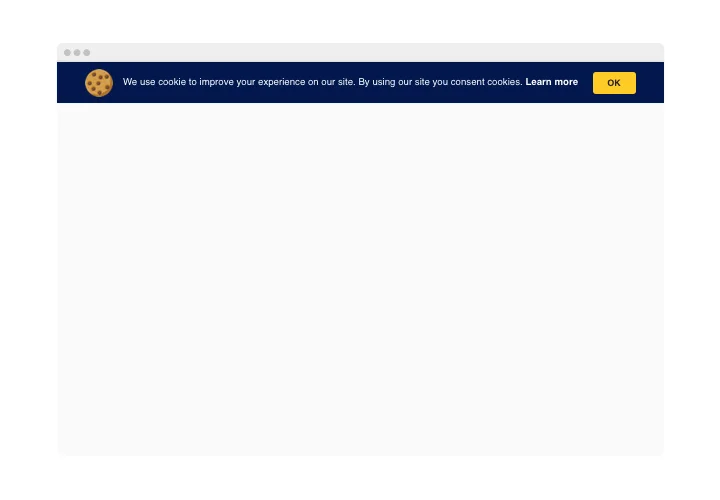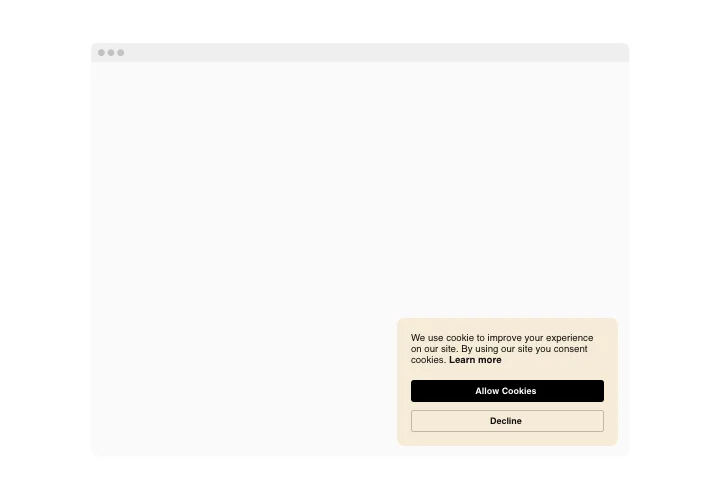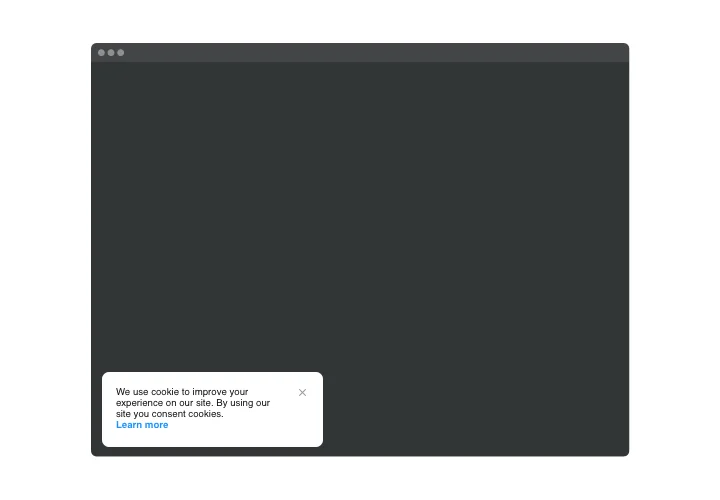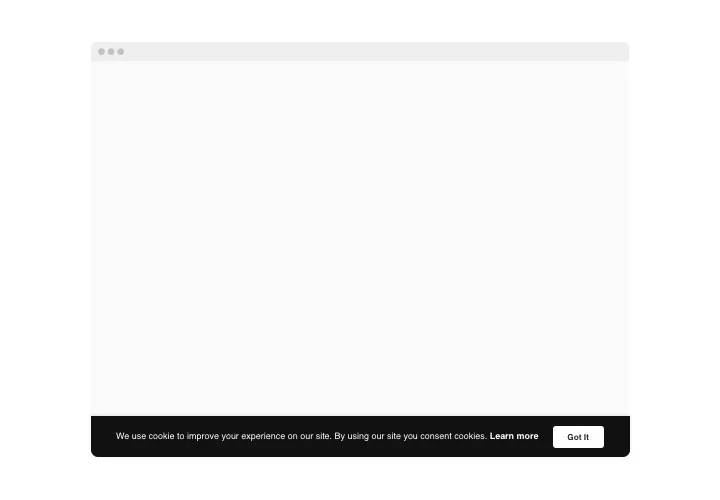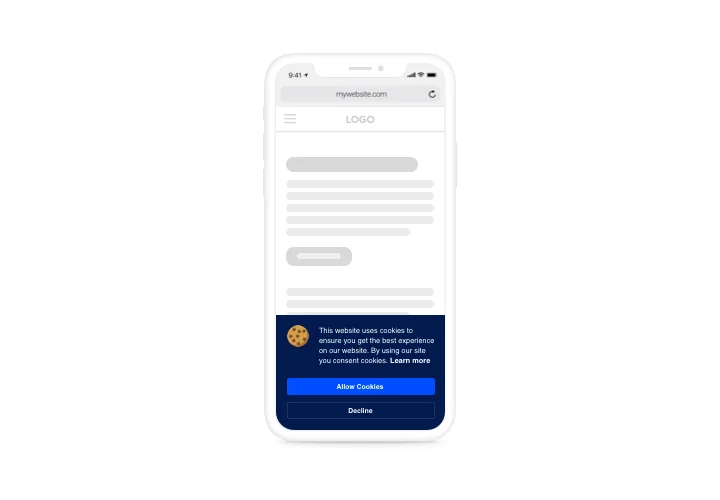Wix Cookie Consent Banner App
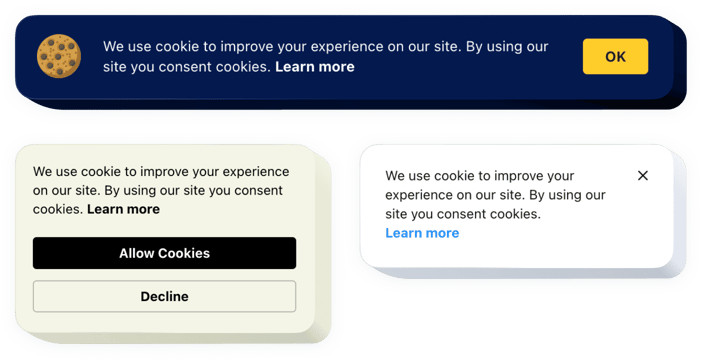
Create your Cookie Consent app
Screenshots
Why People Love Elfsight
If you’re running a store or a personal project on Wix, earning your visitors’ trust matters just as much as the design itself. The Elfsight Cookie Consent app helps you handle privacy rules while showing people that you value their choices. Setup only takes a few minutes, it’s simple to tweak, and it fits right in with your Wix design.
But there’s more to it than compliance. A clear, professional cookie banner tells visitors you’re upfront about how data is used, and that reassurance makes them more comfortable to keep exploring and shopping.
Did you know?
Cisco’s Data Privacy Benchmark Study found that 90% of consumers would rather buy from a company that protects their data better.
Start using Elfsight’s Cookie Consent for Wix today and let your customers know their privacy is safe with you.
Key Features of the Wix Cookie Banner
Elfsight makes it easy to add a trustworthy cookie message to your Wix website. Here’s what you’ll get:
- Custom design: Change colors, text, and layouts so the banner feels like part of your brand.
- Consent management: Store visitor preferences in a way that supports GDPR and CCPA.
- Live preview: See changes instantly as you adjust the look and text.
- Mobile-friendly: Works smoothly on phones and tablets, giving visitors the same clear choice everywhere.
- Quick install: Copy and paste the code once – no coding background required.
How to Add Cookie Consent to Wix
No matter if you choose a top or bottom bar, or a floating popup, setup is straightforward and only takes a few steps:
- Pick a layout: In the Elfsight editor, choose the design you prefer.
- Adjust the look: Customize colors, wording, and buttons so it matches your style.
- Copy the code: Click “Add to website for free” and grab the snippet.
- Paste into Wix: Open your Wix dashboard, go to Settings → Advanced → Custom Code, and paste the snippet before the closing
</body>tag.
That’s all it takes! Your Wix cookie popup will be live and ready to reassure visitors.
Need help? Visit the Help Center, read our step-by-step guide on how to add Cookie Consent to your website, or drop ideas in the Wishlist. You can also see the latest updates in the Changelog.