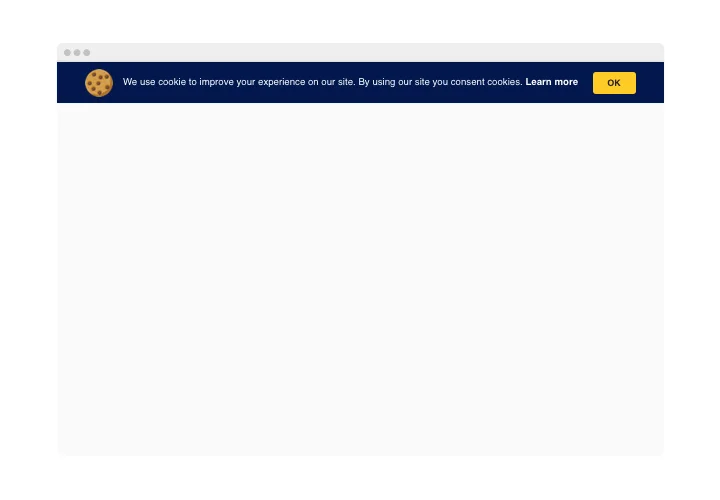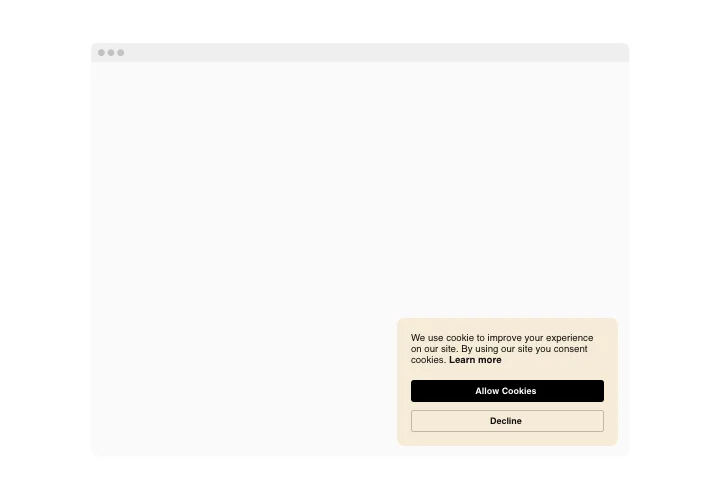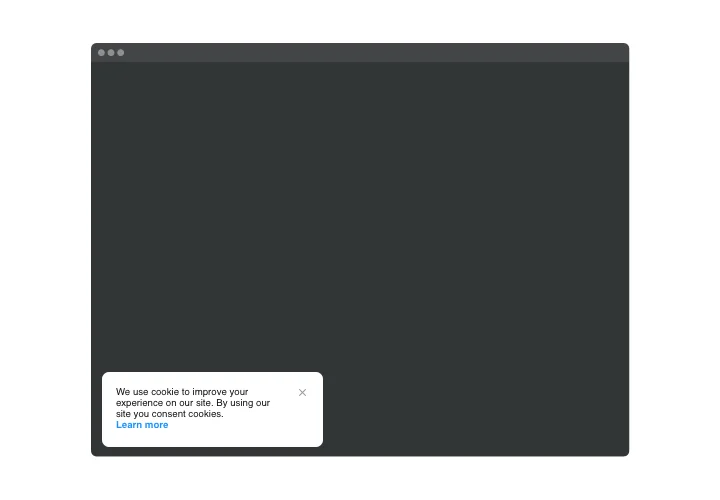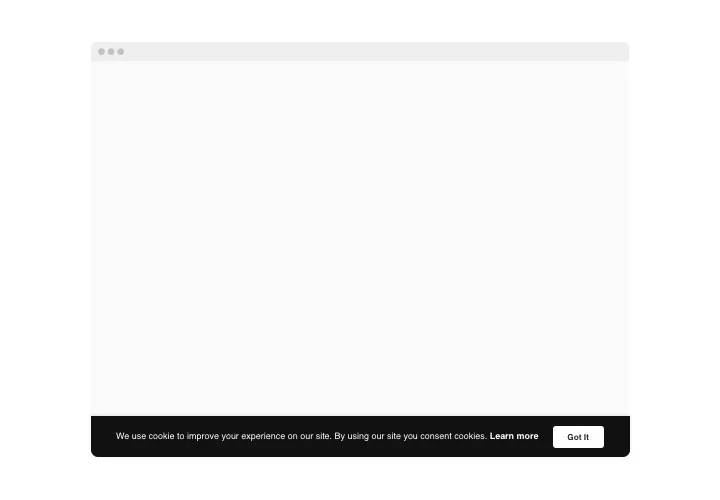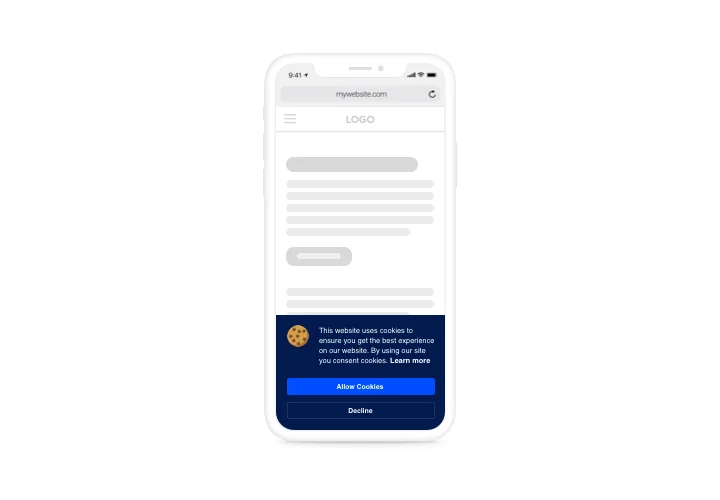Shopify Cookie Consent widget
Screenshots
Embed Cookie Consent on Shopify with the Elfsight widget
With Elfsight Cookie app, it’s absolutely simple to notify viewers that your website has cookies via a moderate popup. Our widget allows you to show your own message, provide a link to the website usage policy, and show active buttons to seek permission from users. You can choose to arrange the widget as a page bar or a box and choose the best position on the page. Also, the option to choose custom colors will help you make the widget consistent and match the website general style.
Which way do I embed a Cookie Consent to my Shopify website?
The foundation of the widget happens within the Elfsight service and there’s no need to learn how to code. Open our active demo to design your personal widget, get the code and implement it into your site.
The best ways to use Cookie Consent banner notice integration
We offer a wide range of adjustment opportunities: full length widgets for embedding into the content section, floating plugins for scrolling options, layouts for the footer of your website, head section and all sorts of vertical possibilities for website sidebars and menus.
Is there an option to create a floating or sidebar cookie consent by means of the editor?
You are free to build any widget’s variations. There are lots of layouts at your disposal in the editor, and all of them may be easily adjusted as you lack.
Main features of the Cookie Consent widget
To get a clear perception of Cookie Consent, view the list of its primary features. They make our widget really beneficial for you:
- Select a simple notification or request a consent;
- The option to set your own announcement message with available formatting and links;
- Reveal or switch off an active link to website use policy and enter custom link text;
- The option to Pick Bar or Box layout variant of the notification;
- The option to paint buttons and link.
Learn how to add the Cookie Consent to your Shopify store
A couple of quick steps are the only thing you will need to do.
- Employ our free demo and start forming your custom-built app.
Find the preferred arrangement and performance of the app and apply all the edits. - Copy your individual code popping up in the window on Elfsight Apps.
As soon as the creation of your app is finished, copy your code from the emerged window and keep it for further occasion. - Begin using the app on Shopify site.
Paste the code you’ve saved recently in your website and save the modifications. - You’re done! The integration is successfully ended.
Open your site to inspect the work of the app.
Still can’t decide? Or have inquiries? Simply send a request to our customer support. We will help with any kind of issue.