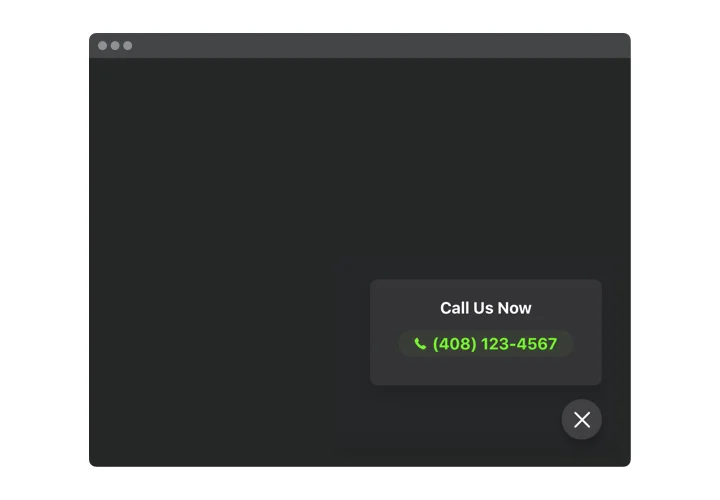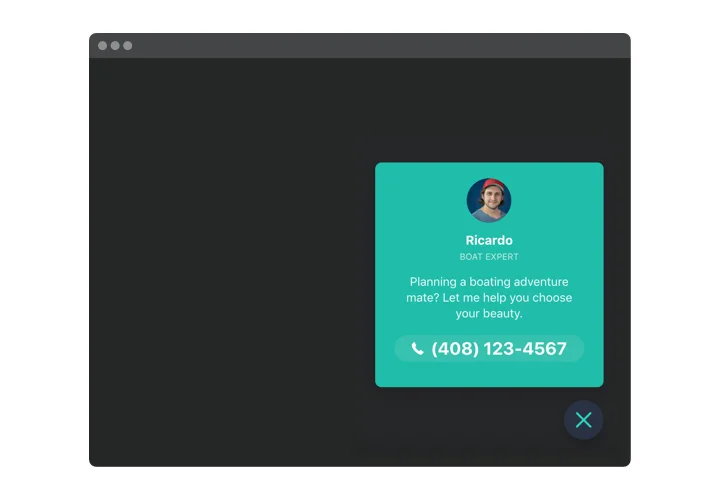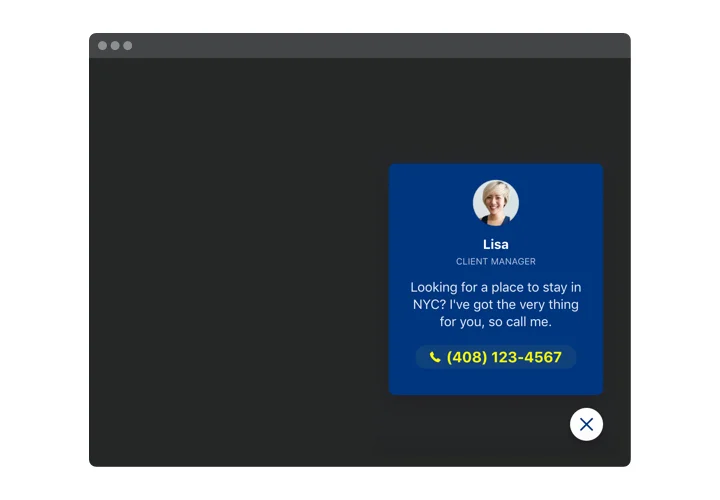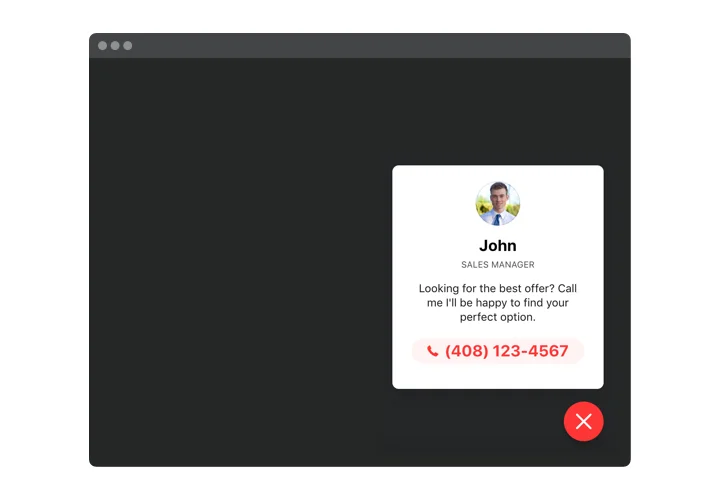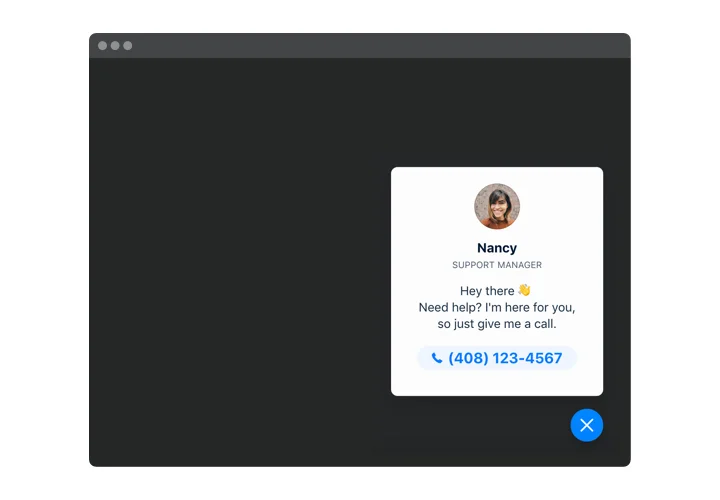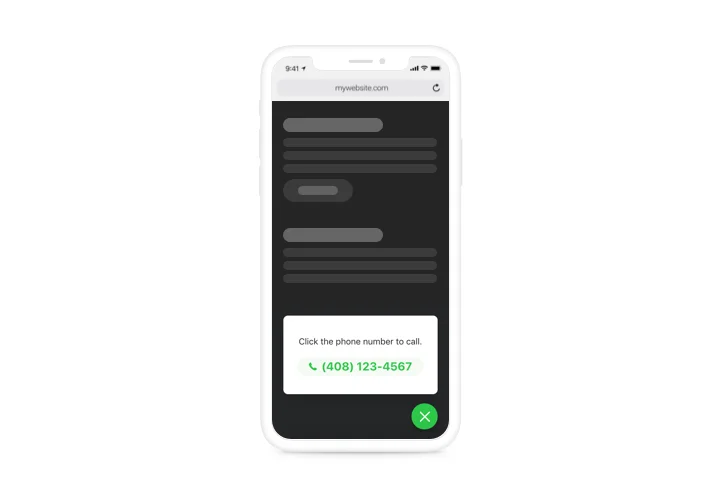Google Sites Click To Call Button
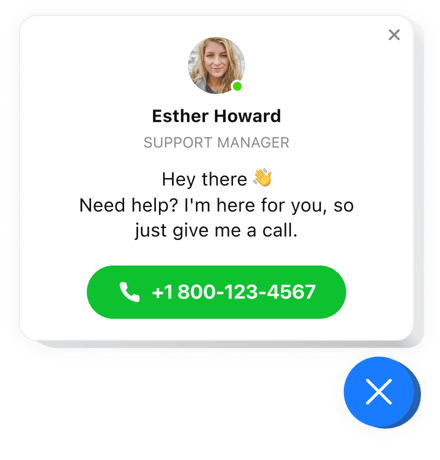
Create your Click To Call widget
Screenshots
Embed Click To Call on Google Sites with the Elfsight widget
Elfsight Call widget for Google Sites is an effective tool allowing your audience to call you more quickly. Users can call you by pressing the contact icon on smartphones and on the PC, your number appears flashy for streamlined dial-up. The bubble and the call window are totally adjustable and let you create a totally exclusive style of your tool. You are free to repaint all the elements of your plugin to make it fit perfectly with the website overall design.
Try Call Me Button to reach your e-commerce peaks faster!
Where can I embed Call Button
You can pick the pages where you are to reveal the call bubble and enter their URLs in the settings section. Or you can remove precise pages, as well by URL.
How could I benefit from the widget?
Straightforward conversation through the phone call assists to change more probable purchasers in existing clients. In addition, one-click calling and phone number demonstration will make calling you super easy.
What do I need to have Call Now Button on my Google Sites website?
The only thing you need to do is to build your widget, define the colors and size parameters, then save your work and click to copy the code which will emerge in the pop up at the end of the production process. Embed this code into your website.
Find below key features of the widget:
- Instant dialing on mobile devices;
- Choose one of three options of widget placing: Left Floating, Right Floating or custom;
- The option to demonstrate widget on selected pages or to exclude web pages;
- Three groups of visitors to show the widget to: all, new, and returning only;
- Inbuilt widget triggers: time on the page, time on the site, scrolling amount, and exit attempt.
You can test the full functionality of the widget in the demo right here
How can I embed Click to call Button to my Google Site?
Just follow the steps described below to insert the widget.
- Make use of our free configurator and start shaping your customized plugin.
Determine the desirable look and functionality of the tool and apply the modifications. - Get your unique code revealed in the window on Elfsight Apps.
After the customization of your widget is finished, copy the exclusive code from the emerged popup and keep it for future usage. - Commence utilization of the Call Me widget on Google Sites.
Integrate the code saved before into your homepage and save the adjustments. - The installation is successfully performed.
Visit your page to check the work of the tool.
If you experience some difficulties, have no hesitation to address our customer service team. Our consultants will be excited to help you with all the difficulties you may have with the tool.