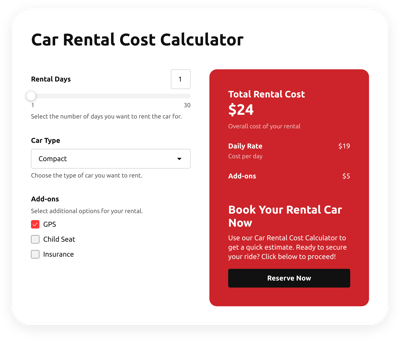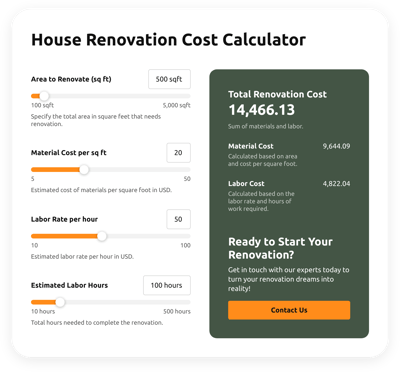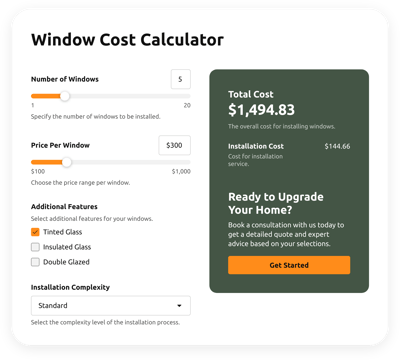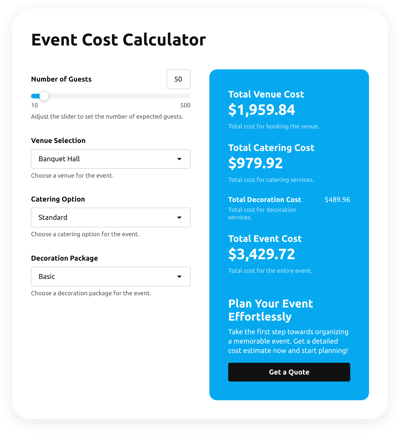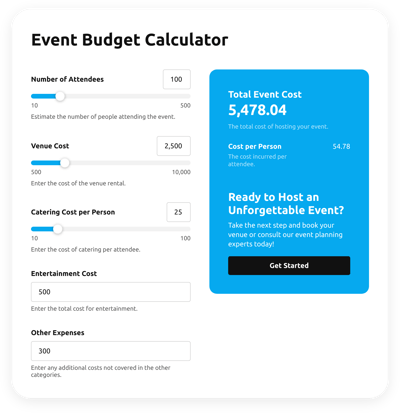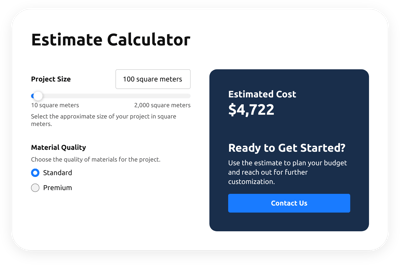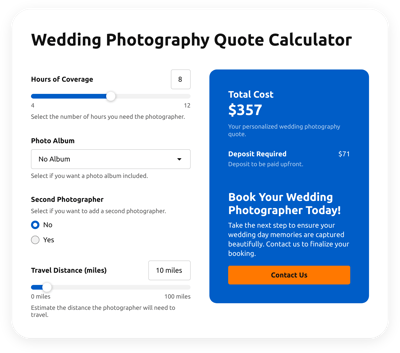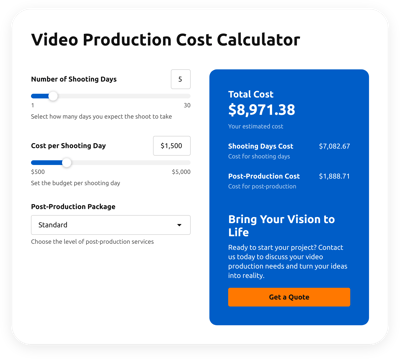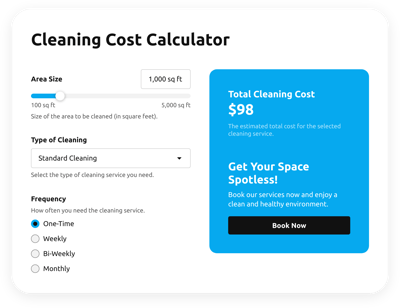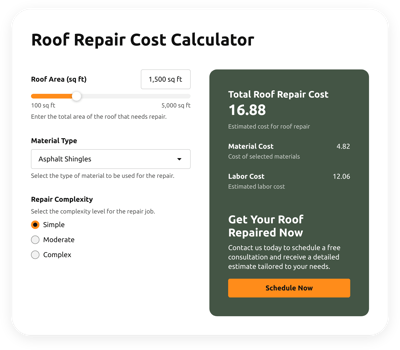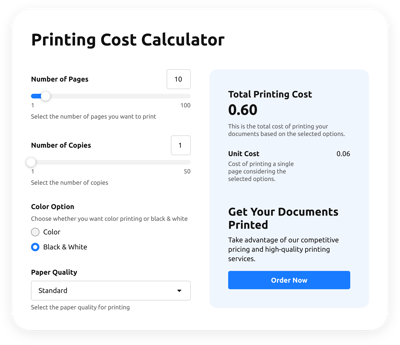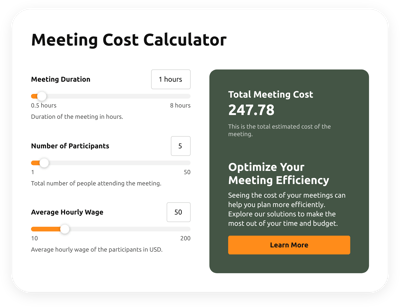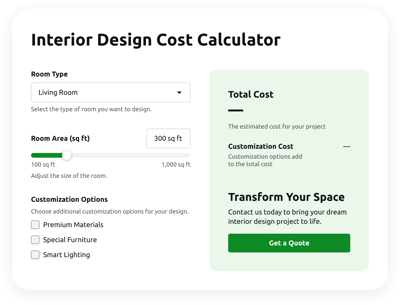Cost Calculators for website

Why is Elfsight Cost Calculator the best?
Simplify intricate mathematical operations, empower users to make informed choices, and boost their browsing experience on your website with Elfsight’s Cost Calculator templates that require no coding. Personalize the Calculator widget settings and add business-specific formulas, then create the embed string of copy-paste code in a matter of seconds to get it running. Boost the feature with accurate and efficient computations, providing an enhanced performance for your users!

Cost Calculators Features and Integrations
How to add Cost Calculator to website
If you want to add the Cost Calculator to your website page, see this guide:
- Sign in to your Elfsight profile.
- Receive the setup code that’s been automatically generated for you.
- Locate your website editor.
- Paste the code and save the changes. All set!
For further help, please get in touch with the Elfsight Support Team or browse through the Calculator templates for WordPress and Shopify.
FAQ
Can I embed the Cost Calculators without coders?
Yes! Elfsight’s widgets are designed for ease of use, allowing you to bypass the aid of a programmer or third-party coding app. As a result, it’s a short note: you can effortlessly add the Cost Calculators with the automatically generated ready-to-use code snippet supplied by our team.
Can I add my calculation formula to the Calculator widget?
Absolutely, you can! The widget provides you with the freedom to use diverse specific formulas for your calculations. For a thorough understanding of how to work with formulas and functions, discover our detailed tutorial.
What website builders and CMS are compatible with the Cost Calculators?
You can use our widgets on almost any website platform, with a compatibility rate of 99.9%. Here are a few of the popular ones:
Squarespace, Wix, HTML, Webflow, WordPress, Shopify, Elementor, Google Sites, GoDaddy, iFrame, etc.
Where can I add the Cost Calculators on my website?
The placement of the widget is all up to you. Locate the widget wherever it enriches the user experience and aligns with the content and services on your website. But here are some main locations: the landing page, product pages, blog articles, contact info, and FAQ page.
Can I customize the Cost Calculator template?
You can definitely do this! You can fully personalize the widget to align with the primary function of your business website. Arrange the formula-building parts, tailor the looks of the fields, outline the result section, and then progress to choose the color palette, fonts, dimensions, and numerical formats.
Are the Cost Calculator templates mobile-friendly?
Yes! The Cost Calculator templates are crafted to excel across all devices: mobile devices, desktops, laptops, and tablets. Elfsight guarantees that all widgets are responsive to diverse screen dimensions without leading to difficulties.