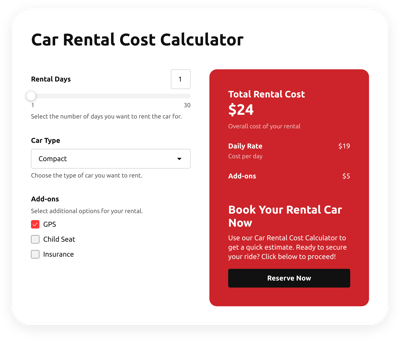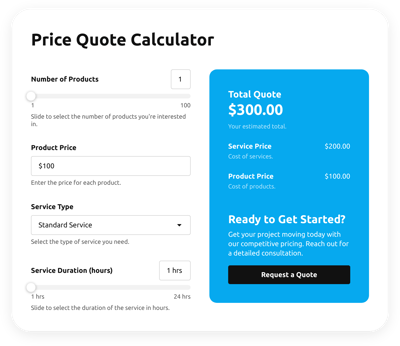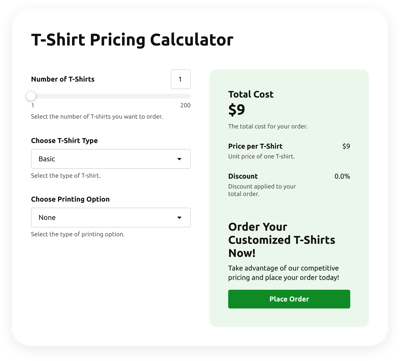Moving Cost Calculator for website
- Multiple Calculation Fields
- Complicated Calculation Support
- Conditional Logic
- Multiple Measurement Formats
- Personalized Header
- Custom Results Section
- Animated Elements
- Custom Colorization and Sizing
- Custom CSS Editor
- Custom JavaScript Editor
- Tech-Free Customization
- Mobile-Friendly
- Page-Speed Friendly Lazy Loading
- Easy Website Integration
Need a Different Template?
Here’s what people say about Elfsight Calculator widget
FAQ
What type of formula is used in the Moving Cost Calculator widget?
The following formula can be applied to the template:
Moving Cost = Base Fee + (Volume of items * Rate per cubic unit) + Additional Services Cost
How to add the Moving Cost Calculator code to the HTML website?
If you want to embed the Moving Cost Calculator on your website, take the following steps:
- Adjust the appearance and add the function for the Calculator widget to align with the website demands.
- Log in to your Elfsight admin panel or set up a free user profile.
- Receive the auto-generated embedding code.
- Go to your website.
- Paste the code into your website builder. It’s that simple!
What website platforms does the Moving Cost Calculator widget integrate with?
Regardless of the platform or CMS, the widget allows you to add the Calculator HTML code to 99.9% of websites. But here’s a list of the top 10 most popular ones among our users:
Squarespace, Wix, HTML, Webflow, WordPress, Shopify, Elementor, Google Sites, GoDaddy, iFrame.
What kind of calculation formulas can I add to the Calculator widget?
The widget sustains every type of formula. To support you in the beginning, we’ve compiled a manual on how to work with formulas and presented the most preferred functions, giving you the freedom to operate any.
Do I need to have programming skills to embed the Moving Cost Calculator HTML code?
No, that’s not required. You don’t have to worry about requiring an external app or advanced tech proficiency, as every Elfsight widget is crafted to be intuitive. You have the means to add the widget to your website by using your current skill set.
Can I use the Moving Cost Calculator template for free?
Absolutely. Elfsight’s key feature is its multi-tiered subscription model: Free, Basic, Pro, Premium, and Enterprise. Irrespective of the plan you select, you can enjoy limitless customization functionalities and setups. You’re encouraged to begin with the Free tier, yet keep in mind that there are additional chances to progress and unlock even more incredible benefits.
Where can I add the HTML Moving Cost Calculator code on my website?
You can add the widget to specific key parts of your website to boost user interaction and grant immediate access to vital computations for your visitors. Here are some suggested locations for placement: the homepage, product showcases, blog content, contact information, and FAQ section.
How to customize the Moving Cost Calculator code?
The widget’s customizable options can allow your website users to seamlessly perform diverse calculations while aesthetically aligning your business objectives and nature. Here are the steps you can take:
- Functions and formulas
Pick the optimal function for the business’s goals, determine if you prefer the conditional logic enabled or disabled, and craft your unique equation using color-coded HTML blocks: purple field values, green calculations, and white functions or mathematical operations. - Fields
Elfsight presents a range of field types: slider, number, dropdown, choice, image choice, and heading. - Result section
Tailor the result presentation by adding a compelling call-to-action message and a clickable button. - Custom elements and features
However, there are numerous features awaiting exploration, including the header, stylish cards, color schemes, fonts, animation, number formats, JS code editor, CSS code editor, and many more.
Rest assured that any hiccups or confusion you encounter will be handled with care by our dedicated Customer Support team. They are available to assist you and ensure a smooth experience from start to finish!
Help with Moving Cost Calculator Setup and Website Installation
We can assist with every roadblock in your widget template adventure by offering a range of available resources, guidance from our Support expert, and conversations with colleagues of the Elfsight community. Take a glance: