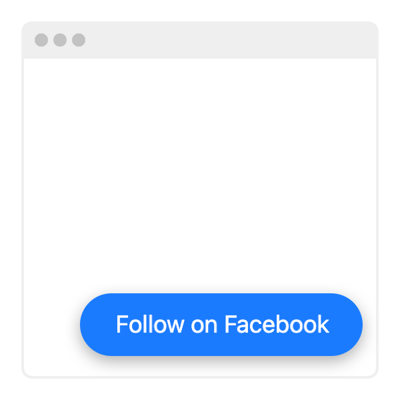Social Media Buttons for website

Why are Elfsight Social Media Buttons the best?
Transform your website into a powerhouse for engagement, conversion, and triumph by utilizing one of the readily available Social Media Buttons templates within reach. Enchant users with the smooth personalization process of the Button widget: opt for a template, tailor it to echo your brand’s style, and effortlessly embed it on your website. Embrace the capacity to enhance user satisfaction, foster connections, and take your digital presence to greater depths!

Social Media Button Features and Integrations
How to add Social Media Button templates to website
If you want to embed the Social Media Button template on your website page, see this guide:
- Log in to your Elfsight profile.
- Copy the installation code that’s been automatically generated for you.
- Access your website page editor.
- Insert the code and save the changes. Done!
Please contact the Elfsight Support Team for further help or refer to our blog post on how to add Button to any website.
FAQ
Can I embed the Social Media Button widget without coders?
Yes, it’s within your reach! You can add the Social Media Button template to your website by utilizing the pre-generated copy-paste string of code, having zero programming experience, or a specialized coding tool. Elfisght produces code-free widgets accessible to users of every proficiency level.
How can I add the action to the Social Media Button widget?
Add to your Button widget the action through the “Button” menu section. To do so, click the “Action” button to select from 20+ alternatives, and attach the link.
What website builders and CMS are compatible with the Social Media Button widget?
With a compatibility rate of 99.9%, our widgets are the best solution for almost any website platform. Here are just a few of the most popular ones:
Squarespace, Wix, HTML, Webflow, WordPress, Shopify, Elementor, Google Sites, GoDaddy, iFrame, and many others.
Where can I add the Social Media Button widget on my website?
Here are some typical areas to place your widget, presented as a gentle suggestion: the homepage, item pages, transaction pages, contribution pages, sign-up pages, and thank you pages. Align with your business objectives and website’s aesthetics to determine the optimal choice!
Can I customize the Social Media Button template?
Definitely! The widget provides all the tools required for customization: labels, icons, colors, styling cards, sizing, shapes, fonts, etc.
Are the Social Media Button templates mobile-friendly?
Yes! The Social Media Button templates perform superbly on any gadget: mobiles, desktops, laptops, and tablets. With Elfsight, it is simple to evade any difficulties to get a superior mobile usability experience!