HTML Button Code Generator
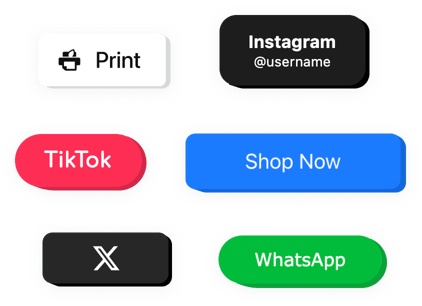
Create your Button widget
How Adding a Button in HTML Can Enhance Interaction
Elfsight is a versatile and easy-to-integrate widget designed to help you guide user actions effectively – whether it’s to buy, subscribe, download, or navigate. With full customization options, you can match the button style to your website’s branding and place it wherever you need user attention. From lead capture to promotional campaigns, Elfsight gives you full control over your call-to-action elements.
If you need a reliable solution that works seamlessly with your website, the widget takes away all the technical hurdles. You can create dynamic buttons with links, icons, and more – all without writing a single line of code.
If you’re looking to add a button with zero hassle, Elfsight is your go-to solution, start using it for free today!
Key Features of the HTML Button Code Generator
Elfsight is built for simplicity and performance. It empowers you to create attractive, action-oriented buttons in minutes. Here are some of its standout features:
- Customizable design: Adjust size, color, font, borders, and shadows to align with your branding.
- Flexible functionality: Link to internal pages, external URLs, email addresses, phone numbers, or files.
- Icon and image support: Add icons or visuals to your buttons for a more expressive call to action.
- Multiple button types: Create CTA buttons, floating action buttons, navigation elements, or product links.
- No coding required: Everything is handled in an intuitive visual editor – perfect for beginners.
See all functionality in action in the intuitive editor now – no registration required!
How to Add a Button to HTML
Follow these simple steps to embed a Button widget to your HTML website using Elfsight. The installation is beginner-friendly and doesn’t require any technical skills:
- Select your template: Go to the Elfsight editor and choose a layout that fits your purpose.
- Customize your widget: Personalize your button by changing text, colors, icons, and behavior to suit your style and messaging.
- Copy the generated code: Once you’re happy with the design, copy the ready-to-use embed code provided by the editor.
- Embed the code: Paste this code into your HTML page – typically inside the “ or within a specific section where you want the button to appear.
For more guidance and pro tips, check out our comprehensive article on how to add a button to your website.
If you need any help during the setup, our friendly support team is always available to ensure your widget looks and functions perfectly on your website.


