GoDaddy Business Hours plugin
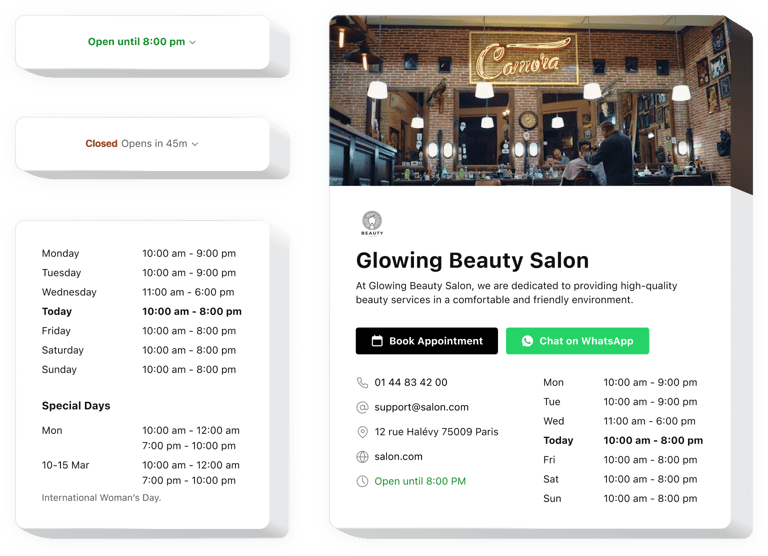
Create your Business Hours plugin
Embed Business Hours on GoDaddy with an Elfsight plugin
Elfsight Business Hours for GoDaddy is a simple no-code widget enabling you to form a nice business card containing the principal moments about your activity. You can share information on your business status and provide contacts for your clients. The widget empowers you to create convenient designs, so that the clients could easily examine all the necessary information briefly or in more detail.
The great widget includes a few templates, so that you are free to pick the most suitable option for your website. Each template presents flexible settings to help you create a personal widget with required options such as chat and share buttons that boost sales. Integrating the working hours and your contacts into your website pages is very simple with Elfsight offering clear tutorials and guidelines. Any website holder can develop and add the no-code Business Hours widget for free
Add business details to your website to increase sales rates and client loyalty. Share meaningful information on your working periods neatly.
With this widget embedded into your GoDaddy website, you can make your audience more aware of your business schedule and get enhanced sales. Find out about some of the top advantages for your website after embedding the no-code working hours widget into it.
- Let your customers be always timely. Boost sales, due to being constantly in touch in the indicated working periods. Your website visitors will mind your availability and get more decisive to make a successful purchase when they need to.
- Avoid confusion about your working hours. Showcasing your straightforward operation hours to the clients on the website will make them more loyal to your company since they will be able to plan a booking or a visit to you.
- Share contacts in a clear way. Adding the contact information to your no-code operation hours widget lets you form better communication with your website visitors and make sales faster. Demonstrate that you are here to answer their questions about your business’s products and services ending in more trust and prestige.
Are there any other plugins for GoDaddy that I can embed into my website?
How can I achieve results with Business Hours on GoDaddy?
How to embed no-code Business Hours for free on GoDaddy sites?
- To incorporate Elfsight Business Hours for free into GoDaddy, go to the Elfsight website and make an account.
- Build the Business Hours by adapting its look and settings to blend with your GoDaddy website’s theme.
- Upon forming your Business Hours, copy the generated code snippet and paste it into your GoDaddy website where you wish the plugin to appear.
The widget includes handy and easy features, view some of them:
- Showcase your company’s real-time status
- Easy working period adjustment
- Special occasions configuration
- Real-time activity indication
- Insertable chart or space-efficient status
You can find out the full functionality of the widget in the demo on this page
How do I embed Business Hours into my GoDaddy website?
Just follow these steps described below to activate the plugin with your working time.
- Employ our configurator and start shaping your unique plugin.
Specify the desirable interface and characteristics of the app and apply the corrections. - Get the unique code exposed in the box on Elfsight Apps.
After the configuration of your personal no-code operation hours plugin is done, copy the personal code at the appeared window and save it for later use. - Start using the plugin on your GoDaddy web page.
Paste the code copied before into your web page and save the improvements. - The Setup of your no-code Business Hours is successfully accomplished.
Visit your website to inspect the performance of the added operation hours app.
Supposing you have some complications, have no hesitation to reach out to our customer service team. Our consultants are longing to resolve all the issues you may have with the plugin for GoDaddy.


