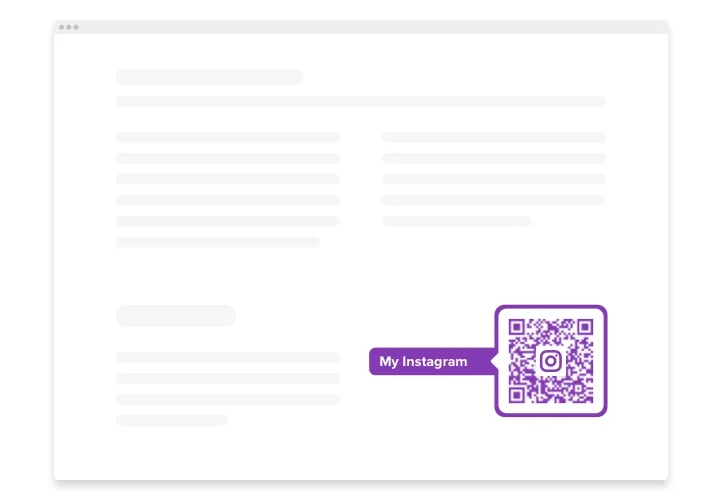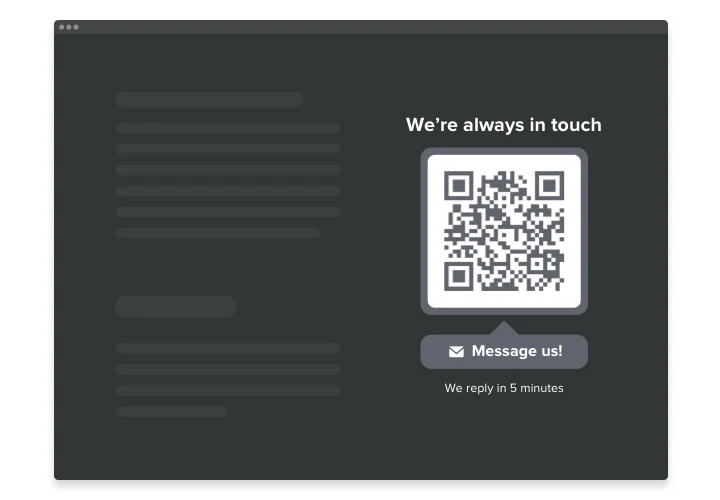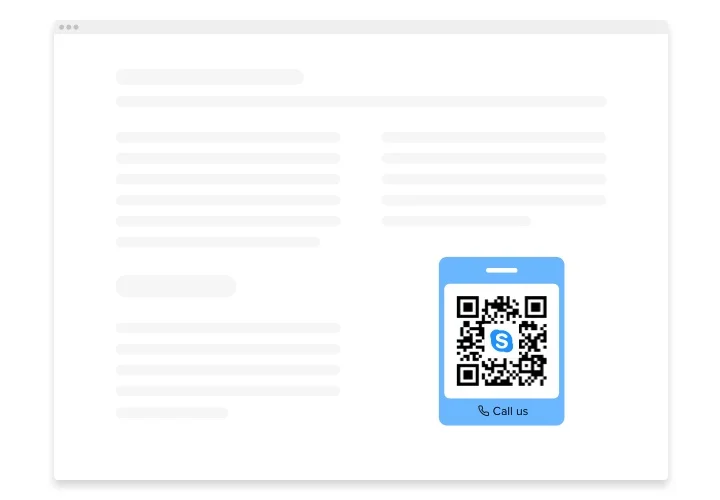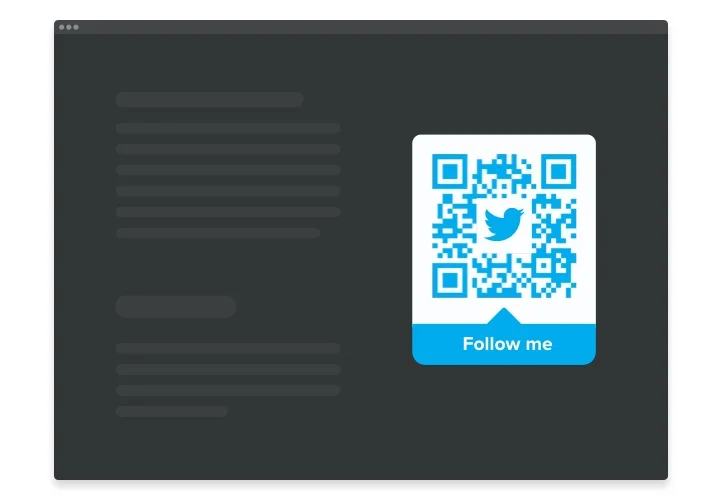GoDaddy QR Code plugin
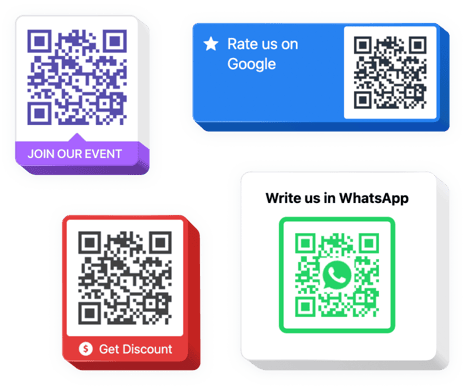
Create your QR Code plugin
Screenshots
Embed QR Code on GoDaddy with the Elfsight widget
Elfsight QR Code is an impressive option allowing you to instantly redirect users to any site, share an URL, location, email, any file and many more. The tool is highly customizable: you may attach a title, an explicative caption, select the icon and logo using our library or take your own, recolor the text, the background, frame and adjust the plugin’s size the way it suits your website. All you need to do is start building your personalized feature – the installation is a breeze and won’t require coding skills from you.
Integrate the QR Code into your website and bring users directly where you want them to be and streamline the content usage
These are just several of the valuable plugin features:
- Immediate access to your content
- Attach any text
- Eight swappable logos
- Fifteen swappable icons for you to choose
- Repaint all the elements
Simply try this demo to understand the functionality of the plugin
How do I add QR Code to my GoDaddy site?
Simply follow these steps described below to start working with the plugin.
- Employ our free editor and start shaping your custom-made instrument.
Find the preferable form and features of the plugin and save the corrections. - Receive your personal code which appears in the widow on Elfsight Apps.
After the setting up of your personal plugin is done, copy the exclusive code in the emerged popup and save it for further use. - Begin using the plugin on GoDaddy site.
Integrate the code copied before into your website and apply the edits. - You’re done! The embedding is fully accomplished.
Visit your site to take a look at the performance of the plugin.
On condition of dealing with inquiries or clashing with any complications, please contact our support staff. Our consultants will be excited to resolve all the difficulties you may have with the product.
Is there a way for embedding QR Code to my GoDaddy homepage without coding?
Elfsight company introduces a SaaS solution that lets users establish a QR Code section yourself, discover the uncomplicated steps: Go to the online Editor to create a QR Code section you would like to appear on GoDaddy website. Pick one of the many pre-designed templates and adjust the QR Code settings, switch the layout and color scheme, add your content, without any coding experience. Click to save the QR Code and copy code for embedding, that you can readily include in any GoDaddy site with no need to buy a paid version. Using our straightforward Editor any web user can create a QR Code app and readily include it to any GoDaddy site. It’s not required to get a paid subscription or disclose your card credentials to access the service. If you encounter any problems at any step, please feel free to talk to our support staff.