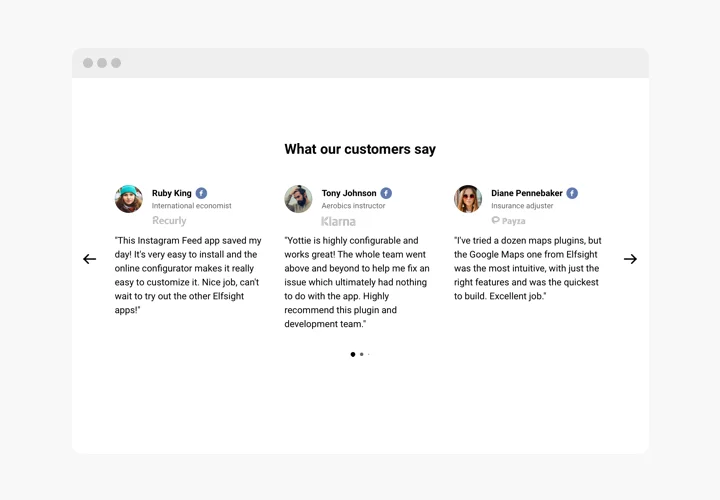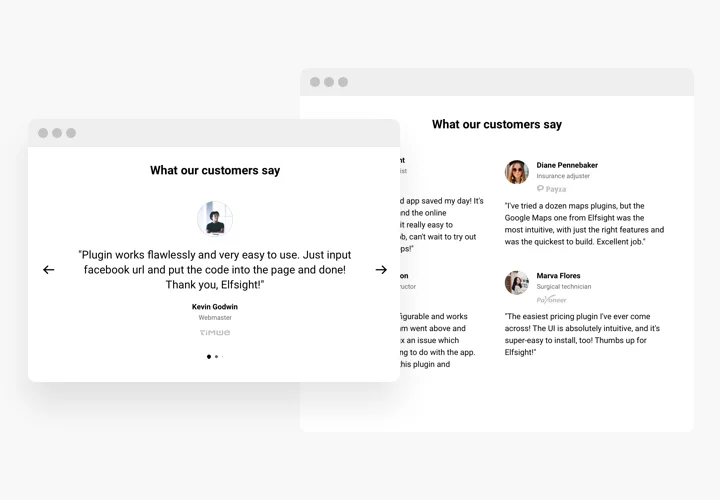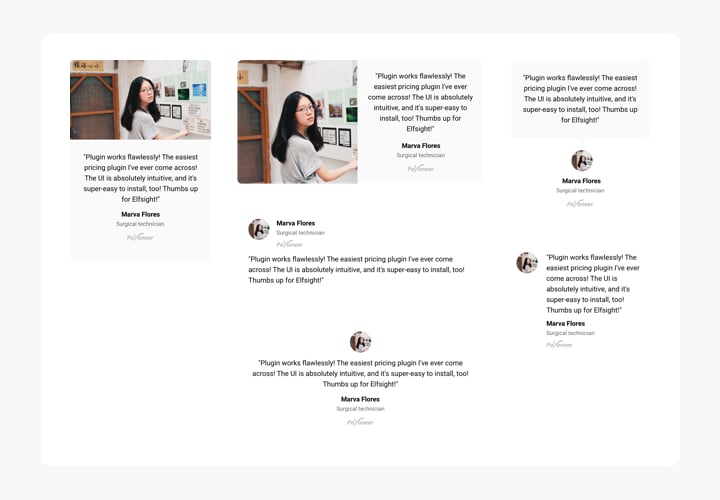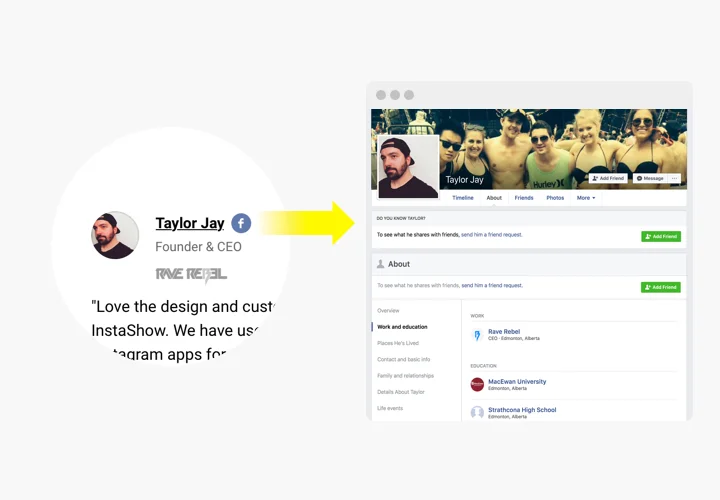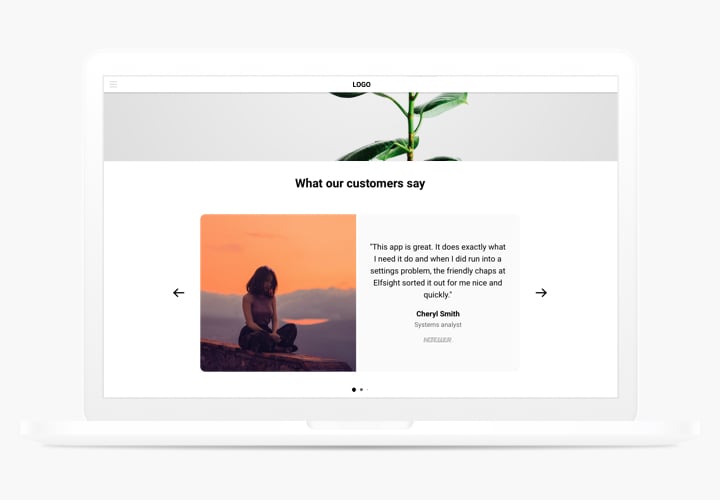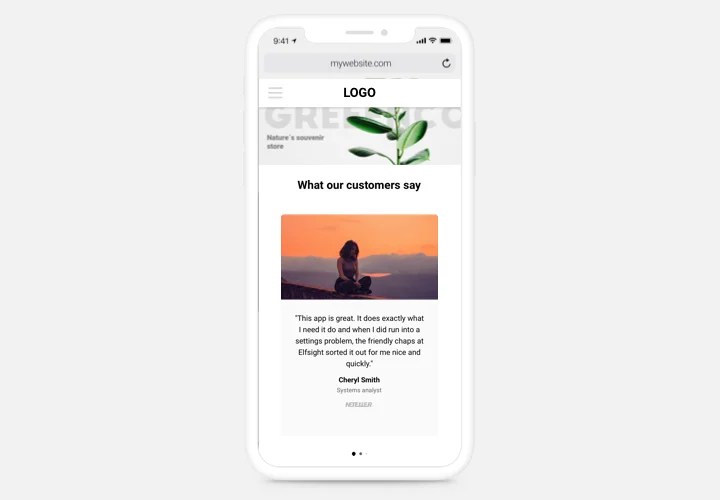GoDaddy Testimonials Slider plugin
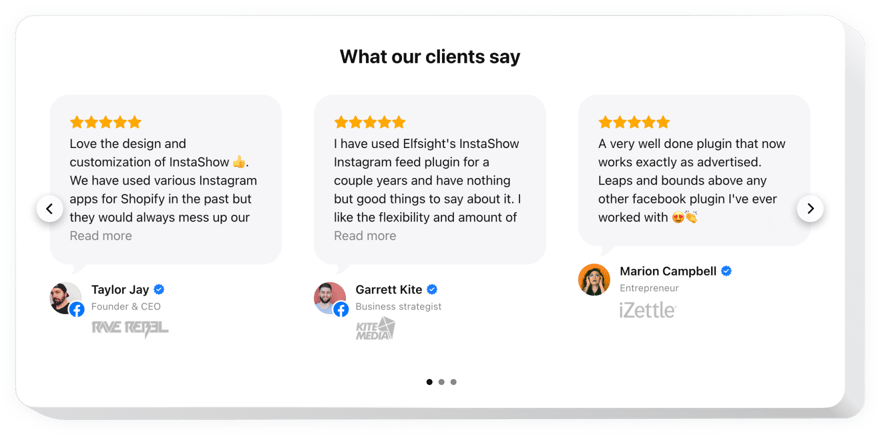
Create your Testimonials Slider plugin
Screenshots
Embed Testimonials Slider on GoDaddy with the Elfsight widget
Testimonials Slider plugin for GoDaddy is a simple tool to display customers’ testimonials on your website in the most vivid and attractive way. You can use any type of feedback to make a trustworthy testimonial with the author’s name, photo, company logo and even a URL to the client’s website. Increase credibility of your product showing user experience of your clients and strengthen your reputation with real and sincere testimonials.
Make your testimonials flawlessly trustworthy by displaying real authors’ data and links to Facebook profile!
Study the list of the most valuable features:
- Try 6 adaptive testimonial templates and find the one you need.
- Provide a link to the website of the author for a more reliable presentation.
- To add reliance, show the logo of the author’s company.
- Slider and Grid layouts for wide range of use-cases.
- Slider arrows and pagination options.
How to embed Testimonials Slider to my GoDaddy web page?
Simply take the following steps presented below to embed the tool.
- Employ our free demo and start building your unique instrument.
Find the preferable form and functional traits of the tool and save the corrections. - Copy the individual code exposed in the box on Elfsight Apps.
Right after the generation of your plugin is done, copy the exclusive code at the appearing box and keep it for later need. - Begin using the plugin on GoDaddy site.
Insert the code you’ve saved before in your homepage and save the edits. - You’re done! The setup is fully ended.
Go to your website to take a look at the work of the tool.
If you have some complications, don’t hesitate to contact our customer service staff. Our people are longing to help you with all the questions you may have with the plugin.
How to add Testimonials Slider to my GoDaddy website without coding skills?
Elfsight provides a SaaS solution that lets you create a Testimonials Slider widget yourself, see how easy the process is: Work directly in the online Editor to create a Testimonials Slider widget you would like to see on your GoDaddy website. Pick one of the premade templates and adjust the Testimonials Slider settings, add your content, change the layout and colors without coding skills. Save the Testimonials Slider and copy its installation code, that you can easily embed in your GoDaddy website without buying a paid version. With our intuitive Editor any internet user can create Testimonials Slider widget online and easily embed it to their GoDaddy website. There’s no need to pay or enter your card credentials in order to access the service. If you face any issues at any step, please feel free to contact our technical support team.