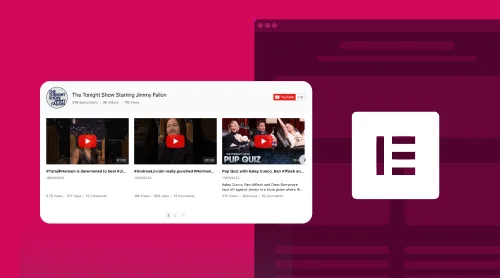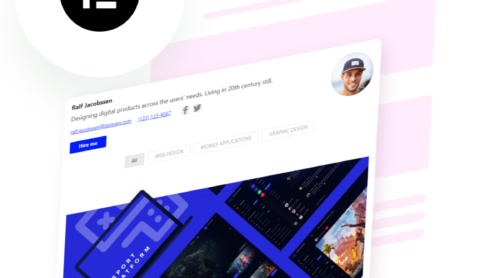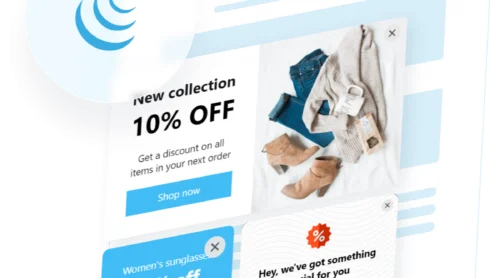Enhancing Elementor Websites with YouTube Content Plugin
The Elfsight YouTube Gallery plugin is a dynamic tool designed to enrich your Elementor pages with engaging YouTube videos and channels. This plugin stands out for its ease of integration and vast customization options, allowing you to create interactive and visually appealing video sections on your website pages.
Perfect for any website, the Elfsight YouTube video gallery plugin offers seamless compatibility with Elementor, ensuring a smooth user experience and enhancing your website’s visual appeal. The plugin’s intuitive design means that anyone can quickly create and embed a YouTube video gallery, free of charge and without any coding required.
Follow these easy steps to get started:
- Select your preferred layout and content sources within the plugin.
- Customize the design to fit your website’s theme and audience’s preferences.
- Generate the embed code directly from the Elfsight demo.
Great! You empowered your Elementor website with rich, captivating YouTube content. Simple to set up and impactful in presentation, the Elfsight YouTube video gallery plugin is an excellent choice.
Empower Your Website Pages with Elfsight YouTube Plugin
Discover the transformative impact of embedding the Elfsight YouTube plugin into your WordPress Elementor website pages. From enhancing user engagement to boosting your online presence, let’s explore the multifaceted advantages this hardworking no-code YouTube plugin offers to elevate your WordPress Elementor website’s functionality and appeal.
Enhancing audience engagement. By embedding the Elfsight YouTube Gallery plugin into your website pages, you create an immersive experience for visitors. This engagement can lead to increased time spent on the site and a deeper connection with your content.
Boosting SEO with video content. Videos are a powerful solution for improving your website’s SEO. The Elfsight YouTube Gallery makes it easy to add relevant and keyword-rich video content, which can enhance your WordPress Elementor website’s search engine ranking.
Showcasing your brand’s YouTube channel. For businesses with a YouTube presence, this no-code plugin seamlessly embeds your channel into your website. It’s an effective way to promote your YouTube content and grow your subscriber base directly from your WordPress Elementor pages.
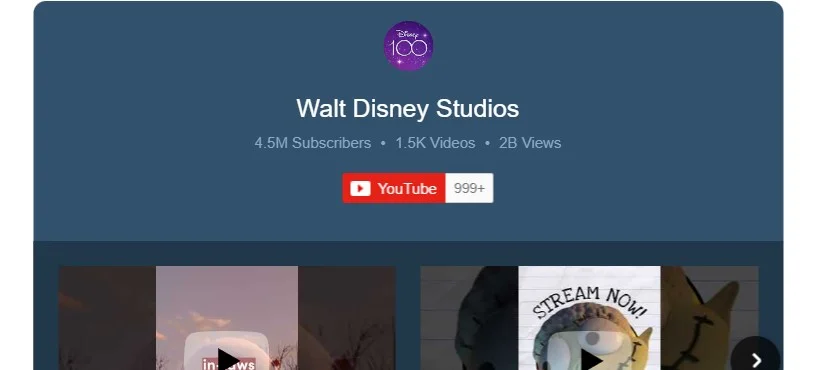
Creating a visually appealing video gallery. The Elfsight YouTube video plugin allows you to curate a channel or a gallery of videos that can visually enhance your WordPress Elementor website pages. It’s perfect for showcasing product demos, customer testimonials, or educational content.
Driving customer engagement. Videos are a compelling way to engage your customers. By adding the Elfsight no-code YouTube video plugin, you offer customers an engaging way to learn about your products or services.
Encouraging social sharing. Videos from the gallery or a channel can be easily shared, increasing your brand’s reach and encouraging engagement on social platforms.
Comprehensive Features for Enhanced Website Engagement
Elfsight is committed to delivering exceptional no-code plugins that cater to a wide array of business needs. Our extraordinary YouTube channel plugin is crafted to ensure it stands out as a top-tier solution, blending versatility with ease of use. Here’s a detailed look at the features that make our no-code plugin an indispensable tool for enhancing your website pages.
| Feature | Description |
| Multiple Source Adding | Add a variety of YouTube content including channels, playlists, or individual videos, ensuring a rich and varied video feed. This integration not only enhances the visual appeal of your Elementor website pages but also keeps content fresh and engaging for visitors. This feature is perfect for those looking to showcase a wide range of visual content from various channels seamlessly. |
| Customizable Layouts | Tailor the no-code YouTube video plugin’s appearance with multiple layout options like grid, list, or slider. This flexibility allows it to blend seamlessly with your website’s design, enhancing the overall aesthetic appeal. Customization is straightforward, empowering you to create a unique and engaging user experience without needing any coding knowledge. |
| Responsive Design | Designed to adapt to various screen sizes, the YouTube video plugin offers a seamless viewing experience on all devices. This responsiveness is crucial in today’s mobile-first world, ensuring your content is accessible and engaging for every visitor, regardless of their device. |
| SEO Friendly | Embedding YouTube videos directly into your website pages boosts SEO by adding relevant, keyword-rich content. This enhancement is crucial for improving your site’s visibility on search engines, thereby attracting more traffic and engagement. Regularly updated content also keeps your SEO performance strong. |
| Easy Customization | Effortlessly customize the design to match your channel’s and website pages’ brand, with intuitive settings for colors, layouts, and more. This easy customization allows for a perfect blend with your website’s theme, enhancing user experience while maintaining brand consistency. |
| Interactive Popups | The no-code plugin features interactive video popups that offer an immersive, full-screen viewing experience. This engaging feature captivates your audience, keeping them interested and interacting with your content for longer periods. |
| Regular Updates | Benefit from Elfsight’s commitment to continuous improvement with regular updates and new features. This dedication ensures that your no-code YouTube video plugin for WordPress Elementor websites remains cutting-edge, functional, and in line with the latest web standards and trends. |
Embedding Elfsight YouTube Plugin on WordPress Elementor Pages
Elfsight’s marvelous YouTube plugin offers a seamless embedding process for Elementor users, ensuring a hassle-free experience while enhancing your website with engaging YouTube content. Follow these straightforward steps to embed the Elfsight YouTube video plugin into your WordPress Elementor website pages, transforming them into dynamic, video-rich spaces.
- Start in the WordPress backend. Log into your WordPress website’s backend, go to ‘Pages’, and select the page for adding the YouTube video plugin.
- Initiate Elementor editing. Choose ‘Edit with Elementor’ to begin customizing your chosen page.
- Implement the HTML element. Utilize the drag-and-drop feature to place the HTML element on your page.
- Add the YouTube Gallery plugin’s code to the website. Embed the Elfsight YouTube video plugin’s installation code into the HTML Code box.
- Update and enjoy. Hit ‘Update’ to apply your changes and see your page transform with the embedded YouTube video plugin.
For further assistance and detailed tutorials, visit our Help Center, which offers extensive resources on embedding the Elfsight YouTube plugin into websites. Our support team is always available to provide expert help and ensure you maximize the benefits of the YouTube video plugin on your Elementor website pages.
Examples of How You Can Use YouTube Widget for Your Business Scenarios
You are probably totally aware of what you hope to achieve adding YouTube content to your Elementor website pages. Depending on your business and website’s goals, you can empower your WordPress Elementor platform with Youtube channels, galleries, playlists, and single videos.
Showcase your YouTube channel effortlessly
In this setup, the Elfsight widget is utilized to effortlessly display an entire YouTube video channel. By simply copying and pasting the channel name, you can embed it into your website pages. This feature preserves all the original YouTube elements, such as the header with the logo, channel picture, name, various counters, and a search box. It’s an effective strategy for promoting your YouTube video channel on your WordPress Elementor website, complete with direct sharing and subscribing call-to-action buttons.
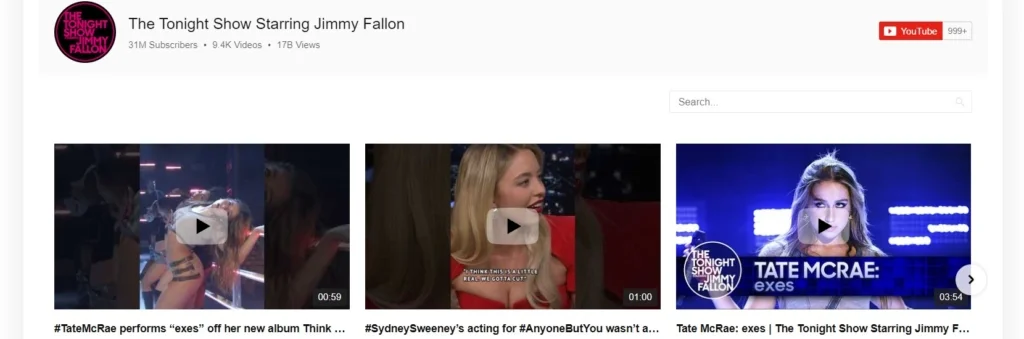
Streamlined YouTube video gallery
This example demonstrates a more content-focused approach, where the header is not added providing more space for YouTube videos. The no-code widget showcases a neat grid layout of videos without displaying the channel name or picture. The classic layout includes descriptions and counts, organized into three columns and two rows with pagination.
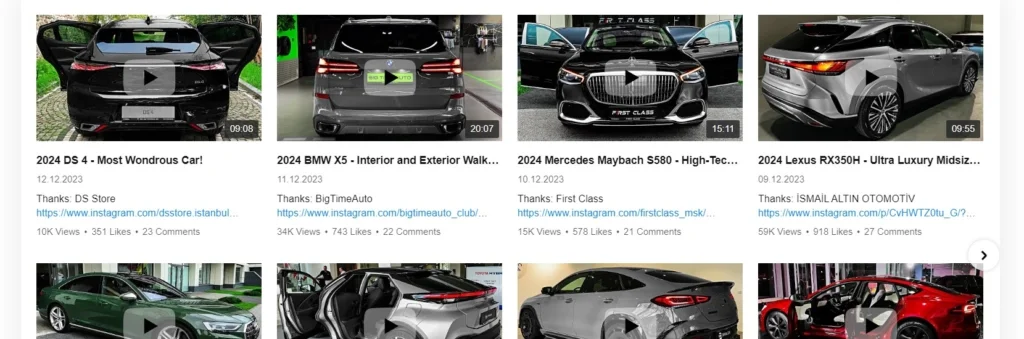
Efficient playlist navigation on your website pages
Organizing multiple playlists for your site pages is made simple with Elfsight. You can either import existing YouTube video playlists via URL or craft your own within the widget. Featuring the channel logo and all relevant counts in the header, this setup offers a true YouTube browsing experience directly on your website.
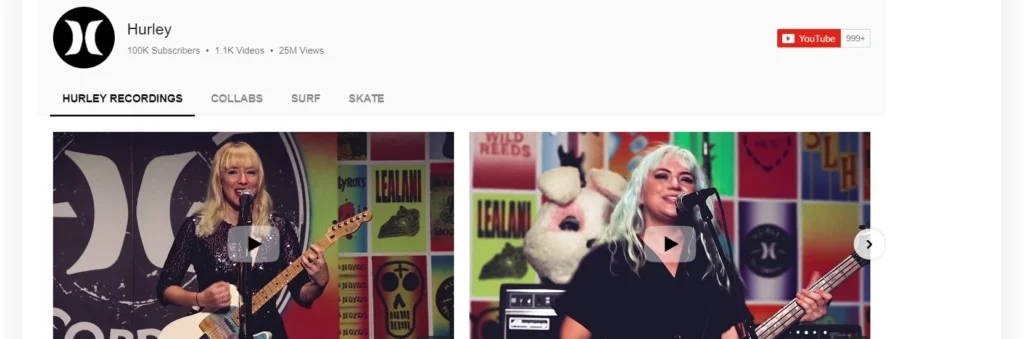
Horizontal list for in-depth engagement
Opting for a horizontal layout, this variation allows videos to be arranged in a list, with ample space allocated for descriptions and other details. The clips align with their previews, occupying a significant portion of the display area, emphasizing the visual content.
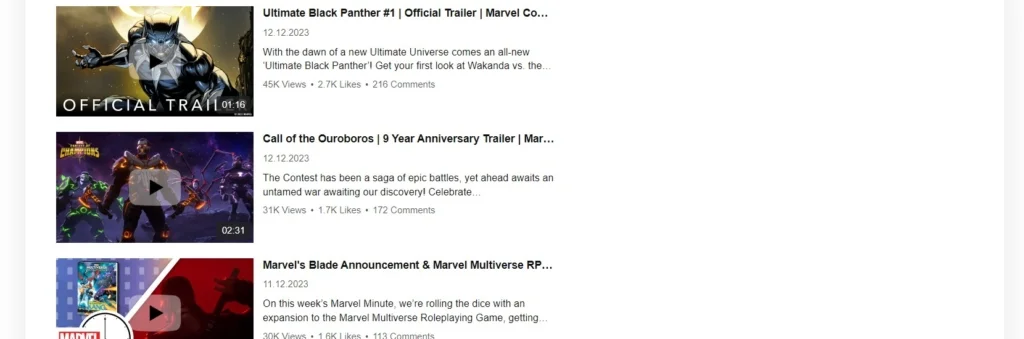
More Ready-to-Use Examples of YouTube Gallery in Templates Catalog
Explore 50+ YouTube Gallery templates
Enhancing Your Experience with Elfsight YouTube Gallery Tips
These insights are designed to optimize the no-code widget’s performance on your Elementor site pages , ensuring you get the best possible results.
- Utilize diverse content. Embedding a mix of video types, like tutorials, testimonials, and promotional clips, into your YouTube content enriches the viewer’s experience. By showcasing a range of content, you’re more likely to hit the mark with a broader segment of your audience, enhancing the overall appeal of your site pages.
- Don’t overcrowd the gallery. It’s important to strike a balance in your channel’s content volume. A carefully curated YouTube Gallery not only makes for a cleaner, more attractive layout but also helps visitors easily find content that resonates with them, enhancing their overall experience.
- Regularly update your gallery. To keep your audience engaged and coming back for more, it’s crucial to regularly refresh the elements on your channel or gallery. Removing outdated content and adding new relevant items keeps your YouTube content dynamic and interesting.
- Optimize for mobile. Ensuring that your YouTube video widget for websites is as effective on mobile devices as on desktops is essential. This optimization is key to broadening your reach and keeping your audience connected to your channel’s content on-the-go.
FAQs for Elfsight YouTube Widget
We hope these detailed answers will bring clarity, making your experience with our no-code widget even more straightforward and enjoyable. Let these FAQs be your quick reference guide to harnessing the full potential of the YouTube Gallery on your WordPress Elementor website.
Absolutely! Elfsight allows users to create and embed the custom YouTube widget on their websites at no cost. Simply sign up on Elfsight to get started, either directly in the dashboard or after experimenting in the demo. For more advanced features, you might want to explore our Pricing section for additional Elfsight product options.
You’ll get your HTML code instantly after you’ve completed setting up your YouTube widget for websites. If you’re new to Elfsight, you’ll need to create an account to receive this free code.
Yes! The great Elfsight YouTube widget works smoothly when added to a wide range of website builders. Whether you’re using Adobe Muse, BigCommerce, Blogger, Drupal, Facebook Page, Elementor, Joomla, jQuery, OpenCart, Shopify, Squarespace, Webflow, Weebly, Wix, WordPress, WooCommerce, our solution integrates effortlessly.
Sure. Elfsight YouTube Gallery allows you to add single videos as well as entire channels. To add a specific YouTube video, just copy its URL and add it to the Source groups section of the Source tab.
Yes, the header of the YouTube for WordPress Elementor is fully customizable. You have the option to either display or hide it, as well as decide which header elements to show, like banners, logos, channel descriptions, counters, and more.
Definitely. The Elfsight YouTube widget lets you adjust its width, ensuring it fits seamlessly into your website’s layout. This flexibility is maintained across various device types, ensuring a consistent look and feel on mobile devices as well.
Yes. Setting the no-code widget to popup mode allows elements to be displayed in fullscreen, complete with additional elements like comments, descriptions, subscribe buttons, and more.
Certainly. Our extraordinary solution is optimized to perform flawlessly on any device, from desktops to smartphones. You can adjust the width and the number of columns for optimal mobile presentation on the Content tab.
Mastering Elfsight YouTube Video Widget for Elementor Websites
Throughout this article, you’ve discovered the key features of the YouTube video widget designed to enhance your WordPress website.
The versatility of the extraordinary YouTube video widget allows for a tailored experience, enhancing your website’s appeal and functionality.
- For additional support and in-depth guidance, our Help Center is at your service. It’s a treasure trove of helpful resources, including expanded guides and step-by-step tutorials on YouTube widget and more. If you encounter any challenges or have questions about our products, our support team is ready to assist with expert advice and technical solutions.
- Engage with our vibrant Community to tap into a wealth of shared knowledge and experiences. It’s a lively forum where you can catch up on the latest updates, exchange tips, and discuss our products with both seasoned and new Elfsight users alike. It’s the perfect place to gain insights and inspiration for optimizing your website’s performance when adding our products like YouTube video widget.
- Visit our Wishlist in the Community section to contribute your ideas and influence our product roadmap. Here, you have the power to vote for upcoming developments and propose new features or products that you’d like to see. It’s a collaborative space where your suggestions can shape the future of our offerings, ensuring our solutions evolve to meet your evolving needs.
We thank you for exploring the possibilities with the marvelous Elfsight YouTube video widget. Let us wish you success with our YouTube video widget for Elementor websites and other Elfsight products you can add.