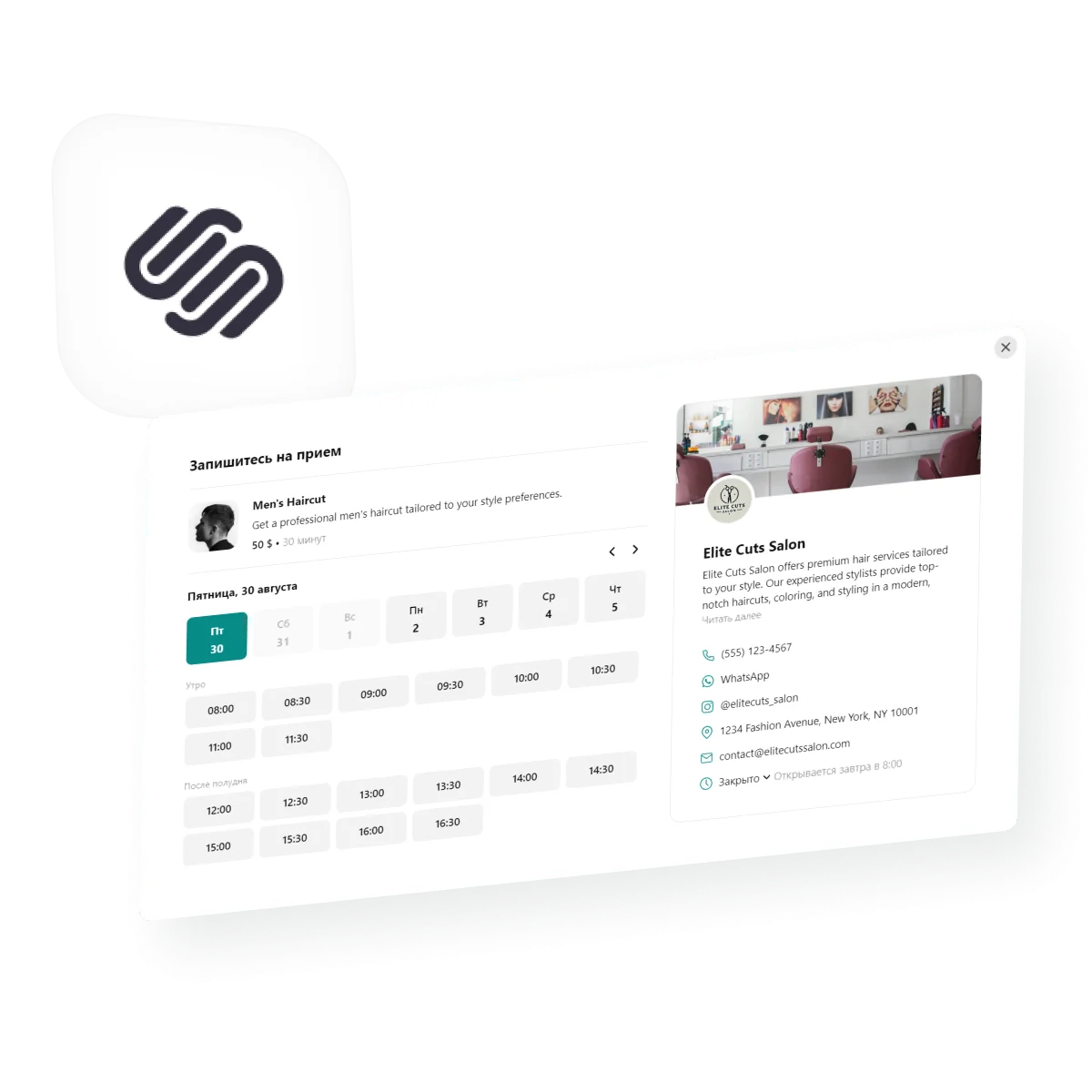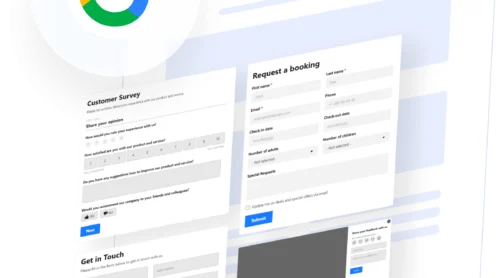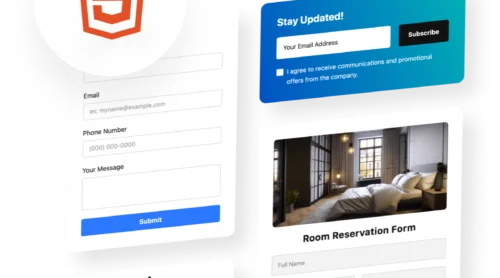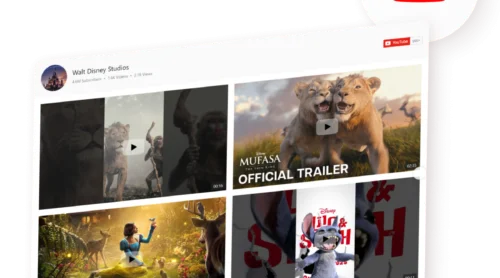Enhance Event Management on Squarespace
Integrating the Elfsight Scheduler into your Squarespace site revolutionizes how you share and manage events, reservations, and bookings. This widget, known for its versatility and user-friendly design, allows for a seamless display of your activities, from available slots to upcoming meetings. Its key features include service details, notifications, customizable layouts, contact info, and the ability to sync with third-party integrations, enhancing engagement and convenience on any Squarespace site.
Adding this schedule to your site is remarkably straightforward, allowing anyone to quickly set up and personalize the widget without any coding. Follow our concise guide in live demo to get started:
- Select a template that resonates with your site’s theme from our collection.
- Customize the schedule to fit your specific service details and design preferences.
- Generate a unique code snippet directly from the Elfsight demo.
- Embed this code into your Squarespace site with ease.
Incorporating this comprehensive scheduling solution into your website is a breeze, empowering you to keep your audience informed.
What is Squarespace Scheduling for You and Customers
Incorporating the Elfsight Appointment scheduler into your Squarespace website offers a myriad of advantages, tailored to meet real market demands for both business owners and their clientele. This widget not only streamlines event management but also elevates the user experience, making it an indispensable addition to your digital toolkit. Let’s explore the compelling reasons why embedding this schedule can transform your website’s functionality and appeal.
Benefits for website owners
- Streamlined event management. The Elfsight Appointment widget simplifies the creation and management of events, saving time and reducing the hassle associated with manual scheduling. It’s an efficient way to organize and present events, making it perfect for businesses of all sizes.
- Enhanced website functionality. By adding a comprehensive schedule to your site, you provide a dynamic component that keeps content fresh and engaging. It’s an effective tool to showcase a wide array of services, from classes to hair appointments, directly on your website.
- Increased visitor engagement. An interactive schedule encourages visitors to interact with your events, explore details, and even register and make bookings directly through your website. This level of engagement can lead to higher conversion rates and customer retention.
- Customizable to fit your brand. The Elfsight Appointment Booking offers extensive customization options, allowing you to align the look and feel of the widget with your website’s aesthetic. This consistency enhances brand recognition and user experience.
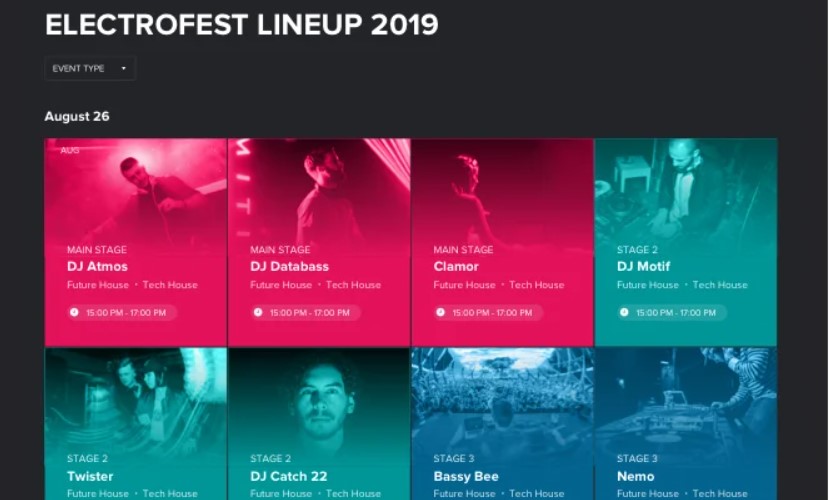
Benefits for customers
- Ease of access to booking information. Customers can easily find and view upcoming slots, making it convenient for them to plan and participate. The widget provides a clear, comprehensive overview of what’s happening and when.
- Interactive user experience. With features like contact details and direct booking options, the widget offers an engaging and informative experience. Customers appreciate the ease with which they can explore events and take action.
- Personal calendar synchronization. The ability to add events directly to personal calendars ensures that interested attendees never miss out. This feature is particularly beneficial for regular customers who want to stay informed about your latest offerings.
- Convenient event discovery. Users can effortlessly search events based on their interests, making it easier to find slots that appeal to them and make a reservation at any hour of the day. This personalized approach to event discovery enhances the overall user experience.
Incorporating the Elfsight Appointment Booking into your Squarespace website not only elevates its functionality but also significantly improves the experience for your visitors. By addressing the needs of both business owners and their clientele, this widget exemplifies how a simple addition can lead to meaningful engagement and operational efficiency.
Find Perfect Template for Your Squarespace Website
Event planning on your Squarespace website has never been easier, thanks to the Elfsight Appointment widget’s diverse range of templates. Each template is crafted with specific use cases in mind, ensuring that you find the ideal match for your unique needs with minimal effort. Whether you’re organizing a meeting, a series of educational webinars, or service appointments, our templates provide a solid foundation to build upon.
These ready-made scheduling examples are not only time-savers but also customizable, allowing you to add your personal touch while maintaining the professional look and feel of your site. The use of templates streamlines the process of scheduling, making it accessible for anyone to create a detailed and engaging event calendar, regardless of technical expertise.
Explore 30+ Event Calendar templates
How to Add Scheduler to Squarespace Website Pages
Now that you’re familiar with the fundamental features and benefits of the Elfsight Appointment Booking, it’s time to integrate this dynamic plugin into your Squarespace website. Our step-by-step tutorials make it exceptionally easy to add Appointment Booking to your site, whether you’re aiming to enhance a single page or your entire website. Let’s dive into the various methods to seamlessly embed this plugin.
Adding the scheduler as an inline plugin to a specific page
- Sign in to your Squarespace account and select the site for the plugin.
- Navigate to the “Website” section and pick the page for the plugin.
- Hit “Edit”, then “Add Section” where you want the plugin.
- Choose “Add a blank section”, then “Add block” and select “Code”.
- In the “Edit” icon, paste the event scheduler’s installation code.
- Adjust the block’s width by dragging the plugin’s border for a perfect fit.
Embedding the scheduler as a floating plugin on a specific page
- Log in to Squarespace and choose your site.
- Click “Website” and select the desired page.
- Hit the “Gear” icon, move to the “Advanced” tab, and insert the code.
- Save to apply your changes.
Implementing the scheduler across all pages
- Access your Squarespace account and select your site.
- Go to “Settings”, then “Developer Tools”, and choose “Code Injection”.
- Paste the Event Calendar installation code into the “Footer” field.
- Click “Save” to ensure the scheduler appears on every page.
By following these straightforward tutorials, integrating the Elfsight event scheduler into your Squarespace website is a breeze, enhancing its functionality and visitor engagement. Should you require additional guidance, our Help Center is a treasure trove of resources for adding the widget to Squarespace. Moreover, our support team is always on standby to assist with any technical queries or challenges you might encounter with Elfsight products. Your seamless experience is our priority.
Event Scheduler: Key Features
The Elfsight Appointment Booking is packed with an array of dynamic features designed to elevate your website’s functionality and user engagement. Below is a chart detailing some of the standout features that make this scheduler a must-have tool for any Squarespace website. Each feature is crafted to provide a seamless and intuitive scheduling experience, ensuring your events are showcased in the best light possible.
| Customizable Layouts | Choose from a variety of layouts like Inline Form, Inline Button, or Floating Button to match your website’s design. This flexibility allows for a seamless integration, enhancing the overall aesthetic of your site. |
| Service Description | Continue to be an informative source for potential clients with detailed service descriptions: name, price, duration, etc. Stay relevant to people’s needs and fulfill their curiosity with just one click. |
| Easy Event Management | Creating , editing, and organizing events is a breeze, thanks to a user-friendly backend. This feature saves time and effort, making event management accessible to all, regardless of technical expertise. |
| Responsive Design | The schedule is fully responsive, ensuring your booking slots look great on any device. This feature is essential for reaching a wider audience in today’s mobile-first world. |
| Integrations | Connect your appointment form to other services, like Google Calendar, to stay updated on new reservations. Increase the attendance, plan ahead, and have all the proof for no-show-ups. |
| Notifications | Another cool thing about this widget is the ability to send confirmation emails to customers and business owners. Have an automated reminder to keep everything on track. |
| Contact Details | Share the business details—phone, website, location, social media, or email address—for better social proof and easy connection with you in case of emergencies. |
| SEO Optimization | Event titles and descriptions are SEO-friendly, helping your events rank higher in search results. This feature is key to increasing visibility and attracting a larger audience to your events. |
Each of these features contributes to making the schedule by Elfsight a powerful addition to your website, enabling you to showcase your events effectively and engage with your audience in meaningful ways.
Start Building Schedules with Elfsight’s Event Widget
Recapping our journey with the Elfsight Appointment Booking, we highlighted its standout features like customizable designs and user-friendly interfaces, ideal for any Squarespace site. This no-code, free tool simplifies event management, enhancing your site’s engagement without the hassle of coding.
Keep our tips in mind to fully utilize the Appointment Booking’s capabilities. For more support and ideas, our Help Center and Community are great resources. Your feedback in the Wishlist can also help shape future enhancements.
Thank you for exploring the Appointment Booking with us. We’re excited to see how it transforms your scheduling needs and boosts your site’s success.