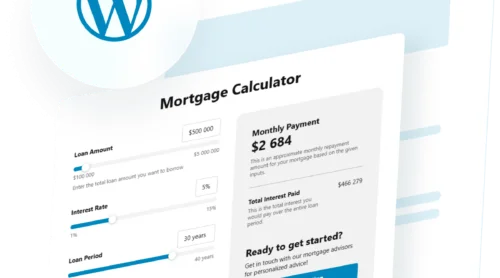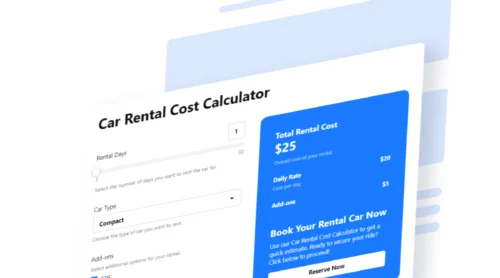What is WordPress Calendar Plugin
A WordPress calendar plugin is a powerful tool that allows you to add, manage, and display events directly on your website. Whether you’re running a small business, managing a blog, or organizing large-scale events, these plugins offer an easy way to keep your audience informed. With features like scheduling, recurring events, RSVP management, and syncing with Google Calendar, a good calendar plugin can enhance the functionality of your website.
These plugins are highly customizable, making them perfect for showcasing anything from simple appointment booking to complex multi-day events. Some even come with advanced features like filtering events by category or location, making it easier for your visitors to find exactly what they’re looking for. In short, WordPress event calendar plugins help streamline event management while improving user experience.
Why You Need a WordPress Event Schedule Plugin
Whether you’re organizing a few events or managing a busy schedule, a WordPress calendar plugin is an essential tool for keeping everything organized and making it easy for your audience to stay informed.
Here’s why using calendar plugins for WordPress is a smart choice:
- Simplifies event management. Manually adding events to your site can be time-consuming and prone to mistakes. A calendar plugin automates the process, allowing you to schedule recurring events, send reminders, and even sync with tools like Google Calendar.
- Improves user experience. A clear, interactive calendar helps visitors quickly find upcoming events. With options to filter by category or date, users won’t need to search through multiple pages to find what they’re looking for.
- Increases engagement. Offering features like RSVPs, ticket sales, and email notifications encourages visitors to sign up for your events, driving participation and boosting engagement.
- Customizable design. Many plugins allow you to adjust the look and feel of the calendar so it fits with your website’s design. This ensures your event calendar blends in with your brand’s style.
- Mobile-friendlly. Most modern calendar plugins are responsive, meaning they look great and function smoothly on any device, whether it’s a desktop or a smartphone. This is important for reaching users who browse on the go.
Whether you’re running a blog, business website, or community platform, a WordPress event schedule plugin can make managing events easier for you while providing a better experience for your visitors.
Best WordPress Calendar Plugins Overview
There are plenty of WordPress calendar plugins out there, each offering a unique set of features to help you manage and showcase events on your site. To make your decision easier, we’ve rounded up some of the top options that are both powerful and user-friendly.
1. Elfsight Event Calendar
If you’re looking for a sleek, customizable calendar without technical headaches, Elfsight Event Calendar is a fantastic choice. With its user-friendly drag-and-drop functionality, even beginners can easily create beautiful event displays and customize them to the website’s style. This plugin also allows for recurring events and Google Calendar synchronization, making event management a breeze. Whether you’re handling a small community or a large corporate event, Elfsight has the tools to make it seamless.
🔑 Key Features. Event categorization, recurring events, customizable appearance, and Google Calendar sync.
💰 Pricing. Free trial available, premium plans start at $5/month. You can try it here in the editor or explore templates to get started.
2. The Events Calendar
One of the most popular free plugins, The Events Calendar provides all the basic tools you need to manage events efficiently. Its simple, intuitive interface allows users to quickly create events, manage venues, and integrate Google Maps. The free version covers most standard needs, and you can always upgrade for more advanced features like advanced ticketing and RSVP management. Whether you’re hosting a local meetup or a large conference, this plugin can scale to your needs.
🔑 Key Features. Event ticketing, recurring events, Google Maps integration, RSVP management.
💰 Pricing. Free version available; premium options start at $149/year.
3. EventON
3. EventON is a visually captivating plugin, offering colorful, customizable layouts to showcase your events in style. Whether you’re hosting webinars, parties, or conferences, this plugin lets you add images, organize color-coded events, and display everything in interactive event tiles. Its intuitive interface means you won’t need coding skills to build engaging event calendars. If you need WooCommerce integration for ticketing, EventON provides smooth compatibility, ensuring your events run seamlessly.
🔑 Key Features. Color-coded events, images in events, shortcode generator, and interactive event tiles.
💰 Pricing. Starting at $30 for a lifetime license with premium add-ons available.
4. Events Manager
Events Manager is a comprehensive plugin for managing events, bookings, and locations on your WordPress site. It’s ideal for users who want an all-in-one solution to create and manage events, offer bookings, and display event details seamlessly. The plugin supports recurring events, custom booking forms, and a wide range of display options to cater to various event types.
🔑 Key Features. Supports recurring events, event booking, location management, and Google Maps integration for venues.
💰 Pricing. Free version available, with premium features starting at $99/year.
5. Simple Calendar
For users who primarily rely on Google Calendar, Simple Calendar offers a streamlined way to display your Google Calendar events directly on your WordPress site. With easy sync capabilities, it automatically pulls events from your Google Calendar, saving you time and effort. While it doesn’t offer a ton of customization, it’s perfect for users who want a no-frills solution that just works.
🔑 Key Features. Syncs with Google Calendar, easy event sharing, mobile-friendly design.
💰 Pricing. Free, with premium extensions starting at $49/year.
6. WP Simple Booking Calendar
WP Simple Booking Calendar is designed specifically for small businesses that need an efficient way to manage bookings. It’s not just for events, but also for any service that requires appointment bookings. The plugin supports multiple calendar views, so you can easily see availability at a glance. It’s straightforward and great for users who need functionality over form.
🔑 Key Features. Bookable time slots, multiple calendar views, and easy event management for small businesses.
💰 Pricing. Free version with limited features; pro version starts at $39/year.
7. My Calendar
If you’re looking for a more flexible option, My Calendar is a powerful tool with customizable event displays and multiple calendar support. It’s well-suited for sites that manage a high volume of events, thanks to its robust location and category management. Ideal for users who need more control over calendar functionality but may be slightly complex for beginners.
🔑 Key Features. Multiple calendar management, location management, event categories, and advanced recurring events
💰 Pricing. Free, with premium adds-on available.
8. Modern Events Calendar
Known for its modern interface, Modern Events Calendar is perfect for event-heavy websites that require an elegant and functional solution. With multiple views, such as grid, calendar, and list formats, this plugin is highly customizable to match your website’s style. You can set up countdown timers for specific events, making it ideal for online conferences or webinars.
🔑 Key Features. Recurring events, bookings, countdown timers, and event filtering.
💰 Pricing. Free version available; premium starts at $79/year.
9. All-in-One Events Calendar
All-in-One Events Calendar is a simple and effective tool for event management. It supports time zones, allows for detailed event descriptions, and offers ticket sales. One of the standout features of this plugin is its moderation tool, where you can approve or reject submitted events.
🔑 Key Features. Supports time zones, venue and organizer info, ticket sales, and event moderation.
💰 Pricing. Free and customizable premium plans available.
10. Calendarize It!
Calendarize It! is designed for advanced users who need a robust calendar solution with heavy customization capabilities. With WooCommerce integration, you can also sell tickets directly from your calendar. Its visual CSS editor gives you the flexibility to style your calendar exactly as you want, offering a high level of personalization.
🔑 Key Features. Recurring events, event search, visual CSS editor, and WooCommerce integration for ticketing.
💰 Pricing. Regular license starting from $29, with premium add-ons available.
How to Choose the Best Event Calendar for WordPress
Finding the best event calendar for WordPress largely depends on your website’s unique needs. While there are plenty of great options out there, you can narrow down your choice by considering a few key factors:
| 1. Ease of use | Prioritize ease of use if you’re not a developer. Plugins like Elfsight Event Calendar allow quick setup without technical skills. |
| 2. Customization options | Look for plugins with extensive customization options to match your site’s design. Visually appealing layouts and design flexibility can give you full control over how your events are displayed. |
| 3. Features & functionality | Choose plugins with essential features for your needs. Some offer advanced tools like recurring events, event filtering, and RSVP management. If you’re managing a busy event schedule or need more complex features, choosing a plugin with powerful event management tools will make your life easier. |
| 4. Mobile responsiveness | Ensure that the plugin you choose is fully responsive, so visitors can easily view and interact with your calendar on both desktop and mobile devices. |
| 5. Integration with other tools | Check for seamless integration with tools you already use, like Google Calendar and WooCommerce, to enhance functionality and save time. |
| 6. Free vs. premium | If you’re starting out, consider free plugins like Elfsight Event Calendar Widget that offer essential features. For advanced functionalities, premium plugins may be worthwhile. |
By keeping these factors in mind – ease of use, customization, features, mobile responsiveness, and integration – you’ll be better equipped to choose the best WordPress calendar plugin for your website, ensuring it meets both your needs and your visitors’ expectations.
How to Add a Calendar to Your WordPress Site
Adding a calendar to your WordPress site is easier than you might think. Whether you’re sharing event details, organizing your schedule, or promoting webinars, a WordPress calendar plugin can help you seamlessly integrate a fully functional event calendar into your website. Here’s a quick step-by-step guide to get you started:
1. Choose a Plugin
First, select the best calendar for WordPress that fits your needs. If you’re looking for a user-friendly option, you can try Elfsight Event Calendar. It offers a variety of layouts, from simple daily schedules to more complex event timelines. For a more interactive experience, try out the editor right now.
2. Install and Activate the Plugin
Go to your WordPress dashboard, navigate to the Plugins section, and click “Add New.” Search for your chosen calendar plugin, click “Install,” and then activate it.
3. Configure the Settings
Once activated, go to the plugin’s settings and customize your calendar. You can adjust the display style, set up event categories, and configure reminders or RSVP options, depending on the plugin’s features.
4. Add Events
Now you can start adding your events! Whether it’s a one-time event or a recurring one, you’ll be able to create a detailed event listing, including titles, dates, locations, and any other relevant information.
5. Embed the Calendar
Most plugins will generate a shortcode or block that you can easily embed into any page or post. Simply copy the shortcode and paste it where you’d like your calendar to appear.
You can explore its pre-designed templates to see how it might look on your site before setting it up.
Explore 30+ Event Calendar Templates
Conclusion: Finding the Best WordPress Calendar Plugin
Choosing the best WordPress calendar plugin comes down to understanding your specific needs and the functionality that best supports your goals. Whether you prioritize sleek design, advanced event management features, or seamless integration with other tools, there’s a plugin for every type of website.
For those who want a visually appealing, easy-to-use option, plugins like EventON or Elfsight Event Calendar provide stunning layouts and customization without the need for coding skills. On the other hand, if you need more comprehensive tools like recurring events or RSVPs, The Events Calendar or All-in-One Event Calendar may be the right choice.
If you’re still unsure which plugin is best for you, we recommend starting with a free version or trying the editor to get a feel for how the plugin works on your site. You can explore the Elfsight Event Calendar editor to see how easily you can create and manage events on your WordPress website.
Ultimately, the best calendar plugin is one that balances functionality, ease of use, and style – allowing you to showcase your events in a way that keeps both you and your audience organized and engaged.