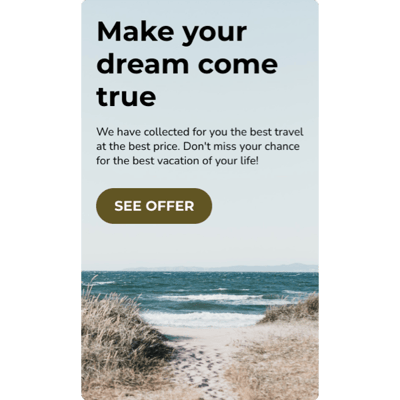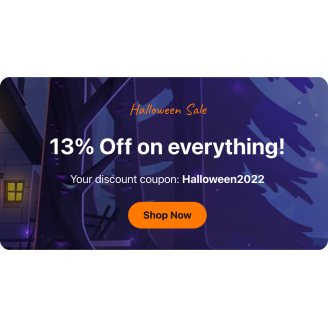15+ HTML Banner Templates for Websites

What Is Banner Template?
It is a ready-made banner that is suitable for various occasions, such as holiday sales and promotional announcements, and can be used by businesses across all industries. Choose a template, adjust the visuals and text, add links or media, and embed it on your website, no graphic design or technical experience needed.
No matter what the goal is: announce a sale, collect leads, show a new product, or encourage users to take an action. Start with a pre-made design now and modify it to match your brand.
Top Banner Template Features
The templates include an extensive toolkit for creating stylish, attention-grabbing website banners. Here’s what you can fine-tune:
- Set up your background.
The first thing you can personalize is the background. The template supports solid color, gradient, image, and video as a background. Pick whatever suits your marketing campaign to achieve the exact look your banner needs. - Add multiple content blocks.
Each marketing case requires a special approach. Meaning that sometimes the preset templates do not include all the elements you want. To make it more adjustable and Lego-like, feel free to use multiple blocks: headings, texts, badges, spacing, separators, etc. - Upload images and videos.
Insert custom visuals to give your banner personality: product photos, branded graphics, promo videos, or background clips. - Use personalized CTAs.
Create your own call-to-action message to drive clicks. It can be just a simple button, coupon, or form. Ideal for seasonal promotion, event registrations, new arrivals, or newsletter subscriptions. - Advanced personalization.
Following your website design, you can change the layout format, set your own width and height, change paddings and spacing. Pick what you find as the best fit. - CSS and JavaScript options.
If you have programming skills, there are CSS & JS editors for more personalization. However, all settings can be edited visually, without any coding.
How to Add Banner Template to Website?
You’ll only need to complete four steps:
- Pick a template. Browse the collection and choose the banner design that suits your goal: promo, announcement, seasonal offer, or informational block.
- Edit the content. Insert your text, media, button labels, background visuals, and layout style.
- Copy the embed code. Click “Add to your website for free” to get a ready-to-use HTML code.
- Paste it on your website. Open your website’s editor, choose the section, and insert the code.
If you have trouble embedding the banner, our Help Center, Community, and support specialists are here to guide you.
FAQ
Can I use a template for free?
Yes, all banner templates are available free of charge. You just need to select the one you like, make changes to fully personalize it, and add it to your website.
Can I change a preset banner's design?
Yes, all the design elements in every banner template are customizable. Just select the blocks to feature and change their appearance in the pop-up window.
Do I need to edit my website’s HTML to use a banner template?
No, you only place a single embed code where the banner should appear. Everything else remains unchanged.
What are the best examples of using templates?
Banner templates are suitable for a wide range of website types and marketing tasks. Here are several strong use cases:
- Online Stores. Promote upcoming sales, holiday deals, product launches, or limited-time promo codes using an eye-catching banner that drives conversions.
- Service Providers. Highlight new services, showcase seasonal offers, or direct visitors to booking forms, consultations, or price lists.
- Events & Holidays. Use our templates to announce event dates, early-bird holiday sales, or registration deadlines to increase attendance.
- Blogs & Media Websites. Introduce new articles, promote featured stories, or invite users to subscribe to newsletters or membership plans.
These are just a handful of examples: banners can work for any industry. If you need a specific type of template, feel free to leave a suggestion in our Community Wishlist.
Can I create my version of a banner with templates?
Yes, you can build a completely custom banner using any template. Open the editor, adjust text, layout, media, and styling, and tailor the banner to your goals.
You can also start from a blank template to design a banner from scratch, giving you full freedom to craft your ideal look and functionality.
How many banners can I create using a single template?
Each template is designed to create one banner, allowing you to focus on crafting an attention-grabbing design that perfectly represents your message.