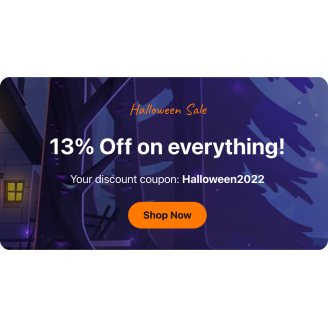Sale Banner template for website
- Multiple Blocks
- Integrated Media Content
- Banner Link
- Custom Call-to-Action
- Adjustable Backgrounds
- Multiple Layout Designs
- customize Banner Sizing
- CSS & JavaScript Editors
- Free-Coding Editor
- Mobile Optimized
- Page-Speed Friendly Lazy Loading
- Easy Website Integration
Need a Different Template?
Here’s what people say about Elfsight Banner widget
FAQ
How to add the Sale Banner template to the website?
To embed the Sale Banner on your website, follow these steps:
- Personalize the appearance of the Banner widget to match your preferences.
- Log in to your Elfsight dashboard panel or create a free account.
- Obtain the auto-generated embedding code.
- Navigate to your website.
- Put the shortcode into your website builder. You’re all done!
For more details, refer to a comprehensive blog article about how to add the Banner to any website. Feel free to take a look without any hesitation!
What platforms does the Sale Banner widget integrate with?
Our widgets function flawlessly on almost all of the websites. Below are some of the well-known platforms:
Squarespace, Wix, HTML, Webflow, WordPress, Shopify, Elementor, Google Sites, GoDaddy, iFrame.
Do I need to have programming skills to embed the Sale Banner widget?
Absolutely not. You don’t need coding proficiency to embed the Sale Banner widget. The task is easy and only demands you to copy and embed the pre-generated code to your site. Elfsight’s intuitive interface simplifies it for everyone to insert the widget without the necessity for programming skills.
Can I use the Sale Banner template for free?
Absolutely! Elfsight offers 5 subscription options: Free, Basic, Pro, Premium, and Enterprise. The Free option includes all key features and customization options, along with the embed code for widget integration. However, upgrading to a higher plan grants even more exciting exciting features!
Where can I add the Sale Banner on my website?
You can insert the widget in several sections of your website to enhance exposure. It’s excellent for the homepage, website header, or footer to feature essential notifications for site visitors. Additionally, you can place it on store pages or articles for more specific engagement.
How to customize the Sale Banner template?
Customizing the widget is hassle-free with the intuitive builder, empowering you to unleash your ingenuity. This is what you’re able to do:
- Content
Craft a custom title and text, add graphics or a clip, place a call-to-action or time counter, boost the widget with a badge or coupon, and more. - Layout setting
You can opt to display your widget in a horizontal direction or in a vertical format, as well as change the information structure and spacing settings. - Custom elements and features
Experiment with the variety of text styles, color palettes, size, and gaps between elements to select the best appearance of your widget.
No need to worry if you run into any difficulties! Our warm Customer Support Team is always ready to assist, guaranteeing your widget creation process is smooth from beginning to end!
Help with Sale Banner Widget Setup and Installation
We’ve collected a selection of resources to assure your user experience is easy. Here’s where to begin: