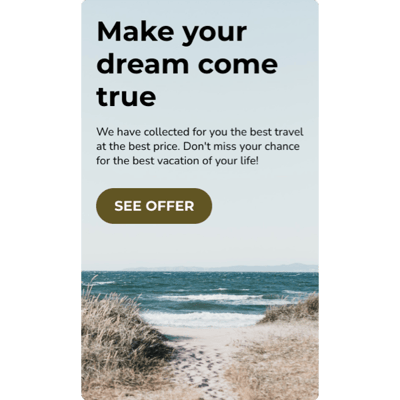Informational Banners Templates for Website

Why are the Elfsight Informational Banners templates the best?
Our Informational Banners are notable due to their simplicity and personalization features. Implementing them into your website needs no programming. With varied templates, you can personalize the Banner widget to your brand identity. Instant loading and optimized for SEO, the widget works seamlessly on any given website, making it the top choice for engaging visual media.

Informational Banners Features and Integrations
How to add Informational Banners widget to a website
If you plan to add the Informational Banners widget to your website, complete the following instruction:
- Sign in to your Elfsight dashboard.
- Get the personalized installation code.
- Access your website editor.
- Paste the code and save the changes. Well done!
For further assistance, please reach out to the Elfsight Support Team or refer to our blog post on how to add a Banner to any website.
FAQ
Can I embed the Informational Banners widget without coders?
Certainly! Embedding the Informational Banners to your website does not involve bringing in a software engineer. All is done by developing a simple copy-paste code. Elfsight’s widgets can be easily used by people who don’t possess any technical expertise.
How can I update the content in the Elfsight Banner widget once it's embedded?
To revise the information in the Elfsight Banner widget, log into your Elfsight profile and navigate to the widget controls. You can revise the text, images, links, or all other details directly from the interface. Once you’ve made changes to the information, save the edits, and the widget on your web page will update in real time.
What website builders and CMS are compatible with the Informational Banners?
With a compatibility rate of 99. 9%, our plugins are the ultimate solution for almost any website. Check out a few of the popular ones:
Squarespace, Wix, HTML, Webflow, WordPress, Shopify, Elementor, Google Sites, GoDaddy, iFrame, etc.
Where can I add the Informational Banners on my website?
The widget can be inserted to multiple sections of your site to boost visibility. It functions optimally on the main page, upper section, or page footer to guarantee guests spot critical information. You have the option to also position it on product descriptions or within posts for better engagement.
Can I customize the Informational Banners template?
Yes, all parts of the widget can be adjusted. You can add a button, image, video, timer, coupon, or even a form to your Informational Banners widget. There are also options to personalize the distance between elements or item positioning, embed HTML markup or a link, and more.
Are the Informational Banners templates mobile-friendly?
The Informational Banners templates are created to fit all screen sizes, including cell phones, personal computers, laptops, and tablets, guaranteeing best functionality on all devices. Each Elfsight widget is designed to be mobile-friendly, so it looks stunning wherever it’s shown.