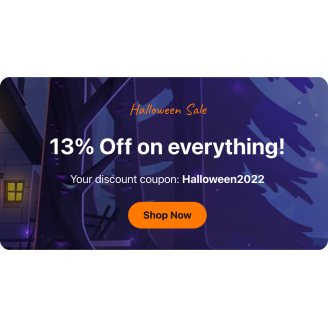Free Shipping Banner template for website
- Custom Field Blocks
- Image and Video Upload
- Banner Link
- Compelling Button Text
- Unique Background Options
- Multiple Layout Designs
- Scalable Width & Height
- CSS & JavaScript Editors
- Tech-Free Customization
- Mobile Responsiveness
- Page-Speed Friendly Lazy Loading
- Fast Website Integration
Need a Different Template?
Here’s what people say about Elfsight Banner widget
FAQ
How to add the Free Shipping Banner template to the website?
To embed the Free Shipping Banner on your website, perform the following actions:
- Customize the appearance of the Banner widget to suit the design choice of your site.
- Log in to your Elfsight admin panel or set up a free account.
- Receive the unique installation code.
- Go to your website.
- Put the code into your website editor. You’re all set!
For more information, here’s an extensive article about how to add the Banner to any website. Don’t hesitate to explore it!
What platforms does the Free Shipping Banner widget integrate with?
Elfsight’s widgets perform excellently on almost all of the websites. The following are some of the widely-used platforms:
Squarespace, Wix, HTML, Webflow, WordPress, Shopify, Elementor, Google Sites, GoDaddy, iFrame.
Do I need to have programming skills to embed the Free Shipping Banner widget?
No, you don’t. You don’t need coding expertise to embed the Free Shipping Banner widget. The procedure is basic and only asks for you to copy and transfer the self-generated snippet to your website. Elfsight’s intuitive interface makes it effortless for everyone to embed the widget without the need for technical proficiency.
Can I use the Free Shipping Banner template for free?
Surely! Elfsight offers five subscription plans: Free, Basic, Pro, Premium, and Enterprise. The Free option includes all fundamental features and customization options, along with the integration code for widget implementation. However, upgrading to a higher plan unlocks even more amazing perks!
Where can I add the Free Shipping Banner on my website?
You have the ability to place the widget in numerous places of your website to increase attention. It’s great for the primary page, top of the page, or footer area to emphasize key notifications for site visitors. As well, you are able to insert it to store pages or written posts for more specific engagement.
How to customize the Free Shipping Banner template?
Modifying the widget is user-friendly with the easy-to-use builder, opening the door for you to bring out your artistic expression. Here’s what is possible:
- Content
Create a tailored heading and text, implement a picture or footage, add a button or time counter, complement the widget with a badge or coupon, and more. - Layout setting
You can feature your widget horizontally or in a vertical format, as well as modify the information arrangement and spacing settings. - Custom elements and features
Explore a variety of font styles, color themes, proportions, and margins to find the best aesthetic of your widget.
Don’t be concerned if you experience any problems! Our friendly Customer Support Team is always prepared to assist, guaranteeing your widget setup experience is smooth from beginning to end!
Help with Free Shipping Banner Widget Setup and Installation
We’ve compiled a set of resources to guarantee your user experience is smooth. Here’s where to start: