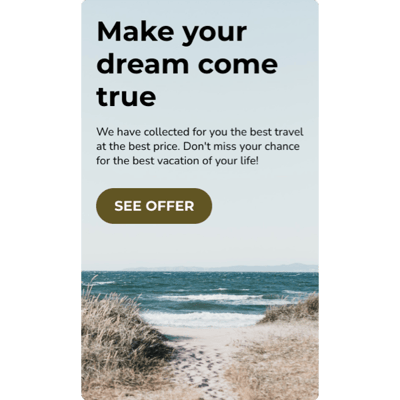Clickable Banner template for website
- Custom Field Blocks
- Embed Images & Videos
- Banner Link
- Custom Call-to-Action
- Unique Background Options
- Multiple Layout Designs
- customize Banner Sizing
- CSS & JavaScript Editors
- Coding-Free Editor
- Optimized for All Mobile Devices
- Page-Speed Friendly Lazy Loading
- Fast Website Integration
Need a Different Template?
Here’s what people say about Elfsight Banner widget
FAQ
How to add the Clickable Banner template to the website?
To embed the Clickable Banner on your website, take the following steps:
- Personalize the look of the Banner widget according to your taste.
- Log in to your Elfsight dashboard or set up a free account.
- Receive the unique embedding code.
- Access your website.
- Put the code into your website editor. It’s that simple!
For more detailed information, there is a comprehensive post about how to add the Banner to any website. Feel free to explore it without any hesitation!
What platforms does the Clickable Banner widget integrate with?
The Elfsight widgets function flawlessly on nearly all of the websites. Below are some of the popular platforms:
Squarespace, Wix, HTML, Webflow, WordPress, Shopify, Elementor, Google Sites, GoDaddy, iFrame.
Do I need to have programming skills to embed the Clickable Banner widget?
No, not at all. You don’t need development skills to incorporate the Clickable Banner widget. The task is straightforward and only requires you to copy and paste the pre-generated HTML code to your page. Elfsight’s easy-to-use interface makes it simple for any individual to add the widget without requiring technical expertise.
Can I use the Clickable Banner template for free?
Surely! Elfsight offers five subscription options: Free, Basic, Pro, Premium, and Enterprise. The Free package includes all fundamental features and design options, along with the embed code for widget implementation. However, upgrading to a higher package grants even more exciting exciting features!
Where can I add the Clickable Banner on my website?
You can insert the widget in numerous places of your website to boost visibility. It’s ideal for the landing page, upper section, or footer area to feature important notifications for web visitors. Also, you are able to place it on product pages or blog posts for more focused engagement.
How to customize the Clickable Banner template?
Configuring the widget is simple with the streamlined builder, enabling you to release your creativity. Here’s what you’re capable of:
- Content
Compose a personalized header and message, embed an illustration or video footage, add a link or countdown timer, enrich the widget with a badge or coupon, and more. - Layout setting
You have the option to exhibit your widget in a horizontal direction or vertically, as well as change the information configuration and spacing settings. - Custom elements and features
Play around with various font styles, color arrangements, sizing, and margins to discover the optimal design of your widget.
Don’t worry if you deal with any difficulties! Our courteous Customer Support Team is always available to assist, confirming your widget development journey is flawless from start to end!
Help with Clickable Banner Widget Setup and Installation
We’ve curated an assortment of resources to confirm your user experience is smooth. Here’s where to get started: