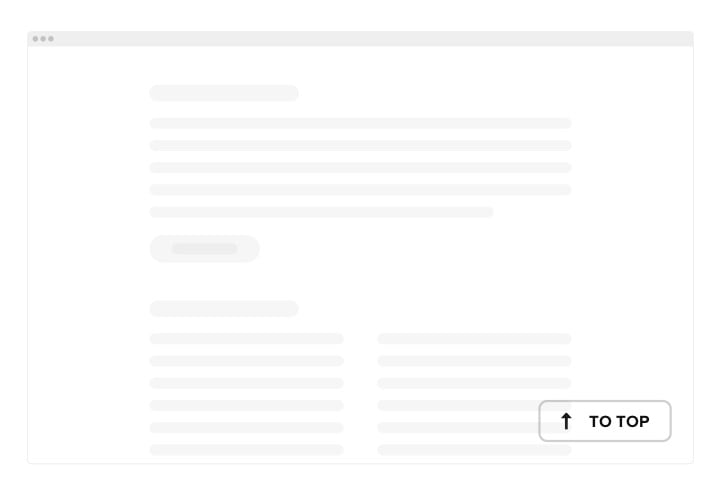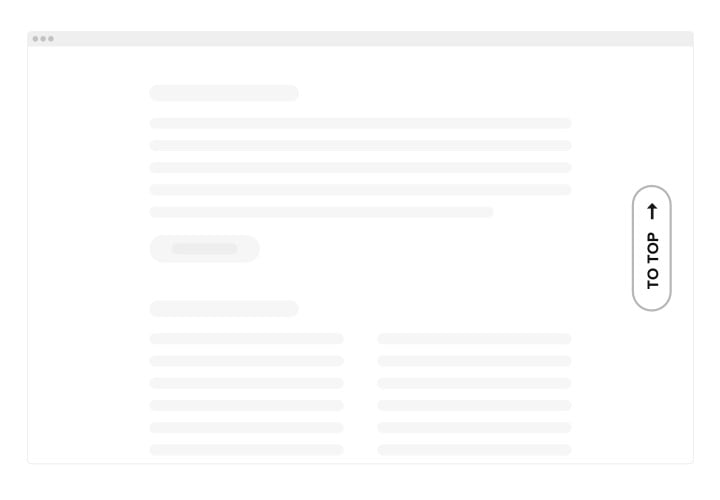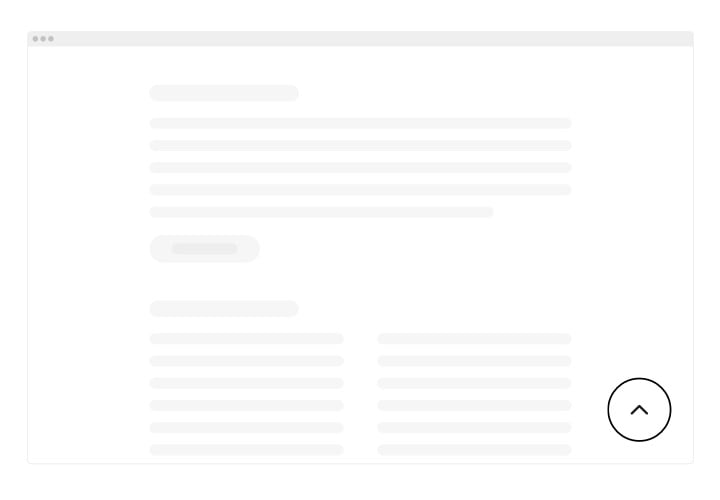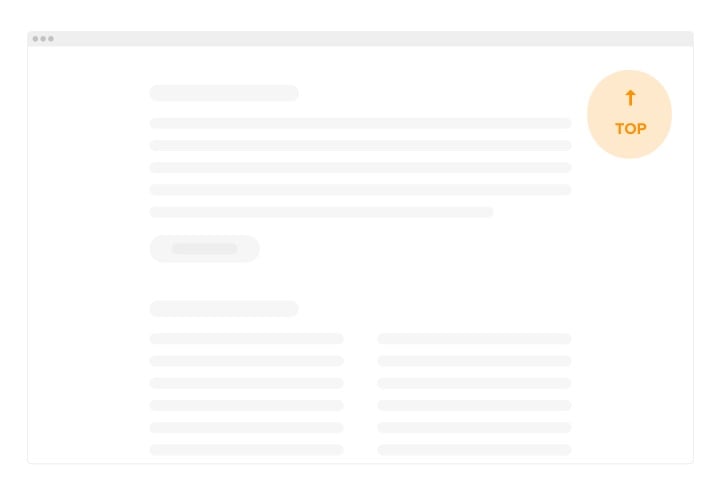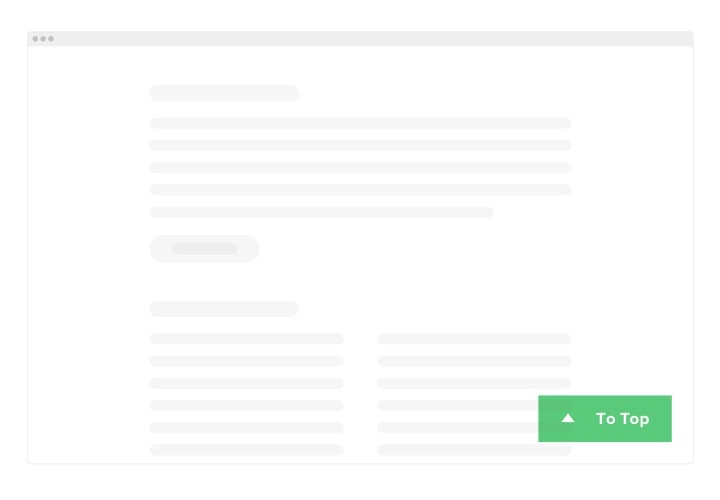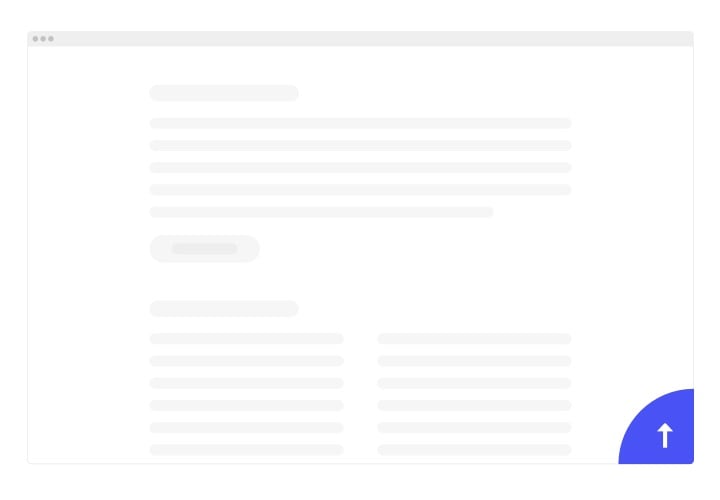Elementor Scroll Back to Top Button
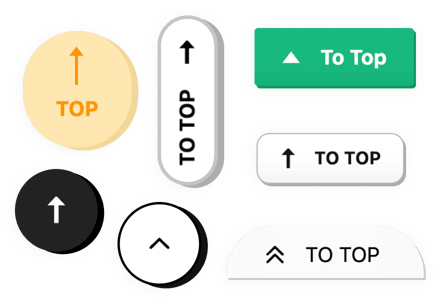
Create your Back to Top widget
Screenshots
How Back to Top Button for Elementor Can Improve Your Website
With Elfsight, you can significantly enhance your website navigation and usability. This handy widget allows visitors to return to the top of a long page with a single click – improving user flow and keeping your website feeling clean and responsive. Whether you’re running a blog, online store, or portfolio, the button ensures a smoother journey for users by eliminating frustrating scrolling and helping them access menus, content, or CTAs faster.
Fully responsive and easy to customize, the Back to Top widget works flawlessly on all devices and doesn’t require coding skills to install or manage. It’s perfect for long-form content and modern designs that emphasize vertical scrolling. With the scroll to top feature integrated via this widget, you boost accessibility and visitor satisfaction – two key factors in keeping people engaged on your website.
Start using the Back to Top by Elfsight on your Elementor website for free today and enjoy smoother navigation immediately!
Key Features of the Elementor Scroll Top Button
Elfsight comes with a variety of features designed to seamlessly integrate with your Elementor website and enhance usability without slowing things down. Here’s what makes it a must-have:
- Customizable Design: Choose button shapes, icons, colors, and positions to match your branding perfectly.
- Smooth Scroll Animation: The scroll-to-top motion is fluid and visually pleasing, providing a polished experience.
- Visibility Controls: Display the button only on certain pages, after a specific scroll depth, or on mobile/desktop views.
- Responsive Across Devices: Works flawlessly on desktops, tablets, and smartphones.
- Code-Free Integration: Add and customize everything right from the Elfsight dashboard – no tech background required.
Try all features in the free editor without registration – see how it fits your website!
How to Add Back to Top Button to Elementor
Embedding the Elfsight Back to Top widget to your Elementor website is quick and simple. Follow these steps to install it without writing a single line of code:
- Select your template: Open the Elfsight Editor and choose the template that best suits your layout.
- Customize your widget: Adjust styles, icons, positions, and visibility settings to match your website’s aesthetic and user behavior.
- Copy the generated code: Once you’re happy with your configuration, copy the integration code from the Elfsight dashboard.
- Embed the code: Go to your Elementor dashboard, drag an HTML block to the desired section (such as footer or layout template), and paste the code there.
If you run into any issues, Elfsight offers installation support to make the process seamless.