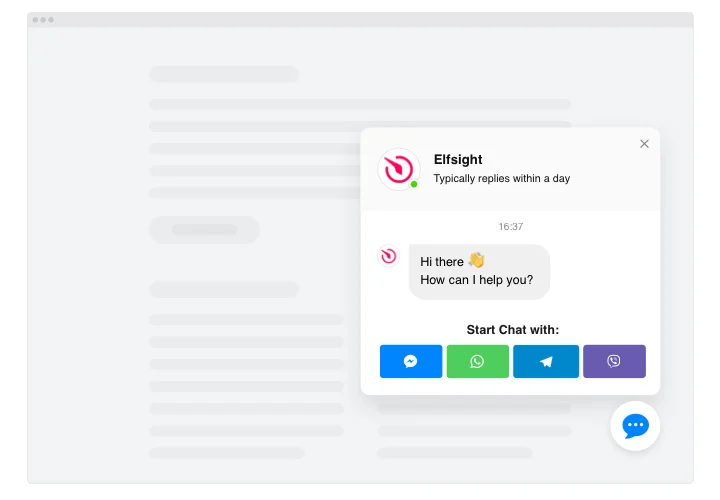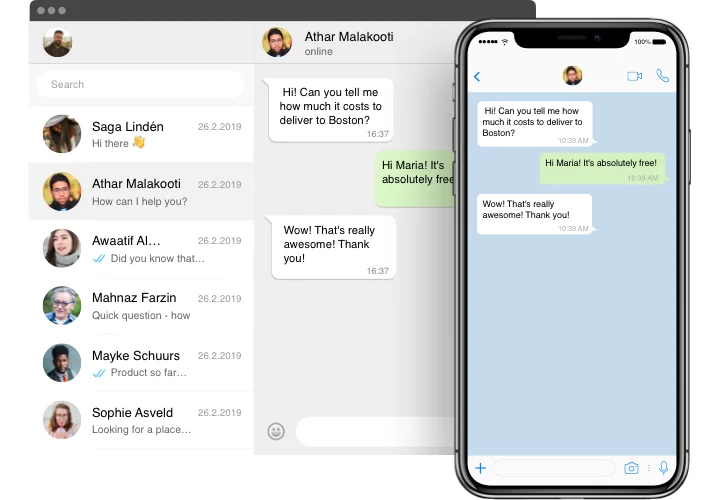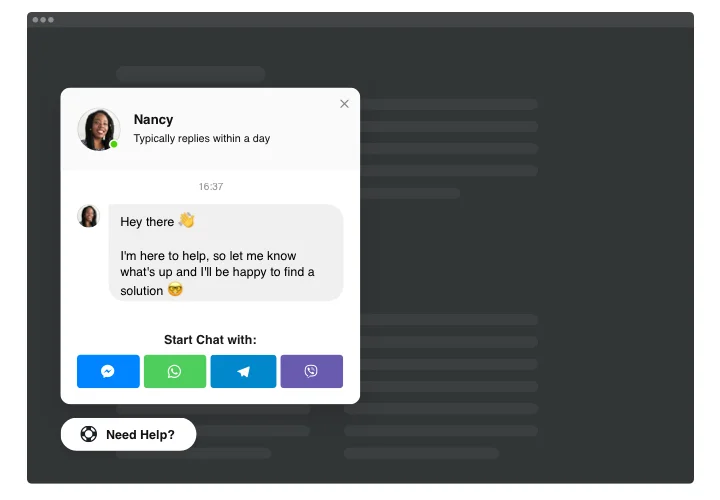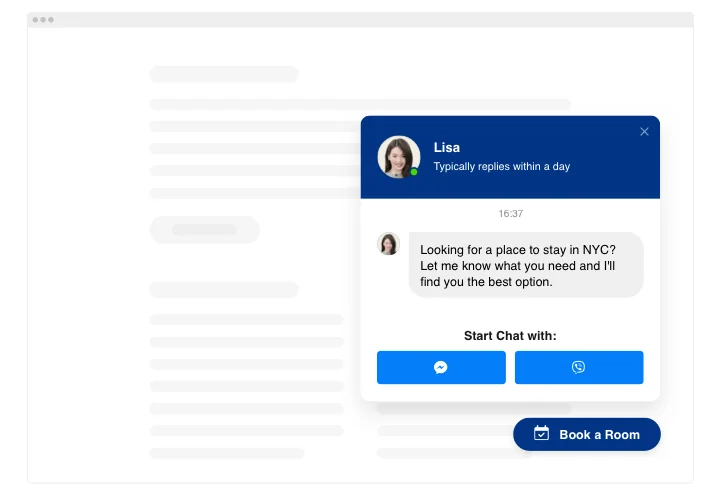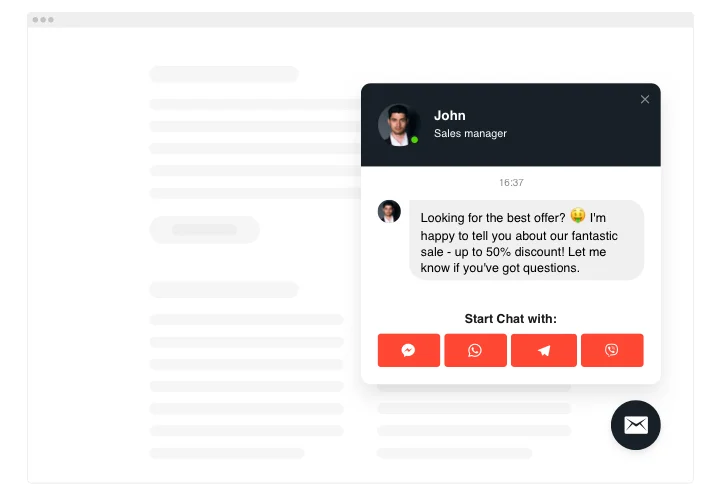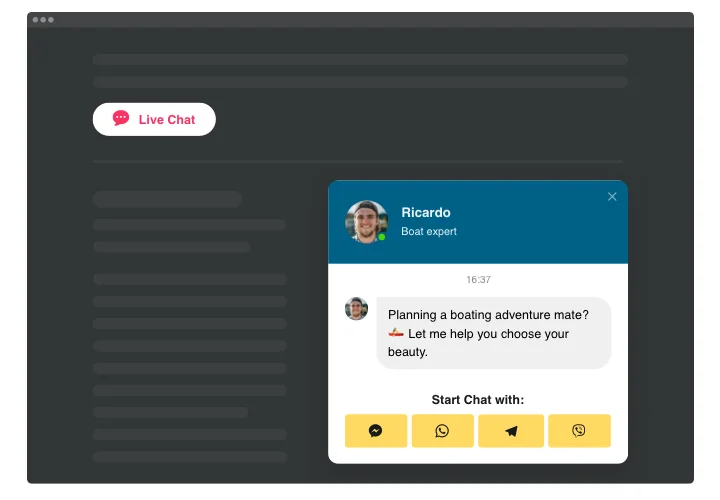Shopify Online Live Chat App
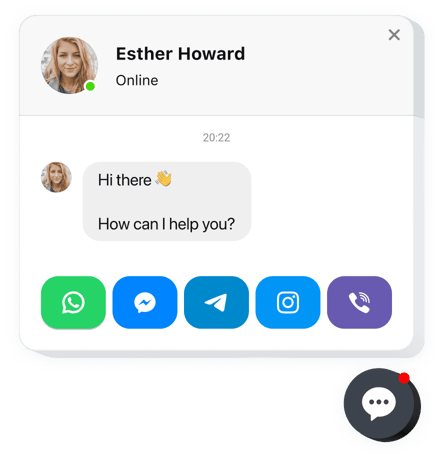
Create your All-in-One Chat app
Screenshots
Shopify Live Chat App for Enhanced Communication
Elfsight offers a powerful app designed to supercharge your online store’s customer support experience. Whether you’re running a growing e-commerce business or managing an established Shopify storefront, real-time communication is key to converting visitors into loyal customers. With this live chat plugin, you can connect multiple messaging platforms – like Facebook Messenger, WhatsApp, Telegram, and more – into one sleek chat button, making it easier for customers to reach you on the channels they already use.
By offering instant, on-site support, you reduce bounce rates, answer pre-purchase questions faster, and build trust. The intuitive design and customization options let you create a seamless, on-brand experience without writing a single line of code.
Enhance your store’s communication strategy – start using the Elfsight All-in-One Chat app for free today and experience its benefits immediately.
Key Features of the Shopify Online Chat App
Elfsight comes with powerful features tailored for maximum flexibility and user engagement. Here’s what makes it stand out:
- Multi-platform Integration: Combine WhatsApp, Facebook Messenger, Telegram, Line, Viber, and more into a single chat interface.
- Fully Customizable Widget: Match your website’s design using adjustable colors, icons, layout positions, and custom greetings.
- Auto-availability Status: Display or hide specific chat channels depending on your business hours or agent availability.
- Device-Based Behavior: Choose whether the chat widget appears on mobile, desktop, or both.
- Personalized User Greetings: Customize messages based on user behavior, page URL, or time on website.
- No Coding Required: Create and launch your live chat extension in minutes with an easy visual editor.
Try all features in the free editor now – no signup required!
How to Add Live Chat to Shopify
Embedding a Chat with Us widget to your Shopify website using Elfsight is easy and no tech background is needed! Follow these simple instructions:
- Select your template: Head to the Elfsight editor and choose the template that fits your communication needs.
- Customize your widget: Modify the style, platform list, and display behavior to match your brand and audience preferences.
- Copy the generated code: Once done, Elfsight will provide a short snippet of code.
- Embed the code: Paste it into your Shopify admin panel by going to “Online Store” → “Themes” → “Edit Code” and inserting it into the desired section.
With these simple steps, your All-in-One Chat will be active, ready to engage visitors, and enhance your customer support. For more guidance on customization and setup, check out our detailed tutorial on how to add a Live Chat on Shopify.
If you’re unsure where to place the code, our support team is happy to assist you with installation to get you up and running fast!