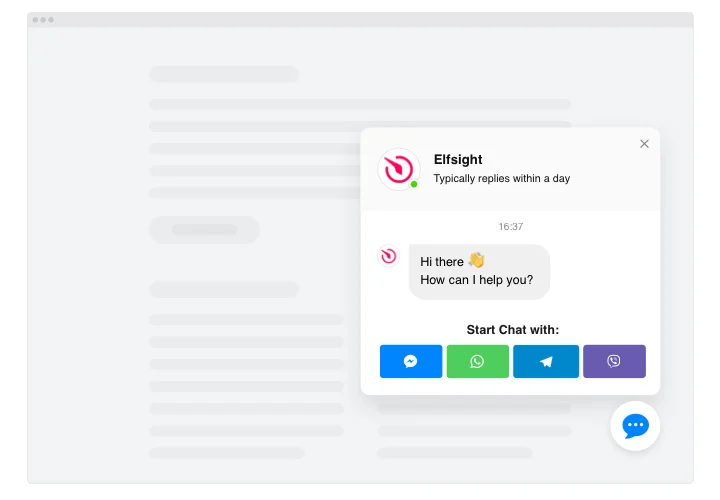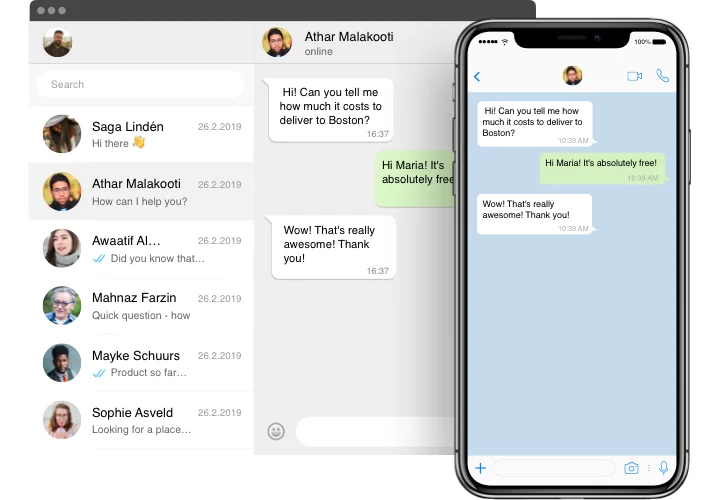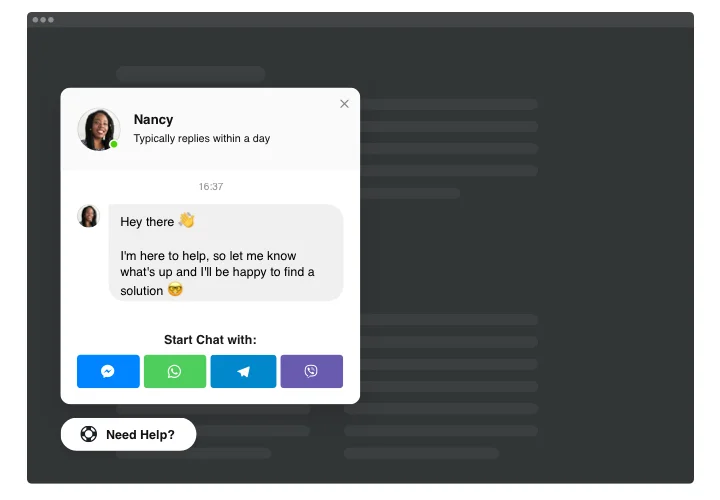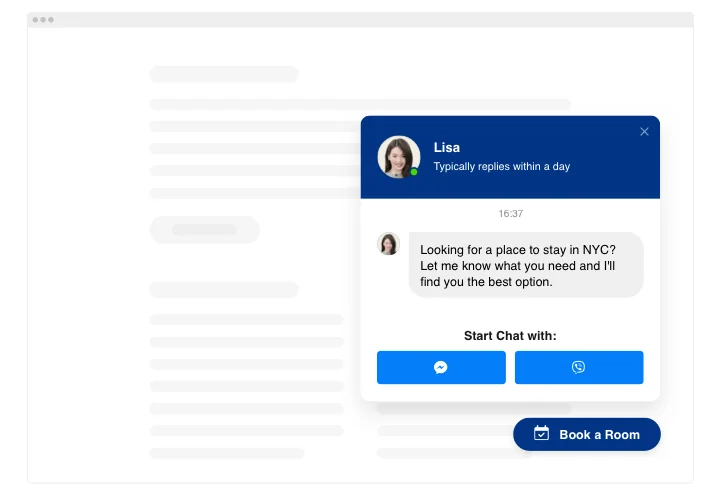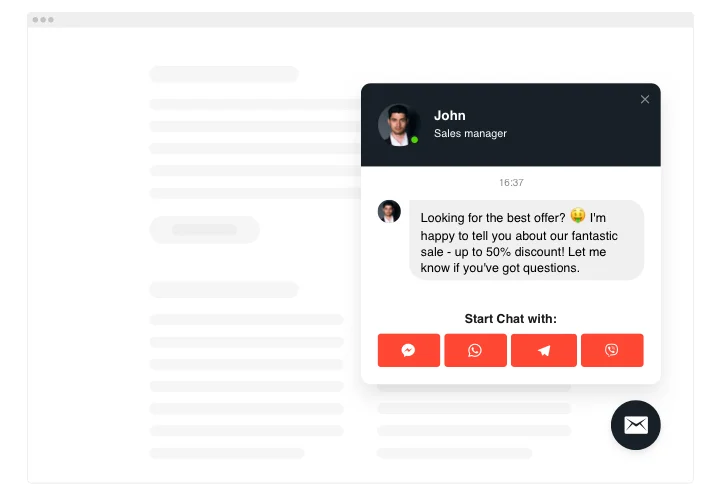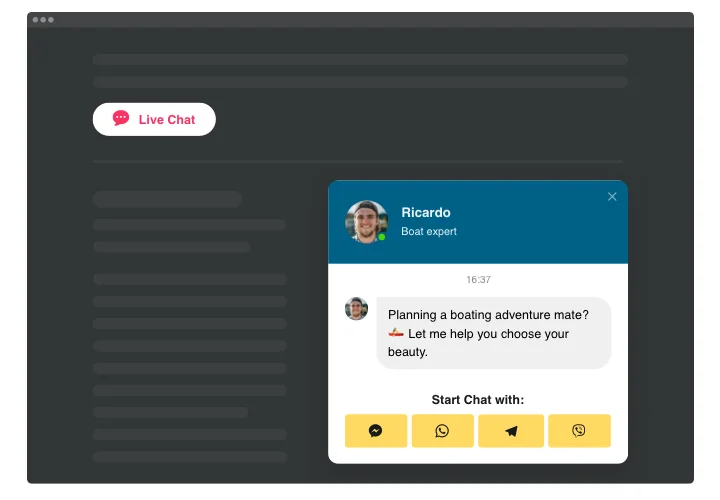Adobe Muse Live Chat widget
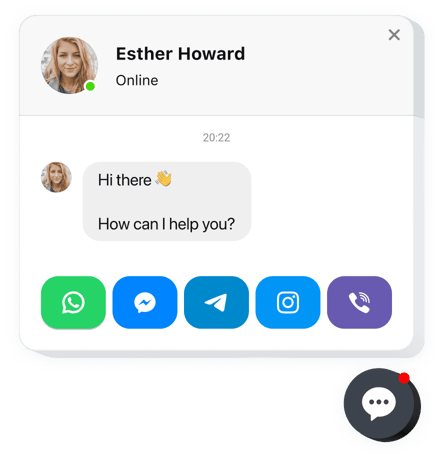
Create your All-in-One Chat widget
Screenshots
Description
Elfsight All-in-One Chat is one of the quickest possibilities for users to reach you and get answers to their queries. You will be able to stay available online in all most popular messengers non-stop. Add the tool on your page and it can appear on particular pages or for certain categories of visitors, define chat starting starters, set your own welcome message, pick icons and more. Using the widget on your page you will be in touch for visitors anytime and from anywhere.
Stay simple to address and quick to respond, raising sales through consultations
Here are central features of the widget:
- Add All-in-One Chat messenger on your site to have conversations with visitors.
- 3 types of chat position: floating bubble, embed bubble, and embed chat window.
- A library of bubble icons for you to select from.
- Flexible chat header with page logo, name, and subtitle
- Picking page picture by default, from our collection or uploading your own picture.
How to embed Live Chat widget into my Adobe Muse site?
Just follow the steps described below to integrate the plugin.
- Employing our free demo, start creating your custom-built instrument.
Specify the preferred look and specifications of the tool and apply the edits. - Get the personal code popping up in the widow on Elfsight Apps.
As soon as the creation of your personal tool is complete, copy the individual code from the appeared window and keep it for later occasion. - Enter on using the widget on your Adobe Muse web page.
Integrate the code saved before into your homepage and save the improvements. - The installation is fully ended.
Go to your web page to see how’s the widget performing.
On condition of confronting questions or running over some difficulties, have no hesitation to apply for our customer service team. Our specialists are longing to help you with all the issues you may have with the widget.
How can I add All-in-One Chat to my Adobe Muse website without coding skills?
Elfsight provides a SaaS solution that lets you create All-in-One Chat widget yourself, see how easy the process is: Work directly in the online Editor to create All-in-One Chat widget you would like to see on your Adobe Muse website. Pick one of the premade templates and adjust the All-in-One Chat settings, add your content, change the layout and colors without any coding skills. Save the All-in-One Chat and copy its installation code, that you can easily embed in your Adobe Muse website without buying a paid subscription. With our intuitive Editor any internet user can create All-in-One Chat widget online and easily embed it to their Adobe Muse website. There’s no need to pay or enter your card credentials in order to access the service. If you face any issues at any step, please feel free to contact our technical support team.