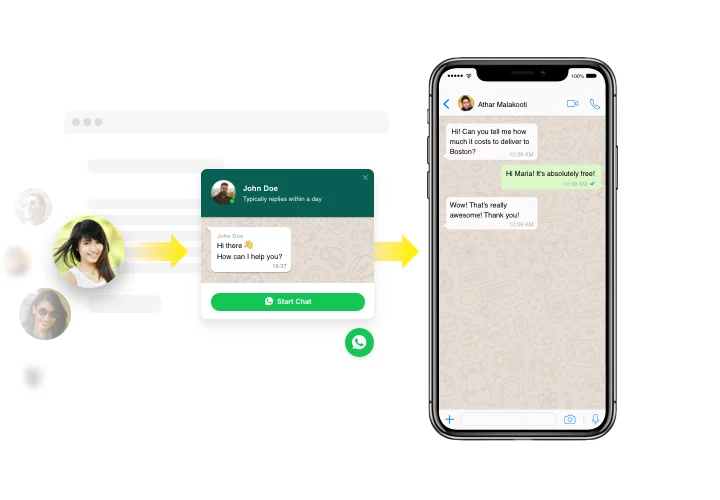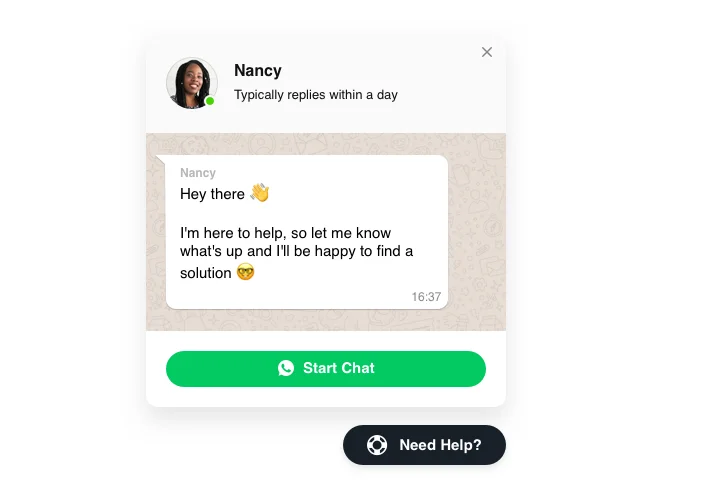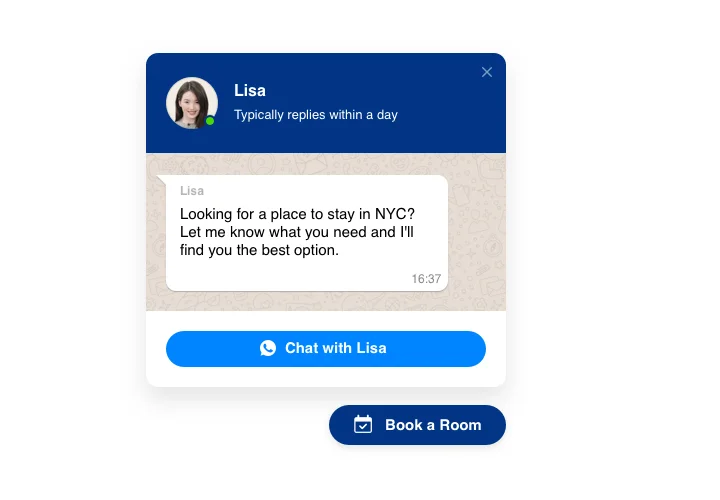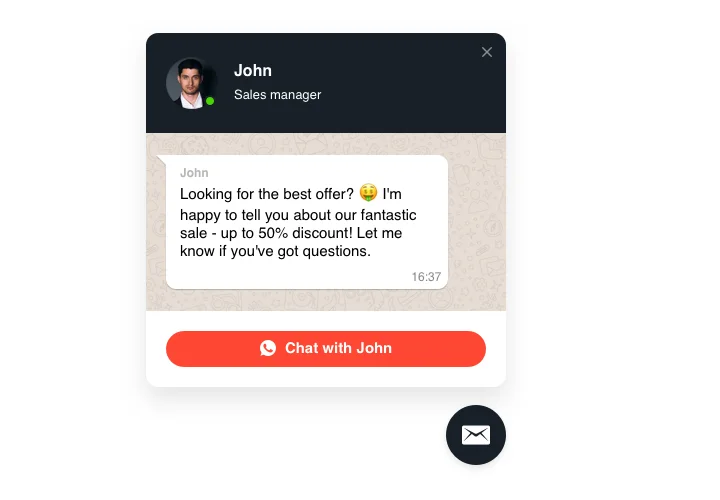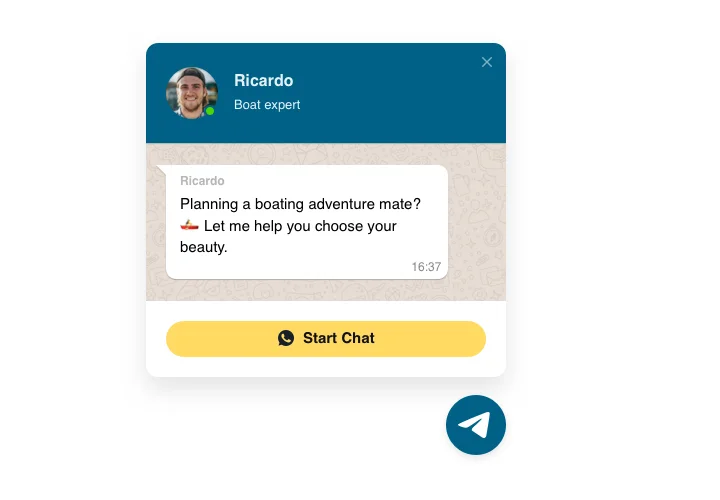Magento Whatsapp Live Chat extension
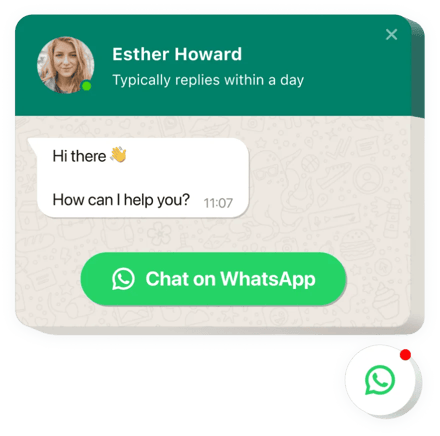
Create your Whatsapp Chat extension
Screenshots
Embed WhatsApp Chat with Elfsight Widget
WhatsApp plugin made by Elfsight is an easy tool for your website people to send their messages to you and have their questions answered. You can stay available right now for your audience in one of the beloved messenger. Integrate chat on your store and let it appear on chosen pages or for certain kinds of users; activate start-chat triggers; write your own welcome message; pick icons, and much more. With the help of the Magento Chat embedded on website, you will remain available for your audience anytime and regardless of your location.
WhatsApp chat extension can enhance your website’s functionality quite significantly. Simply integrate WhatsApp to any page of your website, and you’ll see how it completely changes the way you work with your audience. You are free to pick the users who will be able to see your WhatsApp integration. If you choose to add WhatsApp chat to one of your site’s pages, you’ll be able to provide any kind of help for your clients – from customer support to common conversations. With WhatsApp added to your website, you’ll definitely get an opportunity to grow your business rapidly.
Our free WhatsApp extension is also really easy to customize, which is good news for you as you can recolor it in accordance with your business page design. All you have to do here is to start with choosing the proper colors, or use one of readymade templates. As you can completely reinvent the WhatsApp chat extension’s look, it will easily become an inseparable part of your website’s layout and style. Simply start creating your extension, and you’ll see how it turns into a handy and attractive feature on your website’s pages, and all this can be reached in a click of a mouse.
How to add the WhatsApp Chat box to a Magento page?
Installation takes about a few seconds. First, customize the WhatsApp Chat plugin for Magento in the free live configurator, then copy installation code from popup, paste the code to the needed place in the website template. Great job! The embed of the WhatsApp chat extension on Magento is perfected!
Having issues with installing the WhatsApp Chat plugin to Magento or formatting it? You can discover the detailed guide on this page.
Do I have a chance to see how the extension will look on a site?
Certainly! When creating the Magento WhatsApp chat plugin in the free online editor, you will consider all the changes on the right. The chat box will be identical to what you’ll have on a Magento website.
What popular plugins are necessary for a Magento website?
You can add any number of plugins to your Magento website. What is more, you can always apply to Elfsight plugins to broaden the functionality of your website.
For instance, add a WhatsApp or Facebook Chat to the website to reach customers via their preferred messenger. Add Amazon and Google Reviews to display real feedback of current clients on your website. Finally, introduce Instagram Feed as a full-fledged photo gallery on the web page.
Main features of WhatsApp Chat Extension
To achieve a better understanding of Whatsapp Chat, discover the list of the major features. They make the extension incredibly efficient for your promotion:
- Embed WhatsApp messenger on your website to keep in touch with audience;
- Answer messages directly from your WhatsApp account;
- Try three options of chat position: floating bubble, embed bubble, and embed chat window;
- Choose your bubble icon variant from the set of available icons;
- Edit the text of the chat bubble.
How to add the Live Chat extension to your Magento website
Just follow these steps given below to start using the tool on Magento.
- Open our free configurator and start forming your custom-made Whatsapp Chat extension.
Determine the preferable layout and functionality of the extension and save the modifications. - Get the personal code which is shown in the box on Elfsight Apps.
After the establishing of your personal widget is finished, copy the personal code at the appearing popup and keep it for further occasion. - Begin using the tool on your Magento website.
Integrate the code you’ve saved before into your homepage and save the corrections. - Done! The embedding is fully ended.
Visit your website to check how’s the tool working.
Still have something that makes you unsure? Or having issues? Just a single request to our customer service will help with any kind of trouble.
In which manner is it possible embed Whatsapp Chat to my Magento website without coding experience?
Elfsight company introduces a Cloud solution that enables wide audience generate a Whatsapp Chat widget yourself, find out how straightforward it is:
- Work right in the online Demo to build a Whatsapp Chat app you would like to see on your Magento.
- Pick one of ready-made templates and change the Whatsapp Chat settings, alter the layout and color of the elements, include your content with no coding.
- Click to save the Whatsapp Chat and obtain widget’s installation code, that you can readily embed in any Magento website without buying a paid subscription.
Using our intuitive Editor any web user can create Whatsapp Chat section and readily embed it to the Magento homepage. You shouldn’t pay or submit your card data in order to enter our service. If you encounter any problems at any step, don’t hesitate to address our customer support.