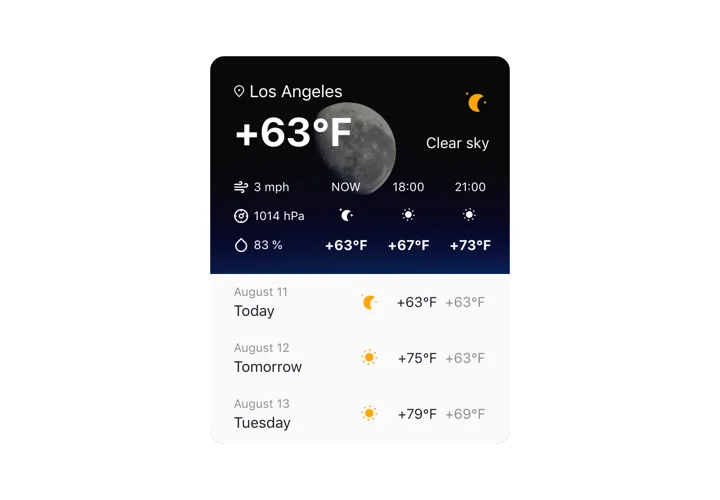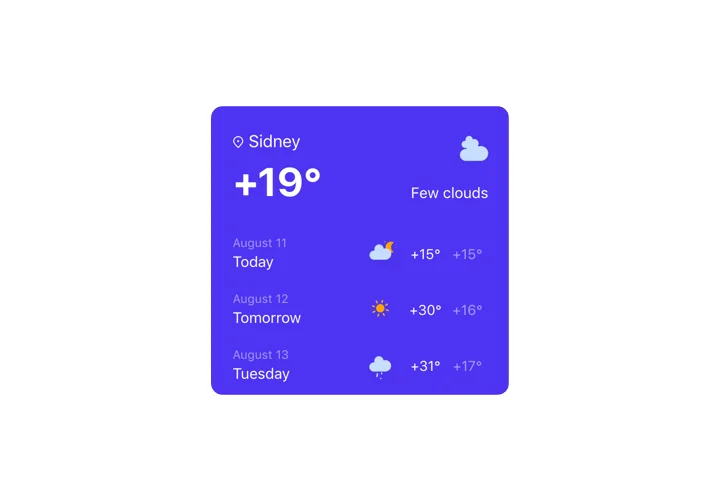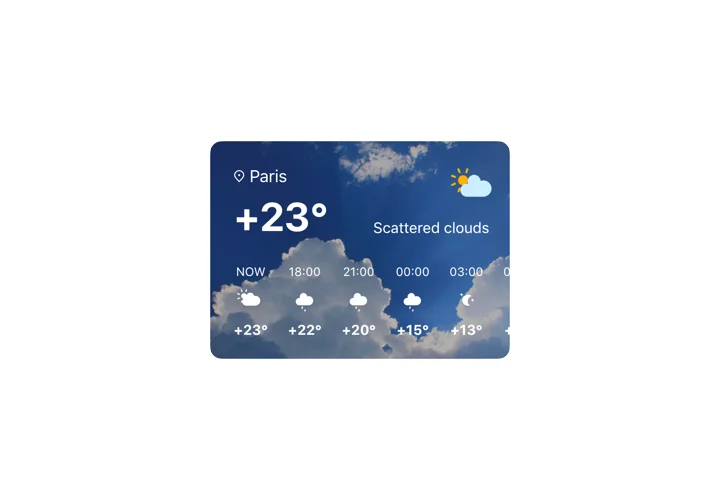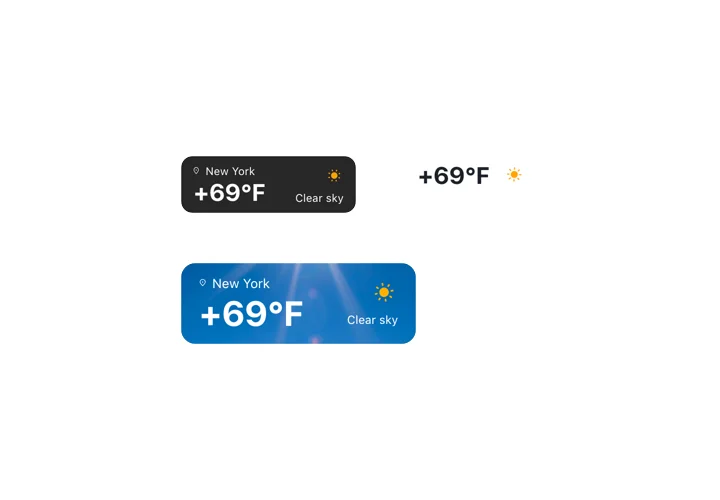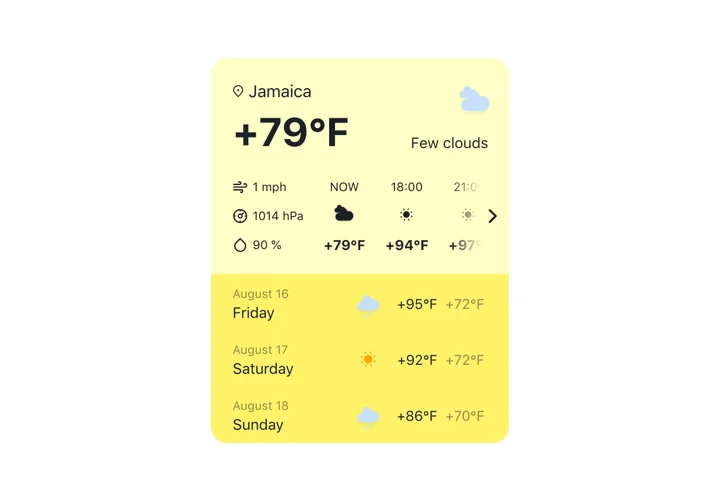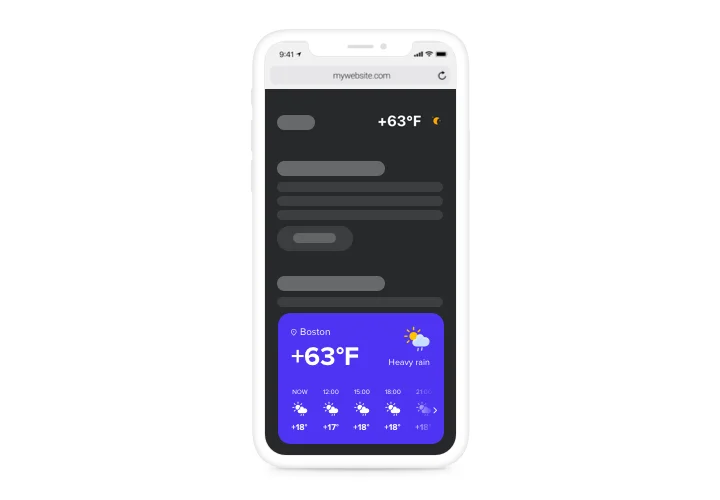ModX Weather widget
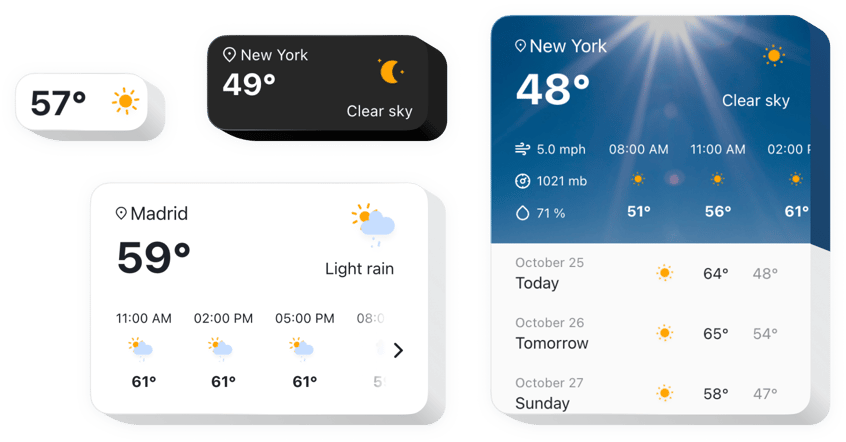
Create your Weather extension
Screenshots
Description
Elfsight Weather is a fast and easily adjustable website widget which demonstrates the current weather information for a chosen area. Add a point using the title, ZIP code or the coordinates. Website visitors can now see the updated info on the temperature, pressure, humidity percentage, and weather elements. Our widget features a feature to demonstrate the forecast for the week or for the next twelve hours. You can personalize the interface using themed background and the possibility to apply any colors.
Make it handy for clients to arrange outdoor events with the weather forecast in view!
Here’s a list of all the functional traits of Weather widget. You can adjust them right in the editor and they will help you configure the widget most suitable for your use-case.
- Three methods of adding the place: by the name, the ZIP code, and the coordinates;
- Over 30 languages supported to show weather details in your native tongue;
- 5 types of the widget configuration for diverse use-cases;
- The ability to display the day-to-day forecast for the future week with dates;
- Add hour-by-hour forecast for the next twelve hours.
How to integrate Weather widget with my ModX website?
Just follow the steps presented below to start using the tool on ModX.
- Manage our free demo and start building your personalised extra.
Choose the suitable layout and parameters of the Vimeo Gallery widget and apply the corrections. - Copy the unique code appearing in the window on Elfsight Apps.
After the generation of your personal tool is finished, copy the individual code at the appearing box and keep it for future usage. - Initiate utilization of the widget on your ModX website.
Enter the code saved recently into your website and save the improvements. - The installation is fully performed.
Go your website to see in action how’s the tool working.
Take a minute to contact the customer service, should you need assistance or have issues. Our specialists will be happy to help with every enquiry.
Is there a way for adding Weather to my ModX site with no coding?
Elfsight company delivers a solution that lets a wide audience build a Weather plugin yourself, learn the easy steps: Start working directly in the live Demo to form a Weather widget you would like to see on ModX. Select one of our ready-made templates and modify the Weather settings, include your content, alter the layout and color scheme with no coding. Click to save the Weather and get installation code that you can embed in the ModX homepage using a free plan. Using our user-friendly Editor every web user can generate Weather online and readily add it to any ModX website. There’s no need to pay or submit your card data in order to access our service. If you run into any obstacles at any step, feel free to reach out to our customer support.