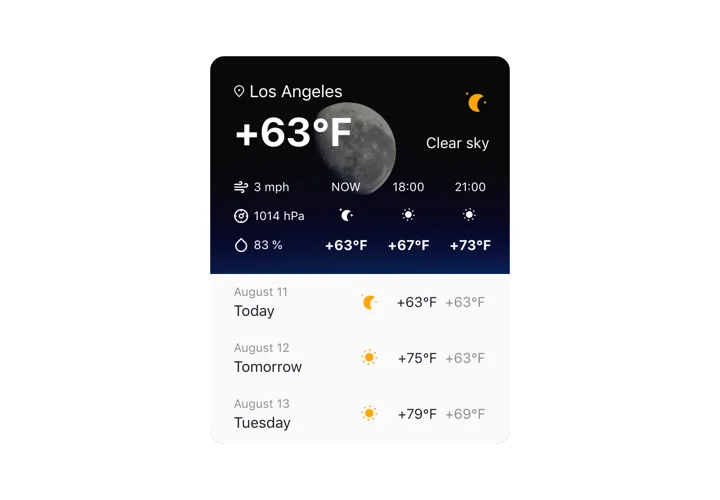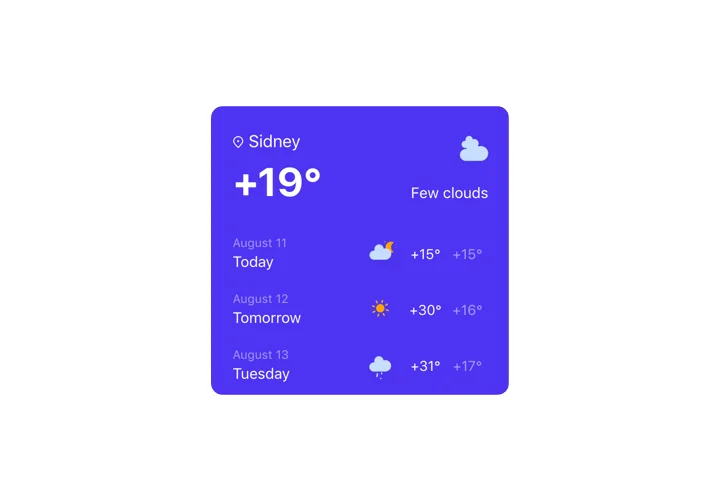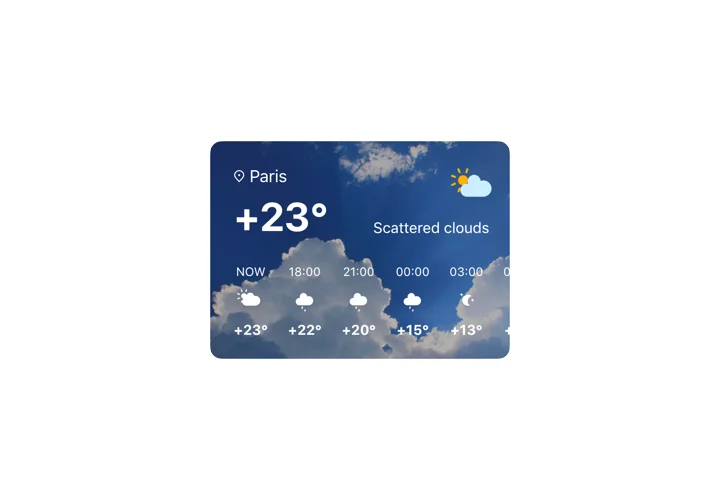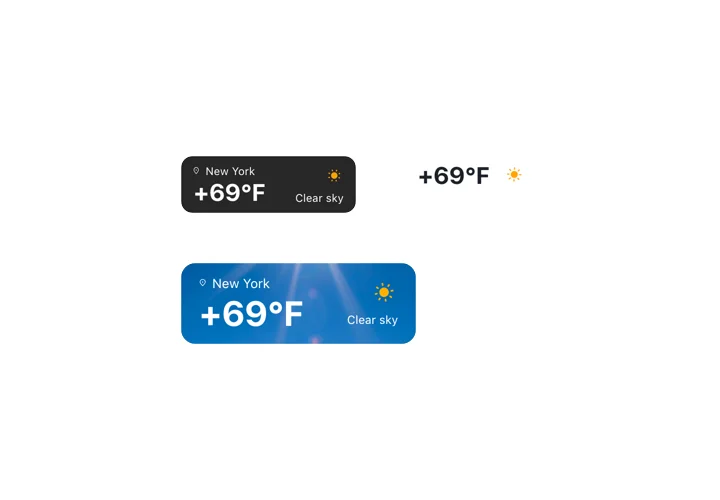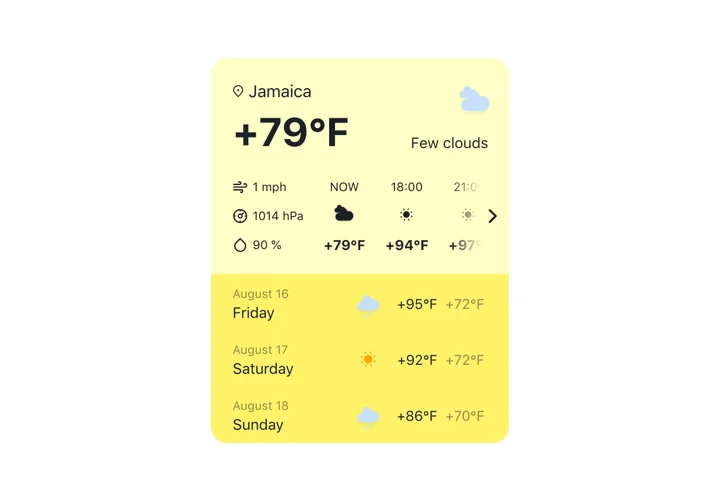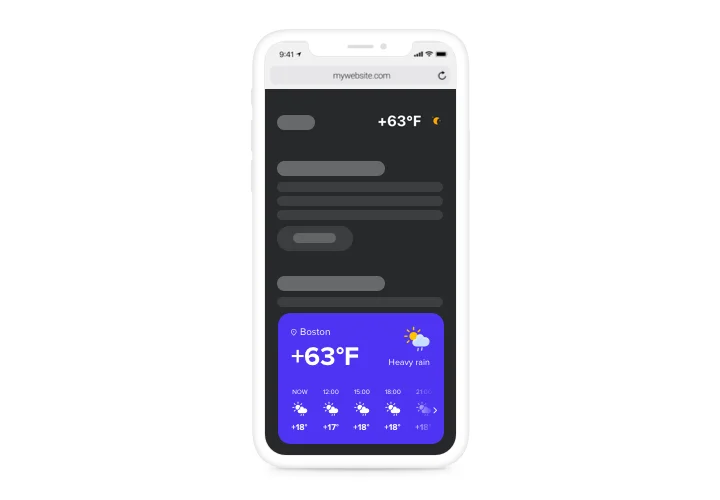Muse Weather widget
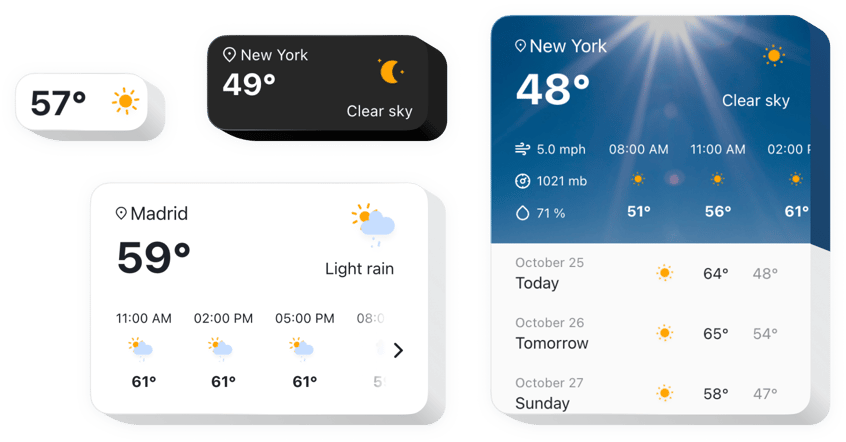
Create your Weather widget
Screenshots
Description
Elfsight Weather is an uncomplicated and very adjustable website widget to provide your visitors with the up-to-date weather conditions for any point on the map. Enter a point using the title, ZIP code or the coordinates. Your audience will check the fresh data on the temperature, pressure, humidity percentage, and weather elements. You can also display hourly or daily forecast. You can adjust the interface using weather-themed background and the feature to choose your own colors.
Make it handy for visitors to plan their travel with the weather forecast at hand!
Here you can see all the functions of Weather widget. You can adjust them directly in the editor and they will help you construct the widget right for your case.
- 3 ways of entering the location: by the name, the ZIP code, or the coordinates;
- More than 30 languages supported to demonstrate weather details in your native tongue;
- Five variants of the widget configuration for diverse use-cases;
- The option to add the day-to-day forecast for the week ahead with dates;
- Add hour-by-hour forecast for the next 12 hours.
How can I integrate Weather widget with Adobe Muse?
To insert the plugin into a page, simply follow the instructions below
- Design your customized Weather plugin
In our free editor, shape a widget with a preferable interface and functional traits. - Copy the individual code to embed the plugin
After you have set your widget, you will get your installation code from the appearing notification on Elfsight Apps. Copy it for later use. - Add the plugin on your Muse site
Choose the place where you plan to reveal the widget and add the saved code there. Save the results. - The integration is successful!
Enter your store, to check your widget.
Take a minute to communicate to the customer support if you need help or having something to ask. Our specialists will be happy to assist with every request.
Is there a way to embed Weather to my Muse website with no coding skills?
Elfsight company delivers a solution that lets users build a Weather section yourself, learn how uncomplicated the process is: Start working in the online Demo to generate a Weather plugin you would like to see on your Muse. Pick one of pre-designed templates and alter the Weather settings, update your content, change the layout and color scheme with no coding. Click to save the settings you’ve made to Weather and copy code for installation, that can be simply pasted in the Muse homepage with no need to buy a paid version. With the help of our user-friendly Configurator every web user can establish Weather and simply include it to the Muse website. You shouldn’t pay or disclose your card data to enter the Editor. If you encounter any issues at any step, please feel free to address our technical customer support.