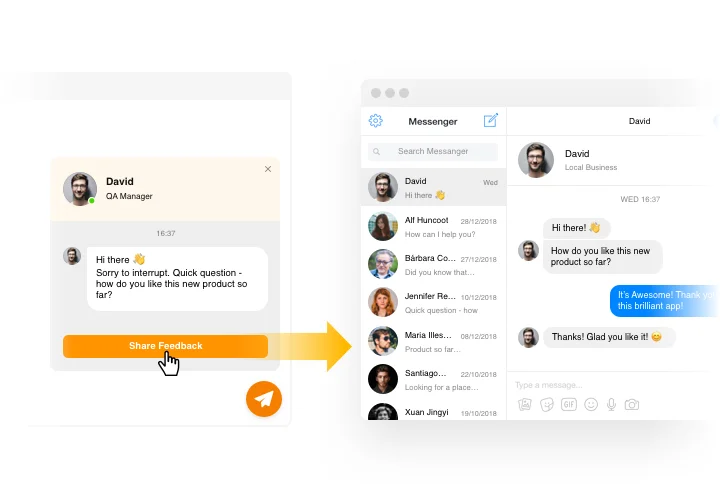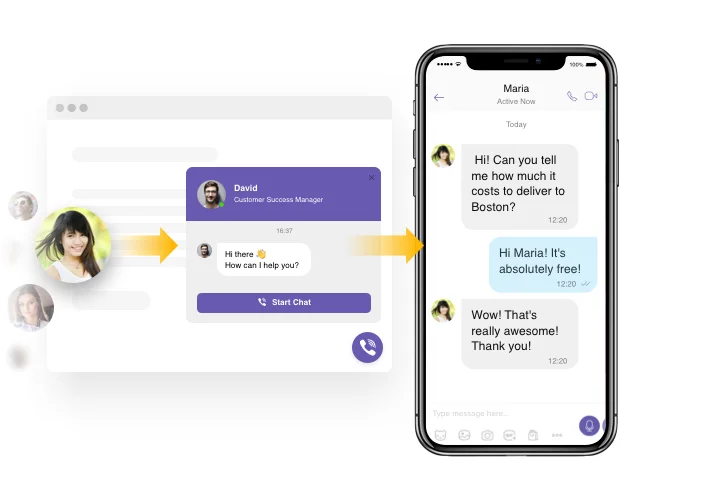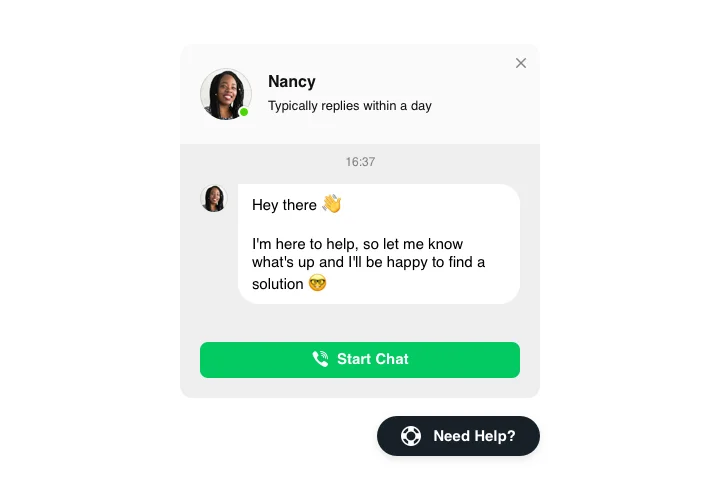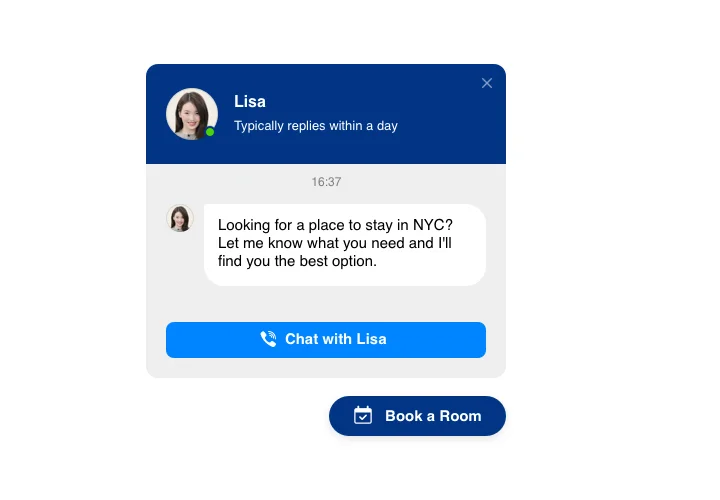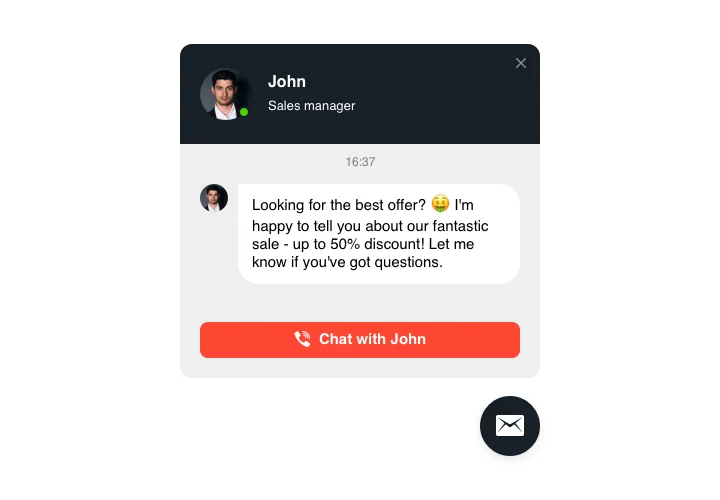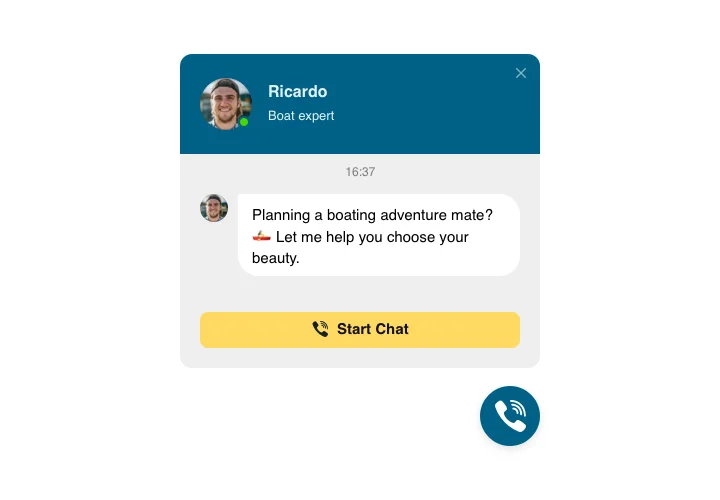Adobe Muse Viber Chat
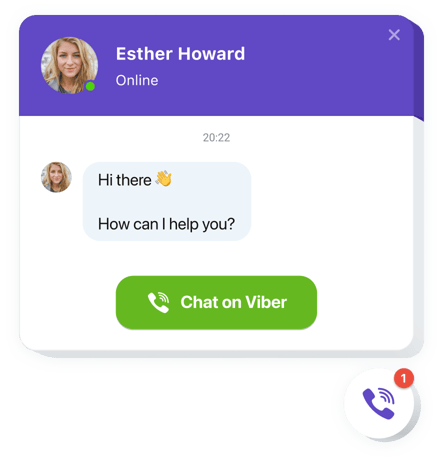
Create your Viber Chat widget
Screenshots
Description
Viber Chat by Elfsight is the most convenient tool for users to reach you without leaving your website. Every user will quickly get answers to their queries or support from you. Stay available live in one of the most popular messengers non-stop. You can select Elfsight Viber Chat to show on particular pages and direct it for separate categories of audience. The widget features a lot of customization options: pick chat initiating activators, write your own welcome message, choose icons and other features. With the help of Viber Chat on the page you will be connected for visitors anytime and from anywhere.
Try applying Viber Chat to reach your e-commerce goals more efficiently!
The widget includes practical and uncomplicated features, check some of them:
- A library of bubble icons for you to choose
- Option to edit bubble text
- FlexibleChat header with page picture, name, and caption
- Option to edit chat name
- An option to choose custom text as chat caption
- Start Chat button text can be edited
How to add Viber Chat on my Adobe Muse?
Simply follow the steps given below to integrate the tool.
- Employing our free configurator and start creating your custom widget.
Specify the preferable design and functional traits of the plugin and save the corrections. - Receive your unique code revealed in the special form on Elfsight Apps
Right after the customization of your personal tool is finished, copy the personal code in the appeared popup and save it for future occasion. - Initiate utilization of the plugin on your Adobe Muse homepage
Paste the code copied recently in your web page and save the improvements. - You’re done! The embedding is successfully accomplished
Go to your page to review how’s the tool performing.
Supposing you run into some difficulties, please reach out to our customer service staff. Our people are eager to help you with all the difficulties you might have with the tool.
How can I add Viber Chat to my Muse website without coding skills?
Elfsight provides a SaaS solution that lets you create a Viber Chat widget yourself, see how easy the process is: Work directly in the online Editor to create a Viber Chat widget you would like to see on your Muse website. Pick one of the premade templates and adjust the Viber Chat settings, add your content, change the layout and colors without any coding skills. Save the Viber Chat and copy its installation code, that you can simply embed in your Muse website without buying a paid subscription. With our intuitive Editor any internet user can create a Viber Chat widget online and easily embed it to their Muse website. There’s no need to pay or enter your card credentials in order to access the service. If you face any issues at any step, please feel free to contact our technical support team.