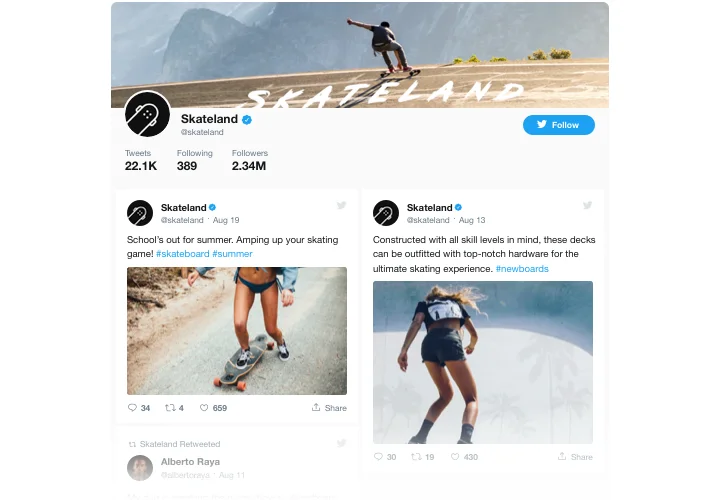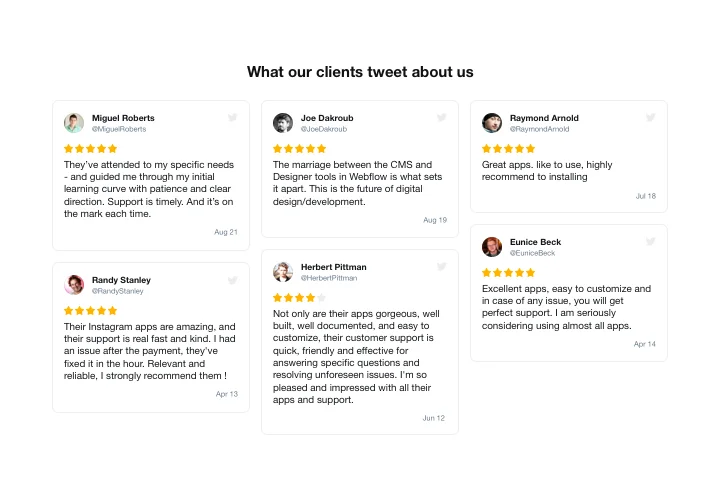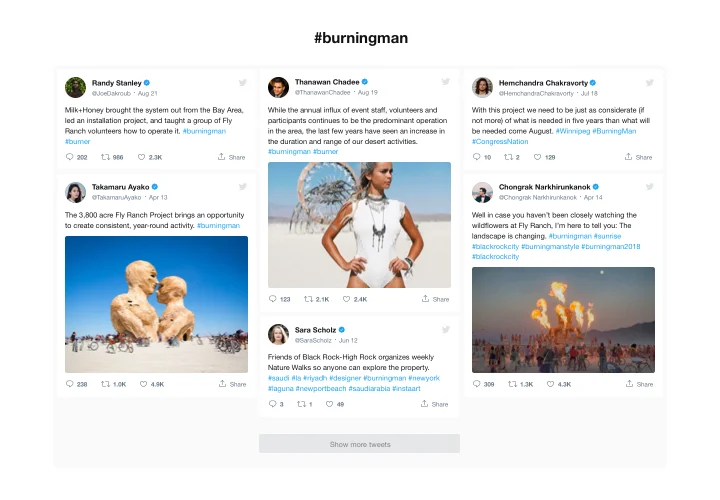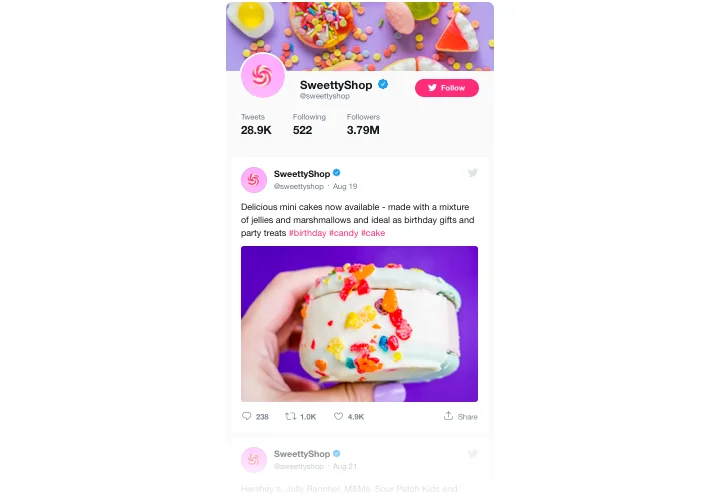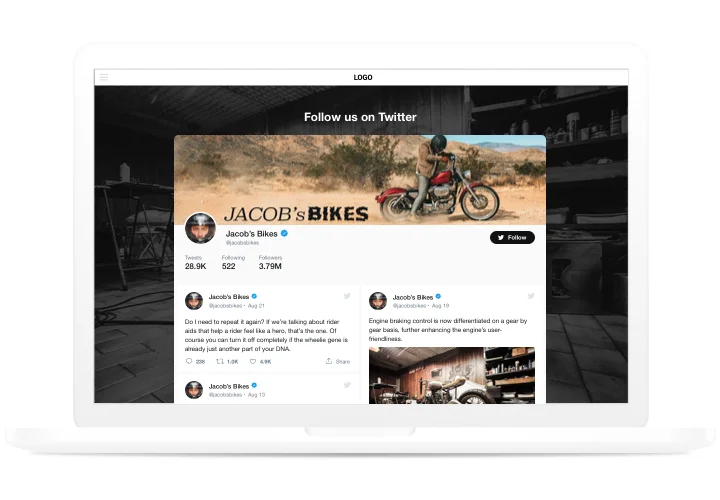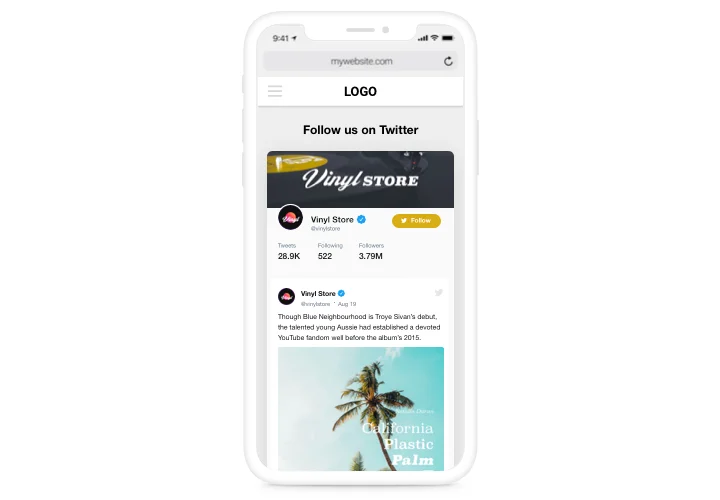ModX Twitter Feed
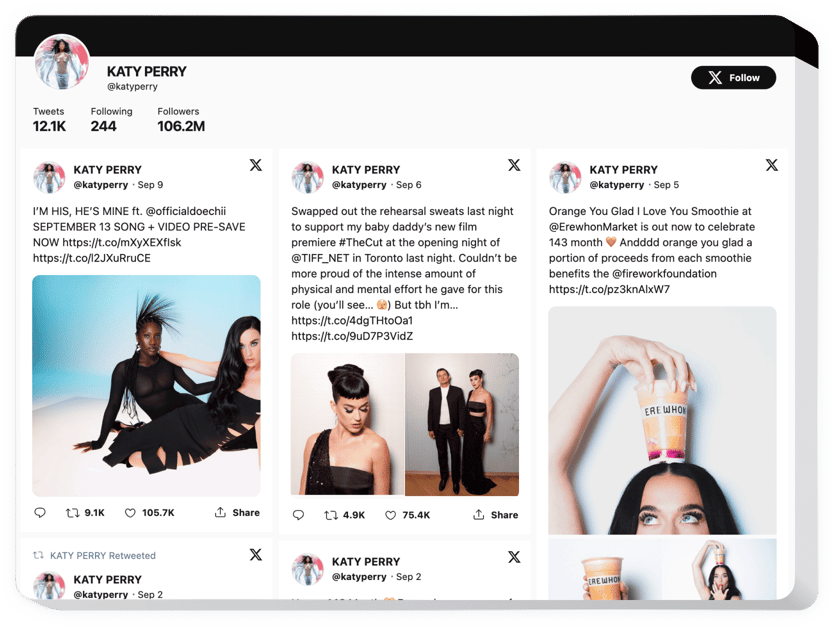
Create your Twitter Feed extension
Screenshots
Description
With the help of Elfsight Twitter plugin, it’s perfectly easy to introduce Twitter Feed or single Tweets on your ModX website. Strengthen user activity and achieve better customer trust, by demonstrating a Twitter timeline or boasting users’ testimonials Tweets about your offers. The best benefits of Elfsight Twitter for your site are ready-to-use templates for all use-cases and diverse parameters along with adjustable design.
Make your website super engaging for visitors and more trustworthy
- Keep your audience on the website.
Make your clients stay on the page for a longer time, by showing them Tweets on trendy topics or make them involved into your Twitter promos. - Promote your Twitter and site at the same time.
Your site is a new tool of promotion of your Twitter profile, with retweets and reply available from the website, while stronger engagement and social proof on the site can improve SEO. - More social proof for higher trust.
Display how actively you run your Twitter profile to assure clients that your business is up and running and you are eager to interact and become closer to your audience.
Features
The most valuable features of Elfsight widget, which transform it into the best plugin for a ModX website:
- Create a feed with testimonial Tweets about your business;
- Choose full or compact header layout;
- Share tweets in Facebook;
- Browser data cache – faster loading with widgets on several pages;
- Following and Followers counts in the header.
How to add Twitter Feed to ModX website
Just take the steps presented below to start working with the tool on ModX.
- Employ our free demo and start creating your unique Twitter extra.
Determine the selected form and aspects of the extra and save the edits. - Copy your unique code shown in the window on Elfsight Apps.
Right after the configuration of your personal extra is over, copy the individual code in the appearing box and save it for further usage. - Begin using the extra on ModX website.
Enter the code you’ve saved recently into your website and apply the modifications. - The installation is successfully accomplished.
Go to your website to take a look at the functioning of the extra.
If you came across any difficulties while setting up or adjusting the plugin, send a request to our support team. Give a comprehensive explanation of the problem and we will be happy to advise. Or you can learn a full article.
How to add Twitter Feed to my ModX homepage without coding knowledge?
Elfsight company offers a solution that enables you form a Twitter Feed section yourself, learn how uncomplicated the process is:
- Go to the online Demo to generate a Twitter Feed plugin you would like to embed on ModX.
- Pick one of the pre-designed templates and adapt the Twitter Feed settings, add your content, transform the layout and color of the elements with no coding.
- Save the settings you’ve made to Twitter Feed and obtain installation code, that you can readily add in ModX homepage free of charge.
With the straightforward Configurator any internet user can form Twitter Feed plugin and add to any ModX site. There’s no need to pay or enter your card data to access the service. If you encounter any obstacles of any kind, feel free to address our support staff.