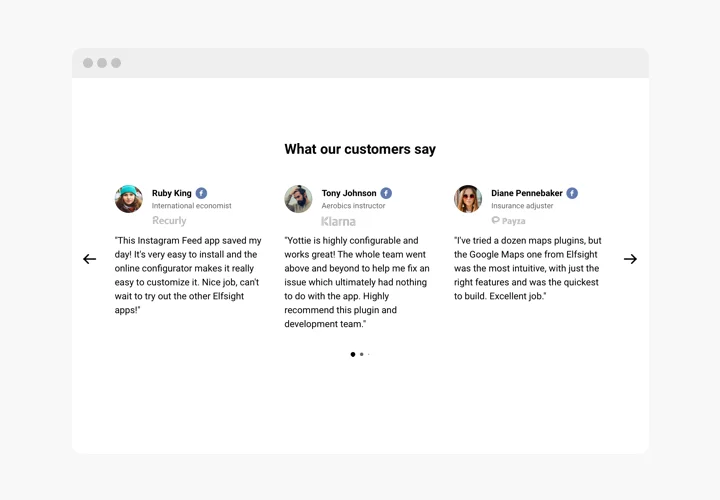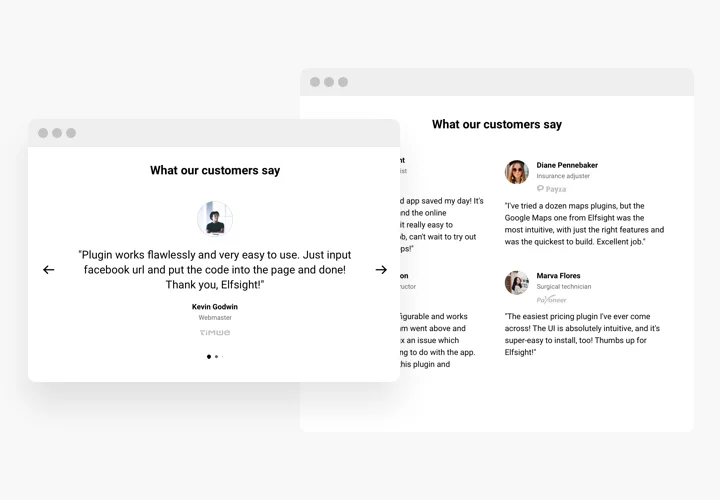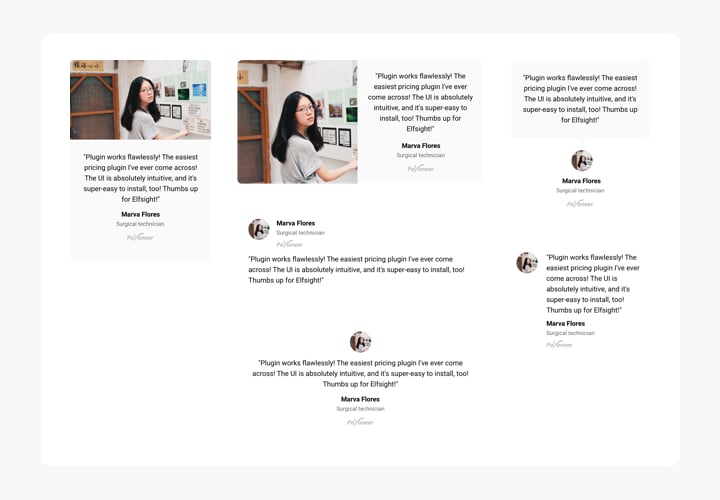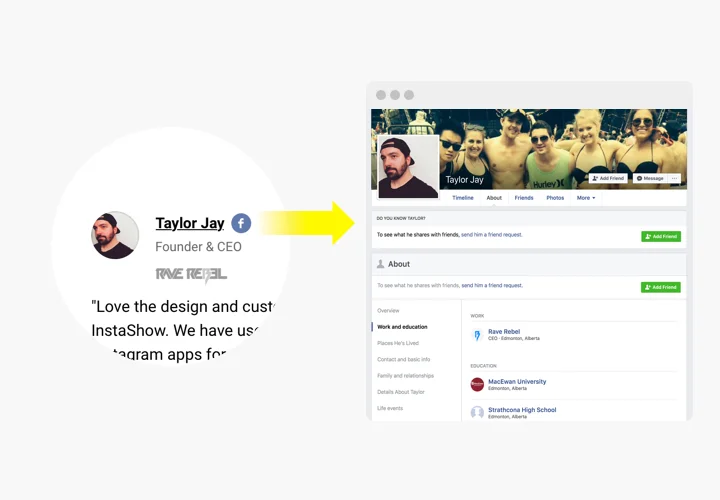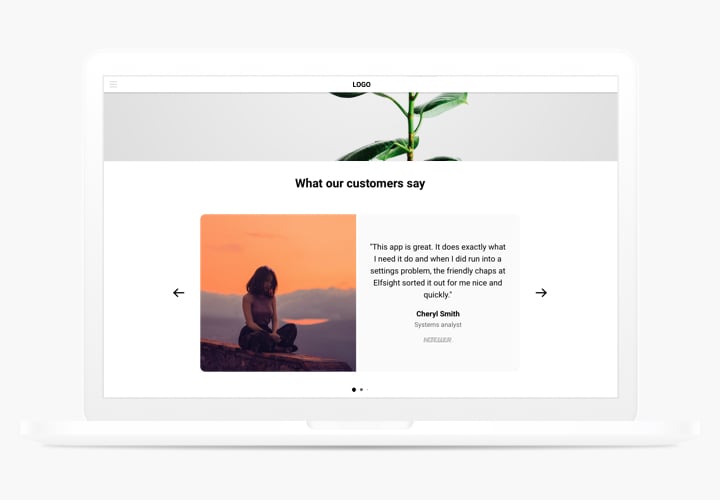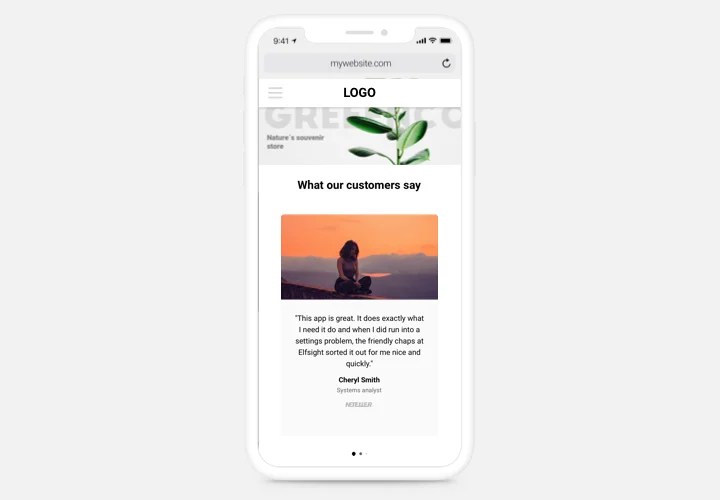Testimonials Slider module for Drupal
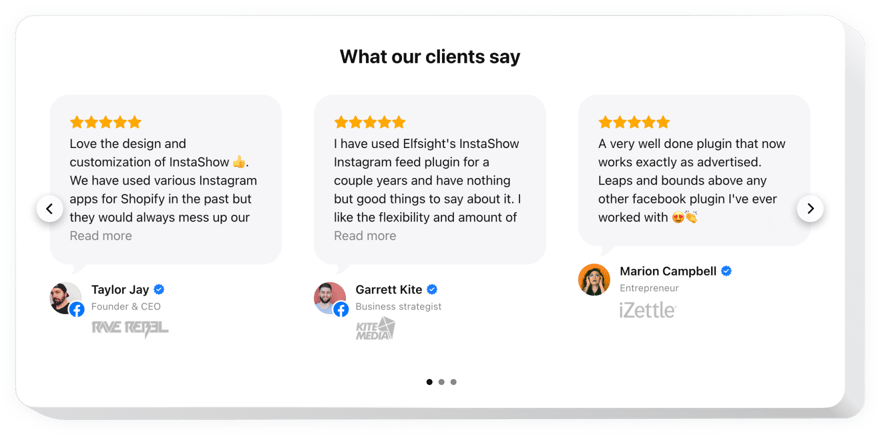
Create your Testimonials Slider module
Screenshots
Description
Testimonials Slider is an intuitive module for showing feedback of your purchasers on your website. You can add any social proof to make reviews really trustworthy author’s name, photo, symbol of the company and even a URL to the site.
Double the level of confidence in your service by showing to users your genuine and bright feedback.
- Turn your reviews into absolutely trustworthy testimonials.
Reveal all data about the author of each of the reviews, along with his name, company, and position – show to visitors that they see testimonials of existing clients. - Motivate visitors to buy.
Revealing genuine customer feedback with positive story inspires users to share this experience and stimulates them to act and increase your conversion. - Level up trust to your site.
Add reviews of your clients on the website and show cases of happy client experience to enhance trust to your company.
Which way do I embed a Testimonials Slider to the Drupal?
The foundation of the tool occurs within the Elfsight service and you don’t need to learn how to code. Employ the online demo to tailor your own app, acquire the code and add it into your website.
The best usage examples of Testimonial Carousel integration
We ’ll provide you with a wide range of personalization options: full length widgets for inserting into the content section, floating plugins with scrolling opportunities, thumbnails for the footer, header and all sorts of vertical options for sidebars and menus.
Can I build a List or Grid Testimonials widget by means of the editor?
You are free to build any widget’s alterations. There are a wide range of layouts available in the editor, and all of them may be easily personalized just the way you need.
Features
The main features, which change Elfsight Testimonials Slider into an essential module for any Drupal website.
- Provide a link to the website of the author for a more reliable presentation;
- Add the logo of the author’s company to make the info look trustworthy;
- Choose Slider or Grid layout depending on your needs;
- Change widget title.
How to add Testimonials Slider module to Drupal website
Just follow a couple of steps described below to start using the module on Drupal.
- Employ our free editor and start creating your unique Testimonials Slider widget.
Find the custom form and options of the module and save the corrections. - Get your personal code popping up in the window on Elfsight Apps.
Right after the customization of your personal module is done, copy the individual code from the appeared window and save it for future usage. - Start using the plugin on your Drupal site.
Paste the code saved recently into your page and save the improvements. - The Setup is fully performed.
Go your website to observe how’s the tool working.
Having any problems while setting up or adjusting the module? Explore the extensive tutorial on setup of Testimonials Slider on Drupal or address our Support Center.