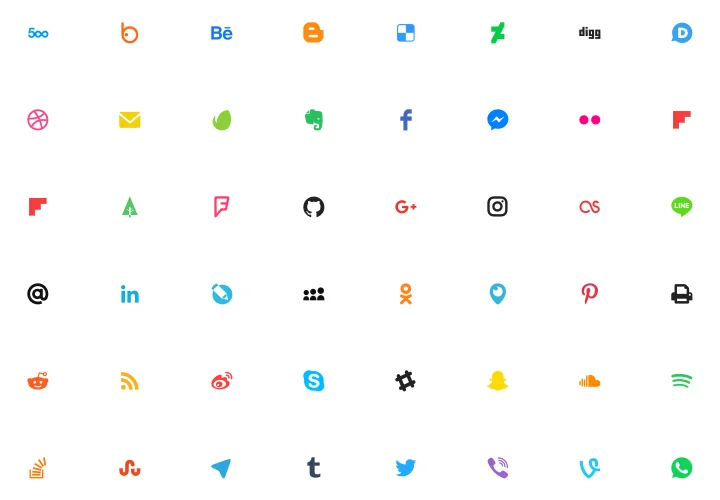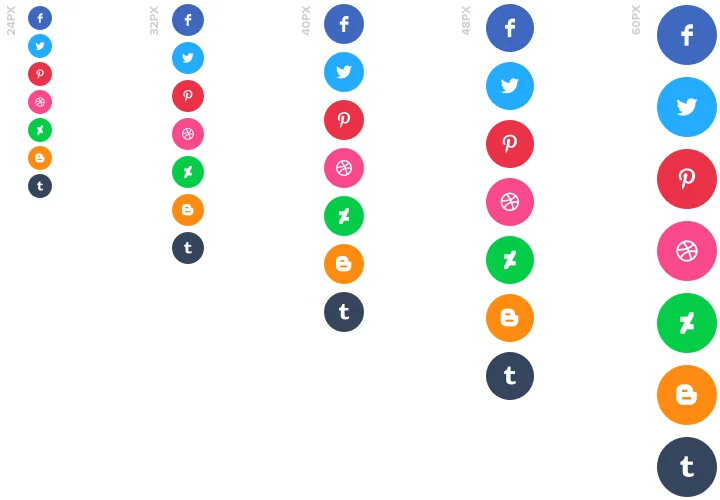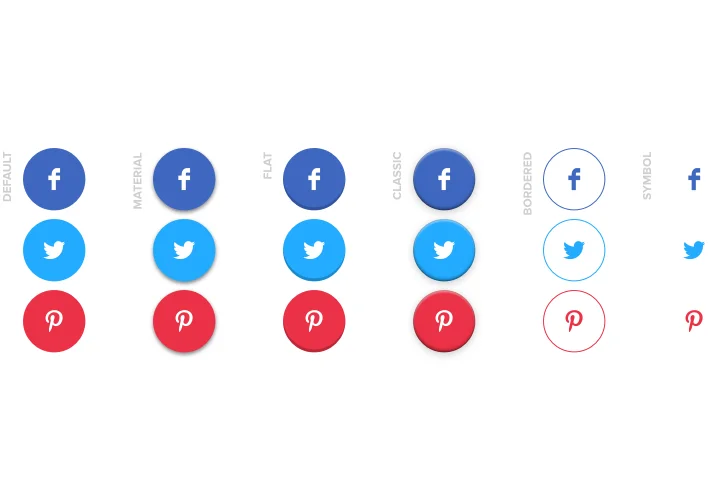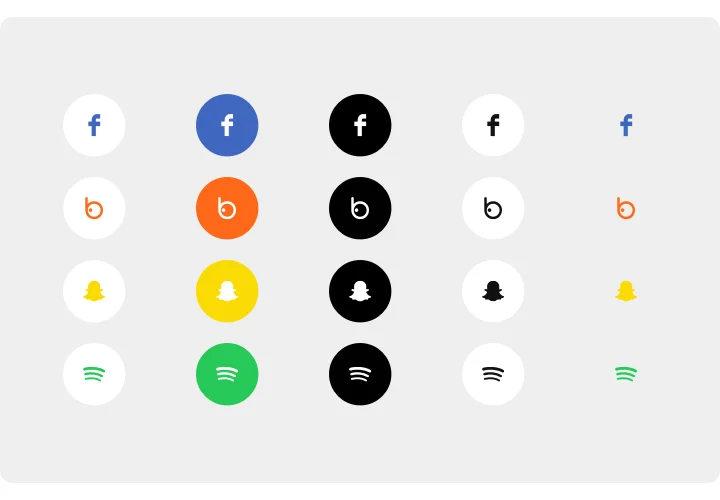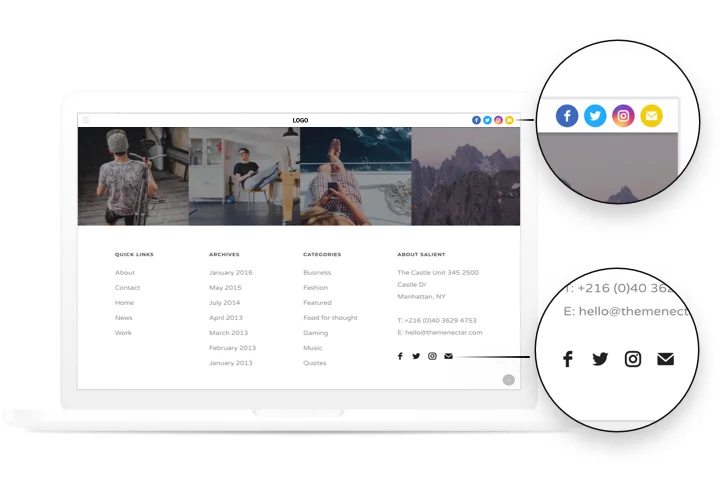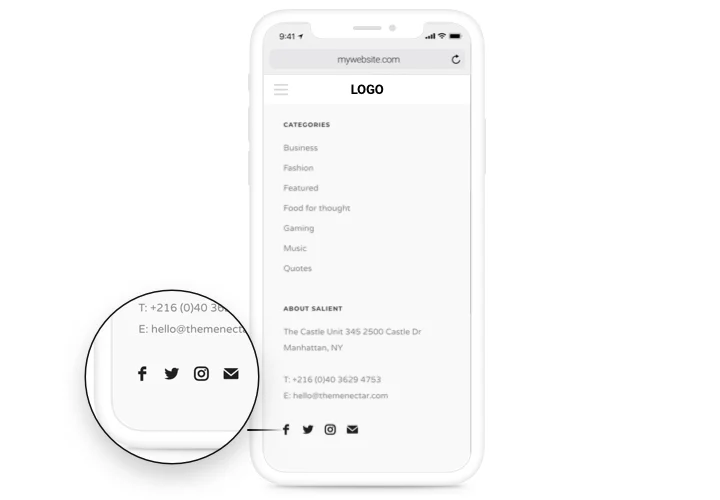Social Media Icons for OpenCart
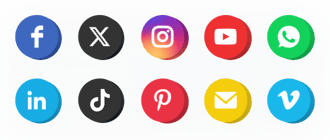
Create your Social Media Icons extension
Screenshots
Description
Easy and advantageous Social Icons by Elfsight to connect your site with different social media. Keep connection with your users, turning them into your fans. An adaptive template, complete customization of interface and design with ready-to-use icons of all main social media.
Increase presence of your company in social media.
- An additional method to communicate with clients.
Social media are another variant to keep contacts with customers, and provide an opportunity to develop your relations. - The highest number of visitors for your social profiles.
Give website visitors a direction to your social profile and enjoy more visitors in social networks. - Upraise interaction with visitors to the next stage.
Demonstrate to your old and new clients more tools to communicate and boost the quality of help center. - .
Features
The most prominent characteristics, which make our icons into the best OpenCart social extension.
- Add a new media by just inserting a URL to your profile;
- Duplicate and delete icons;
- 2 layouts: inline and floating;
- Native, White and Black colors of background;
- Adjustable opacity in percents of the icons and hover.
How to add Social Icons to OpenCart
Simply follow the guidelines below to insert the tool on OpenCart.
- Perform our free configurator and start creating your custom-made instrument.
Specify the preferable layout and characteristics of the extension and apply the modifications. - Get the individual code which is shown in the box on Elfsight Apps.
Right after the creation of your personal Social Media Icons is finished, copy the individual code at the appearing box and save it for later occasion. - Start using the widget on your OpenCart website.
Insert the code saved recently in your page and apply the corrections. - The installation is successfully performed.
Go your site to see in action how’s the widget running.
Find it hard to add or set the icons on a website? Read our full manual «How to add icons on OpenCart» or contact our help center.
How to embed Social Media Icons to my OpenCart with no coding skills?
Elfsight company delivers a Cloud solution that enables users generate a Social Media Icons section yourself, check how simple it is:
- Work directly in the live Demo to generate a Social Media Icons section you would like to include on your OpenCart.
- Pick one of our ready-made templates and alter the Social Media Icons settings, include your content, switch the layout and color scheme with no coding skills.
- Save the Social Media Icons and get its installation code, that can be effortlessly included in any OpenCart site without buying a paid plan.
Using the straightforward Configurator every web user can build Social Media Icons section and easily embed to their OpenCart website. You mustn’t pay or disclose your card data to access the service. If you face any obstacles at any step, please go ahead and address our customer support.