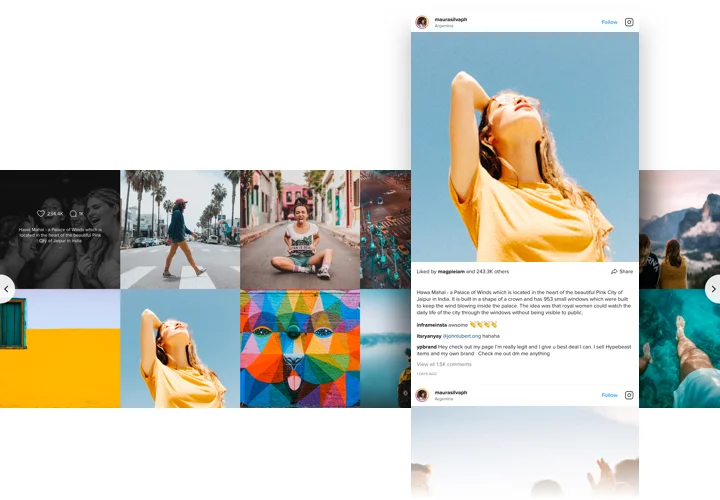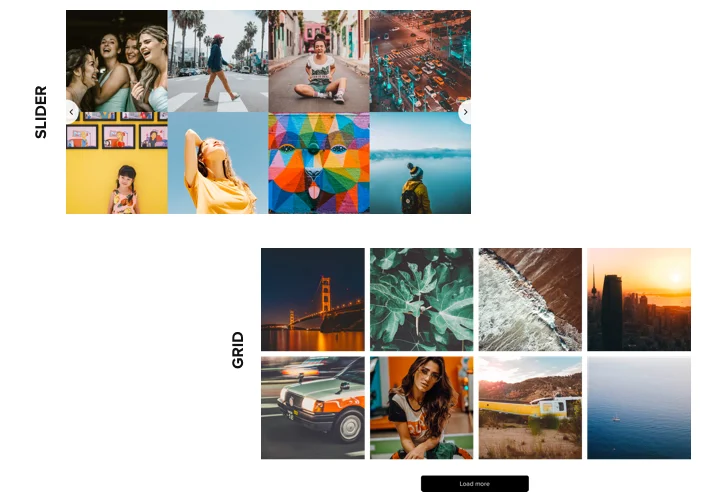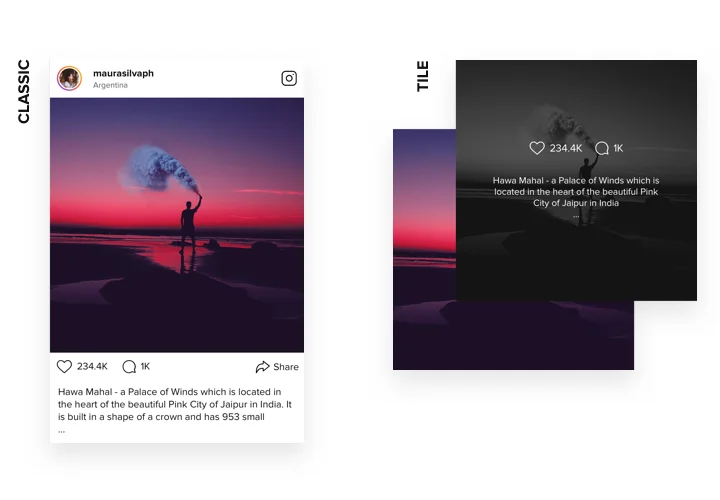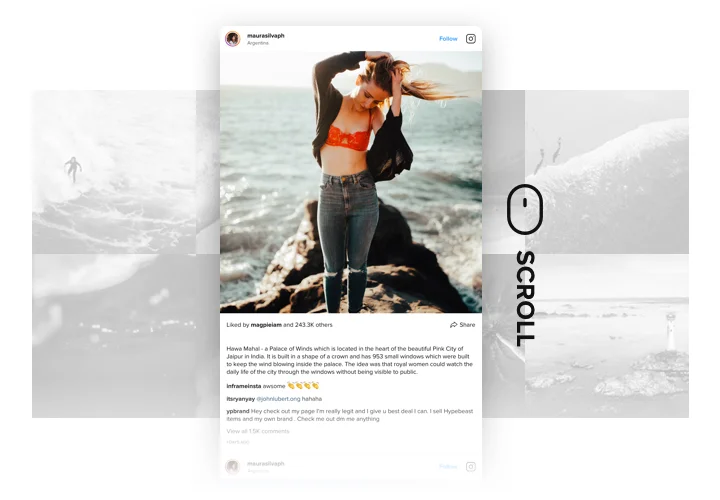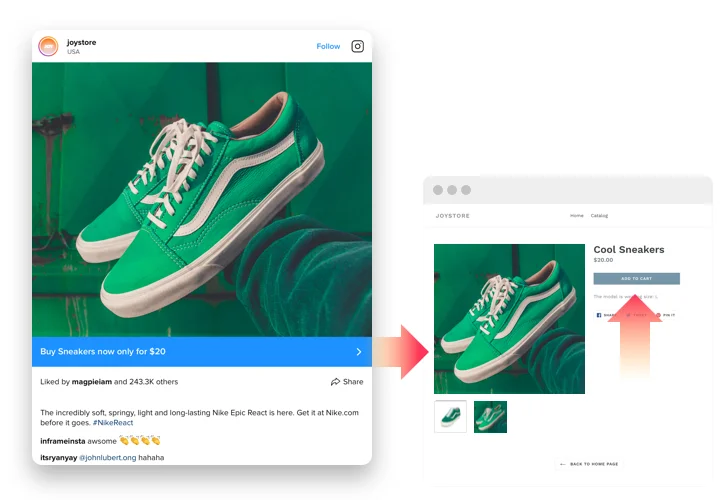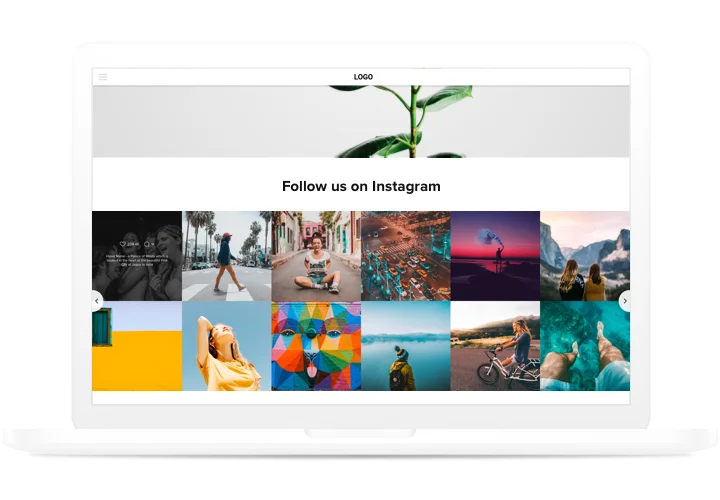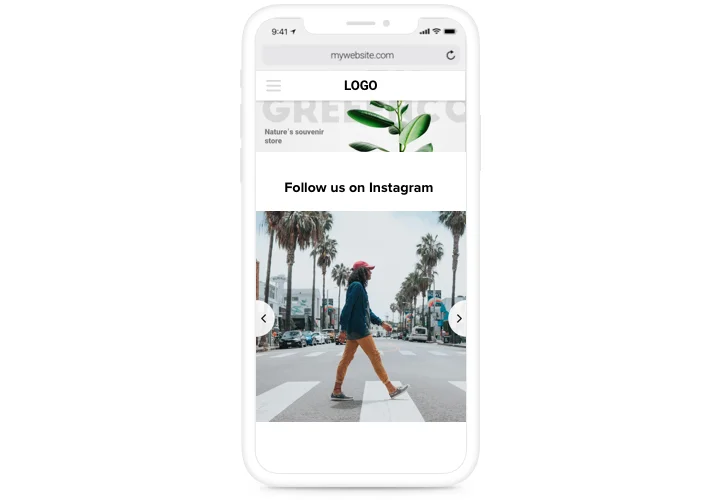Magento 2 Instagram Feed Widget
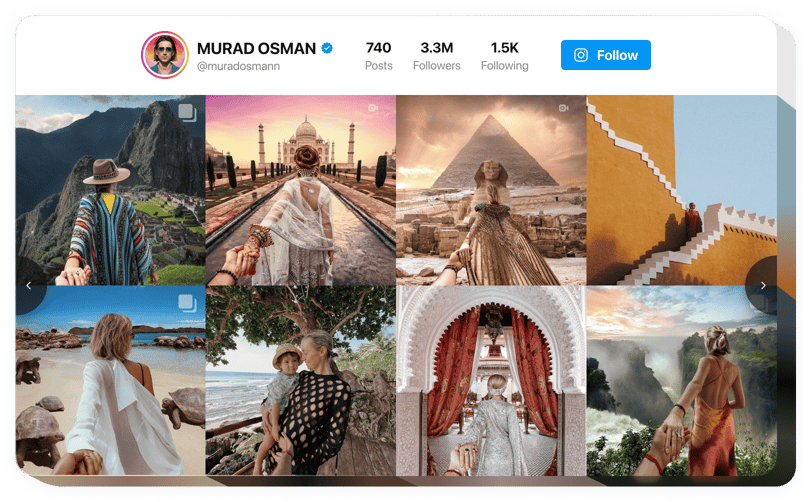
Create your Instagram Feed extension
Screenshots
Why People Love Elfsight
Ever wanted to showcase your Instagram feed on your Magento website but felt intimidated by code and tech stuff? That’s exactly why we built Elfsight – it’s super simple. Just connect your Instagram account, pick a layout that fits your style, and drop the feed onto your website. No developers, no headaches – just your photos and videos front and center.
We’ve seen small business owners, influencers, and brands use Elfsight to bring their social presence directly onto their websites. It’s a great way to build trust, spark engagement, and keep visitors coming back for more.
Did you know?
Social media content influences over 70% of purchasing decisions.
Add your Instagram feed to your Magento website to give visitors confidence in your brand and nudge conversions in the right direction.
Key Features of the Magento Instagram Feed
Here’s why our Instagram widget stands out:
- Fully Customizable: Change colors, fonts, and layouts so the feed feels like a natural part of your website. You’re in control of every detail.
- Multiple Layouts: Grid, slider, or masonry – you decide how your Instagram posts appear.
- Hashtag and Account Filtering: Show only what matters. Highlight posts from specific accounts or hashtags, perfect for campaigns or special promotions.
- Mobile-Friendly: Looks sharp on any device, whether it’s a phone, tablet, or desktop.
- Easy Setup: Even if you’re not a tech wizard, our visual editor makes it simple to embed your feed on Magento 2 pages.
- Interactive Posts: Visitors can like, comment, or click on your posts without leaving your website.
To see it in action try our live editor – no sign-up needed.
How to Add Instagram Feed to Magento
You have two ways to add your Magento 2 Instagram integration: inline (within your page content) or floating (stays visible as users scroll).
Method 1: Inline Feed
This places your feed directly in the content area of your page.
- Select a Template: Pick a design from Elfsight’s library that matches your website’s look.
- Customize Your Feed: Choose the Instagram account or hashtag you want to feature and tweak the design.
- Copy the Embed Code: Click “Add to website for free” and copy the HTML code.
- Embed on Magento: Paste the code into the HTML section of your page editor.
- Publish Your Page: Voila! Your Instagram feed is live.
Method 2: Floating Feed
Keeps the feed pinned to the side of the page so it’s always in view.
- Pick a Floating Template: Choose a layout that keeps the feed visible as users scroll through your website.
- Customize Your Feed: Adjust the size, position (left, right, or bottom), and Instagram content to display.
- Generate the Embed Code: Copy the HTML embed code by clicking “Add to website for free.”
- Embed on Magento: Paste it just before the closing </body> tag.
- Save and Publish: Your floating feed is now active.
If you hit a snag, our Help Center has step-by-step guides, and you can also explore our blog article on how to add Instagram Feed to your website. Our Community Forum is packed with tips from fellow users. Don’t forget to peek at the Wishlist for feature requests and check the Changelog for the latest updates.